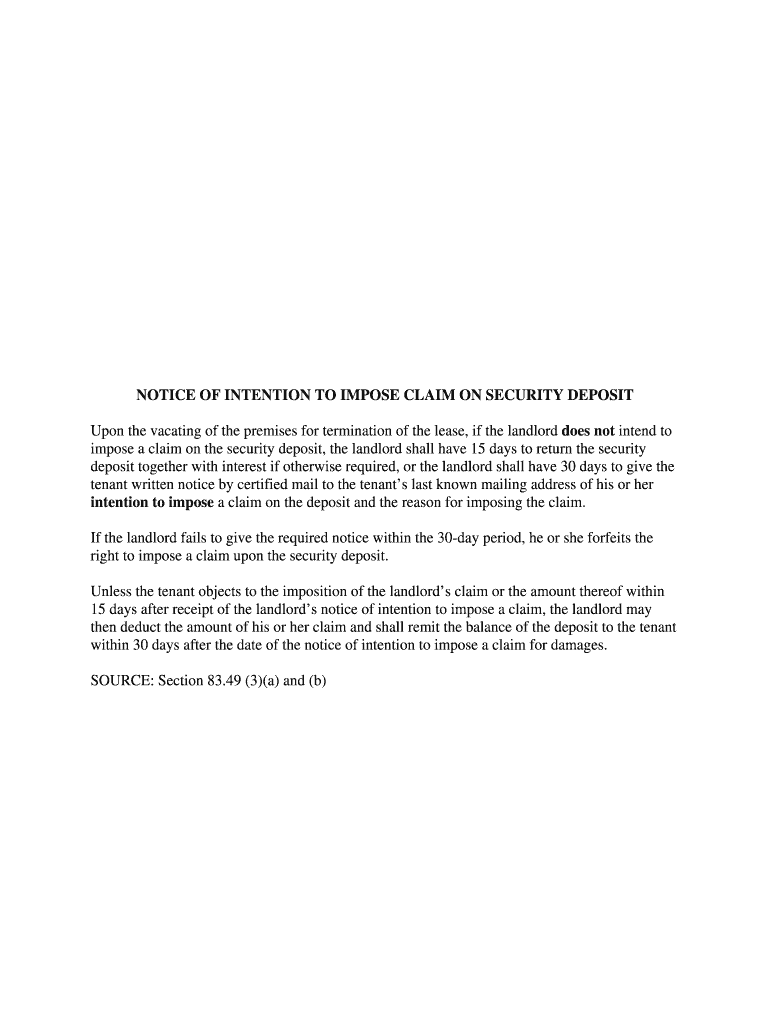
Security Deposit Claim Form Florida


What is the Security Deposit Claim Form Florida
The Security Deposit Claim Form Florida is a legal document used by landlords and tenants to address disputes regarding the return of security deposits. This form is essential when a tenant believes that deductions made from their security deposit are unjustified. It outlines the tenant's objections to the notice of intention to impose a claim on their security deposit, ensuring that both parties have a clear understanding of the claims being made. The form must be completed accurately to be considered valid in any legal proceedings.
Key elements of the Security Deposit Claim Form Florida
When filling out the Security Deposit Claim Form Florida, several key elements must be included to ensure its validity. These elements typically consist of:
- Tenant's Information: Full name, current address, and contact information.
- Landlord's Information: Name and address of the landlord or property management company.
- Property Details: Address of the rental property and the dates of tenancy.
- Claim Details: A detailed description of the reasons for the objection, including any supporting evidence or documentation.
- Signatures: Signatures of both the tenant and landlord, confirming their agreement to the terms outlined in the form.
Steps to complete the Security Deposit Claim Form Florida
Completing the Security Deposit Claim Form Florida involves several important steps:
- Gather all necessary information, including personal details and documentation related to the security deposit.
- Clearly state your objections to the notice of intention to impose a claim, providing specific reasons and evidence.
- Fill out the form accurately, ensuring all required fields are completed.
- Review the form for any errors or missing information before submission.
- Sign and date the form, and ensure the landlord also signs it if required.
How to use the Security Deposit Claim Form Florida
The Security Deposit Claim Form Florida can be used in various scenarios where disputes arise over security deposits. To utilize the form effectively:
- Submit the completed form to your landlord or property management company as a formal objection to their claim.
- Keep a copy of the submitted form for your records, as it may be needed for future reference or legal proceedings.
- If the dispute escalates, the form can serve as evidence in mediation or court, demonstrating your position regarding the security deposit.
Legal use of the Security Deposit Claim Form Florida
The legal use of the Security Deposit Claim Form Florida is crucial for both tenants and landlords. This form must comply with Florida state laws regarding security deposits, which dictate how and when deposits can be withheld. Proper use of the form ensures that both parties adhere to legal requirements, potentially avoiding disputes and facilitating smoother resolutions. Failure to use the form correctly may result in legal complications or loss of rights to claim the deposit.
Form Submission Methods (Online / Mail / In-Person)
The Security Deposit Claim Form Florida can be submitted through various methods, depending on the preferences of both the tenant and landlord. Common submission methods include:
- Online: Some landlords may accept electronic submissions via email or online portals.
- Mail: The form can be printed and mailed directly to the landlord's address, ensuring it is sent via certified mail for tracking purposes.
- In-Person: Delivering the form in person can provide immediate confirmation of receipt, especially if the landlord is local.
Quick guide on how to complete notice of intention to impose claim on security deposit florida fillable form
Ensure every detail is perfect on the Security Deposit Claim Form Florida
Engaging with agreements, managing listings, coordinating meetings, and conducting showings—real estate professionals handle a diverse array of tasks on a daily basis. Many of these tasks require handling numerous documents, such as Security Deposit Claim Form Florida, that must be handled swiftly and accurately.
airSlate SignNow is a comprehensive platform that allows professionals in the real estate sector to alleviate the burden of paperwork, enabling them to concentrate more on their clients’ needs throughout the entire negotiation phase and assist them in securing optimal terms on their deals.
Steps to fill out Security Deposit Claim Form Florida using airSlate SignNow:
- Go to the Security Deposit Claim Form Florida page or utilize our library’s search features to locate what you require.
- Tap on Get form—you will be directed to the editor right away.
- Begin completing the document by selecting fillable areas and entering your information.
- Add additional text and modify its settings if needed.
- Choose the Sign option in the upper toolbar to generate your signature.
- Explore other tools available for annotating and simplifying your document, such as drawing, highlighting, adding shapes, etc.
- Access the notes tab and create comments regarding your form.
- Conclude the process by downloading, sharing, or emailing your document to your intended recipients or organizations.
Eliminate paper for good and enhance the homebuying experience with our user-friendly and robust solution. Experience increased convenience when signNowing Security Deposit Claim Form Florida and other real estate paperwork online. Try our tool today!
Create this form in 5 minutes or less
FAQs
-
Is there a service that will allow me to create a fillable form on a webpage, and then email a PDF copy of each form filled out?
You can use Fill which is has a free forever plan.You can use Fill to turn your PDF document into an online document which can be completed, signed and saved as a PDF, online.You will end up with a online fillable PDF like this:w9 || FillWhich can be embedded in your website should you wish.InstructionsStep 1: Open an account at Fill and clickStep 2: Check that all the form fields are mapped correctly, if not drag on the text fields.Step 3: Save it as a templateStep 4: Goto your templates and find the correct form. Then click on the embed settings to grab your form URL.
-
Can I print a notice of intent form to homeschool in Nevada, fill it out, and turn it in?
It's best to ask homeschoolers in your state. Every state has different laws. What works in one may not work in another.This looks like the information you need: Notice of Intent (NOI)
-
Is it possible to get out of a lease after a week in California? Just moved in on October 1st from Florida and a few days after arrival, I noticed roach feces and roaches. Do I have a supportive claim to break the lease?
Unlikely. Among other reasons, most leases have a provision stating that the tenant has inspected the premises and found it satisfactory before signing the lease.But you do have the right to demand that the landlord exterminate or otherwise cure the roach condition.Failure to do so could render the premises uninhabitable, in which case you may have specific and immediate remedy pursuant to the laws of your state.Consult an attorney or tenant’s rights group in your area.
-
One of my friends lives far away from my school but he still wants to go to this school. He is using our address. How do we fill out the school form? We don't know what to exactly put on the form, we need massive help. We need to finish this today.
My district has a window of time that allows students to transfer to chosen schools. Almost all transfers are accepted.There is a specific procedure to do this correctly.If the student lives in a different district, they have to officially notify that district that they are planning on going to a neighboring district. Paperwork must be signed by both districts.Please contact all the districts involved. They can help you with the steps.Each year the student must reapply for the transfer. My district only denies transfers when attendance or behavior has been an issue.
-
Did President Trump inadvertently let the cat out of the bag? Were the tariffs imposed on steel and aluminum imports from Canada really related to national security, as claimed, or in retaliation for the Canadian dairy import tariffs?
Big decisions often come about for multiple reasons.I can’t believe that President Trump was concerned enough about Canada’s dairy tariffs to impose these steel and aluminum tariffs. After all, except for butter, dairy products are, and have been, in a decline for 20 years.I think that Pres. Trump was happy to have something to throw in Trudeau’s face when he complained about the tariffs The Donald had imposed, but, other than that, the dairy tariffs aren’t important.However, the tariffs on steel and aluminum are very important.Many China watchers are convinced that China is preparing to initiate conflict with the US in either Taiwan or the South China Sea. Some, David Archibald among them [Archibald, David, (5/23/2018) “T for two years for War with China” American Thinker ], believe that 2020 is the date.Obviously, neither China nor the US has any intention of taking on the other’s mainland. What China wants to do is to rid themselves of America’s protection of the sea lanes for international trade in the South China Sea. And, of course, to take back Taiwan.They believe that the US public will not be willing to take high damages to their navy and air force and possibly high casualty counts. Thus, after a few good hits, the US will be willing to sue for peace. After all, the South China Sea is a long way away from American territory.President Obama left the American military in a shambles. There have been years of under-budgeting military procurement. A good half of our fighter jets can not fly due to lack of spare parts. A war right now would have a very questionable outcome.Many of President Trump’s supporters were furious that he signed the Ombudsman spending bill that gave the Democrats pretty much what they wanted. But, in order to get the defense funding that he wanted, Trump had to accede to the Democrats demands.General Maddus was standing beside President Trump when he was receiving some of the criticism for signing the bill. It was clear that Gen. Maddus was quite pleased with the result.If President Trump believes that we are facing a war, even a limited war, with China, the fact that the US domestic steel and aluminum industries are facing total bankruptcy within perhaps a few years is unacceptable. Although a country can use foreign metal manufacturers in peacetime, when facing a war, domestic production of strategic metals is critical.So, tariffs on steel and aluminum.
-
How can we track our visitors conversion/drop off when the visitor actually fills out fields on a form page outside of our site domain (Visitor finds listing in SERPS, hits our site, jumps to client site to complete form)?
The short answer: You can't unless the client site allows you to do so. A typical way to accomplish measuring external conversions is to use a postback pixels. You can easily google how they work - in short you would require your client to send a http request to your tracking software on the form submit. A good way to do this in practice is to provide an embedable form to your clients that already includes this feature and sends along a clientID with the request, so that you can easily see which client generates how many filled out forms.
Create this form in 5 minutes!
How to create an eSignature for the notice of intention to impose claim on security deposit florida fillable form
How to create an electronic signature for your Notice Of Intention To Impose Claim On Security Deposit Florida Fillable Form in the online mode
How to generate an electronic signature for the Notice Of Intention To Impose Claim On Security Deposit Florida Fillable Form in Chrome
How to create an eSignature for putting it on the Notice Of Intention To Impose Claim On Security Deposit Florida Fillable Form in Gmail
How to generate an electronic signature for the Notice Of Intention To Impose Claim On Security Deposit Florida Fillable Form from your smartphone
How to make an electronic signature for the Notice Of Intention To Impose Claim On Security Deposit Florida Fillable Form on iOS devices
How to generate an electronic signature for the Notice Of Intention To Impose Claim On Security Deposit Florida Fillable Form on Android devices
People also ask
-
What is an objection to notice of intention to impose claim on security deposit sample?
An objection to notice of intention to impose claim on security deposit sample is a formal response to a landlord's claim against a tenant's security deposit. This document outlines the tenant's reasons for disputing the claim and is an essential part of tenant rights. Using airSlate SignNow, you can easily create and send this document securely and efficiently.
-
How can airSlate SignNow help with my objection to notice of intention to impose claim on security deposit sample?
airSlate SignNow provides templates and tools that simplify the creation of your objection to notice of intention to impose claim on security deposit sample. You can customize your document to fit your unique situation, making it easier to articulate your objections clearly and legally. Our platform also allows for secure eSigning to streamline the process.
-
What features does airSlate SignNow offer for handling objections to claims on security deposits?
Our platform includes robust features such as document templates, eSigning capabilities, and real-time collaboration, which streamline the process of drafting your objection to notice of intention to impose claim on security deposit sample. These tools help maintain legal compliance while ensuring your objections are well-presented and professional.
-
Is there a cost involved in using airSlate SignNow for my objection to notice of intention to impose claim on security deposit sample?
Yes, airSlate SignNow offers various pricing plans tailored to different business needs, ensuring you only pay for what you need when drafting your objection to notice of intention to impose claim on security deposit sample. Our competitive pricing includes access to all essential features needed for document management and eSigning.
-
Can I integrate airSlate SignNow with other tools for handling my objection to notice of intention to impose claim on security deposit sample?
Absolutely! airSlate SignNow integrates seamlessly with various platforms to enhance your document management workflow. This integration ability ensures that all aspects of your objection to notice of intention to impose claim on security deposit sample are handled efficiently alongside your existing business tools.
-
What benefits can I expect from using airSlate SignNow for my legal documents?
By using airSlate SignNow, you will benefit from a simple yet powerful solution for managing your legal documents, including your objection to notice of intention to impose claim on security deposit sample. The platform allows for faster document turnaround, improved accuracy, and enhanced security, leading to a smoother workflow.
-
How do I get started with airSlate SignNow for my objection to notice of intention to impose claim on security deposit sample?
Getting started with airSlate SignNow is easy! Sign up for an account, choose a plan that suits your needs, and you will gain access to a variety of templates, including the objection to notice of intention to impose claim on security deposit sample. Our user-friendly interface ensures that you can begin drafting your documents quickly.
Get more for Security Deposit Claim Form Florida
Find out other Security Deposit Claim Form Florida
- eSignature Louisiana Plumbing Rental Application Secure
- eSignature Maine Plumbing Business Plan Template Simple
- Can I eSignature Massachusetts Plumbing Business Plan Template
- eSignature Mississippi Plumbing Emergency Contact Form Later
- eSignature Plumbing Form Nebraska Free
- How Do I eSignature Alaska Real Estate Last Will And Testament
- Can I eSignature Alaska Real Estate Rental Lease Agreement
- eSignature New Jersey Plumbing Business Plan Template Fast
- Can I eSignature California Real Estate Contract
- eSignature Oklahoma Plumbing Rental Application Secure
- How Can I eSignature Connecticut Real Estate Quitclaim Deed
- eSignature Pennsylvania Plumbing Business Plan Template Safe
- eSignature Florida Real Estate Quitclaim Deed Online
- eSignature Arizona Sports Moving Checklist Now
- eSignature South Dakota Plumbing Emergency Contact Form Mobile
- eSignature South Dakota Plumbing Emergency Contact Form Safe
- Can I eSignature South Dakota Plumbing Emergency Contact Form
- eSignature Georgia Real Estate Affidavit Of Heirship Later
- eSignature Hawaii Real Estate Operating Agreement Online
- eSignature Idaho Real Estate Cease And Desist Letter Online