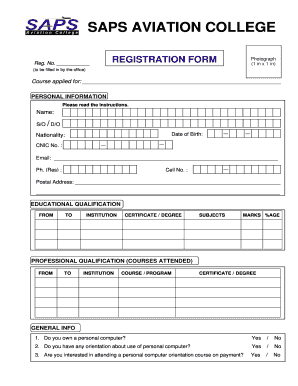
Saps Special Task Force Application Forms 2010


What is the SAPS Special Task Force Application Forms
The SAPS Special Task Force application forms are official documents required for individuals seeking to join the South African Police Service's elite unit, the Special Task Force (STF). This unit specializes in high-risk operations and counter-terrorism efforts. The application forms gather essential information about the applicant's background, qualifications, and motivations for joining the task force. Completing these forms accurately is crucial for the selection process, as they help assess the suitability of candidates for the demanding roles within the STF.
How to Obtain the SAPS Special Task Force Application Forms
To obtain the SAPS Special Task Force application forms, interested candidates can visit the official SAPS website or contact their local police station. The forms may also be available at designated recruitment events or through authorized recruitment officers. It is important to ensure that the latest version of the application form is used, as outdated forms may not be accepted during the application process.
Steps to Complete the SAPS Special Task Force Application Forms
Completing the SAPS Special Task Force application forms involves several key steps:
- Gather necessary personal information, including identification details and contact information.
- Provide educational and employment history, highlighting any relevant experience.
- Complete sections regarding physical fitness and health status, as these are critical for task force roles.
- Attach any required documents, such as copies of identification and qualifications.
- Review the application for accuracy and completeness before submission.
Eligibility Criteria for the SAPS Special Task Force Application
Eligibility for the SAPS Special Task Force application is based on several criteria. Applicants must be South African citizens and meet the minimum age requirement, typically set at eighteen years. A background check is conducted to ensure candidates have no serious criminal convictions. Additionally, physical fitness and psychological evaluations are part of the eligibility assessment, as the roles within the STF demand high levels of physical and mental resilience.
Application Process and Approval Time
The application process for the SAPS Special Task Force involves several stages. After submitting the completed application form, candidates undergo an initial screening to verify eligibility. Successful applicants are then invited for interviews and assessments, which may include physical fitness tests and psychological evaluations. The entire process can take several weeks to months, depending on the number of applications received and the scheduling of assessments. Candidates are usually informed of their application status through official communication from SAPS.
Key Elements of the SAPS Special Task Force Application Forms
The key elements of the SAPS Special Task Force application forms include personal identification information, educational background, work experience, and health status declarations. Additionally, candidates may be required to provide references and a personal statement outlining their motivations for joining the task force. Each section must be filled out with care to ensure that the application reflects the applicant's qualifications and commitment to serving in a high-stakes environment.
Quick guide on how to complete saps special task force application forms
Complete Saps Special Task Force Application Forms seamlessly on any device
Digital document management has become increasingly favored by businesses and individuals alike. It offers an ideal eco-friendly substitute for traditional printed and signed papers, allowing you to access the necessary form and securely store it online. airSlate SignNow equips you with all the resources needed to create, modify, and eSign your documents swiftly without any delays. Manage Saps Special Task Force Application Forms on any platform using airSlate SignNow's Android or iOS applications and enhance any document-focused task today.
The simplest way to modify and eSign Saps Special Task Force Application Forms with ease
- Obtain Saps Special Task Force Application Forms and click on Get Form to begin.
- Utilize the tools we offer to complete your form.
- Emphasize relevant portions of the documents or obscure sensitive information using tools that airSlate SignNow provides specifically for this purpose.
- Create your signature using the Sign tool, which takes seconds and holds the same legal significance as a conventional wet ink signature.
- Review all the information carefully and click on the Done button to save your modifications.
- Choose how you prefer to share your form, via email, SMS, invitation link, or download it to your computer.
Eliminate worries about lost or misplaced documents, tedious form searches, or mistakes that require printing new document copies. airSlate SignNow meets all your document management needs in just a few clicks from any device of your preference. Modify and eSign Saps Special Task Force Application Forms and ensure outstanding communication throughout your form preparation process with airSlate SignNow.
Create this form in 5 minutes or less
Find and fill out the correct saps special task force application forms
Create this form in 5 minutes!
How to create an eSignature for the saps special task force application forms
How to create an electronic signature for a PDF online
How to create an electronic signature for a PDF in Google Chrome
How to create an e-signature for signing PDFs in Gmail
How to create an e-signature right from your smartphone
How to create an e-signature for a PDF on iOS
How to create an e-signature for a PDF on Android
People also ask
-
What is the South African Task Force application?
The South African Task Force application is a digital solution designed to streamline document management and eSigning processes for businesses in South Africa. It allows users to easily send, sign, and manage documents securely, enhancing efficiency and compliance.
-
How does the South African Task Force application benefit businesses?
The South African Task Force application benefits businesses by reducing the time and resources spent on manual document handling. It offers features like automated workflows, secure storage, and real-time tracking, which help improve productivity and ensure legal compliance.
-
What are the pricing options for the South African Task Force application?
The South African Task Force application offers flexible pricing plans tailored to different business needs. Users can choose from monthly or annual subscriptions, with options that scale based on the number of users and features required, ensuring cost-effectiveness.
-
Can the South African Task Force application integrate with other software?
Yes, the South African Task Force application supports integrations with various third-party software, including CRM systems and cloud storage services. This allows businesses to streamline their workflows and enhance productivity by connecting their existing tools.
-
Is the South African Task Force application secure?
Absolutely, the South African Task Force application prioritizes security with advanced encryption and compliance with industry standards. This ensures that all documents and data are protected, giving users peace of mind when handling sensitive information.
-
How user-friendly is the South African Task Force application?
The South African Task Force application is designed with user experience in mind, featuring an intuitive interface that simplifies the eSigning process. Users can easily navigate through the application, making it accessible for individuals with varying levels of tech proficiency.
-
What features are included in the South African Task Force application?
The South African Task Force application includes a variety of features such as customizable templates, bulk sending, and automated reminders. These tools help businesses manage their document workflows efficiently and ensure timely responses from signers.
Get more for Saps Special Task Force Application Forms
Find out other Saps Special Task Force Application Forms
- How To Electronic signature Oklahoma Legal Document
- How To Electronic signature Oregon Legal Document
- Can I Electronic signature South Carolina Life Sciences PDF
- How Can I Electronic signature Rhode Island Legal Document
- Can I Electronic signature South Carolina Legal Presentation
- How Can I Electronic signature Wyoming Life Sciences Word
- How To Electronic signature Utah Legal PDF
- How Do I Electronic signature Arkansas Real Estate Word
- How Do I Electronic signature Colorado Real Estate Document
- Help Me With Electronic signature Wisconsin Legal Presentation
- Can I Electronic signature Hawaii Real Estate PPT
- How Can I Electronic signature Illinois Real Estate Document
- How Do I Electronic signature Indiana Real Estate Presentation
- How Can I Electronic signature Ohio Plumbing PPT
- Can I Electronic signature Texas Plumbing Document
- How To Electronic signature Michigan Real Estate Form
- How To Electronic signature Arizona Police PDF
- Help Me With Electronic signature New Hampshire Real Estate PDF
- Can I Electronic signature New Hampshire Real Estate Form
- Can I Electronic signature New Mexico Real Estate Form