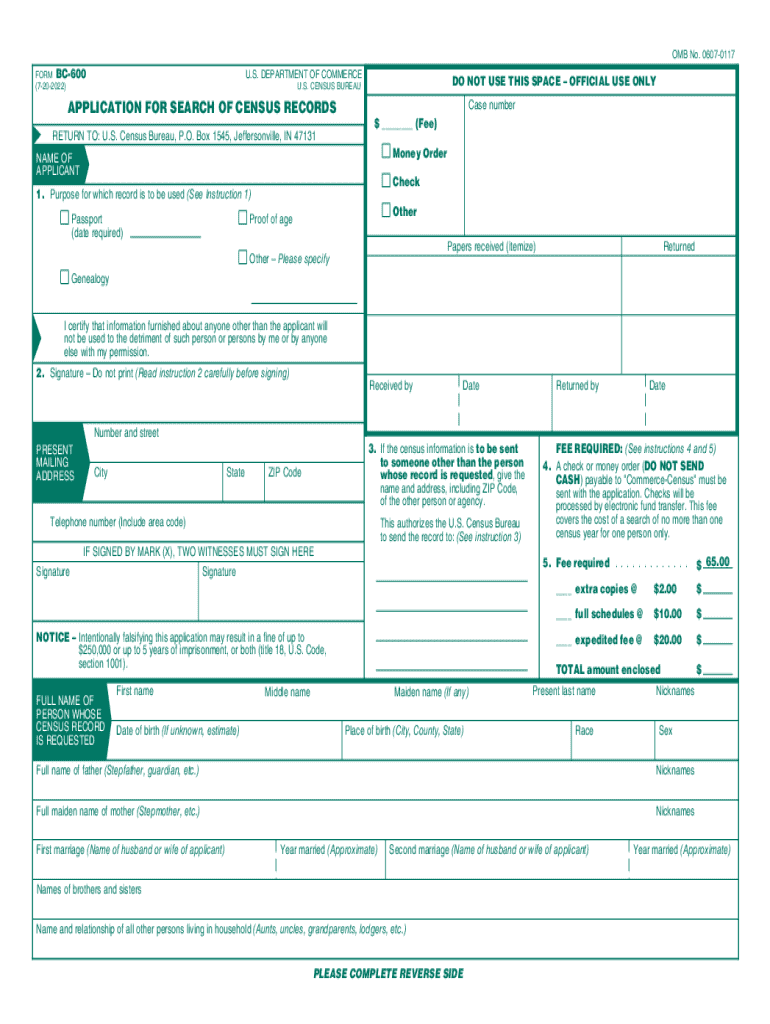
Census Data Archiving and Preservation 2022-2026


Understanding the Census Request Form
The census request form is a crucial document used to obtain access to various census records. These records can include information about population demographics, housing, and economic data collected during the census. Understanding the purpose and significance of this form is essential for individuals and organizations seeking to leverage census data for research, analysis, or historical purposes.
Steps to Complete the Census Request Form
Completing the census request form involves several key steps to ensure accuracy and compliance. First, gather all necessary information, including personal identification details and the specific records you wish to access. Next, fill out the form carefully, ensuring all fields are completed. It is important to double-check your entries for accuracy. Once completed, submit the form according to the provided instructions, which may include online submission, mailing, or in-person delivery.
Required Documents for Submission
When submitting the census request form, you may need to include specific documents to verify your identity or the purpose of your request. Commonly required documents include a government-issued photo ID, proof of residence, and any relevant authorization letters if you are requesting records on behalf of another individual or organization. Ensuring you have all required documents can expedite the processing of your request.
Form Submission Methods
The census request form can typically be submitted through various methods, including online, by mail, or in person. Online submission is often the fastest and most convenient option, allowing for immediate processing. If you choose to submit by mail, ensure that you send the form to the correct address and consider using a trackable mailing option. In-person submissions may be accepted at designated offices, offering an opportunity to ask questions directly if needed.
Legal Use of Census Records
Understanding the legal implications of using census records is essential for compliance. Census data is protected under various privacy laws, and unauthorized use or disclosure of this information can lead to penalties. It is important to familiarize yourself with the legal guidelines surrounding the use of census data, especially if it will be used for research, publication, or commercial purposes. Always ensure that your use of the data aligns with federal and state regulations.
Eligibility Criteria for Accessing Census Records
Eligibility to access census records may vary based on the type of information requested and the intended use. Generally, individuals must demonstrate a legitimate need for the data, such as academic research, genealogical research, or governmental purposes. Some records may have restrictions based on age or sensitivity, so it is advisable to review the eligibility criteria outlined by the census bureau before submitting your request.
Quick guide on how to complete census data archiving and preservation
Prepare Census Data Archiving And Preservation effortlessly on any device
Managing documents online has gained traction among businesses and individuals alike. It serves as an ideal eco-friendly substitute for conventional printed and signed documents, allowing you to access the right form and securely store it online. airSlate SignNow provides all the tools necessary to create, modify, and electronically sign your documents quickly and without interruptions. Handle Census Data Archiving And Preservation on any platform with the airSlate SignNow Android or iOS applications and streamline any document-related procedure today.
The easiest way to modify and electronically sign Census Data Archiving And Preservation with ease
- Obtain Census Data Archiving And Preservation and click Get Form to begin.
- Utilize the tools we offer to fill out your form.
- Highlight important sections of your documents or redact sensitive information using the tools provided by airSlate SignNow specifically for that purpose.
- Create your signature with the Sign tool, which takes just seconds and carries the same legal validity as a conventional wet ink signature.
- Review the information and click the Done button to save your changes.
- Choose how you want to send your form, via email, text message (SMS), or invitation link, or download it to your computer.
Disregard concerns about lost or misplaced documents, tedious form searching, or mistakes that necessitate printing new document copies. airSlate SignNow caters to your document management needs in just a few clicks from any device of your choice. Modify and electronically sign Census Data Archiving And Preservation and ensure effective communication throughout the form preparation process with airSlate SignNow.
Create this form in 5 minutes or less
Find and fill out the correct census data archiving and preservation
Create this form in 5 minutes!
How to create an eSignature for the census data archiving and preservation
How to create an electronic signature for a PDF online
How to create an electronic signature for a PDF in Google Chrome
How to create an e-signature for signing PDFs in Gmail
How to create an e-signature right from your smartphone
How to create an e-signature for a PDF on iOS
How to create an e-signature for a PDF on Android
People also ask
-
What is a census request form and how can airSlate SignNow help?
A census request form is a document used to collect demographic information from individuals or organizations. With airSlate SignNow, you can easily create, send, and eSign your census request forms, ensuring a streamlined process for data collection and compliance.
-
How much does it cost to use airSlate SignNow for census request forms?
airSlate SignNow offers flexible pricing plans that cater to businesses of all sizes. You can choose a plan that fits your needs and budget, allowing you to efficiently manage your census request forms without breaking the bank.
-
What features does airSlate SignNow offer for managing census request forms?
airSlate SignNow provides a variety of features for managing census request forms, including customizable templates, automated workflows, and secure eSigning capabilities. These features help streamline the process and enhance the accuracy of your data collection.
-
Can I integrate airSlate SignNow with other tools for my census request forms?
Yes, airSlate SignNow offers integrations with popular applications such as Google Drive, Salesforce, and more. This allows you to seamlessly manage your census request forms alongside your existing tools, improving efficiency and collaboration.
-
Is airSlate SignNow secure for handling sensitive census request forms?
Absolutely! airSlate SignNow prioritizes security and compliance, employing advanced encryption and authentication measures. This ensures that your census request forms and the data they contain are protected at all times.
-
How can airSlate SignNow improve the efficiency of processing census request forms?
By using airSlate SignNow, you can automate the sending and signing of census request forms, signNowly reducing the time spent on manual processes. This efficiency allows you to focus on analyzing the data collected rather than managing paperwork.
-
What are the benefits of using airSlate SignNow for census request forms?
Using airSlate SignNow for your census request forms offers numerous benefits, including increased accuracy, faster turnaround times, and enhanced collaboration. These advantages help ensure that your data collection process is both effective and reliable.
Get more for Census Data Archiving And Preservation
- Remittance application form standard chartered bank
- Sprayer calibration worksheet uk 402379314 form
- Swissport letterhead form
- Paparazzi jewelry form
- City of chandler building codes form
- Instructions for the physician results report form pebtf pebtf
- Instrucciones para el formulario w 3 pr instructions for form w 3 pr instrucciones para el formulario w 3 pr instructions for
- Caregiver service agreement template form
Find out other Census Data Archiving And Preservation
- How Can I Sign Nebraska Legal Document
- How To Sign Nevada Legal Document
- Can I Sign Nevada Legal Form
- How Do I Sign New Jersey Legal Word
- Help Me With Sign New York Legal Document
- How Do I Sign Texas Insurance Document
- How Do I Sign Oregon Legal PDF
- How To Sign Pennsylvania Legal Word
- How Do I Sign Wisconsin Legal Form
- Help Me With Sign Massachusetts Life Sciences Presentation
- How To Sign Georgia Non-Profit Presentation
- Can I Sign Nevada Life Sciences PPT
- Help Me With Sign New Hampshire Non-Profit Presentation
- How To Sign Alaska Orthodontists Presentation
- Can I Sign South Dakota Non-Profit Word
- Can I Sign South Dakota Non-Profit Form
- How To Sign Delaware Orthodontists PPT
- How Can I Sign Massachusetts Plumbing Document
- How To Sign New Hampshire Plumbing PPT
- Can I Sign New Mexico Plumbing PDF