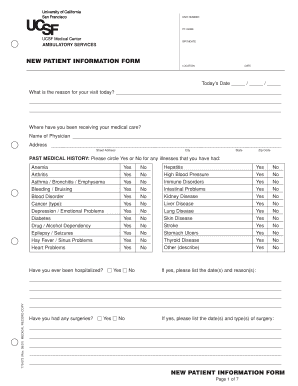
UCSF Intake Form


What is the UCSF Intake Form
The UCSF Intake Form is a crucial document used by the University of California, San Francisco, primarily for gathering essential information from patients or clients seeking medical or psychological services. This form is designed to collect comprehensive data that helps healthcare providers understand the individual's needs, medical history, and any specific concerns they may have. It is an integral part of the patient onboarding process, ensuring that all relevant information is available to facilitate effective care.
How to use the UCSF Intake Form
Using the UCSF Intake Form involves several straightforward steps. First, individuals should access the form through the designated online platform or obtain a physical copy if needed. Once in possession of the form, it is important to fill out all required fields accurately. This typically includes personal information, medical history, and any current health concerns. After completing the form, individuals should review their responses for accuracy before submitting it as instructed, either digitally or in person.
Steps to complete the UCSF Intake Form
Completing the UCSF Intake Form can be broken down into several key steps:
- Access the form through the official UCSF website or request a paper version.
- Begin by entering personal information, such as name, date of birth, and contact details.
- Provide a detailed medical history, including previous diagnoses, treatments, and medications.
- Indicate any current health issues or concerns that prompted the visit.
- Review all entered information for completeness and accuracy.
- Submit the form according to the provided instructions, ensuring it reaches the appropriate department.
Key elements of the UCSF Intake Form
The UCSF Intake Form contains several key elements that are vital for effective patient assessment. These include:
- Personal Information: Basic details such as name, address, and contact information.
- Medical History: A comprehensive overview of past medical conditions, surgeries, and treatments.
- Current Medications: A list of any medications currently being taken, including dosages.
- Health Concerns: Specific issues or symptoms prompting the individual to seek care.
- Insurance Information: Details regarding health insurance coverage, if applicable.
Form Submission Methods
The UCSF Intake Form can be submitted through various methods, depending on the preferences of the individual and the requirements of the healthcare facility. Common submission methods include:
- Online Submission: Many patients can fill out and submit the form electronically through the UCSF patient portal.
- Mail: For those who prefer a physical form, it can be mailed to the designated department.
- In-Person: Patients may also choose to bring the completed form directly to their appointment.
Legal use of the UCSF Intake Form
The UCSF Intake Form is used in compliance with legal and regulatory standards concerning patient privacy and information handling. It is essential that all information provided is treated confidentially and in accordance with the Health Insurance Portability and Accountability Act (HIPAA). This ensures that personal health information is protected and only shared with authorized personnel involved in the individual's care.
Quick guide on how to complete ucsf intake form
Complete UCSF Intake Form seamlessly on any device
Online document management has gained signNow traction among organizations and individuals. It serves as an ideal eco-friendly alternative to traditional printed and signed documents, allowing you to obtain the necessary forms and securely store them online. airSlate SignNow equips you with all the tools you require to create, edit, and electronically sign your documents quickly and without delays. Manage UCSF Intake Form on any platform with airSlate SignNow's Android or iOS applications and enhance any document-focused process today.
How to modify and electronically sign UCSF Intake Form effortlessly
- Locate UCSF Intake Form and click Get Form to begin.
- Utilize the tools we provide to complete your document.
- Highlight important sections of the documents or obscure sensitive information with tools specifically designed by airSlate SignNow for that purpose.
- Create your eSignature using the Sign tool, which takes mere seconds and holds the same legal authority as a conventional wet ink signature.
- Review the details and click on the Done button to save your changes.
- Select how you wish to send your form, via email, text message (SMS), invite link, or download it to your computer.
Eliminate concerns about lost or misplaced documents, tedious form searches, or errors that necessitate printing new document copies. airSlate SignNow addresses your document management needs with just a few clicks from any device you prefer. Edit and electronically sign UCSF Intake Form to ensure excellent communication at every stage of the form preparation process with airSlate SignNow.
Create this form in 5 minutes or less
Create this form in 5 minutes!
How to create an eSignature for the ucsf intake form
How to create an electronic signature for a PDF online
How to create an electronic signature for a PDF in Google Chrome
How to create an e-signature for signing PDFs in Gmail
How to create an e-signature right from your smartphone
How to create an e-signature for a PDF on iOS
How to create an e-signature for a PDF on Android
People also ask
-
What is the UCSF Intake Form and how does it work?
The UCSF Intake Form is a digital document designed to streamline the intake process for patients at UCSF. It allows users to fill out necessary information online, ensuring that all data is collected efficiently and securely. With airSlate SignNow, you can easily send and eSign the UCSF Intake Form, making the process faster and more convenient.
-
How much does it cost to use the UCSF Intake Form with airSlate SignNow?
Pricing for using the UCSF Intake Form with airSlate SignNow varies based on the plan you choose. We offer flexible pricing options to accommodate different business needs, ensuring that you get the best value for your investment. You can start with a free trial to explore the features before committing to a plan.
-
What features does airSlate SignNow offer for the UCSF Intake Form?
airSlate SignNow provides a range of features for the UCSF Intake Form, including customizable templates, secure eSigning, and real-time tracking of document status. These features enhance the user experience and ensure that all necessary information is captured accurately. Additionally, you can integrate the form with other applications for seamless workflow management.
-
What are the benefits of using the UCSF Intake Form?
Using the UCSF Intake Form with airSlate SignNow offers numerous benefits, including improved efficiency, reduced paperwork, and enhanced patient experience. By digitizing the intake process, healthcare providers can save time and minimize errors, leading to better patient care. The ease of eSigning also encourages quicker responses from patients.
-
Can I customize the UCSF Intake Form to fit my needs?
Yes, airSlate SignNow allows you to customize the UCSF Intake Form to meet your specific requirements. You can add or remove fields, change the layout, and incorporate your branding elements. This flexibility ensures that the form aligns with your organization's standards and enhances the overall user experience.
-
Is the UCSF Intake Form secure?
Absolutely! The UCSF Intake Form created with airSlate SignNow is designed with security in mind. We utilize advanced encryption and compliance measures to protect sensitive patient information, ensuring that all data is handled securely throughout the signing process.
-
What integrations are available for the UCSF Intake Form?
airSlate SignNow offers various integrations that can enhance the functionality of the UCSF Intake Form. You can connect it with popular applications like Google Drive, Salesforce, and more, allowing for seamless data transfer and improved workflow efficiency. These integrations help streamline your processes and save time.
Get more for UCSF Intake Form
Find out other UCSF Intake Form
- eSignature Virginia Car Dealer Cease And Desist Letter Online
- eSignature Virginia Car Dealer Lease Termination Letter Easy
- eSignature Alabama Construction NDA Easy
- How To eSignature Wisconsin Car Dealer Quitclaim Deed
- eSignature California Construction Contract Secure
- eSignature Tennessee Business Operations Moving Checklist Easy
- eSignature Georgia Construction Residential Lease Agreement Easy
- eSignature Kentucky Construction Letter Of Intent Free
- eSignature Kentucky Construction Cease And Desist Letter Easy
- eSignature Business Operations Document Washington Now
- How To eSignature Maine Construction Confidentiality Agreement
- eSignature Maine Construction Quitclaim Deed Secure
- eSignature Louisiana Construction Affidavit Of Heirship Simple
- eSignature Minnesota Construction Last Will And Testament Online
- eSignature Minnesota Construction Last Will And Testament Easy
- How Do I eSignature Montana Construction Claim
- eSignature Construction PPT New Jersey Later
- How Do I eSignature North Carolina Construction LLC Operating Agreement
- eSignature Arkansas Doctors LLC Operating Agreement Later
- eSignature Tennessee Construction Contract Safe