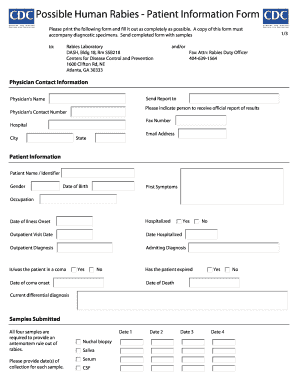
Rabies Case Report 2008


What is the rabies case report?
The rabies case report is a formal document used to gather and record information regarding potential rabies exposure incidents. This report is crucial for public health tracking and response, as rabies is a serious viral disease that can be fatal if not treated promptly. The report typically includes details about the exposure circumstances, the animal involved, and any medical interventions that were initiated.
How to complete the rabies case report
Completing the rabies case report involves several key steps to ensure accuracy and compliance. First, gather all necessary information, including the date of the incident, the type of animal involved, and the contact details of the individual exposed. Next, fill out the form with clear and concise information, ensuring that all fields are completed. It is essential to double-check for any errors before submission to avoid delays in processing.
Legal use of the rabies case report
The rabies case report serves a legal purpose by documenting exposure incidents that may require further investigation or public health intervention. This report can be used in legal proceedings related to animal bites or public health issues. Accurate completion and timely submission are vital to ensure compliance with local and state health regulations, as well as to protect the rights of the individuals involved.
Key elements of the rabies case report
Several key elements must be included in the rabies case report to ensure it is comprehensive and useful. These elements typically include:
- Date and time of the incident
- Details of the animal involved, including species and vaccination status
- Information about the person exposed, such as name and contact information
- Details of the exposure, including the nature of the contact
- Medical treatment administered, if any
State-specific rules for the rabies case report
Each state may have specific rules and regulations regarding the rabies case report. These can include variations in reporting timelines, required information, and submission methods. It is important to consult your state’s public health department or animal control agency for guidance on the specific requirements applicable to your area. Understanding these regulations ensures compliance and helps facilitate appropriate public health responses.
Form submission methods
The rabies case report can typically be submitted through various methods, including online platforms, mail, or in-person delivery to local health authorities. Online submission is often the most efficient method, allowing for quicker processing and easier tracking of the report. When submitting by mail or in person, ensure that you retain a copy of the report for your records and confirm receipt with the appropriate agency.
Quick guide on how to complete rabies case report
Effortlessly Manage Rabies Case Report on Any Device
Digital document management has gained traction among businesses and individuals alike. It offers an exemplary environmentally friendly substitute for conventional printed and signed documents, allowing you to locate the correct template and securely store it online. airSlate SignNow provides all the resources you require to create, alter, and electronically sign your documents quickly and without issues. Manage Rabies Case Report on any device using airSlate SignNow's Android or iOS applications and enhance any document-driven workflow today.
How to Alter and Electronically Sign Rabies Case Report with Ease
- Locate Rabies Case Report and click on Get Form to begin.
- Utilize the tools we provide to complete your form.
- Emphasize relevant sections of the documents or redact sensitive data using tools specifically designed by airSlate SignNow for this purpose.
- Create your electronic signature with the Sign tool, which takes mere seconds and holds the same legal validity as a traditional ink signature.
- Review the information and click on the Done button to save your modifications.
- Choose your preferred method to share your form, via email, SMS, invite link, or download it to your computer.
Eliminate concerns about lost or misfiled documents, tedious form searches, or errors necessitating new printed copies. airSlate SignNow addresses your document management needs in just a few clicks from your preferred device. Edit and electronically sign Rabies Case Report to ensure effective communication throughout your form preparation process with airSlate SignNow.
Create this form in 5 minutes or less
Find and fill out the correct rabies case report
Create this form in 5 minutes!
How to create an eSignature for the rabies case report
How to create an electronic signature for a PDF online
How to create an electronic signature for a PDF in Google Chrome
How to create an e-signature for signing PDFs in Gmail
How to create an e-signature right from your smartphone
How to create an e-signature for a PDF on iOS
How to create an e-signature for a PDF on Android
People also ask
-
What is a rabies case report?
A rabies case report is a documented account of instances where rabies is diagnosed or suspected in animals or humans. This report typically includes information on the species involved, vaccination status, and exposure circumstances. Understanding these reports is crucial for public health awareness and controlling rabies outbreaks.
-
How can airSlate SignNow help with managing rabies case reports?
airSlate SignNow simplifies the process of collecting and signing rabies case reports by providing a seamless eSigning solution. With our platform, you can quickly send documents for signatures, track their status, and ensure compliance with legal requirements. This efficiency helps healthcare providers respond swiftly to rabies cases.
-
What features does airSlate SignNow offer for rabies case report documentation?
Our platform offers several features tailored for rabies case report documentation, including customizable templates, secure cloud storage, and real-time tracking. You can also integrate forms that automatically populate data fields, ensuring accuracy and ease of use. These features facilitate efficient management of rabies case reports.
-
Is there a pricing plan for using airSlate SignNow for rabies case reports?
Yes, airSlate SignNow offers flexible pricing plans that cater to various business needs. Whether you’re a small clinic or a larger organization, you can find a plan that suits your budget while allowing you to manage rabies case reports effectively. We also provide a free trial to let you experience our features before committing.
-
Can airSlate SignNow integrate with other software used for rabies case reporting?
Absolutely! airSlate SignNow integrates seamlessly with various healthcare management systems and software commonly used for rabies case reporting. This connectivity allows for a streamlined workflow, enabling you to share and manage rabies case reports across platforms efficiently.
-
What benefits do I gain from using airSlate SignNow for rabies case reports?
By using airSlate SignNow for your rabies case reports, you gain efficiency, security, and compliance. Our platform reduces paperwork, accelerates the signing process, and ensures that all documents are stored securely and accessible. This overall optimization helps you focus more on your public health objectives.
-
How secure is airSlate SignNow for handling sensitive rabies case reports?
Security is a top priority at airSlate SignNow, particularly for sensitive documents like rabies case reports. We employ bank-level encryption, secure authentication, and strict access controls to safeguard your data. This ensures that your rabies case reports are protected from unauthorized access.
Get more for Rabies Case Report
- What do background check show and what do people look form
- The 10 best questions to ask when checking references form
- Employer withdraw job offer letter sample form
- Fcra disclosure and authorization statementdoc hr360com form
- Sample certification from company to consumer reporting agency form
- Sample ampquotbeforeampquot adverse action letter form
- Sample letter for employee leaving the company form
- Document title form
Find out other Rabies Case Report
- How To eSign Michigan Legal Living Will
- eSign Alabama Non-Profit Business Plan Template Easy
- eSign Mississippi Legal Last Will And Testament Secure
- eSign California Non-Profit Month To Month Lease Myself
- eSign Colorado Non-Profit POA Mobile
- How Can I eSign Missouri Legal RFP
- eSign Missouri Legal Living Will Computer
- eSign Connecticut Non-Profit Job Description Template Now
- eSign Montana Legal Bill Of Lading Free
- How Can I eSign Hawaii Non-Profit Cease And Desist Letter
- Can I eSign Florida Non-Profit Residential Lease Agreement
- eSign Idaho Non-Profit Business Plan Template Free
- eSign Indiana Non-Profit Business Plan Template Fast
- How To eSign Kansas Non-Profit Business Plan Template
- eSign Indiana Non-Profit Cease And Desist Letter Free
- eSign Louisiana Non-Profit Quitclaim Deed Safe
- How Can I eSign Maryland Non-Profit Credit Memo
- eSign Maryland Non-Profit Separation Agreement Computer
- eSign Legal PDF New Jersey Free
- eSign Non-Profit Document Michigan Safe