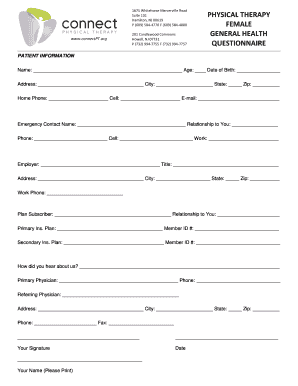
PHYSICAL THERAPY GENERAL HEALTH QUESTIONNAIRE Connectpt Form


What is the Physical Therapy General Health Questionnaire Connectpt
The Physical Therapy General Health Questionnaire Connectpt is a specialized form designed to gather essential health information from patients seeking physical therapy. This questionnaire aims to assess a patient's overall health status, medical history, and specific physical concerns. By collecting detailed information, healthcare providers can tailor treatment plans to meet individual needs, ensuring a more effective and personalized approach to physical therapy.
How to Use the Physical Therapy General Health Questionnaire Connectpt
Using the Physical Therapy General Health Questionnaire Connectpt involves a straightforward process. Patients can typically access the form through their healthcare provider's office or online platform. It is important to read each question carefully and provide accurate responses. The information collected will be used by physical therapists to evaluate health conditions and develop appropriate treatment strategies. Ensuring that all sections are completed thoroughly will facilitate a comprehensive assessment.
Steps to Complete the Physical Therapy General Health Questionnaire Connectpt
Completing the Physical Therapy General Health Questionnaire Connectpt can be done in a few simple steps:
- Gather relevant medical information, including current medications and past medical history.
- Access the questionnaire via the designated platform or request a paper copy from your healthcare provider.
- Read each question carefully, ensuring you understand what is being asked.
- Provide honest and detailed answers to all questions, as this information is critical for your treatment.
- Review your responses for accuracy before submitting the form.
Key Elements of the Physical Therapy General Health Questionnaire Connectpt
The Physical Therapy General Health Questionnaire Connectpt includes several key elements that are crucial for effective assessment. These elements typically encompass:
- Personal information, such as name, age, and contact details.
- Medical history, including previous surgeries, injuries, and chronic conditions.
- Current health status, focusing on any pain, discomfort, or limitations in mobility.
- Lifestyle factors, such as exercise habits and daily activities that may impact physical health.
Legal Use of the Physical Therapy General Health Questionnaire Connectpt
The Physical Therapy General Health Questionnaire Connectpt is used in compliance with legal and ethical standards in healthcare. It is essential for healthcare providers to ensure that patient information is handled confidentially and in accordance with regulations such as HIPAA. This legal framework protects patient privacy and ensures that sensitive health information is only used for the intended purposes of diagnosis and treatment planning.
Examples of Using the Physical Therapy General Health Questionnaire Connectpt
Healthcare providers utilize the Physical Therapy General Health Questionnaire Connectpt in various scenarios. For instance, a patient recovering from surgery may complete the questionnaire to inform their therapist about specific areas of pain and mobility challenges. Similarly, athletes seeking rehabilitation after an injury can provide insights into their physical condition, enabling therapists to design targeted recovery programs. These examples illustrate the questionnaire's role in enhancing patient care and treatment outcomes.
Quick guide on how to complete physical therapy general health questionnaire connectpt
Prepare PHYSICAL THERAPY GENERAL HEALTH QUESTIONNAIRE Connectpt effortlessly on any device
Digital document management has become increasingly favored by companies and individuals alike. It serves as an ideal eco-friendly substitute for conventional printed and signed documents, allowing you to obtain the correct form and securely store it online. airSlate SignNow equips you with all the tools necessary to create, modify, and eSign your documents swiftly without setbacks. Manage PHYSICAL THERAPY GENERAL HEALTH QUESTIONNAIRE Connectpt on any platform using airSlate SignNow's Android or iOS applications and enhance any document-driven process today.
The easiest method to modify and eSign PHYSICAL THERAPY GENERAL HEALTH QUESTIONNAIRE Connectpt seamlessly
- Locate PHYSICAL THERAPY GENERAL HEALTH QUESTIONNAIRE Connectpt and click on Get Form to begin.
- Use the tools provided to complete your document.
- Emphasize pertinent sections of your documents or conceal sensitive details with tools that airSlate SignNow specifically offers for this purpose.
- Create your signature using the Sign feature, which takes only seconds and carries the same legal validity as a traditional wet ink signature.
- Review all the details and click on the Done button to save your changes.
- Choose how you would like to send your form, via email, text message (SMS), or an invitation link, or download it to your computer.
Forget about lost or misplaced documents, tedious form searching, or mistakes that require printing new document copies. airSlate SignNow meets your document management needs with just a few clicks from any device you choose. Edit and eSign PHYSICAL THERAPY GENERAL HEALTH QUESTIONNAIRE Connectpt and ensure excellent communication at any stage of the form preparation process with airSlate SignNow.
Create this form in 5 minutes or less
Create this form in 5 minutes!
How to create an eSignature for the physical therapy general health questionnaire connectpt
How to create an electronic signature for a PDF online
How to create an electronic signature for a PDF in Google Chrome
How to create an e-signature for signing PDFs in Gmail
How to create an e-signature right from your smartphone
How to create an e-signature for a PDF on iOS
How to create an e-signature for a PDF on Android
People also ask
-
What is the PHYSICAL THERAPY GENERAL HEALTH QUESTIONNAIRE Connectpt?
The PHYSICAL THERAPY GENERAL HEALTH QUESTIONNAIRE Connectpt is a comprehensive tool designed to assess patients' health status and needs before starting physical therapy. It helps practitioners gather essential information to tailor treatment plans effectively.
-
How does the PHYSICAL THERAPY GENERAL HEALTH QUESTIONNAIRE Connectpt improve patient care?
By utilizing the PHYSICAL THERAPY GENERAL HEALTH QUESTIONNAIRE Connectpt, healthcare providers can gain insights into a patient's overall health and specific concerns. This information allows for more personalized treatment strategies, enhancing patient outcomes and satisfaction.
-
Is the PHYSICAL THERAPY GENERAL HEALTH QUESTIONNAIRE Connectpt easy to use?
Yes, the PHYSICAL THERAPY GENERAL HEALTH QUESTIONNAIRE Connectpt is designed with user-friendliness in mind. Its intuitive interface ensures that both practitioners and patients can navigate the questionnaire effortlessly, streamlining the assessment process.
-
What are the pricing options for the PHYSICAL THERAPY GENERAL HEALTH QUESTIONNAIRE Connectpt?
Pricing for the PHYSICAL THERAPY GENERAL HEALTH QUESTIONNAIRE Connectpt varies based on the subscription plan chosen. airSlate SignNow offers flexible pricing options to accommodate different practice sizes and needs, ensuring cost-effectiveness for all users.
-
Can the PHYSICAL THERAPY GENERAL HEALTH QUESTIONNAIRE Connectpt be integrated with other systems?
Absolutely! The PHYSICAL THERAPY GENERAL HEALTH QUESTIONNAIRE Connectpt can seamlessly integrate with various electronic health record (EHR) systems and practice management software. This integration enhances workflow efficiency and data management for healthcare providers.
-
What benefits does the PHYSICAL THERAPY GENERAL HEALTH QUESTIONNAIRE Connectpt offer to clinics?
Clinics using the PHYSICAL THERAPY GENERAL HEALTH QUESTIONNAIRE Connectpt can expect improved patient engagement and streamlined data collection. This leads to better treatment planning and increased operational efficiency, ultimately benefiting both patients and providers.
-
How secure is the data collected through the PHYSICAL THERAPY GENERAL HEALTH QUESTIONNAIRE Connectpt?
Data security is a top priority for airSlate SignNow. The PHYSICAL THERAPY GENERAL HEALTH QUESTIONNAIRE Connectpt employs advanced encryption and security measures to protect patient information, ensuring compliance with healthcare regulations and safeguarding sensitive data.
Get more for PHYSICAL THERAPY GENERAL HEALTH QUESTIONNAIRE Connectpt
Find out other PHYSICAL THERAPY GENERAL HEALTH QUESTIONNAIRE Connectpt
- eSign Healthcare / Medical Form Florida Secure
- eSign Florida Healthcare / Medical Contract Safe
- Help Me With eSign Hawaii Healthcare / Medical Lease Termination Letter
- eSign Alaska High Tech Warranty Deed Computer
- eSign Alaska High Tech Lease Template Myself
- eSign Colorado High Tech Claim Computer
- eSign Idaho Healthcare / Medical Residential Lease Agreement Simple
- eSign Idaho Healthcare / Medical Arbitration Agreement Later
- How To eSign Colorado High Tech Forbearance Agreement
- eSign Illinois Healthcare / Medical Resignation Letter Mobile
- eSign Illinois Healthcare / Medical Job Offer Easy
- eSign Hawaii High Tech Claim Later
- How To eSign Hawaii High Tech Confidentiality Agreement
- How Do I eSign Hawaii High Tech Business Letter Template
- Can I eSign Hawaii High Tech Memorandum Of Understanding
- Help Me With eSign Kentucky Government Job Offer
- eSign Kentucky Healthcare / Medical Living Will Secure
- eSign Maine Government LLC Operating Agreement Fast
- eSign Kentucky Healthcare / Medical Last Will And Testament Free
- eSign Maine Healthcare / Medical LLC Operating Agreement Now