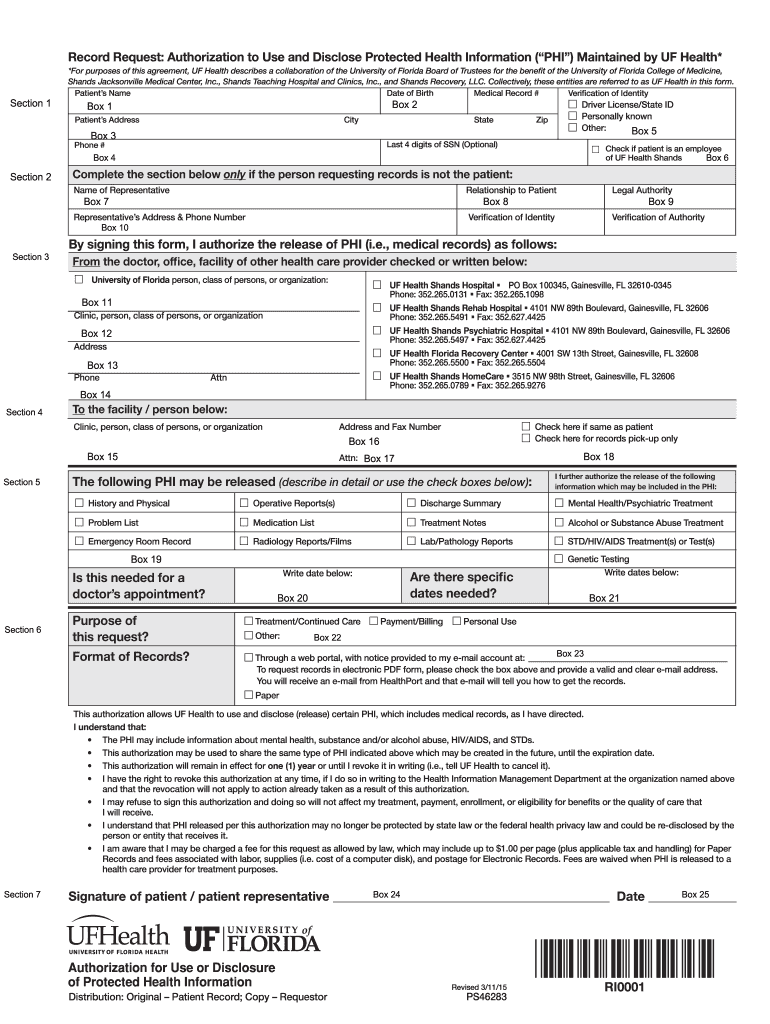
Art 2015-2026


What is the UF Health Health Form?
The UF Health Health form is a crucial document used within the healthcare system in Florida. It serves to collect essential health information from patients, ensuring that healthcare providers have the necessary data to deliver appropriate care. This form may include personal details, medical history, and consent for treatment, which are vital for maintaining comprehensive patient records.
Steps to Complete the UF Health Health Form
Completing the UF Health Health form involves several straightforward steps:
- Begin by gathering personal information, including your full name, date of birth, and contact details.
- Provide detailed medical history, including any pre-existing conditions, allergies, and previous surgeries.
- Fill in information about current medications, including dosage and frequency.
- Review the consent sections carefully, ensuring you understand what you are agreeing to.
- Sign and date the form to validate the information provided.
Legal Use of the UF Health Health Form
The UF Health Health form is legally binding once signed. It complies with healthcare regulations and standards, including HIPAA, which protects patient privacy. This form must be completed accurately to ensure that all provided information is valid and can be used in medical decision-making. Misrepresentation or incomplete information may lead to legal consequences, including potential liability for healthcare providers.
Required Documents for Submission
When submitting the UF Health Health form, certain documents may be necessary to support your application:
- A government-issued photo ID for identity verification.
- Insurance information, if applicable, to facilitate billing and coverage.
- Any previous medical records that may be relevant to your current health status.
Examples of Using the UF Health Health Form
The UF Health Health form is commonly used in various scenarios, including:
- Initial patient registration at a healthcare facility.
- Updating health records during routine check-ups or consultations.
- Providing information for specialized treatments or procedures.
Disclosure Requirements for the UF Health Health Form
Disclosure requirements for the UF Health Health form ensure that patients understand how their information will be used. Patients must be informed about:
- Who will have access to their health information.
- The purpose of collecting their data.
- Any potential sharing of information with third parties, such as insurance companies.
Quick guide on how to complete bmedical recordb release bformb pdf uf health
The optimal method to locate and execute Art
On the scale of an entire organization, ineffective workflows regarding document authorization can consume a signNow amount of working hours. Signing documents such as Art is an inherent aspect of operations in any sector, which is why the productivity of each agreement's lifecycle is crucial to the organization’s overall operational efficiency. With airSlate SignNow, processing your Art is as straightforward and rapid as possible. This platform provides you with the most recent version of virtually any form. Even better, you can sign it instantly without the necessity of downloading external applications or printing any hard copies.
Steps to obtain and sign your Art
- Browse through our catalog by category or utilize the search bar to find the form you require.
- Click Learn more to preview the form and confirm it’s the correct one.
- Select Get form to start editing immediately.
- Fill out your form and include any necessary details using the toolbar.
- Once finished, click the Sign option to authorize your Art.
- Pick the signature method that suits you best: Draw, Create initials, or upload an image of your handwritten signature.
- Click Done to complete editing and move on to document-sharing alternatives as needed.
With airSlate SignNow, you have everything you require to handle your documents efficiently. You can discover, complete, modify, and even send your Art from a single tab without any complications. Streamline your procedures by adopting a unified, intelligent eSignature solution.
Create this form in 5 minutes or less
Create this form in 5 minutes!
How to create an eSignature for the bmedical recordb release bformb pdf uf health
How to create an electronic signature for the Bmedical Recordb Release Bformb Pdf Uf Health online
How to make an eSignature for the Bmedical Recordb Release Bformb Pdf Uf Health in Chrome
How to generate an eSignature for putting it on the Bmedical Recordb Release Bformb Pdf Uf Health in Gmail
How to generate an electronic signature for the Bmedical Recordb Release Bformb Pdf Uf Health right from your smart phone
How to make an electronic signature for the Bmedical Recordb Release Bformb Pdf Uf Health on iOS devices
How to generate an eSignature for the Bmedical Recordb Release Bformb Pdf Uf Health on Android OS
People also ask
-
What features does airSlate SignNow offer for managing uf health health documents?
airSlate SignNow provides a range of features for managing uf health health documents, including customizable templates, multi-party signing, and a secure storage solution. These tools not only streamline the document signing process but also enhance overall efficiency, allowing your team to focus on more critical tasks.
-
How much does airSlate SignNow cost for uf health health organizations?
Pricing for airSlate SignNow varies depending on the plan selected and specific requirements of uf health health organizations. We offer different tiers to suit various business sizes, ensuring that our solution remains both cost-effective and tailored to the unique needs of healthcare sectors.
-
Can airSlate SignNow integrate with existing uf health health systems?
Yes, airSlate SignNow can seamlessly integrate with existing uf health health systems such as electronic health records (EHR) and customer relationship management (CRM) software. This integration helps streamline workflows and ensures that documents are properly managed within your current processes.
-
What benefits does airSlate SignNow provide to uf health health professionals?
For uf health health professionals, airSlate SignNow offers an easy-to-use platform that enhances productivity through rapid document turnaround times and improved collaboration. This not only saves time but also leads to better patient care and increased satisfaction among team members and clients.
-
Is airSlate SignNow secure for handling sensitive uf health health documents?
Absolutely, airSlate SignNow prioritizes security, ensuring that all uf health health documents are protected with encryption and comply with healthcare regulations like HIPAA. This commitment to safety allows you to confidently manage patient-related documentation without compromising sensitive information.
-
How can I track the status of my uf health health documents in airSlate SignNow?
airSlate SignNow provides robust tracking features that allow you to monitor the status of your uf health health documents in real time. You can receive notifications, see who has signed, and track any outstanding actions, which helps maintain organization and accountability within your healthcare operations.
-
Does airSlate SignNow offer mobile access for uf health health users?
Yes, airSlate SignNow is designed to be fully accessible on mobile devices, making it ideal for uf health health users who need to manage documents on the go. This mobile functionality ensures that signing and sending documents can happen anywhere, which is especially beneficial for busy healthcare professionals.
Get more for Art
- Fluency questionnaire for students form
- Union bank gsis pension loan form
- Behavior specialist referral form
- Grammatica spagnola zanichelli pdf gratis form
- Physical fitness worksheet form
- Charitable solicitation permit palm beach florida form
- Buy 5 entry form buy 5 entry form girl scouts of citrus
- Attendance apopka hs orange county public schools form
Find out other Art
- How Can I Sign New York Real Estate Memorandum Of Understanding
- Sign Texas Sports Promissory Note Template Online
- Sign Oregon Orthodontists Last Will And Testament Free
- Sign Washington Sports Last Will And Testament Free
- How Can I Sign Ohio Real Estate LLC Operating Agreement
- Sign Ohio Real Estate Quitclaim Deed Later
- How Do I Sign Wisconsin Sports Forbearance Agreement
- How To Sign Oregon Real Estate Resignation Letter
- Can I Sign Oregon Real Estate Forbearance Agreement
- Sign Pennsylvania Real Estate Quitclaim Deed Computer
- How Do I Sign Pennsylvania Real Estate Quitclaim Deed
- How Can I Sign South Dakota Orthodontists Agreement
- Sign Police PPT Alaska Online
- How To Sign Rhode Island Real Estate LLC Operating Agreement
- How Do I Sign Arizona Police Resignation Letter
- Sign Texas Orthodontists Business Plan Template Later
- How Do I Sign Tennessee Real Estate Warranty Deed
- Sign Tennessee Real Estate Last Will And Testament Free
- Sign Colorado Police Memorandum Of Understanding Online
- How To Sign Connecticut Police Arbitration Agreement