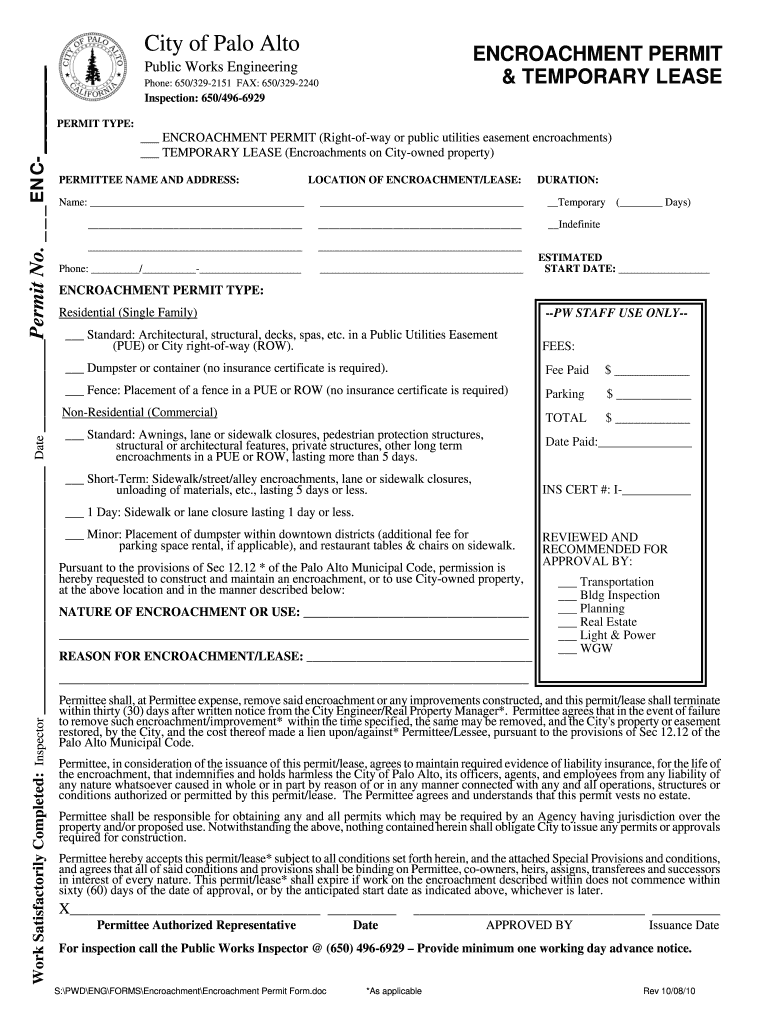
Permit Encroachment Palo 2010-2026


What is the Permit Encroachment Palo
The encroachment permit Palo Alto is a legal document that allows individuals or businesses to use public property for specific purposes, such as construction, landscaping, or utility installation. This permit is essential for ensuring that any encroachment does not interfere with public access or safety. It is typically required when the proposed work extends beyond private property lines into the public right-of-way.
How to obtain the Permit Encroachment Palo
To obtain the encroachment permit Palo Alto, applicants must first complete the necessary application form, which can be found on the city's official website. After filling out the form, submit it to the appropriate city department along with any required documentation, such as site plans or engineering drawings. The application may also require a review process, which could involve public hearings or consultations with city officials.
Steps to complete the Permit Encroachment Palo
Completing the encroachment permit Palo Alto involves several key steps:
- Gather all necessary documentation, including site plans and project descriptions.
- Fill out the encroachment permit application form accurately.
- Submit the application along with the required documents to the city.
- Pay any applicable fees associated with the permit application.
- Await feedback from city officials, which may include requests for additional information or modifications.
- Receive the permit upon approval, ensuring compliance with any stipulated conditions.
Legal use of the Permit Encroachment Palo
The legal use of the encroachment permit Palo Alto is governed by local ordinances and regulations. It is crucial for applicants to understand these laws to ensure compliance. The permit outlines specific conditions under which the encroachment can occur, including timeframes, maintenance responsibilities, and potential liabilities. Failure to adhere to these legal stipulations may result in penalties or revocation of the permit.
Required Documents
When applying for the encroachment permit Palo Alto, several documents are typically required. These may include:
- A completed application form.
- Site plans that detail the proposed encroachment.
- Proof of ownership or authorization from property owners.
- Any necessary engineering or architectural drawings.
- Insurance documentation, if applicable.
Who Issues the Form
The encroachment permit Palo Alto is issued by the city’s public works department or a designated city agency responsible for managing public right-of-way issues. This department reviews applications to ensure that proposed encroachments comply with local regulations and do not pose risks to public safety or accessibility.
Quick guide on how to complete encroachment permit form home page city of palo alto cityofpaloalto
Handle Permit Encroachment Palo wherever and whenever
Your routine business operations may demand additional attention when managing region-specific forms. Maximize your work hours and cut down on the documentation costs linked to paper-based procedures with airSlate SignNow. airSlate SignNow offers a wide array of pre-loaded business forms, including Permit Encroachment Palo, which you can utilize and distribute to your business associates. Administer your Permit Encroachment Palo seamlessly with robust editing and eSignature features and send it straight to your recipients.
How to obtain Permit Encroachment Palo in just a few clicks:
- Pick a form pertinent to your state.
- Click Learn More to access the document and verify its accuracy.
- Select Get Form to start using it.
- Permit Encroachment Palo will instantly open in the editor. No further actions are required.
- Utilize airSlate SignNow’s sophisticated editing tools to complete or modify the form.
- Locate the Sign feature to create your personalized signature and eSign your document.
- When finished, click Done, save your changes, and retrieve your document.
- Share the form via email or SMS, or use a link-to-fill option with partners or enable them to download the document.
airSlate SignNow signNowly reduces the time spent on Permit Encroachment Palo and enables you to find essential documents in one location. A comprehensive collection of forms is organized and developed to address crucial business tasks required for your organization. The advanced editor minimizes the risk of mistakes, allowing you to quickly correct errors and review your documents on any device before sending them out. Start your free trial today to explore all the advantages of airSlate SignNow for your daily business processes.
Create this form in 5 minutes or less
FAQs
-
How can we track our visitors conversion/drop off when the visitor actually fills out fields on a form page outside of our site domain (Visitor finds listing in SERPS, hits our site, jumps to client site to complete form)?
The short answer: You can't unless the client site allows you to do so. A typical way to accomplish measuring external conversions is to use a postback pixels. You can easily google how they work - in short you would require your client to send a http request to your tracking software on the form submit. A good way to do this in practice is to provide an embedable form to your clients that already includes this feature and sends along a clientID with the request, so that you can easily see which client generates how many filled out forms.
-
I am a working software professional in the Bay Area and looking to switch jobs. I can't openly write in my LinkedIn profile about the same. How do I approach recruiters/companies? Is there an easier way than filling out 4 - 5 page forms in the career website of the company?
I'd say that you should just seek out the jobs that interest you and apply for them. Many don't have such onerous application forms. Some even allow you to apply through LinkedIn. And if you target a small set of companies that really interest you, then it's worth the extra effort to customize each application. Many recruiters and hiring managers, myself included, give more weight to candidates who seem specifically interested in an opportunity, as compared to those who seem to be taking a shotgun approach to the job seeking process.
Create this form in 5 minutes!
How to create an eSignature for the encroachment permit form home page city of palo alto cityofpaloalto
How to create an electronic signature for the Encroachment Permit Form Home Page City Of Palo Alto Cityofpaloalto online
How to make an eSignature for the Encroachment Permit Form Home Page City Of Palo Alto Cityofpaloalto in Chrome
How to create an eSignature for putting it on the Encroachment Permit Form Home Page City Of Palo Alto Cityofpaloalto in Gmail
How to generate an electronic signature for the Encroachment Permit Form Home Page City Of Palo Alto Cityofpaloalto straight from your smartphone
How to create an electronic signature for the Encroachment Permit Form Home Page City Of Palo Alto Cityofpaloalto on iOS
How to create an eSignature for the Encroachment Permit Form Home Page City Of Palo Alto Cityofpaloalto on Android devices
People also ask
-
What is an encroachment permit in Palo Alto?
An encroachment permit in Palo Alto is a legal authorization required when construction or other activities extend onto public property. It ensures compliance with local regulations and protects public interests. If you're planning any projects that might require such permits, it's crucial to understand the application process.
-
How can I apply for an encroachment permit in Palo Alto?
To apply for an encroachment permit in Palo Alto, you must submit an application to the city's Public Works Department. Ensure that you provide all necessary documentation, including site plans and descriptions of your proposed activities. Following this process can help avoid delays in your project.
-
What are the costs associated with an encroachment permit in Palo Alto?
The costs for an encroachment permit in Palo Alto can vary based on the type of project you are undertaking. Typically, permit fees cover administrative costs and inspections. Be sure to check with the city’s website or contact the Public Works Department for the latest fee schedule.
-
What documents are needed for an encroachment permit application?
For an encroachment permit in Palo Alto, you'll likely need to provide a completed application form, project plans, and any relevant site surveys. Depending on your project, additional documents may be required, such as environmental assessments. Preparing these documents in advance can smooth out the application process.
-
How long does it take to get an encroachment permit in Palo Alto?
The time to obtain an encroachment permit in Palo Alto can vary, typically ranging from a few days to several weeks. The timeline depends on the complexity of your project and the completeness of your application. To expedite the process, ensure all required documents are thoroughly completed and submitted.
-
What benefits does an encroachment permit offer in Palo Alto?
Obtaining an encroachment permit in Palo Alto provides numerous benefits, including legal protection against potential disputes and the assurance of compliance with city regulations. It facilitates a smoother construction process by minimizing the risk of enforcement action from local authorities. Therefore, understanding this requirement is essential for any project involving public land.
-
What happens if I don't get an encroachment permit in Palo Alto?
If you fail to obtain an encroachment permit in Palo Alto, you can face signNow penalties, including fines and the potential halt of your project. Unauthorized encroachments can lead to legal complications and the need for costly corrections. It is always advisable to follow due procedure to avoid these issues.
Get more for Permit Encroachment Palo
Find out other Permit Encroachment Palo
- Sign Rhode Island Tenant lease agreement Myself
- Sign Wyoming Tenant lease agreement Now
- Sign Florida Contract Safe
- Sign Nebraska Contract Safe
- How To Sign North Carolina Contract
- How Can I Sign Alabama Personal loan contract template
- Can I Sign Arizona Personal loan contract template
- How To Sign Arkansas Personal loan contract template
- Sign Colorado Personal loan contract template Mobile
- How Do I Sign Florida Personal loan contract template
- Sign Hawaii Personal loan contract template Safe
- Sign Montana Personal loan contract template Free
- Sign New Mexico Personal loan contract template Myself
- Sign Vermont Real estate contracts Safe
- Can I Sign West Virginia Personal loan contract template
- How Do I Sign Hawaii Real estate sales contract template
- Sign Kentucky New hire forms Myself
- Sign Alabama New hire packet Online
- How Can I Sign California Verification of employment form
- Sign Indiana Home rental application Online