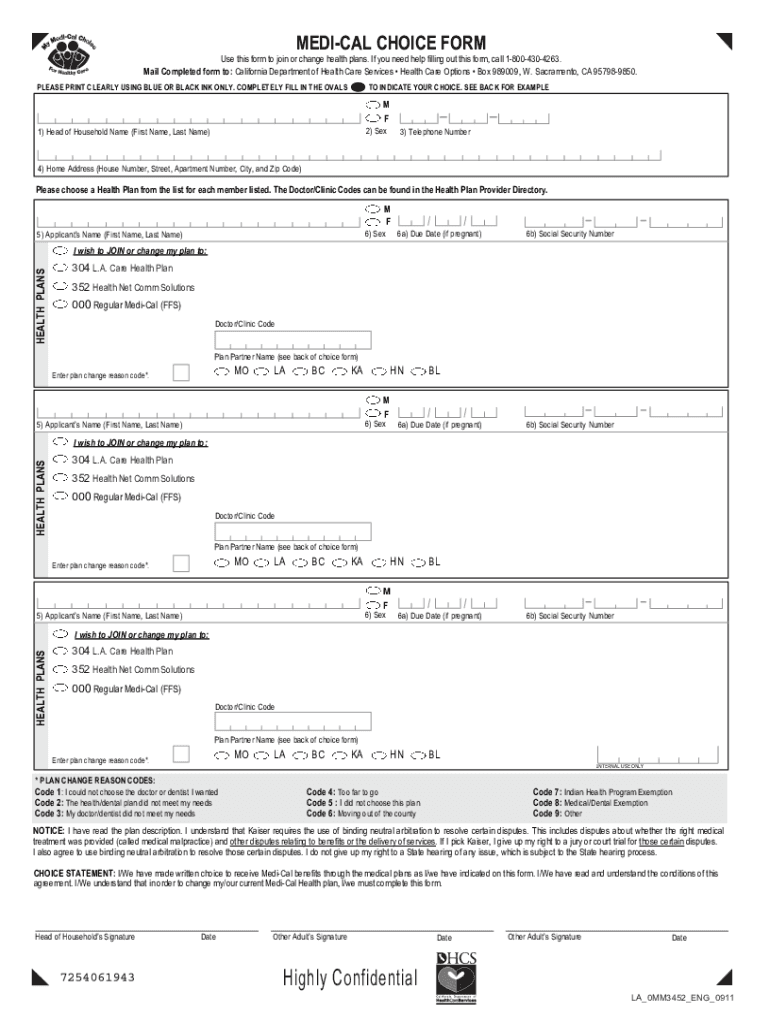
2011-2026 Form


What is the Medi Cal Choice Form For Los Angeles Health Care Options
The Medi Cal Choice Form for Los Angeles Health Care Options is a document designed for individuals enrolled in Medi-Cal, California's Medicaid program. This form allows beneficiaries to select their preferred health care plan from the available options in Los Angeles County. It aims to facilitate access to necessary medical services while ensuring that individuals receive care that meets their unique needs. Understanding this form is essential for making informed decisions about health care coverage.
How to use the Medi Cal Choice Form For Los Angeles Health Care Options
Using the Medi Cal Choice Form involves several straightforward steps. First, individuals must review the health care plans available in their area. Next, they should fill out the form with their personal information, including their Medi-Cal number and contact details. After completing the form, it can be submitted through the designated channels, which may include online submission, mailing, or in-person delivery at local health offices. It is crucial to ensure that all information is accurate to avoid delays in processing.
Steps to complete the Medi Cal Choice Form For Los Angeles Health Care Options
Completing the Medi Cal Choice Form requires attention to detail. Here are the steps to follow:
- Gather necessary personal information, such as your Medi-Cal number and date of birth.
- Review the list of available health care plans in Los Angeles County.
- Fill out the form accurately, ensuring all fields are completed.
- Double-check the information for any errors or omissions.
- Submit the form through your chosen method: online, by mail, or in person.
Key elements of the Medi Cal Choice Form For Los Angeles Health Care Options
The Medi Cal Choice Form includes several critical elements that beneficiaries must be aware of. These elements typically consist of:
- Personal identification information, including name and address.
- Medi-Cal identification number to verify eligibility.
- A list of available health plans to choose from.
- Instructions for submitting the form and deadlines for selection.
Eligibility Criteria
To use the Medi Cal Choice Form, individuals must meet specific eligibility criteria. Generally, applicants must be enrolled in Medi-Cal and reside in Los Angeles County. Additionally, they should not have any other health insurance coverage that would disqualify them from receiving Medi-Cal benefits. Understanding these criteria is essential for ensuring that individuals can effectively utilize the form and select an appropriate health care plan.
Form Submission Methods
The Medi Cal Choice Form can be submitted through various methods, providing flexibility for beneficiaries. Common submission options include:
- Online submission via the official Medi-Cal website.
- Mailing the completed form to the designated address.
- In-person submission at local health offices or community centers.
Each method has its own processing times, so individuals should choose the option that best fits their needs.
Quick guide on how to complete medi cal choice form for los angeles health care options
Complete [SKS] effortlessly on any device
Web-based document management has become increasingly favored by both organizations and individuals. It offers an ideal environmentally friendly substitute for conventional printed and signed documents, allowing you to obtain the necessary form and securely store it online. airSlate SignNow provides all the tools you require to create, modify, and eSign your documents swiftly without delays. Manage [SKS] on any platform using airSlate SignNow's Android or iOS applications and enhance any document-centric process today.
How to modify and eSign [SKS] with ease
- Locate [SKS] and click on Get Form to begin.
- Utilize the tools we provide to complete your form.
- Emphasize pertinent sections of your documents or obscure confidential information with tools that airSlate SignNow offers specifically for that purpose.
- Generate your eSignature using the Sign feature, which takes mere seconds and carries the same legal validity as a conventional wet ink signature.
- Review all the details and click on the Done button to save your alterations.
- Select how you wish to submit your form, via email, text message (SMS), invitation link, or download it to your PC.
Eliminate concerns about lost or misplaced documents, tedious form searches, or errors that necessitate printing new document copies. airSlate SignNow addresses all your document management needs with just a few clicks from any device you prefer. Alter and eSign [SKS] and ensure effective communication at every step of your form preparation process with airSlate SignNow.
Create this form in 5 minutes or less
Find and fill out the correct medi cal choice form for los angeles health care options
Related searches to Medi Cal Choice Form For Los Angeles Health Care Options
Create this form in 5 minutes!
How to create an eSignature for the medi cal choice form for los angeles health care options
How to create an electronic signature for a PDF online
How to create an electronic signature for a PDF in Google Chrome
How to create an e-signature for signing PDFs in Gmail
How to create an e-signature right from your smartphone
How to create an e-signature for a PDF on iOS
How to create an e-signature for a PDF on Android
People also ask
-
What is the Medi Cal Choice Form For Los Angeles Health Care Options?
The Medi Cal Choice Form For Los Angeles Health Care Options is a document that allows eligible individuals to select their preferred health care plan under Medi-Cal. This form is essential for ensuring that you receive the health services that best meet your needs. By completing the Medi Cal Choice Form, you can access a variety of health care options available in Los Angeles.
-
How can I obtain the Medi Cal Choice Form For Los Angeles Health Care Options?
You can obtain the Medi Cal Choice Form For Los Angeles Health Care Options through the official Medi-Cal website or by contacting your local health department. Additionally, many health care providers in Los Angeles can assist you in filling out the form. It's important to ensure that you have the most current version of the form to avoid any delays in processing.
-
What are the benefits of using the Medi Cal Choice Form For Los Angeles Health Care Options?
Using the Medi Cal Choice Form For Los Angeles Health Care Options allows you to choose a health plan that fits your specific needs. This choice can lead to better health outcomes and more personalized care. Additionally, it empowers you to take control of your health care decisions, ensuring you receive the services you require.
-
Are there any costs associated with the Medi Cal Choice Form For Los Angeles Health Care Options?
There are no costs associated with completing the Medi Cal Choice Form For Los Angeles Health Care Options. Medi-Cal is designed to provide low-cost or free health care services to eligible individuals. However, it's important to review the specific health plans you choose, as some may have associated costs for certain services.
-
How does the Medi Cal Choice Form For Los Angeles Health Care Options integrate with airSlate SignNow?
The Medi Cal Choice Form For Los Angeles Health Care Options can be easily integrated with airSlate SignNow for efficient document management. With airSlate SignNow, you can electronically sign and send your completed forms securely. This integration streamlines the process, making it faster and more convenient for users.
-
What features does airSlate SignNow offer for managing the Medi Cal Choice Form For Los Angeles Health Care Options?
airSlate SignNow offers features such as electronic signatures, document templates, and secure cloud storage for managing the Medi Cal Choice Form For Los Angeles Health Care Options. These features enhance the user experience by simplifying the signing process and ensuring that your documents are safely stored and easily accessible.
-
Can I track the status of my Medi Cal Choice Form For Los Angeles Health Care Options submission?
Yes, with airSlate SignNow, you can track the status of your Medi Cal Choice Form For Los Angeles Health Care Options submission. The platform provides real-time updates on document status, ensuring you are informed every step of the way. This feature helps you stay organized and ensures timely follow-ups if needed.
Get more for Medi Cal Choice Form For Los Angeles Health Care Options
- Achievement motivation profile form
- Texas tech university health sciences center at ttuhsc el paso form
- Patent search worksheet sample with key terms and synonyms pdf form
- Privacy authorization form congressman jason smith
- Parade entry form template
- Certificate of occupancy form 23269043
- Background investigation questionnaire 101f145 15 vadoc virginia form
- Below deck preference sheet template 485116217 form
Find out other Medi Cal Choice Form For Los Angeles Health Care Options
- Help Me With Electronic signature Louisiana Finance & Tax Accounting Word
- How To Electronic signature Pennsylvania Government Document
- Can I Electronic signature Texas Government PPT
- How To Electronic signature Utah Government Document
- How To Electronic signature Washington Government PDF
- How Can I Electronic signature New Mexico Finance & Tax Accounting Word
- How Do I Electronic signature New York Education Form
- How To Electronic signature North Carolina Education Form
- How Can I Electronic signature Arizona Healthcare / Medical Form
- How Can I Electronic signature Arizona Healthcare / Medical Presentation
- How To Electronic signature Oklahoma Finance & Tax Accounting PDF
- How Can I Electronic signature Oregon Finance & Tax Accounting PDF
- How To Electronic signature Indiana Healthcare / Medical PDF
- How Do I Electronic signature Maryland Healthcare / Medical Presentation
- How To Electronic signature Tennessee Healthcare / Medical Word
- Can I Electronic signature Hawaii Insurance PDF
- Help Me With Electronic signature Colorado High Tech Form
- How To Electronic signature Indiana Insurance Document
- Can I Electronic signature Virginia Education Word
- How To Electronic signature Louisiana Insurance Document