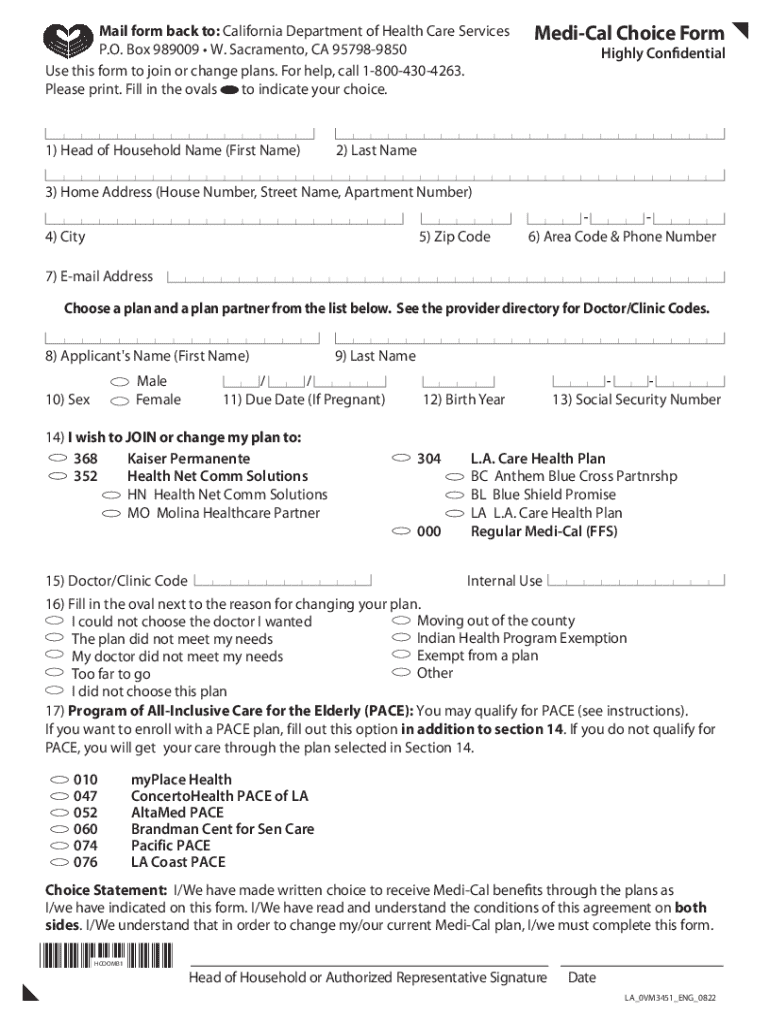
Fillable Medi Cal Choice Form Mail Form Back to 2022


What is the Fillable Medi Cal Choice Form Mail Form Back To
The Fillable Medi Cal Choice Form Mail Form Back To is a document used by individuals in California to select or change their Medi-Cal managed care plan. This form is essential for those seeking to ensure they receive the appropriate health care coverage under the Medi-Cal program. The form allows beneficiaries to make informed decisions regarding their health care options and is a critical part of the enrollment process.
How to use the Fillable Medi Cal Choice Form Mail Form Back To
To use the Fillable Medi Cal Choice Form Mail Form Back To, individuals must first download the form from an official source. Once downloaded, users can fill out the necessary information, including personal details and the selected managed care plan. After completing the form, it should be printed and mailed to the designated address provided on the form. Ensuring all sections are accurately filled out is crucial to avoid delays in processing.
Steps to complete the Fillable Medi Cal Choice Form Mail Form Back To
Completing the Fillable Medi Cal Choice Form Mail Form Back To involves several key steps:
- Download the form from an official source.
- Fill in your personal information, including your name, address, and Medi-Cal number.
- Select your preferred managed care plan from the options provided.
- Review the form for accuracy and completeness.
- Print the completed form.
- Mail the form to the address specified on the document.
Eligibility Criteria
Eligibility for using the Fillable Medi Cal Choice Form Mail Form Back To generally includes being a resident of California and being enrolled in the Medi-Cal program. Individuals must meet specific income and residency requirements to qualify for Medi-Cal. It is important to verify eligibility before submitting the form to ensure compliance with program guidelines.
Form Submission Methods
The Fillable Medi Cal Choice Form Mail Form Back To can be submitted primarily through mail. After completing the form, individuals should send it to the address indicated on the form. It is advisable to use a reliable mailing service to ensure the form is delivered promptly. Currently, electronic submission options may not be available for this form, making traditional mail the primary method for submission.
Key elements of the Fillable Medi Cal Choice Form Mail Form Back To
Key elements of the Fillable Medi Cal Choice Form Mail Form Back To include:
- Personal identification information, such as name and address.
- Medi-Cal number to verify enrollment.
- Options for selecting a managed care plan.
- Signature line to confirm the choices made.
- Instructions for mailing the completed form.
Quick guide on how to complete fillable medi cal choice form mail form back to
Finalize Fillable Medi Cal Choice Form Mail Form Back To effortlessly on any gadget
Virtual document management has gained traction among companies and individuals alike. It offers an ideal eco-conscious substitute for conventional printed and signed paperwork, allowing you to locate the appropriate form and securely save it online. airSlate SignNow equips you with all the features necessary to create, modify, and electronically sign your documents swiftly without delays. Handle Fillable Medi Cal Choice Form Mail Form Back To on any gadget with airSlate SignNow Android or iOS applications and enhance any document-centric procedure today.
How to adjust and eSign Fillable Medi Cal Choice Form Mail Form Back To effortlessly
- Obtain Fillable Medi Cal Choice Form Mail Form Back To and click on Get Form to commence.
- Utilize the tools we provide to finalize your form.
- Emphasize pertinent sections of the documents or obscure sensitive information with tools that airSlate SignNow specifically offers for that purpose.
- Generate your signature using the Sign feature, which takes mere seconds and carries the same legal validity as a conventional wet ink signature.
- Review all the details and click on the Done button to preserve your modifications.
- Select your preferred method to deliver your form, whether by email, SMS, or invitation link, or download it to your computer.
Leave behind concerns about lost or mislaid documents, tedious form searching, or errors requiring new document copies. airSlate SignNow simplifies your document management needs in just a few clicks from a device of your choice. Modify and eSign Fillable Medi Cal Choice Form Mail Form Back To while ensuring excellent communication at every stage of your form preparation process with airSlate SignNow.
Create this form in 5 minutes or less
Find and fill out the correct fillable medi cal choice form mail form back to
Create this form in 5 minutes!
How to create an eSignature for the fillable medi cal choice form mail form back to
How to create an electronic signature for a PDF online
How to create an electronic signature for a PDF in Google Chrome
How to create an e-signature for signing PDFs in Gmail
How to create an e-signature right from your smartphone
How to create an e-signature for a PDF on iOS
How to create an e-signature for a PDF on Android
People also ask
-
What is the Fillable Medi Cal Choice Form Mail Form Back To?
The Fillable Medi Cal Choice Form Mail Form Back To is a digital document designed to streamline the process of submitting Medi-Cal choices. It allows users to fill out necessary information electronically, ensuring accuracy and efficiency. This form can be easily completed and sent back, reducing the hassle of paper forms.
-
How can I access the Fillable Medi Cal Choice Form Mail Form Back To?
You can access the Fillable Medi Cal Choice Form Mail Form Back To directly through the airSlate SignNow platform. Simply log in or create an account, and navigate to the forms section to find the Medi-Cal choice form. This user-friendly interface makes it easy to locate and fill out the required documents.
-
Is there a cost associated with using the Fillable Medi Cal Choice Form Mail Form Back To?
Using the Fillable Medi Cal Choice Form Mail Form Back To is part of the airSlate SignNow subscription plans, which are designed to be cost-effective. Pricing varies based on the features and number of users, but we offer competitive rates to ensure accessibility for all businesses. Check our pricing page for detailed information.
-
What features does the Fillable Medi Cal Choice Form Mail Form Back To offer?
The Fillable Medi Cal Choice Form Mail Form Back To includes features such as electronic signatures, form templates, and secure document storage. Users can easily customize the form to meet their specific needs and track submissions in real-time. These features enhance the overall efficiency of the document management process.
-
How does the Fillable Medi Cal Choice Form Mail Form Back To benefit my business?
Utilizing the Fillable Medi Cal Choice Form Mail Form Back To can signNowly reduce paperwork and streamline your workflow. It enhances accuracy by minimizing manual entry errors and speeds up the submission process. This efficiency can lead to improved customer satisfaction and faster processing times.
-
Can I integrate the Fillable Medi Cal Choice Form Mail Form Back To with other software?
Yes, the Fillable Medi Cal Choice Form Mail Form Back To can be integrated with various third-party applications, enhancing its functionality. airSlate SignNow supports integrations with popular tools like Google Drive, Dropbox, and CRM systems. This allows for seamless data transfer and improved workflow management.
-
Is the Fillable Medi Cal Choice Form Mail Form Back To secure?
Absolutely! The Fillable Medi Cal Choice Form Mail Form Back To is designed with security in mind. airSlate SignNow employs advanced encryption and compliance measures to protect your sensitive information, ensuring that your documents are safe during transmission and storage.
Get more for Fillable Medi Cal Choice Form Mail Form Back To
- Letter from tenant to landlord containing notice that premises leaks during rain and demand for repair wyoming form
- Letter from tenant to landlord containing notice that doors are broken and demand repair wyoming form
- Letter from tenant to landlord with demand that landlord repair broken windows wyoming form
- Letter from tenant to landlord with demand that landlord repair plumbing problem wyoming form
- Wy landlord notice form
- Letter from tenant to landlord with demand that landlord repair unsafe or broken lights or wiring wyoming form
- Letter from tenant to landlord with demand that landlord repair floors stairs or railings wyoming form
- Wyoming tenant landlord form
Find out other Fillable Medi Cal Choice Form Mail Form Back To
- Sign Vermont Charity Business Plan Template Later
- Sign Arkansas Construction Executive Summary Template Secure
- How To Sign Arkansas Construction Work Order
- Sign Colorado Construction Rental Lease Agreement Mobile
- Sign Maine Construction Business Letter Template Secure
- Can I Sign Louisiana Construction Letter Of Intent
- How Can I Sign Maryland Construction Business Plan Template
- Can I Sign Maryland Construction Quitclaim Deed
- Sign Minnesota Construction Business Plan Template Mobile
- Sign Construction PPT Mississippi Myself
- Sign North Carolina Construction Affidavit Of Heirship Later
- Sign Oregon Construction Emergency Contact Form Easy
- Sign Rhode Island Construction Business Plan Template Myself
- Sign Vermont Construction Rental Lease Agreement Safe
- Sign Utah Construction Cease And Desist Letter Computer
- Help Me With Sign Utah Construction Cease And Desist Letter
- Sign Wisconsin Construction Purchase Order Template Simple
- Sign Arkansas Doctors LLC Operating Agreement Free
- Sign California Doctors Lease Termination Letter Online
- Sign Iowa Doctors LLC Operating Agreement Online