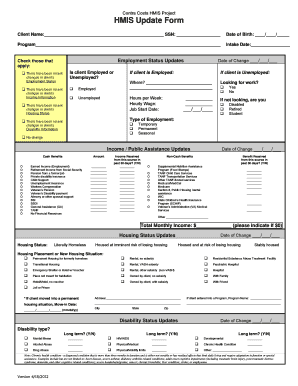
HMIS Update Form Contra Costa Health Services Cchealth 2012


What is the HMIS Update Form Contra Costa Health Services Cchealth
The HMIS Update Form, provided by Contra Costa Health Services, is a crucial document used to collect and update data related to the Homeless Management Information System (HMIS). This form is designed to assist service providers in accurately tracking and managing information about individuals experiencing homelessness. It ensures that the data collected is current, allowing for effective service delivery and resource allocation within the community.
How to use the HMIS Update Form Contra Costa Health Services Cchealth
Using the HMIS Update Form involves several straightforward steps. First, ensure that you have the most recent version of the form, which can typically be obtained from the Contra Costa Health Services website or directly from your service provider. Once you have the form, fill in the required fields with accurate and up-to-date information regarding the individual’s status, services received, and any changes in circumstances. After completing the form, it should be submitted according to the guidelines provided by Contra Costa Health Services, ensuring that all data is securely transmitted and handled.
Steps to complete the HMIS Update Form Contra Costa Health Services Cchealth
Completing the HMIS Update Form requires attention to detail. Here are the essential steps:
- Obtain the latest version of the HMIS Update Form.
- Fill in the personal information section accurately, including names, contact details, and identification numbers.
- Update any changes in the individual's housing status, service needs, or demographics.
- Review the completed form for accuracy and completeness.
- Submit the form as directed, either electronically or via physical mail, ensuring compliance with submission guidelines.
Key elements of the HMIS Update Form Contra Costa Health Services Cchealth
The HMIS Update Form includes several key elements that are vital for effective data collection. These elements typically encompass:
- Personal identification information, including name and date of birth.
- Current housing status and history.
- Service usage details, such as shelters or assistance programs accessed.
- Demographic information, including race, ethnicity, and gender.
- Any relevant notes or comments that may provide additional context for service providers.
Legal use of the HMIS Update Form Contra Costa Health Services Cchealth
The legal use of the HMIS Update Form is governed by federal and state regulations regarding data privacy and security. It is essential for service providers to ensure that the information collected is used solely for the purpose of improving services for individuals experiencing homelessness. Compliance with the Health Insurance Portability and Accountability Act (HIPAA) and other relevant legislation is necessary to protect the confidentiality of the data provided in the form.
Form Submission Methods
There are various methods available for submitting the HMIS Update Form. These methods typically include:
- Online submission through a secure portal provided by Contra Costa Health Services.
- Mailing the completed form to the designated office address.
- In-person submission at authorized service locations, where staff can assist with the process.
Quick guide on how to complete hmis update form contra costa health services cchealth
Complete HMIS Update Form Contra Costa Health Services Cchealth effortlessly on any device
The online management of documents has gained signNow traction among businesses and individuals. It serves as an ideal environmentally friendly alternative to traditional printed and signed paperwork, allowing you to locate the necessary form and securely archive it online. airSlate SignNow equips you with all the resources needed to create, edit, and electronically sign your documents swiftly without interruptions. Handle HMIS Update Form Contra Costa Health Services Cchealth on any device using the airSlate SignNow Android or iOS applications and enhance any document-focused process today.
How to modify and eSign HMIS Update Form Contra Costa Health Services Cchealth with ease
- Locate HMIS Update Form Contra Costa Health Services Cchealth and click on Get Form to begin.
- Utilize the tools we offer to complete your document.
- Emphasize important sections of the documents or conceal sensitive information with tools that airSlate SignNow provides specifically for that purpose.
- Create your signature with the Sign tool, which takes mere seconds and holds the same legal validity as a conventional wet ink signature.
- Review all the details and click on the Done button to save your modifications.
- Select your preferred method to send your form, whether by email, text message (SMS), invitation link, or download it to your computer.
Eliminate concerns about lost or misplaced documents, tedious form searches, or mistakes that necessitate printing new copies. airSlate SignNow meets your document management needs in just a few clicks from any device of your choice. Adjust and eSign HMIS Update Form Contra Costa Health Services Cchealth and guarantee effective communication throughout the form preparation process with airSlate SignNow.
Create this form in 5 minutes or less
Create this form in 5 minutes!
How to create an eSignature for the hmis update form contra costa health services cchealth
How to create an electronic signature for a PDF online
How to create an electronic signature for a PDF in Google Chrome
How to create an e-signature for signing PDFs in Gmail
How to create an e-signature right from your smartphone
How to create an e-signature for a PDF on iOS
How to create an e-signature for a PDF on Android
People also ask
-
What is the HMIS Update Form for Contra Costa Health Services?
The HMIS Update Form for Contra Costa Health Services is a document designed to collect and update essential information regarding health services in the Contra Costa area. This form ensures that health service providers have the most current data to effectively serve the community. Utilizing the HMIS Update Form helps streamline the process of data collection and management.
-
How can I access the HMIS Update Form for Contra Costa Health Services?
You can easily access the HMIS Update Form for Contra Costa Health Services through the official Cchealth website or by contacting your local health service provider. The form is available online for convenience, allowing you to fill it out and submit it electronically. This accessibility ensures that you can update your information quickly and efficiently.
-
What are the benefits of using the HMIS Update Form for Contra Costa Health Services?
Using the HMIS Update Form for Contra Costa Health Services offers several benefits, including improved accuracy of health data and enhanced communication between service providers. It helps ensure that all stakeholders have access to the most up-to-date information, which is crucial for effective health service delivery. Additionally, it simplifies the process of data management for both providers and clients.
-
Is there a cost associated with submitting the HMIS Update Form for Contra Costa Health Services?
There is no cost associated with submitting the HMIS Update Form for Contra Costa Health Services. The form is provided as a free resource to ensure that all community members can update their health information without financial barriers. This commitment to accessibility reflects the values of Contra Costa Health Services in promoting public health.
-
What features does the HMIS Update Form for Contra Costa Health Services include?
The HMIS Update Form for Contra Costa Health Services includes features such as easy navigation, clear instructions, and the ability to submit information electronically. These features are designed to enhance user experience and ensure that all necessary data is captured accurately. Additionally, the form is compatible with various devices, making it accessible to a wider audience.
-
Can I integrate the HMIS Update Form with other health management systems?
Yes, the HMIS Update Form for Contra Costa Health Services can be integrated with various health management systems to streamline data sharing and improve efficiency. This integration allows for seamless updates and ensures that all relevant parties have access to the latest information. By utilizing such integrations, health service providers can enhance their operational workflows.
-
How does the HMIS Update Form improve data accuracy for health services?
The HMIS Update Form for Contra Costa Health Services improves data accuracy by providing a standardized format for information collection. This standardization minimizes errors and ensures that all necessary fields are completed. Regular updates through this form help maintain the integrity of health data, which is vital for effective service delivery.
Get more for HMIS Update Form Contra Costa Health Services Cchealth
- Fsafeds claim form 253473
- Stavros application form
- Heredity cloze answer key form
- How many times can you audit class at ventura college form
- Microsoft word notary app instructions 11 21 docx form
- State notary application download page nnb azesites com form
- Cat adoption agreement form
- Sexual conviction record check application form renewal application twdc police gov
Find out other HMIS Update Form Contra Costa Health Services Cchealth
- Electronic signature Legal PDF Vermont Online
- How Can I Electronic signature Utah Legal Separation Agreement
- Electronic signature Arizona Plumbing Rental Lease Agreement Myself
- Electronic signature Alabama Real Estate Quitclaim Deed Free
- Electronic signature Alabama Real Estate Quitclaim Deed Safe
- Electronic signature Colorado Plumbing Business Plan Template Secure
- Electronic signature Alaska Real Estate Lease Agreement Template Now
- Electronic signature Colorado Plumbing LLC Operating Agreement Simple
- Electronic signature Arizona Real Estate Business Plan Template Free
- Electronic signature Washington Legal Contract Safe
- How To Electronic signature Arkansas Real Estate Contract
- Electronic signature Idaho Plumbing Claim Myself
- Electronic signature Kansas Plumbing Business Plan Template Secure
- Electronic signature Louisiana Plumbing Purchase Order Template Simple
- Can I Electronic signature Wyoming Legal Limited Power Of Attorney
- How Do I Electronic signature Wyoming Legal POA
- How To Electronic signature Florida Real Estate Contract
- Electronic signature Florida Real Estate NDA Secure
- Can I Electronic signature Florida Real Estate Cease And Desist Letter
- How Can I Electronic signature Hawaii Real Estate LLC Operating Agreement