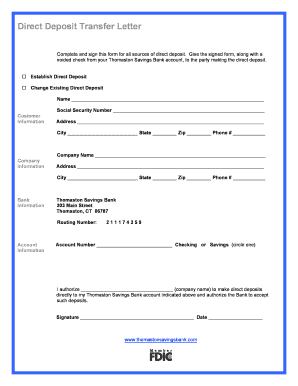
Direct Deposit Authorization Thomaston Savings Bank 2010


Understanding the Direct Deposit Authorization at Thomaston Savings Bank
The Direct Deposit Authorization for Thomaston Savings Bank is a crucial document that enables customers to authorize the bank to deposit funds directly into their accounts. This process eliminates the need for paper checks, providing a faster and more secure way to receive payments, such as salaries or government benefits. By utilizing this authorization, customers can ensure that their funds are available immediately on the scheduled payment date, enhancing financial management and convenience.
Steps to Complete the Direct Deposit Authorization
Completing the Direct Deposit Authorization form involves several straightforward steps:
- Obtain the Direct Deposit Authorization form from Thomaston Savings Bank.
- Fill in your personal details, including your name, address, and account number.
- Provide the details of the payer, such as your employer or the agency issuing payments.
- Specify the type of deposit, whether it is a full deposit or a partial deposit.
- Sign and date the form to validate your authorization.
Once completed, submit the form to your employer or the payment agency as instructed.
Key Elements of the Direct Deposit Authorization
Understanding the key elements of the Direct Deposit Authorization is essential for effective use:
- Account Information: This includes your bank account number and routing number, which are necessary for directing funds accurately.
- Payer Information: Details about the entity responsible for making the deposits, such as your employer or government agency.
- Signature: Your signature is required to confirm that you authorize the deposits into your account.
- Deposit Type: Indicate whether the deposit is full or partial, allowing flexibility in fund management.
Legal Use of the Direct Deposit Authorization
The Direct Deposit Authorization is legally binding once signed. It serves as a formal agreement between you and the payer regarding the deposit of funds into your bank account. This document must comply with federal and state regulations governing electronic funds transfers, ensuring that both parties adhere to the legal framework established for direct deposit transactions.
Obtaining the Direct Deposit Authorization
To obtain the Direct Deposit Authorization form from Thomaston Savings Bank, you can visit any local branch or access the bank's official website. The form is typically available in both physical and digital formats, allowing you to choose the method that best suits your needs. If you have any questions or require assistance, bank representatives are available to guide you through the process.
Examples of Using the Direct Deposit Authorization
There are various scenarios in which the Direct Deposit Authorization can be beneficial:
- Receiving your salary directly into your bank account from your employer.
- Getting government benefits, such as Social Security or unemployment payments, deposited automatically.
- Setting up automatic transfers for recurring payments, such as rent or mortgage payments.
These examples illustrate the versatility and convenience of utilizing direct deposit for managing personal finances.
Quick guide on how to complete direct deposit authorization thomaston savings bank
Effortlessly Prepare Direct Deposit Authorization Thomaston Savings Bank on Any Device
Digital document management has gained signNow traction among businesses and individuals. It serves as an ideal eco-friendly substitute for traditional printed and signed documents, allowing you to find the right form and securely store it online. airSlate SignNow equips you with all the tools necessary to create, edit, and eSign your documents swiftly and without interruptions. Manage Direct Deposit Authorization Thomaston Savings Bank across any platform using airSlate SignNow's Android or iOS applications and enhance any document-driven process today.
How to Edit and eSign Direct Deposit Authorization Thomaston Savings Bank with Ease
- Locate Direct Deposit Authorization Thomaston Savings Bank and click Get Form to begin.
- Use the tools we provide to complete your document.
- Highlight important sections of your documents or mask sensitive details with tools that airSlate SignNow specifically offers for this purpose.
- Create your signature using the Sign feature, which only takes seconds and carries the same legal weight as a conventional wet ink signature.
- Review the information and click on the Done button to save your modifications.
- Choose your preferred way to submit your form, via email, text message (SMS), invitation link, or download it to your computer.
Eliminate concerns about lost or misplaced files, tedious form retrieval, or mistakes requiring new document prints. airSlate SignNow meets all your document management requirements in just a few clicks from your preferred device. Edit and eSign Direct Deposit Authorization Thomaston Savings Bank to ensure seamless communication at every stage of the form preparation process with airSlate SignNow.
Create this form in 5 minutes or less
Find and fill out the correct direct deposit authorization thomaston savings bank
Create this form in 5 minutes!
How to create an eSignature for the direct deposit authorization thomaston savings bank
How to create an electronic signature for a PDF online
How to create an electronic signature for a PDF in Google Chrome
How to create an e-signature for signing PDFs in Gmail
How to create an e-signature right from your smartphone
How to create an e-signature for a PDF on iOS
How to create an e-signature for a PDF on Android
People also ask
-
What is Direct Deposit Authorization Thomaston Savings Bank?
Direct Deposit Authorization Thomaston Savings Bank is a process that allows customers to authorize their employer or other payers to deposit funds directly into their bank account. This method is secure, efficient, and eliminates the need for physical checks, ensuring timely access to your funds.
-
How do I set up Direct Deposit Authorization Thomaston Savings Bank?
To set up Direct Deposit Authorization Thomaston Savings Bank, you typically need to fill out a direct deposit form provided by your employer or the bank. You will need to provide your bank account details and possibly a voided check to ensure accurate processing.
-
Are there any fees associated with Direct Deposit Authorization Thomaston Savings Bank?
Generally, there are no fees for setting up Direct Deposit Authorization Thomaston Savings Bank. However, it's always best to check with your bank for any specific terms or conditions that may apply to your account.
-
What are the benefits of using Direct Deposit Authorization Thomaston Savings Bank?
Using Direct Deposit Authorization Thomaston Savings Bank offers several benefits, including faster access to your funds, reduced risk of lost or stolen checks, and the convenience of automatic deposits. This method also helps streamline your financial management.
-
Can I change my Direct Deposit Authorization Thomaston Savings Bank details?
Yes, you can change your Direct Deposit Authorization Thomaston Savings Bank details at any time. Simply submit a new authorization form to your employer or payer with your updated bank account information to ensure future deposits are directed correctly.
-
Is Direct Deposit Authorization Thomaston Savings Bank secure?
Yes, Direct Deposit Authorization Thomaston Savings Bank is a secure method of receiving payments. It minimizes the risk of fraud associated with paper checks and utilizes encryption and secure banking protocols to protect your financial information.
-
What if I encounter issues with my Direct Deposit Authorization Thomaston Savings Bank?
If you encounter issues with your Direct Deposit Authorization Thomaston Savings Bank, contact your employer's payroll department or the bank's customer service for assistance. They can help resolve any discrepancies or delays in your deposits.
Get more for Direct Deposit Authorization Thomaston Savings Bank
Find out other Direct Deposit Authorization Thomaston Savings Bank
- Electronic signature Government Word Illinois Now
- Can I Electronic signature Illinois Government Rental Lease Agreement
- Electronic signature Kentucky Government Promissory Note Template Fast
- Electronic signature Kansas Government Last Will And Testament Computer
- Help Me With Electronic signature Maine Government Limited Power Of Attorney
- How To Electronic signature Massachusetts Government Job Offer
- Electronic signature Michigan Government LLC Operating Agreement Online
- How To Electronic signature Minnesota Government Lease Agreement
- Can I Electronic signature Minnesota Government Quitclaim Deed
- Help Me With Electronic signature Mississippi Government Confidentiality Agreement
- Electronic signature Kentucky Finance & Tax Accounting LLC Operating Agreement Myself
- Help Me With Electronic signature Missouri Government Rental Application
- Can I Electronic signature Nevada Government Stock Certificate
- Can I Electronic signature Massachusetts Education Quitclaim Deed
- Can I Electronic signature New Jersey Government LLC Operating Agreement
- Electronic signature New Jersey Government Promissory Note Template Online
- Electronic signature Michigan Education LLC Operating Agreement Myself
- How To Electronic signature Massachusetts Finance & Tax Accounting Quitclaim Deed
- Electronic signature Michigan Finance & Tax Accounting RFP Now
- Electronic signature Oklahoma Government RFP Later