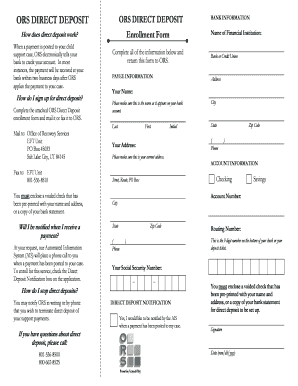
Ors Direct Deposit 2004


What is the Ors Direct Deposit
The Ors Direct Deposit form is a crucial document used by individuals to authorize the direct deposit of funds into their bank accounts. This form is typically utilized for various payments, including government benefits, tax refunds, and other financial transactions. By completing the Ors Direct Deposit form, recipients can ensure that their payments are deposited directly into their designated bank accounts, providing a secure and efficient method of receiving funds without the need for physical checks.
How to use the Ors Direct Deposit
Using the Ors Direct Deposit form involves a straightforward process. First, individuals must obtain the form from the relevant agency or organization that will be issuing the payments. After acquiring the form, users should fill out their personal information, including their name, address, and bank account details. It is essential to verify that the bank account number and routing number are accurate to prevent any delays in payment. Once completed, the form should be submitted to the issuing agency, either online or through traditional mail, depending on the agency's submission guidelines.
Steps to complete the Ors Direct Deposit
Completing the Ors Direct Deposit form requires careful attention to detail. Follow these steps to ensure accuracy:
- Obtain the Ors Direct Deposit form from the appropriate source.
- Fill in your personal details, including your full name and address.
- Provide your bank account number and the bank's routing number.
- Review the information for accuracy, ensuring all details are correct.
- Sign and date the form to authorize the direct deposit.
- Submit the form according to the instructions provided by the issuing agency.
Required Documents
When filling out the Ors Direct Deposit form, certain documents may be required to verify your identity and bank account information. Typically, you will need:
- A government-issued identification, such as a driver's license or passport.
- Bank statements or a voided check to confirm your bank account details.
- Any additional forms or documentation requested by the issuing agency.
Eligibility Criteria
Eligibility for using the Ors Direct Deposit form generally depends on the type of payment being received. Most individuals receiving government benefits, tax refunds, or other payments are eligible to use this form. However, specific criteria may vary based on the issuing agency or program. It is advisable to check with the relevant authority to confirm your eligibility and ensure compliance with any requirements.
Form Submission Methods
The Ors Direct Deposit form can typically be submitted through various methods, depending on the issuing agency's requirements. Common submission methods include:
- Online submission via the agency's website or secure portal.
- Mailing the completed form to the designated address provided by the agency.
- In-person submission at local offices or designated service centers.
Quick guide on how to complete ors direct deposit
Accomplish Ors Direct Deposit effortlessly on any gadget
Digital document management has gained traction among organizations and individuals alike. It serves as an ideal environmentally friendly alternative to conventional printed and signed documents, allowing you to obtain the necessary form and securely keep it online. airSlate SignNow equips you with all the tools you need to create, modify, and eSign your documents promptly without interruptions. Handle Ors Direct Deposit on any device with airSlate SignNow's Android or iOS applications and enhance any document-related workflow today.
How to modify and eSign Ors Direct Deposit with ease
- Locate Ors Direct Deposit and click Get Form to begin.
- Utilize the tools we offer to fill out your form.
- Select important sections of the documents or obscure sensitive information with tools specifically provided by airSlate SignNow for that purpose.
- Generate your eSignature using the Sign tool, which takes only a few seconds and carries the same legal standing as a traditional handwritten signature.
- Review all the details and hit the Done button to save your changes.
- Decide how you wish to send your form, whether by email, SMS, invitation link, or download it to your computer.
Say goodbye to lost or misplaced documents, tedious form searches, or errors that necessitate printing new document copies. airSlate SignNow addresses all your document management needs in just a few clicks from any device you prefer. Modify and eSign Ors Direct Deposit and ensure excellent communication at every stage of your form preparation journey with airSlate SignNow.
Create this form in 5 minutes or less
Find and fill out the correct ors direct deposit
Create this form in 5 minutes!
How to create an eSignature for the ors direct deposit
How to create an electronic signature for a PDF online
How to create an electronic signature for a PDF in Google Chrome
How to create an e-signature for signing PDFs in Gmail
How to create an e-signature right from your smartphone
How to create an e-signature for a PDF on iOS
How to create an e-signature for a PDF on Android
People also ask
-
What is the ORS direct deposit form?
The ORS direct deposit form is a document that allows individuals to authorize the direct deposit of their payments into their bank accounts. This form simplifies the payment process and ensures timely deposits without the need for physical checks.
-
How can I fill out the ORS direct deposit form using airSlate SignNow?
You can easily fill out the ORS direct deposit form using airSlate SignNow's intuitive interface. Simply upload the form, add your information, and eSign it securely. This process saves time and ensures accuracy.
-
Is there a cost associated with using airSlate SignNow for the ORS direct deposit form?
airSlate SignNow offers a cost-effective solution for managing documents, including the ORS direct deposit form. Pricing plans are available to suit various business needs, ensuring you get the best value for your investment.
-
What features does airSlate SignNow offer for the ORS direct deposit form?
airSlate SignNow provides features such as eSignature capabilities, document templates, and secure cloud storage for the ORS direct deposit form. These features enhance efficiency and streamline the signing process.
-
Can I integrate airSlate SignNow with other applications for the ORS direct deposit form?
Yes, airSlate SignNow offers integrations with various applications, allowing you to manage the ORS direct deposit form seamlessly. This connectivity enhances workflow efficiency and keeps your documents organized.
-
What are the benefits of using airSlate SignNow for the ORS direct deposit form?
Using airSlate SignNow for the ORS direct deposit form provides numerous benefits, including faster processing times, reduced paperwork, and enhanced security. This solution helps businesses streamline their payment processes effectively.
-
How secure is the ORS direct deposit form when using airSlate SignNow?
The ORS direct deposit form is highly secure when processed through airSlate SignNow. The platform employs advanced encryption and security measures to protect your sensitive information throughout the signing process.
Get more for Ors Direct Deposit
Find out other Ors Direct Deposit
- Electronic signature Michigan Police Business Associate Agreement Simple
- Electronic signature Mississippi Police Living Will Safe
- Can I Electronic signature South Carolina Real Estate Work Order
- How To Electronic signature Indiana Sports RFP
- How Can I Electronic signature Indiana Sports RFP
- Electronic signature South Dakota Real Estate Quitclaim Deed Now
- Electronic signature South Dakota Real Estate Quitclaim Deed Safe
- Electronic signature Indiana Sports Forbearance Agreement Myself
- Help Me With Electronic signature Nevada Police Living Will
- Electronic signature Real Estate Document Utah Safe
- Electronic signature Oregon Police Living Will Now
- Electronic signature Pennsylvania Police Executive Summary Template Free
- Electronic signature Pennsylvania Police Forbearance Agreement Fast
- How Do I Electronic signature Pennsylvania Police Forbearance Agreement
- How Can I Electronic signature Pennsylvania Police Forbearance Agreement
- Electronic signature Washington Real Estate Purchase Order Template Mobile
- Electronic signature West Virginia Real Estate Last Will And Testament Online
- Electronic signature Texas Police Lease Termination Letter Safe
- How To Electronic signature Texas Police Stock Certificate
- How Can I Electronic signature Wyoming Real Estate Quitclaim Deed