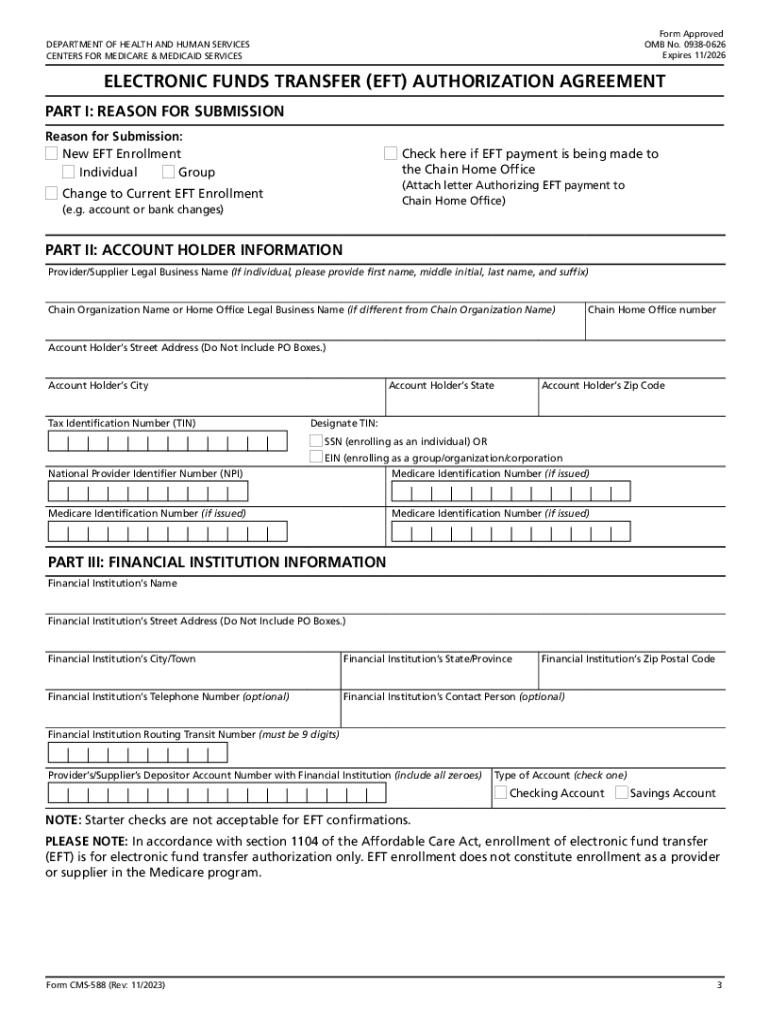
Instructions for Completing the Authorization Agreement for EFT Form


Understanding the CMS 588 EFT Form
The CMS 588 EFT form, also known as the Authorization Agreement for Electronic Funds Transfer, is a crucial document for healthcare providers and organizations that wish to receive payments electronically from Medicare. This form facilitates the electronic transfer of funds, ensuring timely and secure payments. By utilizing the CMS 588 form, providers can streamline their payment processes, reducing the need for paper checks and manual deposits.
Key Elements of the CMS 588 EFT Form
The CMS 588 EFT form includes several key components that must be completed accurately to ensure proper processing. These elements include:
- Provider Information: This section requires details about the healthcare provider, including their name, address, and National Provider Identifier (NPI).
- Bank Account Information: Providers must provide their bank account details, including the account number and routing number, to facilitate the electronic transfer.
- Authorization Signature: The form must be signed by an authorized representative of the provider, confirming their consent for electronic payments.
Steps to Complete the CMS 588 EFT Form
Completing the CMS 588 EFT form involves several straightforward steps:
- Gather necessary information, including provider details and bank account information.
- Fill out the form carefully, ensuring all required fields are completed.
- Review the form for accuracy and completeness.
- Obtain the signature of an authorized representative.
- Submit the completed form to the appropriate Medicare contractor.
Submission Methods for the CMS 588 EFT Form
The CMS 588 EFT form can be submitted through various methods, providing flexibility for providers. Options include:
- Online Submission: Some Medicare contractors allow for electronic submission through their online portals.
- Mail: Providers can send the completed form via postal mail to their designated Medicare contractor.
- In-Person: In certain cases, providers may deliver the form in person to their local Medicare office.
Eligibility Criteria for the CMS 588 EFT Form
To be eligible to use the CMS 588 EFT form, healthcare providers must meet specific criteria. These include:
- Being a registered Medicare provider with an active enrollment status.
- Having a valid National Provider Identifier (NPI).
- Maintaining a bank account that can accept electronic funds transfers.
Legal Considerations for the CMS 588 EFT Form
When completing the CMS 588 EFT form, providers should be aware of the legal implications associated with electronic funds transfers. Key considerations include:
- Compliance: Providers must ensure compliance with Medicare regulations regarding electronic payments.
- Data Security: Protecting sensitive information, such as bank account details, is essential to prevent fraud and unauthorized access.
- Record Keeping: Providers should maintain copies of submitted forms and related correspondence for their records.
Quick guide on how to complete instructions for completing the authorization agreement for eft
Complete Instructions For Completing The Authorization Agreement For EFT seamlessly on any device
Digital document management has become increasingly favored by organizations and individuals alike. It presents an ideal environmentally friendly substitute for traditional printed and signed documents, as you can easily locate the appropriate form and securely keep it online. airSlate SignNow equips you with all the necessary tools to create, edit, and eSign your documents quickly without delays. Manage Instructions For Completing The Authorization Agreement For EFT on any device using the airSlate SignNow Android or iOS applications and streamline any document-related procedure today.
The simplest way to edit and eSign Instructions For Completing The Authorization Agreement For EFT effortlessly
- Locate Instructions For Completing The Authorization Agreement For EFT and select Get Form to begin.
- Utilize the tools we provide to fill out your document.
- Emphasize important sections of the documents or redact sensitive information using the tools that airSlate SignNow offers specifically for that purpose.
- Generate your eSignature with the Sign feature, which takes mere seconds and carries the same legal authority as a customary wet ink signature.
- Review the information and click on the Done button to save your changes.
- Select how you wish to submit your form: via email, text message (SMS), or invitation link, or download it to your computer.
Say goodbye to lost or misfiled documents, laborious form searching, or errors that necessitate printing new copies. airSlate SignNow meets your document management needs in just a few clicks from your chosen device. Edit and eSign Instructions For Completing The Authorization Agreement For EFT and ensure effective communication throughout the form preparation process with airSlate SignNow.
Create this form in 5 minutes or less
Create this form in 5 minutes!
How to create an eSignature for the instructions for completing the authorization agreement for eft
How to create an electronic signature for a PDF online
How to create an electronic signature for a PDF in Google Chrome
How to create an e-signature for signing PDFs in Gmail
How to create an e-signature right from your smartphone
How to create an e-signature for a PDF on iOS
How to create an e-signature for a PDF on Android
People also ask
-
What is the cms 588 eft form and how can airSlate SignNow help?
The cms 588 eft form is a document used for electronic funds transfer in healthcare settings. airSlate SignNow simplifies the process of completing and signing this form, ensuring that your transactions are secure and efficient. With our platform, you can easily fill out, eSign, and send the cms 588 eft form without any hassle.
-
Is there a cost associated with using airSlate SignNow for the cms 588 eft form?
Yes, airSlate SignNow offers various pricing plans tailored to meet different business needs. Our plans are cost-effective, allowing you to manage the cms 588 eft form and other documents without breaking the bank. You can choose a plan that fits your budget and requirements.
-
What features does airSlate SignNow offer for the cms 588 eft form?
airSlate SignNow provides a range of features for the cms 588 eft form, including customizable templates, secure eSigning, and real-time tracking of document status. These features enhance the efficiency of your workflow and ensure that your forms are processed quickly and securely.
-
How does airSlate SignNow ensure the security of the cms 588 eft form?
Security is a top priority at airSlate SignNow. We use advanced encryption and authentication methods to protect your data when handling the cms 588 eft form. This ensures that your sensitive information remains confidential and secure throughout the signing process.
-
Can I integrate airSlate SignNow with other software for managing the cms 588 eft form?
Absolutely! airSlate SignNow offers seamless integrations with various software applications, allowing you to manage the cms 588 eft form alongside your existing tools. This integration capability enhances your workflow and improves overall efficiency.
-
What are the benefits of using airSlate SignNow for the cms 588 eft form?
Using airSlate SignNow for the cms 588 eft form streamlines your document management process, saving you time and reducing errors. Our user-friendly interface makes it easy for anyone to complete and sign forms, while our robust features ensure compliance and security.
-
Is there customer support available for issues related to the cms 588 eft form?
Yes, airSlate SignNow provides dedicated customer support to assist you with any issues related to the cms 588 eft form. Our team is available to help you navigate the platform and resolve any questions or concerns you may have.
Get more for Instructions For Completing The Authorization Agreement For EFT
- Mycgs approver designation form
- I 015 schedule h ez wisconsin homestead credit easy form revenue wi
- Mechanical permit application kaba mi org form
- Fh form 7033
- Forklift certification cards blank form
- Donor form diplomatic reception rooms u s department of state sei cmu
- Designation and appearance of counsel forms
- Separate agreement template form
Find out other Instructions For Completing The Authorization Agreement For EFT
- How Do I Sign North Carolina Charity Lease Agreement Form
- How To Sign Oregon Charity Living Will
- Sign South Dakota Charity Residential Lease Agreement Simple
- Sign Vermont Charity Business Plan Template Later
- Sign Arkansas Construction Executive Summary Template Secure
- How To Sign Arkansas Construction Work Order
- Sign Colorado Construction Rental Lease Agreement Mobile
- Sign Maine Construction Business Letter Template Secure
- Can I Sign Louisiana Construction Letter Of Intent
- How Can I Sign Maryland Construction Business Plan Template
- Can I Sign Maryland Construction Quitclaim Deed
- Sign Minnesota Construction Business Plan Template Mobile
- Sign Construction PPT Mississippi Myself
- Sign North Carolina Construction Affidavit Of Heirship Later
- Sign Oregon Construction Emergency Contact Form Easy
- Sign Rhode Island Construction Business Plan Template Myself
- Sign Vermont Construction Rental Lease Agreement Safe
- Sign Utah Construction Cease And Desist Letter Computer
- Help Me With Sign Utah Construction Cease And Desist Letter
- Sign Wisconsin Construction Purchase Order Template Simple