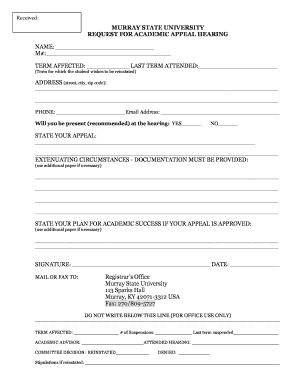
Murray State University Academic Probation Appeal Form


What is the Murray State University Academic Probation Appeal Form
The Murray State University Academic Probation Appeal Form is a crucial document for students who find themselves on academic probation. This form allows students to formally appeal their academic status, presenting reasons and supporting evidence for why they should be allowed to continue their studies despite not meeting the required academic standards. It serves as a means for students to communicate their circumstances and request a reevaluation of their academic performance.
How to use the Murray State University Academic Probation Appeal Form
Using the Murray State University Academic Probation Appeal Form involves several steps. First, students must download the form from the university's official website or obtain a physical copy from the academic advising office. After acquiring the form, students should carefully read the instructions provided, ensuring they understand the requirements for submission. Next, they should fill out the form completely, providing detailed information about their academic situation and any mitigating circumstances that may have affected their performance. Finally, students must submit the completed form to the appropriate academic office by the specified deadline.
Steps to complete the Murray State University Academic Probation Appeal Form
Completing the Murray State University Academic Probation Appeal Form involves a systematic approach:
- Download or obtain the form from the university's resources.
- Read the instructions thoroughly to understand the appeal process.
- Provide personal information, including your student ID and contact details.
- Clearly explain the reasons for your appeal, including any extenuating circumstances.
- Attach any supporting documentation that substantiates your claims.
- Review the form for accuracy and completeness before submission.
Required Documents
When submitting the Murray State University Academic Probation Appeal Form, students may need to include specific supporting documents. These can include:
- Academic transcripts that reflect current standing.
- Letters from faculty or advisors that support the appeal.
- Documentation of any personal circumstances, such as medical records or family issues.
Providing comprehensive documentation can strengthen the appeal and improve the chances of a favorable outcome.
Form Submission Methods
The Murray State University Academic Probation Appeal Form can typically be submitted through various methods. Students may choose to:
- Submit the form online through the university's designated portal.
- Mail the completed form to the academic advising office.
- Deliver the form in person to ensure it is received directly by the appropriate office.
Students should verify the preferred submission method and any associated deadlines to ensure timely processing of their appeal.
Eligibility Criteria
To be eligible to use the Murray State University Academic Probation Appeal Form, students must meet specific criteria. Generally, students must:
- Be currently enrolled at Murray State University.
- Have been placed on academic probation due to not meeting the minimum GPA requirements.
- Provide valid reasons for their academic performance that warrant consideration for an appeal.
Understanding these criteria is essential for students to determine if they can proceed with the appeal process.
Quick guide on how to complete murray state university academic probation appeal form
Effortlessly Prepare Murray State University Academic Probation Appeal Form on Any Device
Online document management has gained popularity among businesses and individuals alike. It provides an excellent eco-friendly substitute for traditional printed and signed paperwork, as you can easily access the correct form and securely archive it online. airSlate SignNow equips you with all the tools necessary to create, modify, and eSign your documents rapidly without delays. Manage Murray State University Academic Probation Appeal Form on any device with the airSlate SignNow Android or iOS applications and enhance any document-centric workflow today.
The easiest way to modify and eSign Murray State University Academic Probation Appeal Form without hassle
- Locate Murray State University Academic Probation Appeal Form and click Get Form to begin.
- Utilize the tools we offer to complete your form.
- Emphasize important sections of the documents or obscure sensitive information with tools that airSlate SignNow provides specifically for that purpose.
- Create your signature with the Sign tool, which takes mere seconds and possesses the same legal significance as a conventional wet ink signature.
- Review the information and click on the Done button to save your changes.
- Select how you want to share your form, via email, text message (SMS), invite link, or download it to your computer.
Eliminate concerns about lost or misplaced files, tedious form searches, or mistakes that necessitate printing new document copies. airSlate SignNow meets all your document management needs in a few clicks from any device of your choosing. Modify and eSign Murray State University Academic Probation Appeal Form and guarantee smooth communication at any stage of your form preparation process with airSlate SignNow.
Create this form in 5 minutes or less
Create this form in 5 minutes!
How to create an eSignature for the murray state university academic probation appeal form
How to create an electronic signature for a PDF online
How to create an electronic signature for a PDF in Google Chrome
How to create an e-signature for signing PDFs in Gmail
How to create an e-signature right from your smartphone
How to create an e-signature for a PDF on iOS
How to create an e-signature for a PDF on Android
People also ask
-
What is the Murray State University Academic Probation Appeal Form?
The Murray State University Academic Probation Appeal Form is a document that students can use to formally appeal their academic probation status. This form allows students to present their case and request reconsideration based on specific criteria or circumstances. It's an essential tool for students aiming to regain good academic standing.
-
How can I access the Murray State University Academic Probation Appeal Form?
You can access the Murray State University Academic Probation Appeal Form through the official Murray State University website or by visiting the academic advising office. Additionally, using the airSlate SignNow platform makes it easier to fill out and sign this form digitally. Just follow the instructions provided on the university's site.
-
What features does airSlate SignNow offer for the Murray State University Academic Probation Appeal Form?
airSlate SignNow provides features such as easy document editing, electronic signatures, and secure cloud storage for the Murray State University Academic Probation Appeal Form. The platform simplifies the process, allowing students to complete their appeals quickly and efficiently, ensuring all submissions are accurately recorded.
-
Is there a cost associated with using airSlate SignNow for this form?
Using airSlate SignNow involves a subscription fee that varies based on the chosen plan. However, the pricing is competitive and offers great value for the comprehensive features provided. Students should check for any discounts or trial periods to explore the platform without upfront costs when filling out the Murray State University Academic Probation Appeal Form.
-
How does eSigning the Murray State University Academic Probation Appeal Form work?
eSigning the Murray State University Academic Probation Appeal Form using airSlate SignNow is simple. After preparing the form, users can click on the 'Sign' option, choose their signature style, and apply it directly to the document. This secure process ensures that your appeal is officially signed and ready for submission.
-
Can I track the status of my Murray State University Academic Probation Appeal Form submission?
Yes, airSlate SignNow offers tracking features that allow you to monitor the status of your Murray State University Academic Probation Appeal Form submission. You will receive notifications on when the form has been signed or viewed, giving you peace of mind during the appeal process. This ensures you stay informed every step of the way.
-
What are the benefits of using airSlate SignNow for my appeal form?
The main benefits of using airSlate SignNow for your Murray State University Academic Probation Appeal Form include a user-friendly interface, quick turnaround times, and enhanced security for your documents. The platform also allows for easy sharing with academic advisors or administration, streamlining the appeal process for students.
Get more for Murray State University Academic Probation Appeal Form
- 2018 rae matt properties rental application formerly application for tenancy
- 2014 nj follow up incident report form
- 2018 ny storing vaccine in a stand alone refrigerator unit form
- 2014 ny ocfs ldss 4433 form
- 2019 tx dshs ef23 10618 form
- 2014 tx form 4122
- 2018 tx form 4117
- 2018 tx aetna gr 69125 form
Find out other Murray State University Academic Probation Appeal Form
- How To eSignature Iowa Doctors Business Letter Template
- Help Me With eSignature Indiana Doctors Notice To Quit
- eSignature Ohio Education Purchase Order Template Easy
- eSignature South Dakota Education Confidentiality Agreement Later
- eSignature South Carolina Education Executive Summary Template Easy
- eSignature Michigan Doctors Living Will Simple
- How Do I eSignature Michigan Doctors LLC Operating Agreement
- How To eSignature Vermont Education Residential Lease Agreement
- eSignature Alabama Finance & Tax Accounting Quitclaim Deed Easy
- eSignature West Virginia Education Quitclaim Deed Fast
- eSignature Washington Education Lease Agreement Form Later
- eSignature Missouri Doctors Residential Lease Agreement Fast
- eSignature Wyoming Education Quitclaim Deed Easy
- eSignature Alaska Government Agreement Fast
- How Can I eSignature Arizona Government POA
- How Do I eSignature Nevada Doctors Lease Agreement Template
- Help Me With eSignature Nevada Doctors Lease Agreement Template
- How Can I eSignature Nevada Doctors Lease Agreement Template
- eSignature Finance & Tax Accounting Presentation Arkansas Secure
- eSignature Arkansas Government Affidavit Of Heirship Online