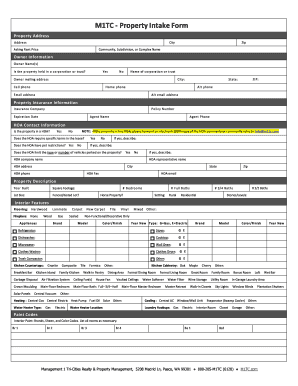
Property Intake FormOwner


What is the Property Intake FormOwner
The Property Intake FormOwner is a crucial document used primarily in real estate transactions. It serves to collect essential information about a property and its owner, facilitating a smooth process for property management, leasing, or sales. This form typically includes details such as the property address, ownership structure, and any relevant disclosures. Understanding the purpose of this form is vital for both property owners and potential buyers or tenants, as it ensures transparency and compliance with legal requirements.
How to use the Property Intake FormOwner
Using the Property Intake FormOwner involves several straightforward steps. First, gather all necessary information about the property and its ownership. This may include legal descriptions, tax identification numbers, and any existing liens or mortgages. Next, accurately fill out the form, ensuring that all information is complete and correct to avoid delays. Once completed, the form can be submitted to the relevant parties, such as property managers or real estate agents, for further processing.
Key elements of the Property Intake FormOwner
Key elements of the Property Intake FormOwner include:
- Property Information: Address, type of property, and legal description.
- Owner Details: Name, contact information, and ownership type (individual, LLC, etc.).
- Financial Obligations: Any existing mortgages, liens, or financial encumbrances.
- Disclosure Statements: Required disclosures regarding property condition and legal issues.
These components are essential for establishing a clear understanding of the property and its ownership status, which is critical in any real estate transaction.
Steps to complete the Property Intake FormOwner
Completing the Property Intake FormOwner involves a systematic approach:
- Gather Information: Collect all necessary documents and information related to the property.
- Fill Out the Form: Carefully enter all required information, ensuring accuracy.
- Review: Double-check the form for any errors or missing information.
- Submit: Send the completed form to the appropriate party, either electronically or via mail.
Following these steps helps ensure that the form is processed efficiently and without complications.
Legal use of the Property Intake FormOwner
The Property Intake FormOwner is legally significant, as it serves as a formal declaration of property ownership and related details. It is often required by local governments or real estate agencies to ensure compliance with property laws and regulations. Failing to provide accurate information on this form can lead to legal repercussions, including fines or disputes over property ownership. Therefore, it is essential to understand the legal implications of the information provided.
Examples of using the Property Intake FormOwner
Examples of using the Property Intake FormOwner include:
- Real Estate Transactions: Used by sellers to disclose property details to potential buyers.
- Rental Agreements: Landlords may use the form to document property information for prospective tenants.
- Property Management: Property managers utilize the form to maintain accurate records of properties under their care.
These examples illustrate the versatility and importance of the Property Intake FormOwner in various real estate contexts.
Quick guide on how to complete property intake formowner
Complete Property Intake FormOwner effortlessly on any device
Online document management has gained popularity among organizations and individuals. It offers an ideal eco-friendly alternative to conventional printed and signed paperwork, allowing you to obtain the correct form and securely save it online. airSlate SignNow provides all the resources you need to create, modify, and eSign your documents quickly without delays. Manage Property Intake FormOwner on any platform using airSlate SignNow Android or iOS applications and simplify any document-related process today.
How to modify and eSign Property Intake FormOwner with ease
- Locate Property Intake FormOwner and click on Get Form to begin.
- Utilize the tools we offer to complete your form.
- Mark important sections of the documents or conceal sensitive details with tools specifically provided by airSlate SignNow for that purpose.
- Generate your eSignature using the Sign feature, which takes mere seconds and holds the same legal significance as a traditional handwritten signature.
- Review the details and click on the Done button to save your amendments.
- Choose how you want to send your form: via email, text message (SMS), invitation link, or download it to your computer.
Forget about lost or disorganized documents, tedious form navigation, or mistakes that necessitate printing additional document copies. airSlate SignNow fulfills your document management needs in just a few clicks from any device you prefer. Edit and eSign Property Intake FormOwner and guarantee excellent communication at any stage of your form preparation process with airSlate SignNow.
Create this form in 5 minutes or less
Create this form in 5 minutes!
How to create an eSignature for the property intake formowner
How to create an electronic signature for a PDF online
How to create an electronic signature for a PDF in Google Chrome
How to create an e-signature for signing PDFs in Gmail
How to create an e-signature right from your smartphone
How to create an e-signature for a PDF on iOS
How to create an e-signature for a PDF on Android
People also ask
-
What is a Property Intake FormOwner?
A Property Intake FormOwner is a digital document designed to streamline the collection of essential information from property owners. This form simplifies the onboarding process, ensuring that all necessary details are captured efficiently. With airSlate SignNow, you can create and customize your Property Intake FormOwner to meet your specific needs.
-
How does airSlate SignNow enhance the Property Intake FormOwner process?
airSlate SignNow enhances the Property Intake FormOwner process by providing an intuitive platform for eSigning and document management. Users can easily send, sign, and store their forms securely, reducing paperwork and increasing efficiency. This seamless integration allows property owners to focus on their core business activities.
-
What are the pricing options for using airSlate SignNow with the Property Intake FormOwner?
airSlate SignNow offers flexible pricing plans tailored to different business needs, including options for small businesses and enterprises. Each plan provides access to features that enhance the Property Intake FormOwner experience, such as unlimited document signing and advanced integrations. You can choose a plan that best fits your budget and requirements.
-
Can I customize my Property Intake FormOwner in airSlate SignNow?
Yes, you can fully customize your Property Intake FormOwner in airSlate SignNow. The platform allows you to add fields, logos, and branding elements to create a form that reflects your business identity. This customization ensures that your Property Intake FormOwner meets the specific needs of your property management process.
-
What benefits does using a Property Intake FormOwner provide?
Using a Property Intake FormOwner streamlines the data collection process, reduces errors, and saves time for both property managers and owners. It allows for quick access to essential information, facilitating faster decision-making. Additionally, the eSigning feature ensures that all documents are legally binding and securely stored.
-
Is it easy to integrate airSlate SignNow with other tools for the Property Intake FormOwner?
Absolutely! airSlate SignNow offers seamless integrations with various third-party applications, enhancing the functionality of your Property Intake FormOwner. Whether you use CRM systems, project management tools, or cloud storage services, you can easily connect them to streamline your workflow and improve efficiency.
-
How secure is the data collected through the Property Intake FormOwner?
Data security is a top priority for airSlate SignNow. The platform employs advanced encryption and security protocols to protect all information collected through the Property Intake FormOwner. This ensures that sensitive data remains confidential and secure throughout the signing and storage process.
Get more for Property Intake FormOwner
- Debenture format
- State of ct emergency room waiver form
- Louisiana title application 27282667 form
- San francisco ca form
- Swachh bharat mission format i for data on toilet form no no download needed needed
- Smog check reference guide version 3 0 form
- Wellstar plan b letter quality improvement form
- Share exchange agreement template 787747443 form
Find out other Property Intake FormOwner
- Sign Mississippi Insurance POA Fast
- How Do I Sign South Carolina Lawers Limited Power Of Attorney
- Sign South Dakota Lawers Quitclaim Deed Fast
- Sign South Dakota Lawers Memorandum Of Understanding Free
- Sign South Dakota Lawers Limited Power Of Attorney Now
- Sign Texas Lawers Limited Power Of Attorney Safe
- Sign Tennessee Lawers Affidavit Of Heirship Free
- Sign Vermont Lawers Quitclaim Deed Simple
- Sign Vermont Lawers Cease And Desist Letter Free
- Sign Nevada Insurance Lease Agreement Mobile
- Can I Sign Washington Lawers Quitclaim Deed
- Sign West Virginia Lawers Arbitration Agreement Secure
- Sign Wyoming Lawers Lease Agreement Now
- How To Sign Alabama Legal LLC Operating Agreement
- Sign Alabama Legal Cease And Desist Letter Now
- Sign Alabama Legal Cease And Desist Letter Later
- Sign California Legal Living Will Online
- How Do I Sign Colorado Legal LLC Operating Agreement
- How Can I Sign California Legal Promissory Note Template
- How Do I Sign North Dakota Insurance Quitclaim Deed