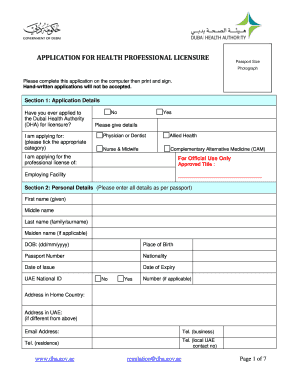
Healthcare Professionals Application Form Dubai


What is the Healthcare Professionals Application Form Dubai
The Healthcare Professionals Application Form Dubai is a crucial document for individuals seeking to practice healthcare in Dubai. This form is used to apply for a license to operate as a healthcare professional, ensuring that applicants meet the necessary standards and qualifications set by the regulatory authorities. It typically requires detailed personal information, professional qualifications, and proof of relevant experience in the healthcare field.
How to use the Healthcare Professionals Application Form Dubai
Using the Healthcare Professionals Application Form Dubai involves several steps. First, ensure you have all the required documents, including identification, educational credentials, and proof of professional experience. Next, complete the form accurately, providing all requested information. Once filled out, you can submit the form through the designated channels, which may include online submission or in-person delivery to the relevant authority.
Steps to complete the Healthcare Professionals Application Form Dubai
Completing the Healthcare Professionals Application Form Dubai requires careful attention to detail. Follow these steps:
- Gather all necessary documents, such as your medical degree, proof of residency, and any certifications.
- Fill out the application form, ensuring all sections are completed accurately.
- Review the form for any errors or omissions before submission.
- Submit the form along with any required fees to the appropriate regulatory body.
Required Documents
When applying using the Healthcare Professionals Application Form Dubai, specific documents are typically required. These may include:
- A valid passport or identification card.
- Educational qualifications and transcripts.
- Proof of professional experience in the healthcare sector.
- Any relevant licenses or certifications.
Eligibility Criteria
To be eligible for the Healthcare Professionals Application Form Dubai, applicants must meet certain criteria. Generally, this includes holding a recognized medical degree, having relevant work experience, and possessing any necessary certifications specific to the healthcare profession. Additionally, applicants may need to demonstrate proficiency in the English language, depending on the requirements of the regulatory authority.
Application Process & Approval Time
The application process for the Healthcare Professionals Application Form Dubai involves several stages. After submission, the regulatory authority reviews the application and supporting documents. The approval time can vary, but applicants should expect a processing period of several weeks. It is advisable to check with the relevant authority for specific timelines and any additional steps that may be required.
Quick guide on how to complete healthcare professionals application form dubai
Complete Healthcare Professionals Application Form Dubai effortlessly on any device
Digital document management has gained popularity among businesses and individuals alike. It serves as an ideal eco-friendly alternative to conventional printed and signed paperwork, as you can easily access the necessary form and securely store it online. airSlate SignNow equips you with all the tools required to create, modify, and eSign your documents swiftly without delays. Manage Healthcare Professionals Application Form Dubai on any platform using airSlate SignNow's Android or iOS applications and enhance any document-related process today.
The easiest way to modify and eSign Healthcare Professionals Application Form Dubai with minimal effort
- Find Healthcare Professionals Application Form Dubai and then click Get Form to begin.
- Utilize the tools we offer to fill in your form.
- Emphasize relevant sections of your documents or obscure sensitive information with tools that airSlate SignNow specifically provides for that purpose.
- Create your signature using the Sign feature, which takes mere seconds and carries the same legal validity as a conventional wet ink signature.
- Review all information and then click the Done button to save your changes.
- Select your preferred method of sending your form, whether by email, text message (SMS), invitation link, or by downloading it to your computer.
Eliminate worries about lost or misfiled documents, tedious form searches, or errors that necessitate printing new document copies. airSlate SignNow meets your document management needs in just a few clicks from any device you choose. Modify and eSign Healthcare Professionals Application Form Dubai and ensure outstanding communication at any stage of the form preparation process with airSlate SignNow.
Create this form in 5 minutes or less
Create this form in 5 minutes!
How to create an eSignature for the healthcare professionals application form dubai
How to create an electronic signature for a PDF online
How to create an electronic signature for a PDF in Google Chrome
How to create an e-signature for signing PDFs in Gmail
How to create an e-signature right from your smartphone
How to create an e-signature for a PDF on iOS
How to create an e-signature for a PDF on Android
People also ask
-
What is the Healthcare Professionals Application Form Dubai?
The Healthcare Professionals Application Form Dubai is a digital document designed for healthcare professionals to apply for licenses and certifications in Dubai. It streamlines the application process, making it easier for applicants to submit necessary information and documents electronically.
-
How does airSlate SignNow facilitate the Healthcare Professionals Application Form Dubai?
airSlate SignNow provides an intuitive platform that allows healthcare professionals to fill out and eSign the Healthcare Professionals Application Form Dubai seamlessly. With its user-friendly interface, applicants can complete their forms quickly and efficiently, reducing the time spent on paperwork.
-
What are the pricing options for using airSlate SignNow for the Healthcare Professionals Application Form Dubai?
airSlate SignNow offers various pricing plans to accommodate different needs, including options for individual users and larger organizations. Each plan provides access to features that simplify the completion of the Healthcare Professionals Application Form Dubai, ensuring cost-effectiveness for all users.
-
What features does airSlate SignNow offer for the Healthcare Professionals Application Form Dubai?
Key features of airSlate SignNow for the Healthcare Professionals Application Form Dubai include customizable templates, secure eSigning, and real-time tracking of document status. These features enhance the application process, ensuring that healthcare professionals can manage their submissions efficiently.
-
What are the benefits of using airSlate SignNow for the Healthcare Professionals Application Form Dubai?
Using airSlate SignNow for the Healthcare Professionals Application Form Dubai offers numerous benefits, including increased efficiency, reduced paperwork, and enhanced security. By digitizing the application process, healthcare professionals can focus more on their practice rather than administrative tasks.
-
Can airSlate SignNow integrate with other tools for the Healthcare Professionals Application Form Dubai?
Yes, airSlate SignNow can integrate with various third-party applications and tools, enhancing the functionality of the Healthcare Professionals Application Form Dubai. This allows users to connect their existing systems, making the application process even more streamlined and efficient.
-
Is airSlate SignNow secure for submitting the Healthcare Professionals Application Form Dubai?
Absolutely! airSlate SignNow employs advanced security measures, including encryption and secure cloud storage, to protect sensitive information submitted through the Healthcare Professionals Application Form Dubai. Users can trust that their data is safe and compliant with industry standards.
Get more for Healthcare Professionals Application Form Dubai
- South kensington fire department berlin ct address and form
- Uc 217 rev form
- Www berlinct govegovdocumentsapplication for employment home berlin ct form
- Promise of employment letter sample form
- Human resources department city of groton and form
- Background check authorization form pdfeforms background check authorization consent forms pdf background check authorization
- North conway water precinct fire department application form
- Town of wethersfield wethersfield volunteer fire department form
Find out other Healthcare Professionals Application Form Dubai
- How To Sign Alaska Insurance Promissory Note Template
- Sign Arizona Insurance Moving Checklist Secure
- Sign New Mexico High Tech Limited Power Of Attorney Simple
- Sign Oregon High Tech POA Free
- Sign South Carolina High Tech Moving Checklist Now
- Sign South Carolina High Tech Limited Power Of Attorney Free
- Sign West Virginia High Tech Quitclaim Deed Myself
- Sign Delaware Insurance Claim Online
- Sign Delaware Insurance Contract Later
- Sign Hawaii Insurance NDA Safe
- Sign Georgia Insurance POA Later
- How Can I Sign Alabama Lawers Lease Agreement
- How Can I Sign California Lawers Lease Agreement
- Sign Colorado Lawers Operating Agreement Later
- Sign Connecticut Lawers Limited Power Of Attorney Online
- Sign Hawaii Lawers Cease And Desist Letter Easy
- Sign Kansas Insurance Rental Lease Agreement Mobile
- Sign Kansas Insurance Rental Lease Agreement Free
- Sign Kansas Insurance Rental Lease Agreement Fast
- Sign Kansas Insurance Rental Lease Agreement Safe