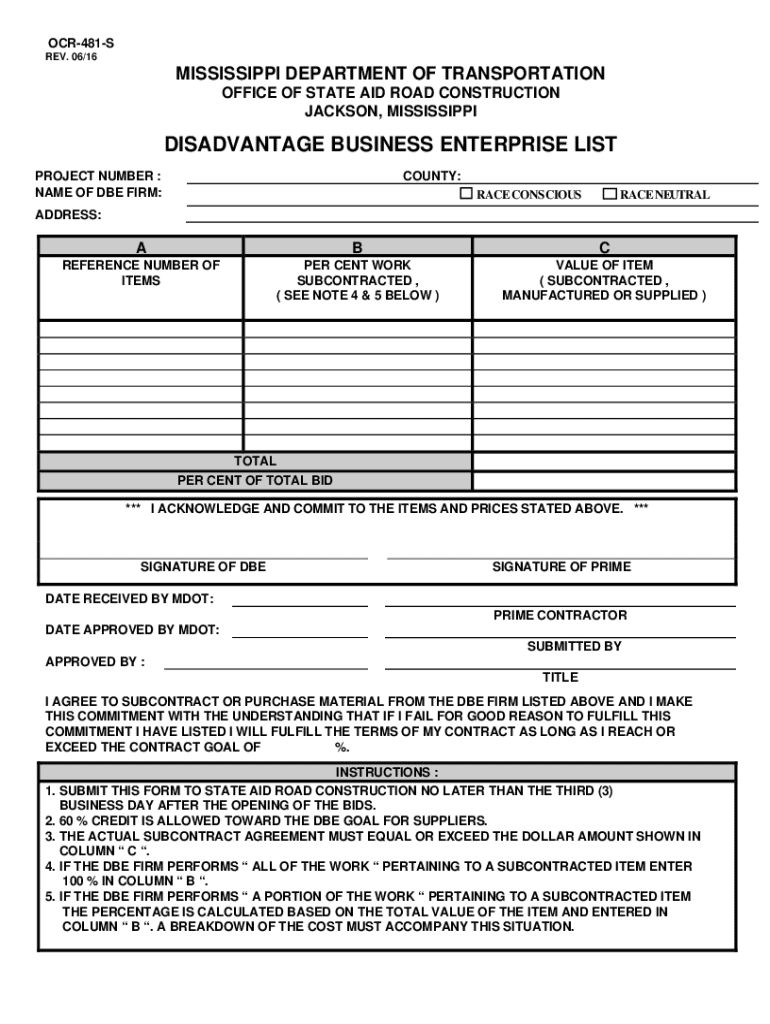
MississippiFHWA Department of Transportation 2016-2026


What is the MississippiFHWA Department Of Transportation
The MississippiFHWA Department Of Transportation is a governmental agency responsible for overseeing the transportation infrastructure within the state of Mississippi. This includes the planning, construction, and maintenance of highways, bridges, and public transit systems. The department plays a crucial role in ensuring safe and efficient transportation for residents and visitors alike. It also collaborates with federal agencies, such as the Federal Highway Administration (FHWA), to secure funding and implement transportation projects that enhance mobility across the state.
How to use the MississippiFHWA Department Of Transportation
Utilizing the services provided by the MississippiFHWA Department Of Transportation involves accessing various resources and forms available through their official channels. Individuals and businesses can find information on road conditions, construction projects, and transportation regulations. To engage with the department, users can fill out necessary forms online or in person, depending on the specific service required. This includes applications for permits, reporting issues, and requesting information related to transportation services.
Steps to complete the MississippiFHWA Department Of Transportation
Completing forms associated with the MississippiFHWA Department Of Transportation generally involves the following steps:
- Identify the specific form or service needed based on your transportation-related requirements.
- Gather all necessary documentation, which may include identification, proof of residency, or business information.
- Access the form online through the department's website or obtain a physical copy at designated locations.
- Complete the form accurately, ensuring all required fields are filled out.
- Submit the form either online, by mail, or in person, following the instructions provided.
- Keep a copy of the submitted form and any confirmation received for your records.
Legal use of the MississippiFHWA Department Of Transportation
The legal use of the MississippiFHWA Department Of Transportation encompasses adhering to state and federal regulations regarding transportation. This includes compliance with safety standards, environmental regulations, and proper documentation when utilizing transportation services. Users must ensure that any applications or permits obtained from the department are used strictly for their intended purposes, as misuse can lead to penalties or legal repercussions.
Key elements of the MississippiFHWA Department Of Transportation
Key elements of the MississippiFHWA Department Of Transportation include:
- Infrastructure development and maintenance, focusing on highways and bridges.
- Traffic management and safety initiatives to reduce accidents and improve road conditions.
- Public transportation services aimed at enhancing mobility for all residents.
- Collaboration with local and federal agencies to secure funding and implement projects.
- Community outreach and education programs to inform the public about transportation issues.
Required Documents
When engaging with the MississippiFHWA Department Of Transportation, certain documents may be required depending on the service or form being submitted. Commonly required documents include:
- Proof of identity, such as a driver's license or state ID.
- Proof of residency, which may include utility bills or lease agreements.
- Business documentation for commercial applications, such as business licenses or tax identification numbers.
- Any additional forms or information specified by the department for specific applications.
Quick guide on how to complete mississippifhwa department of transportation
Easily Prepare MississippiFHWA Department Of Transportation on Any Device
Digital document management has become increasingly favored among organizations and individuals. It serves as an ideal eco-friendly substitute for traditional printed and signed documents, as you can easily locate the right form and securely keep it online. airSlate SignNow provides you with all the features necessary to create, modify, and eSign your documents quickly without any delays. Manage MississippiFHWA Department Of Transportation on any device with the airSlate SignNow apps for Android or iOS and simplify any document-related process today.
How to Modify and eSign MississippiFHWA Department Of Transportation Effortlessly
- Locate MississippiFHWA Department Of Transportation and then click Get Form to initiate the process.
- Utilize the tools we offer to submit your document.
- Emphasize important sections of your documents or redact sensitive information using the tools that airSlate SignNow specifically offers for that purpose.
- Generate your signature with the Sign tool, which takes mere seconds and carries the exact same legal authority as a conventional handwritten signature.
- Review all the details and then click the Done button to save your changes.
- Decide how you wish to send your form: via email, text message (SMS), invitation link, or download it to your computer.
Eliminate worries about lost or misplaced documents, tedious form searching, or mistakes that necessitate printing new copies. airSlate SignNow meets your document management requirements in just a few clicks from your preferred device. Edit and eSign MississippiFHWA Department Of Transportation to ensure excellent communication at every stage of the form preparation process with airSlate SignNow.
Create this form in 5 minutes or less
Find and fill out the correct mississippifhwa department of transportation
Create this form in 5 minutes!
How to create an eSignature for the mississippifhwa department of transportation
How to create an electronic signature for a PDF online
How to create an electronic signature for a PDF in Google Chrome
How to create an e-signature for signing PDFs in Gmail
How to create an e-signature right from your smartphone
How to create an e-signature for a PDF on iOS
How to create an e-signature for a PDF on Android
People also ask
-
What is airSlate SignNow and how does it relate to the MississippiFHWA Department Of Transportation?
airSlate SignNow is a powerful eSignature solution that enables businesses, including those in the MississippiFHWA Department Of Transportation, to send and sign documents electronically. This platform streamlines the document workflow, making it easier for agencies to manage contracts and approvals efficiently.
-
How can airSlate SignNow benefit the MississippiFHWA Department Of Transportation?
The MississippiFHWA Department Of Transportation can benefit from airSlate SignNow by reducing paperwork and speeding up the signing process. With features like templates and automated workflows, agencies can enhance productivity and ensure compliance with state regulations.
-
What pricing plans does airSlate SignNow offer for the MississippiFHWA Department Of Transportation?
airSlate SignNow offers flexible pricing plans tailored to the needs of organizations like the MississippiFHWA Department Of Transportation. These plans include options for small teams to larger enterprises, ensuring that every agency can find a cost-effective solution that fits their budget.
-
What features does airSlate SignNow provide for document management?
airSlate SignNow includes a variety of features such as document templates, real-time tracking, and secure cloud storage. These features are particularly beneficial for the MississippiFHWA Department Of Transportation, allowing for efficient management of transportation-related documents.
-
Is airSlate SignNow compliant with regulations relevant to the MississippiFHWA Department Of Transportation?
Yes, airSlate SignNow is compliant with various regulations, including those specific to the MississippiFHWA Department Of Transportation. The platform adheres to eSignature laws, ensuring that all signed documents are legally binding and secure.
-
Can airSlate SignNow integrate with other tools used by the MississippiFHWA Department Of Transportation?
Absolutely! airSlate SignNow offers integrations with popular tools and software that the MississippiFHWA Department Of Transportation may already be using. This seamless integration helps streamline workflows and enhances overall efficiency.
-
How does airSlate SignNow ensure the security of documents for the MississippiFHWA Department Of Transportation?
airSlate SignNow employs advanced security measures, including encryption and secure access controls, to protect documents for the MississippiFHWA Department Of Transportation. This ensures that sensitive information remains confidential and secure throughout the signing process.
Get more for MississippiFHWA Department Of Transportation
- New mexico judicial branch application for employment form
- Randall county judicial enforcement department criminal court collections form
- Idaho conservatorship fee category g5 form
- Wisconsin doc forms 2004
- Florida department of corrections public service hours form 2012
- Form 106 apdffillercom
- Prospective visitor interview form 2006
- How do i find out who is on the transport list marion county community corrections indiana form
Find out other MississippiFHWA Department Of Transportation
- How To Sign Alaska Insurance Promissory Note Template
- Sign Arizona Insurance Moving Checklist Secure
- Sign New Mexico High Tech Limited Power Of Attorney Simple
- Sign Oregon High Tech POA Free
- Sign South Carolina High Tech Moving Checklist Now
- Sign South Carolina High Tech Limited Power Of Attorney Free
- Sign West Virginia High Tech Quitclaim Deed Myself
- Sign Delaware Insurance Claim Online
- Sign Delaware Insurance Contract Later
- Sign Hawaii Insurance NDA Safe
- Sign Georgia Insurance POA Later
- How Can I Sign Alabama Lawers Lease Agreement
- How Can I Sign California Lawers Lease Agreement
- Sign Colorado Lawers Operating Agreement Later
- Sign Connecticut Lawers Limited Power Of Attorney Online
- Sign Hawaii Lawers Cease And Desist Letter Easy
- Sign Kansas Insurance Rental Lease Agreement Mobile
- Sign Kansas Insurance Rental Lease Agreement Free
- Sign Kansas Insurance Rental Lease Agreement Fast
- Sign Kansas Insurance Rental Lease Agreement Safe