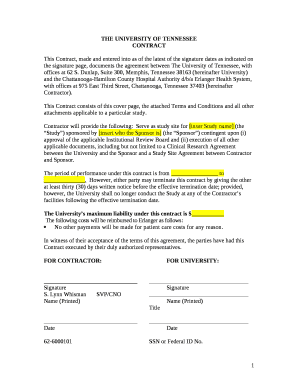
Contract Signature Block Template Word Form


What is the Contract Signature Block Template Word
The Contract Signature Block Template Word is a structured document used to formalize agreements between parties. It typically includes designated areas for signatures, printed names, titles, and dates, ensuring that all parties acknowledge and accept the terms outlined in the contract. This template is particularly useful in business transactions, legal agreements, and any situation where a formal commitment is necessary.
Key elements of the Contract Signature Block Template Word
A well-designed Contract Signature Block Template Word should include several essential components:
- Signature Lines: Clearly marked spaces for each party's signature.
- Printed Names: Areas for the signatories to print their names, providing clarity on who is signing.
- Titles: Sections for individuals to indicate their roles within their respective organizations.
- Date Fields: Spaces to record the date of signing, which is critical for legal purposes.
- Witness Signatures: Optional lines for witnesses to sign, adding an extra layer of validation.
How to use the Contract Signature Block Template Word
Using the Contract Signature Block Template Word is straightforward. First, download the template and open it in Microsoft Word or a compatible word processing program. Next, fill in the required fields, including the names, titles, and dates. Ensure that all parties involved in the agreement are present to sign the document. After completing the signature block, review the entire contract for accuracy before finalizing it.
Steps to complete the Contract Signature Block Template Word
To effectively complete the Contract Signature Block Template Word, follow these steps:
- Download the template and open it in your word processor.
- Enter the names of all parties involved in the agreement.
- Fill in the titles of each signatory to clarify their authority.
- Provide space for the date next to each signature line.
- Ensure all parties review the contract before signing.
- Have each party sign the document in the designated areas.
Legal use of the Contract Signature Block Template Word
The Contract Signature Block Template Word serves a vital legal function. It acts as proof that all parties have agreed to the terms of the contract. For the document to be legally binding, it must be signed by all involved parties, and the signatures must be dated. Additionally, depending on the nature of the agreement, it may be advisable to have the signatures notarized to enhance the document's legal standing.
Examples of using the Contract Signature Block Template Word
Common scenarios for utilizing the Contract Signature Block Template Word include:
- Business Partnerships: Formalizing agreements between partners.
- Service Contracts: Documenting the terms of service between providers and clients.
- Lease Agreements: Securing rental agreements between landlords and tenants.
- Employment Contracts: Outlining the terms of employment between an employer and employee.
Create this form in 5 minutes or less
Create this form in 5 minutes!
How to create an eSignature for the contract signature block template word
How to create an electronic signature for a PDF online
How to create an electronic signature for a PDF in Google Chrome
How to create an e-signature for signing PDFs in Gmail
How to create an e-signature right from your smartphone
How to create an e-signature for a PDF on iOS
How to create an e-signature for a PDF on Android
People also ask
-
What is a Contract Signature Block Template Word?
A Contract Signature Block Template Word is a pre-designed format that allows users to easily create and manage signature blocks in Word documents. This template streamlines the process of obtaining signatures, ensuring that all necessary information is included and formatted correctly.
-
How can I create a Contract Signature Block Template Word using airSlate SignNow?
Creating a Contract Signature Block Template Word with airSlate SignNow is simple. You can start by selecting a template from our library or create a custom one, then add fields for signatures, dates, and other relevant information. Once your template is ready, you can easily send it for eSignature.
-
Is there a cost associated with using the Contract Signature Block Template Word?
Yes, airSlate SignNow offers various pricing plans that include access to the Contract Signature Block Template Word feature. Our plans are designed to be cost-effective, providing businesses with the tools they need to manage document signing efficiently without breaking the bank.
-
What are the benefits of using a Contract Signature Block Template Word?
Using a Contract Signature Block Template Word enhances efficiency by reducing the time spent on document preparation. It ensures consistency across documents and helps maintain compliance with legal standards, making it an essential tool for businesses that require frequent contract signing.
-
Can I customize the Contract Signature Block Template Word?
Absolutely! airSlate SignNow allows you to fully customize your Contract Signature Block Template Word. You can modify the layout, add your branding, and include specific fields that meet your business needs, ensuring that your documents reflect your company's identity.
-
Does airSlate SignNow integrate with other software for managing Contract Signature Block Template Word?
Yes, airSlate SignNow offers integrations with various software applications, allowing you to seamlessly manage your Contract Signature Block Template Word alongside your existing tools. This integration capability enhances workflow efficiency and ensures that all your documents are easily accessible.
-
How secure is the Contract Signature Block Template Word feature?
The security of your documents is a top priority at airSlate SignNow. Our Contract Signature Block Template Word feature includes advanced encryption and compliance with industry standards to ensure that your sensitive information remains protected throughout the signing process.
Get more for Contract Signature Block Template Word
Find out other Contract Signature Block Template Word
- Can I eSignature Alaska Orthodontists PDF
- How Do I eSignature New York Non-Profit Form
- How To eSignature Iowa Orthodontists Presentation
- Can I eSignature South Dakota Lawers Document
- Can I eSignature Oklahoma Orthodontists Document
- Can I eSignature Oklahoma Orthodontists Word
- How Can I eSignature Wisconsin Orthodontists Word
- How Do I eSignature Arizona Real Estate PDF
- How To eSignature Arkansas Real Estate Document
- How Do I eSignature Oregon Plumbing PPT
- How Do I eSignature Connecticut Real Estate Presentation
- Can I eSignature Arizona Sports PPT
- How Can I eSignature Wisconsin Plumbing Document
- Can I eSignature Massachusetts Real Estate PDF
- How Can I eSignature New Jersey Police Document
- How Can I eSignature New Jersey Real Estate Word
- Can I eSignature Tennessee Police Form
- How Can I eSignature Vermont Police Presentation
- How Do I eSignature Pennsylvania Real Estate Document
- How Do I eSignature Texas Real Estate Document