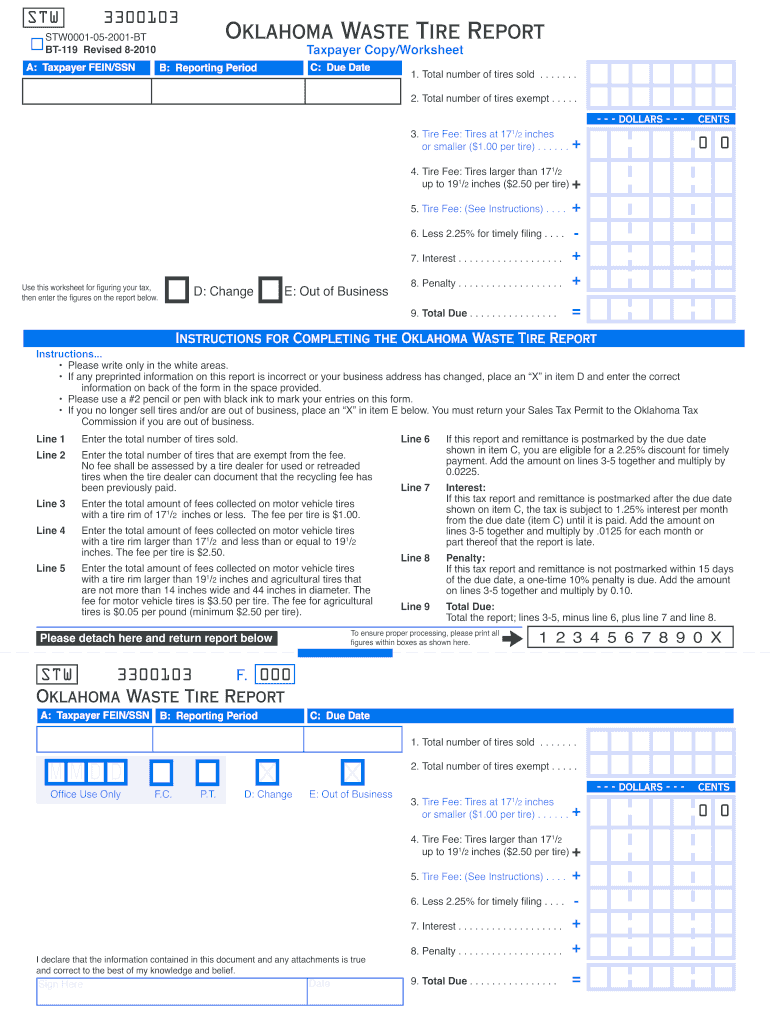
Oklahoma Waste Tire Report Form 2010


What is the Oklahoma Waste Tire Report Form
The Oklahoma Waste Tire Report Form is a document required by the state of Oklahoma for businesses involved in the collection, transportation, or disposal of waste tires. This form is designed to track the proper management and disposal of waste tires to ensure environmental safety and compliance with state regulations. It includes essential information about the quantity of tires handled, the methods of disposal, and the locations where tires are managed.
How to use the Oklahoma Waste Tire Report Form
To effectively use the Oklahoma Waste Tire Report Form, businesses must first gather all relevant data regarding their waste tire activities. This includes the number of tires collected, their condition, and the disposal methods employed. Once the necessary information is compiled, it can be entered into the form's designated fields. After completing the form, it should be reviewed for accuracy before submission to the appropriate state agency.
Steps to complete the Oklahoma Waste Tire Report Form
Completing the Oklahoma Waste Tire Report Form involves several key steps:
- Gather all necessary data related to waste tire collection and disposal.
- Access the form through the appropriate state website or agency.
- Fill in the required fields with accurate information, ensuring all data is complete.
- Review the form for any errors or omissions.
- Submit the completed form either online or through the designated mailing address.
Key elements of the Oklahoma Waste Tire Report Form
The Oklahoma Waste Tire Report Form includes several critical elements that must be accurately filled out:
- Business Information: Name, address, and contact details of the business.
- Tire Details: Quantity of tires collected, transported, and disposed of.
- Disposal Methods: Description of how the tires were disposed of, including recycling or landfill.
- Date of Activity: Specific dates when the tire handling activities occurred.
Form Submission Methods
The Oklahoma Waste Tire Report Form can be submitted in multiple ways to accommodate different preferences:
- Online Submission: Many businesses opt to fill out and submit the form electronically through the state’s official website.
- Mail Submission: The completed form can also be printed and sent via postal mail to the designated agency.
- In-Person Submission: Businesses may choose to deliver the form directly to the appropriate state office.
Penalties for Non-Compliance
Failure to submit the Oklahoma Waste Tire Report Form or inaccuracies in reporting can lead to significant penalties. Businesses may face fines or other legal repercussions for non-compliance with state regulations regarding waste tire management. It is essential to adhere to all submission deadlines and ensure that the information provided is accurate and complete to avoid these penalties.
Quick guide on how to complete oklahoma waste tire report 2010 form
Your assistance manual on how to prepare your Oklahoma Waste Tire Report Form
If you’re curious about how to generate and submit your Oklahoma Waste Tire Report Form, here are some brief pointers on how to simplify tax filing.
To begin, you only need to create your airSlate SignNow account to change how you handle documents online. airSlate SignNow is a highly user-friendly and robust document solution that enables you to adjust, draft, and finalize your tax forms effortlessly. With its editor, you can toggle between text, checkboxes, and eSignatures and return to modify information as necessary. Optimize your tax administration with advanced PDF editing, eSigning, and easy sharing.
Follow the instructions below to complete your Oklahoma Waste Tire Report Form in just a few minutes:
- Create your account and start processing PDFs within minutes.
- Use our directory to find any IRS tax form; explore different versions and schedules.
- Click Get form to open your Oklahoma Waste Tire Report Form in our editor.
- Populate the necessary fillable fields with your information (text, numbers, check marks).
- Utilize the Sign Tool to insert your legally-recognized eSignature (if needed).
- Examine your document and fix any mistakes.
- Save changes, print a copy, send it to your recipient, and download it to your device.
Make use of this manual to submit your taxes electronically with airSlate SignNow. It is important to remember that filing on paper can lead to return errors and delays in refunds. Naturally, prior to e-filing your taxes, verify the IRS website for filing regulations in your state.
Create this form in 5 minutes or less
Find and fill out the correct oklahoma waste tire report 2010 form
FAQs
-
Can I fill out a police report online for a stolen vehicle so I don't have to go up to the police department here in Tulsa, Oklahoma?
No.Says who? The website for Tulsa PD that I found in a couple of seconds using Google.It says stolen vehicle reports will not be accepted online. It says to call the stated phone number to have an officer sent to your location. It does appear to be a pretty clear answer. See the link.Report a Crime OnlineI was a Police Officer in Oklahoma. We always required someone to come in, show ID and ownership documents if there was any question then sign the report. Why? If someone decided to lodge a report of a stolen vehicle as revenge or for any reason that was not legitimate, it could place someone in serious danger. If any law enforcement saw a vehicle entered into NCIC as stolen they must take precautions as if a dangerous person is in possession of it. The FBI maintains the NCIC system and their criteria must be met before a vehicle gets entered.National Crime Information Center (NCIC)This is not a boyfriend or roommate who borrowed it and is late coming back or a teen breaking a family rule situation, but reporting a stolen vehicle that could be with a real criminal who may have it to escape after a robbery, murder or anything else. A high risk stop will be done in most cases and multiple guns would be pointed at people. This is serious, life and death stuff. Mess around and make a false report and it won't simply be the local police on your case.Do you think taking an online report from someone who doesn't feel like making the effort to do a stolen vehicle report in person is a good idea? How can they ensure that the reporting party is the owner and not some trollish jerk who doesn't mind placing lives in danger to get his kicks? If it was you and your family at gunpoint in the dark being made to get prone in the street, would you be okay with that being done on the basis of an online report? I surely would not be okay with it.
-
What tax forms do I need to fill out for reporting bitcoin gains and loses?
IRS1040 and 1099 forms.“For instance, there is no long-term capital gains tax to pay if you are in the lower two tax brackets (less than $36,900 single income or less than $73,800 married income). The capital gains rate is only 15% for other tax brackets (less than $405,100 single income) with 20% for the final bracket.”Reference: Filing Bitcoin Taxes Capital Gains Losses 1040 Schedule DOther References:IRS Virtual Currency Guidance : Virtual Currency Is Treated as Property for U.S. Federal Tax Purposes; General Rules for Property Transactions ApplyHow do I report taxes?Filing Bitcoin Taxes Capital Gains Losses 1040 Schedule Dhttps://www.irs.gov/pub/irs-drop...
-
How can I fill out Google's intern host matching form to optimize my chances of receiving a match?
I was selected for a summer internship 2016.I tried to be very open while filling the preference form: I choose many products as my favorite products and I said I'm open about the team I want to join.I even was very open in the location and start date to get host matching interviews (I negotiated the start date in the interview until both me and my host were happy.) You could ask your recruiter to review your form (there are very cool and could help you a lot since they have a bigger experience).Do a search on the potential team.Before the interviews, try to find smart question that you are going to ask for the potential host (do a search on the team to find nice and deep questions to impress your host). Prepare well your resume.You are very likely not going to get algorithm/data structure questions like in the first round. It's going to be just some friendly chat if you are lucky. If your potential team is working on something like machine learning, expect that they are going to ask you questions about machine learning, courses related to machine learning you have and relevant experience (projects, internship). Of course you have to study that before the interview. Take as long time as you need if you feel rusty. It takes some time to get ready for the host matching (it's less than the technical interview) but it's worth it of course.
-
In Oklahoma if I revoke my probation is there a form that I can fill out and filed to the court that will let me pay my fines and be off probation?
I'm not from Oklahoma but I'm sure that you can't revoke your own probation. If that were possible no one would be on probation. You have no say in your probation. It is all told to you by the Judge and your PO.
-
How do I fill out the form of DU CIC? I couldn't find the link to fill out the form.
Just register on the admission portal and during registration you will get an option for the entrance based course. Just register there. There is no separate form for DU CIC.
-
How do you know if you need to fill out a 1099 form?
Assuming that you are talking about 1099-MISC. Note that there are other 1099s.check this post - Form 1099 MISC Rules & RegulationsQuick answer - A Form 1099 MISC must be filed for each person to whom payment is made of:$600 or more for services performed for a trade or business by people not treated as employees;Rent or prizes and awards that are not for service ($600 or more) and royalties ($10 or more);any fishing boat proceeds,gross proceeds of $600, or more paid to an attorney during the year, orWithheld any federal income tax under the backup withholding rules regardless of the amount of the payment, etc.
Create this form in 5 minutes!
How to create an eSignature for the oklahoma waste tire report 2010 form
How to create an eSignature for your Oklahoma Waste Tire Report 2010 Form online
How to generate an electronic signature for your Oklahoma Waste Tire Report 2010 Form in Chrome
How to make an electronic signature for putting it on the Oklahoma Waste Tire Report 2010 Form in Gmail
How to create an electronic signature for the Oklahoma Waste Tire Report 2010 Form right from your smart phone
How to make an electronic signature for the Oklahoma Waste Tire Report 2010 Form on iOS devices
How to create an electronic signature for the Oklahoma Waste Tire Report 2010 Form on Android OS
People also ask
-
What is the Oklahoma Waste Tire Report Form?
The Oklahoma Waste Tire Report Form is a document required by the state for businesses dealing with waste tires. It provides important data regarding the quantity and management of waste tires, ensuring compliance with state regulations.
-
How can airSlate SignNow help with the Oklahoma Waste Tire Report Form?
airSlate SignNow streamlines the process of filling out and submitting the Oklahoma Waste Tire Report Form. With our easy-to-use platform, you can quickly fill in the necessary information, eSign, and send the form securely, saving you time and effort.
-
What features does airSlate SignNow offer for completing the Oklahoma Waste Tire Report Form?
Our platform offers features such as customizable templates for the Oklahoma Waste Tire Report Form, real-time collaboration, and robust eSignature capabilities. These tools make it easier to gather information and ensure that your submissions are accurate and compliant.
-
Is airSlate SignNow cost-effective for businesses needing the Oklahoma Waste Tire Report Form?
Yes, airSlate SignNow is a cost-effective solution for managing the Oklahoma Waste Tire Report Form. With flexible pricing plans, businesses can choose options that fit their budget while accessing essential features to efficiently handle their documentation.
-
How secure is the information submitted via the Oklahoma Waste Tire Report Form using airSlate SignNow?
Security is a top priority at airSlate SignNow. When you submit the Oklahoma Waste Tire Report Form through our platform, your information is protected by industry-standard encryption, ensuring that your data remains confidential and secure throughout the process.
-
Can airSlate SignNow integrate with other tools for managing the Oklahoma Waste Tire Report Form?
Absolutely! airSlate SignNow offers integrations with various business applications that can assist in managing the Oklahoma Waste Tire Report Form. Whether you’re using CRM systems, cloud storage solutions, or project management tools, our platform seamlessly connects to enhance your workflow.
-
What are the benefits of using airSlate SignNow for the Oklahoma Waste Tire Report Form?
Using airSlate SignNow for the Oklahoma Waste Tire Report Form provides numerous benefits, including increased efficiency, reduced paperwork, and improved compliance. The electronic format allows for quick edits and real-time tracking, helping businesses stay organized and up to date.
Get more for Oklahoma Waste Tire Report Form
- Fact sheet titles obtained by bond illinois secretary of state form
- Contact us dmvdepartment of revenue motor coloradogov form
- Dr 2542 072519 form
- State of colorado rebuilt title established by salvage coloradogov form
- Dr 2711 072519 form
- Pa drivers license physical form dl 180 main line health
- 45m center to test self driving vehicles opens in ohio form
- This form must be returned to dmv with title work
Find out other Oklahoma Waste Tire Report Form
- Electronic signature Legal Document Missouri Online
- Electronic signature Missouri Legal Claim Online
- Can I Electronic signature Texas Non-Profit Permission Slip
- Electronic signature Missouri Legal Rental Lease Agreement Simple
- Electronic signature Utah Non-Profit Cease And Desist Letter Fast
- Electronic signature Missouri Legal Lease Agreement Template Free
- Electronic signature Non-Profit PDF Vermont Online
- Electronic signature Non-Profit PDF Vermont Computer
- Electronic signature Missouri Legal Medical History Mobile
- Help Me With Electronic signature West Virginia Non-Profit Business Plan Template
- Electronic signature Nebraska Legal Living Will Simple
- Electronic signature Nevada Legal Contract Safe
- How Can I Electronic signature Nevada Legal Operating Agreement
- How Do I Electronic signature New Hampshire Legal LLC Operating Agreement
- How Can I Electronic signature New Mexico Legal Forbearance Agreement
- Electronic signature New Jersey Legal Residential Lease Agreement Fast
- How To Electronic signature New York Legal Lease Agreement
- How Can I Electronic signature New York Legal Stock Certificate
- Electronic signature North Carolina Legal Quitclaim Deed Secure
- How Can I Electronic signature North Carolina Legal Permission Slip