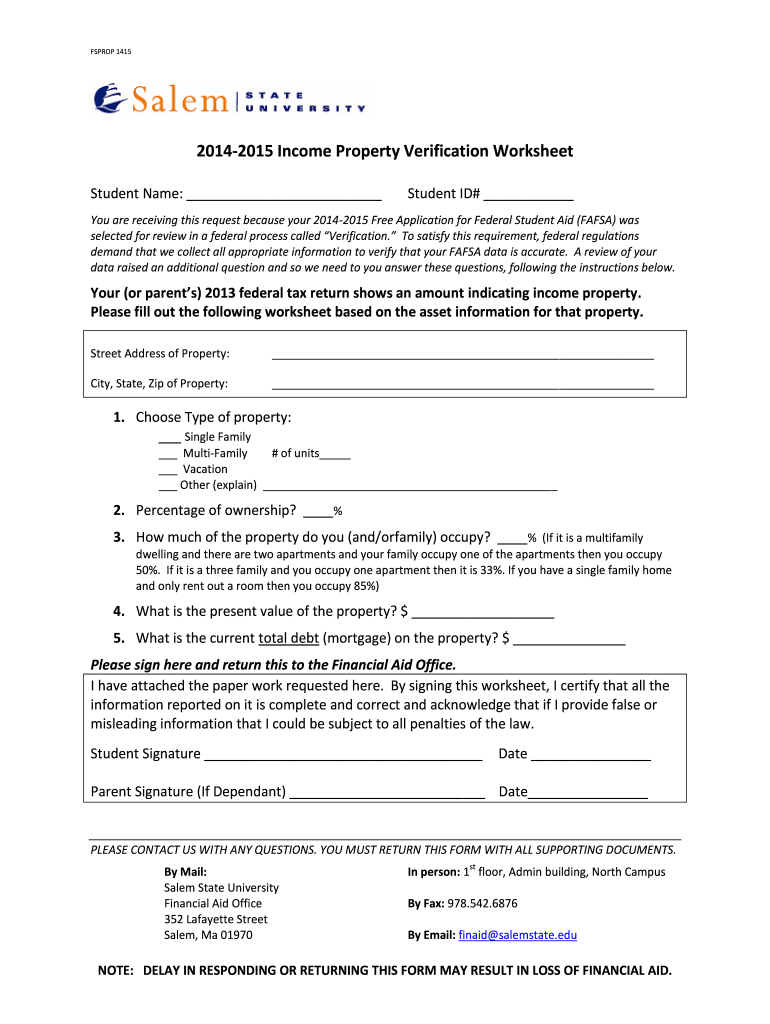
Income Property Verification Salem State University 2015


What is the Income Property Verification Salem State University
The Income Property Verification Salem State University form is a document used to verify the income generated from rental properties for students applying for financial aid or housing assistance. This form is essential for ensuring that the financial information provided is accurate and meets the university's requirements for aid eligibility. It typically includes details about the property, rental income, and any associated expenses, allowing the university to assess the applicant's financial situation comprehensively.
How to use the Income Property Verification Salem State University
To effectively use the Income Property Verification Salem State University form, applicants should first gather all necessary information regarding their rental properties. This includes details such as the property address, monthly rental income, and any expenses related to property management. Once this information is compiled, applicants can fill out the form accurately, ensuring that all sections are completed. After filling out the form, it should be submitted to the appropriate department at Salem State University for review.
Steps to complete the Income Property Verification Salem State University
Completing the Income Property Verification Salem State University form involves several clear steps:
- Gather all relevant documentation related to your rental properties, including lease agreements and income statements.
- Access the Income Property Verification form through the university's official website or financial aid office.
- Fill in the required fields, ensuring all information is accurate and up-to-date.
- Review the completed form for any errors or omissions before submission.
- Submit the form to the designated office, either online or in person, as per the university's guidelines.
Legal use of the Income Property Verification Salem State University
The legal use of the Income Property Verification Salem State University form is crucial for maintaining compliance with federal and state financial aid regulations. This form must be filled out truthfully, as providing false information can lead to serious consequences, including loss of financial aid eligibility or legal repercussions. The university relies on this form to ensure that all financial aid is distributed fairly and in accordance with established guidelines.
Required Documents
When completing the Income Property Verification Salem State University form, applicants may need to provide several supporting documents to verify their income. These documents typically include:
- Current lease agreements for rental properties.
- Recent bank statements showing rental income deposits.
- Tax returns from the previous year, if applicable.
- Any additional documentation that may support the income claims, such as expense receipts or property management statements.
Eligibility Criteria
Eligibility for using the Income Property Verification Salem State University form generally requires that the applicant is a current or prospective student at the university who owns rental properties. The income generated from these properties must be reported accurately to assess financial aid eligibility. Students must also meet any additional criteria set forth by the university's financial aid office, which may include maintaining satisfactory academic progress and adhering to application deadlines.
Quick guide on how to complete 2014 2015 income property verification salem state university
The simplest method to locate and endorse Income Property Verification Salem State University
Across the entirety of your organization, unproductive workflows related to document authorization can consume substantial amounts of working time. Executing documentation such as Income Property Verification Salem State University is an essential aspect of operations in any organization, which is why the effectiveness of each agreement's lifecycle signNowly impacts the overall performance of the company. With airSlate SignNow, endorsing your Income Property Verification Salem State University is as straightforward and swift as possible. You’ll discover on this platform the most recent version of virtually any document. Even better, you can sign it instantly without the need to install external software on your computer or print physical copies.
Steps to obtain and endorse your Income Property Verification Salem State University
- Explore our catalog by category or utilize the search box to find the document you require.
- View the document preview by selecting Learn more to confirm it’s the correct one.
- Hit Get form to start editing immediately.
- Fill out your document and include any necessary information using the toolbar.
- Upon completion, select the Sign option to endorse your Income Property Verification Salem State University.
- Pick the signing method that works best for you: Draw, Create initials, or upload an image of your handwritten signature.
- Click Done to conclude editing and proceed to document-sharing options as required.
With airSlate SignNow, you have everything necessary to manage your documentation efficiently. You can search, complete, modify, and even transmit your Income Property Verification Salem State University all in one tab without any complications. Optimize your workflows by utilizing a single, intelligent eSignature solution.
Create this form in 5 minutes or less
Find and fill out the correct 2014 2015 income property verification salem state university
Create this form in 5 minutes!
How to create an eSignature for the 2014 2015 income property verification salem state university
How to make an electronic signature for the 2014 2015 Income Property Verification Salem State University in the online mode
How to create an eSignature for your 2014 2015 Income Property Verification Salem State University in Google Chrome
How to create an electronic signature for signing the 2014 2015 Income Property Verification Salem State University in Gmail
How to create an electronic signature for the 2014 2015 Income Property Verification Salem State University from your smart phone
How to generate an eSignature for the 2014 2015 Income Property Verification Salem State University on iOS devices
How to create an electronic signature for the 2014 2015 Income Property Verification Salem State University on Android
People also ask
-
What is Income Property Verification at Salem State University?
Income Property Verification at Salem State University refers to the process of confirming and validating financial information related to rental or investment properties. This ensures that all details regarding income properties align with university requirements for various applications, such as student housing or financial aid.
-
How does airSlate SignNow facilitate Income Property Verification for Salem State University?
airSlate SignNow streamlines the Income Property Verification process by allowing users to electronically sign and send required documents quickly and securely. Our platform simplifies the submission process, making it easier for students and renters to provide necessary verification without the hassle of physical paperwork.
-
What features does airSlate SignNow offer for Income Property Verification?
For Income Property Verification at Salem State University, airSlate SignNow offers features such as customizable templates, automated workflows, and real-time tracking of documents. These features enhance the efficiency of the verification process, ensuring all requests are handled in a timely manner.
-
Is there a fee associated with using airSlate SignNow for Income Property Verification?
Yes, airSlate SignNow offers various pricing plans to accommodate different needs. While the costs may vary depending on the features selected, the platform is designed to be cost-effective, especially for those needing Income Property Verification at Salem State University.
-
What are the benefits of using airSlate SignNow for Income Property Verification?
Using airSlate SignNow for Income Property Verification at Salem State University provides numerous benefits, including improved efficiency, reduced processing time, and enhanced document security. Additionally, the paperless environment supports sustainability efforts while ensuring accuracy in verification.
-
How can I integrate airSlate SignNow with other tools for Income Property Verification?
AirSlate SignNow provides seamless integration with a variety of applications that may be required for Income Property Verification at Salem State University. This includes integration with CRM systems and cloud storage services to streamline document management and data sharing.
-
Can I track the status of my Income Property Verification submitted through airSlate SignNow?
Absolutely! airSlate SignNow allows you to track the status of your Income Property Verification documents in real-time. You will receive notifications when your documents are opened and signed, ensuring you stay updated throughout the verification process.
Get more for Income Property Verification Salem State University
- Ethan loved eating chicken nuggets pizza fries and form
- Addition rule of probability worksheet answers pdf 377222273 form
- Appeal letter for denied claims form
- Management posted a copy of crime lease addendum unsigned on bulletin board form
- Zs qu2 form
- Mta application form
- Form mp01 0600 ampquotjoels law petition for initial detention by family
- Dress rental agreement template 787741374 form
Find out other Income Property Verification Salem State University
- Can I eSignature West Virginia Lawers Cease And Desist Letter
- eSignature Alabama Plumbing Confidentiality Agreement Later
- How Can I eSignature Wyoming Lawers Quitclaim Deed
- eSignature California Plumbing Profit And Loss Statement Easy
- How To eSignature California Plumbing Business Letter Template
- eSignature Kansas Plumbing Lease Agreement Template Myself
- eSignature Louisiana Plumbing Rental Application Secure
- eSignature Maine Plumbing Business Plan Template Simple
- Can I eSignature Massachusetts Plumbing Business Plan Template
- eSignature Mississippi Plumbing Emergency Contact Form Later
- eSignature Plumbing Form Nebraska Free
- How Do I eSignature Alaska Real Estate Last Will And Testament
- Can I eSignature Alaska Real Estate Rental Lease Agreement
- eSignature New Jersey Plumbing Business Plan Template Fast
- Can I eSignature California Real Estate Contract
- eSignature Oklahoma Plumbing Rental Application Secure
- How Can I eSignature Connecticut Real Estate Quitclaim Deed
- eSignature Pennsylvania Plumbing Business Plan Template Safe
- eSignature Florida Real Estate Quitclaim Deed Online
- eSignature Arizona Sports Moving Checklist Now