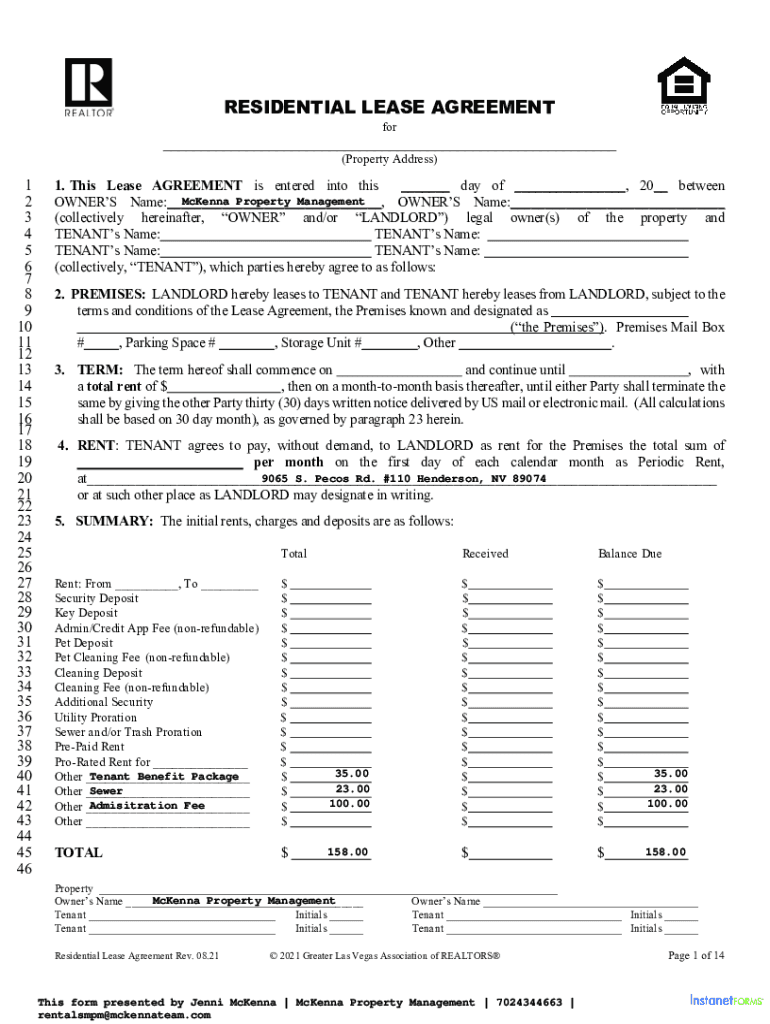
Residential Lease Agreement 8 21 PDF 2021-2026


What is the Residential Lease Agreement 8 21 pdf
The Residential Lease Agreement 8 21 pdf is a legally binding document that outlines the terms and conditions between a landlord and a tenant for renting residential property. This agreement specifies the rights and responsibilities of both parties, including the duration of the lease, rental payment amounts, security deposits, and maintenance obligations. It serves as a crucial reference point in case of disputes and ensures that both parties understand their commitments under the law.
Key elements of the Residential Lease Agreement 8 21 pdf
Understanding the key elements of the Residential Lease Agreement 8 21 pdf is essential for both landlords and tenants. Important components typically include:
- Parties Involved: Names and contact information of the landlord and tenant.
- Property Description: Address and details of the rental property.
- Lease Term: Duration of the lease, including start and end dates.
- Rent Payment: Amount due, payment methods, and due dates.
- Security Deposit: Amount required and conditions for its return.
- Maintenance Responsibilities: Obligations for property upkeep and repairs.
- Termination Conditions: Grounds for ending the lease early.
How to use the Residential Lease Agreement 8 21 pdf
Using the Residential Lease Agreement 8 21 pdf involves several steps to ensure that it is filled out correctly and serves its intended purpose. First, download the form from a reliable source. Next, carefully read through each section to understand the terms. Fill in the required information, ensuring accuracy in all details. Once completed, both the landlord and tenant should sign and date the document, keeping copies for their records. This process helps protect the rights of both parties and clarifies expectations.
Steps to complete the Residential Lease Agreement 8 21 pdf
Completing the Residential Lease Agreement 8 21 pdf requires attention to detail. Follow these steps:
- Download the form and open it using a compatible PDF reader.
- Enter the names and contact information of both parties in the designated fields.
- Provide a detailed description of the rental property, including the address.
- Specify the lease term and rental payment details, including the amount and payment frequency.
- Outline any additional terms, such as pet policies or maintenance responsibilities.
- Review the document thoroughly to ensure all information is accurate and complete.
- Both parties should sign and date the agreement to finalize it.
Legal use of the Residential Lease Agreement 8 21 pdf
The Residential Lease Agreement 8 21 pdf is legally recognized in the United States, provided it complies with state and local laws. It is essential for both landlords and tenants to ensure that the agreement adheres to relevant regulations, which may vary by jurisdiction. This includes understanding rights related to eviction, security deposits, and tenant privacy. A well-drafted lease agreement can prevent legal disputes and provide a clear framework for the landlord-tenant relationship.
State-specific rules for the Residential Lease Agreement 8 21 pdf
Each state has its own laws governing residential leases, which can affect the terms included in the Residential Lease Agreement 8 21 pdf. Landlords and tenants should familiarize themselves with state-specific regulations regarding:
- Security deposit limits and return timelines.
- Notice periods for lease termination or eviction.
- Tenant rights regarding habitability and repairs.
- Disclosures required by law, such as lead paint or mold.
Consulting with a legal professional or local housing authority can help ensure compliance with these regulations.
Quick guide on how to complete residential lease agreement 8 21 pdf
Complete Residential Lease Agreement 8 21 pdf effortlessly on any gadget
Online document organization has become increasingly popular among businesses and individuals. It offers an ideal environmentally friendly alternative to conventional printed and signed papers, as you can obtain the appropriate form and securely store it online. airSlate SignNow provides you with all the tools necessary to create, modify, and electronically sign your documents swiftly without delays. Manage Residential Lease Agreement 8 21 pdf on any device with airSlate SignNow's Android or iOS applications and simplify any document-related task today.
Ways to modify and electronically sign Residential Lease Agreement 8 21 pdf with ease
- Locate Residential Lease Agreement 8 21 pdf and click on Get Form to begin.
- Utilize the tools we offer to complete your form.
- Emphasize important sections of your documents or conceal sensitive information with tools that airSlate SignNow provides specifically for that purpose.
- Generate your signature using the Sign tool, which takes mere seconds and carries the same legal validity as a conventional wet ink signature.
- Review the details and click on the Done button to save your modifications.
- Choose how you wish to send your form, via email, SMS, or an invitation link, or download it to your computer.
Eliminate concerns regarding lost or misplaced files, tedious form searches, or mistakes that necessitate printing new document copies. airSlate SignNow meets all your document management needs in just a few clicks from a device of your choice. Modify and electronically sign Residential Lease Agreement 8 21 pdf while ensuring effective communication at every step of your form preparation process with airSlate SignNow.
Create this form in 5 minutes or less
Find and fill out the correct residential lease agreement 8 21 pdf
Create this form in 5 minutes!
How to create an eSignature for the residential lease agreement 8 21 pdf
How to create an electronic signature for a PDF online
How to create an electronic signature for a PDF in Google Chrome
How to create an e-signature for signing PDFs in Gmail
How to create an e-signature right from your smartphone
How to create an e-signature for a PDF on iOS
How to create an e-signature for a PDF on Android
People also ask
-
What is a Residential Lease Agreement 8 21 pdf?
A Residential Lease Agreement 8 21 pdf is a legal document that outlines the terms and conditions between a landlord and tenant for renting a residential property. This specific format ensures that all necessary details are included, making it easy to understand and use. With airSlate SignNow, you can easily create, send, and eSign this document.
-
How can I create a Residential Lease Agreement 8 21 pdf using airSlate SignNow?
Creating a Residential Lease Agreement 8 21 pdf with airSlate SignNow is simple. You can start by selecting a template or creating your own from scratch. Our platform allows you to customize the document to fit your specific needs and then download it as a PDF for easy sharing.
-
What are the benefits of using airSlate SignNow for a Residential Lease Agreement 8 21 pdf?
Using airSlate SignNow for your Residential Lease Agreement 8 21 pdf offers numerous benefits, including ease of use, cost-effectiveness, and secure eSigning capabilities. You can streamline the signing process, reduce paperwork, and ensure that all parties have access to the document anytime, anywhere.
-
Is there a cost associated with using airSlate SignNow for a Residential Lease Agreement 8 21 pdf?
Yes, airSlate SignNow offers various pricing plans to suit different needs. You can choose a plan that fits your budget and requirements for managing documents like the Residential Lease Agreement 8 21 pdf. We also provide a free trial to help you explore our features before committing.
-
Can I integrate airSlate SignNow with other applications for my Residential Lease Agreement 8 21 pdf?
Absolutely! airSlate SignNow supports integrations with various applications, allowing you to streamline your workflow. Whether you need to connect with CRM systems, cloud storage, or other document management tools, you can easily integrate them to manage your Residential Lease Agreement 8 21 pdf efficiently.
-
How secure is my Residential Lease Agreement 8 21 pdf when using airSlate SignNow?
Security is a top priority at airSlate SignNow. Your Residential Lease Agreement 8 21 pdf is protected with advanced encryption and secure access controls. We ensure that your documents are safe from unauthorized access while allowing you to manage them conveniently.
-
Can I edit my Residential Lease Agreement 8 21 pdf after it has been signed?
Once a Residential Lease Agreement 8 21 pdf has been signed, it is considered a legally binding document. However, you can create a new version or amendment if changes are necessary. airSlate SignNow allows you to manage document versions easily, ensuring compliance and clarity.
Get more for Residential Lease Agreement 8 21 pdf
Find out other Residential Lease Agreement 8 21 pdf
- Sign Hawaii Orthodontists Claim Free
- Sign Nevada Plumbing Job Offer Easy
- Sign Nevada Plumbing Job Offer Safe
- Sign New Jersey Plumbing Resignation Letter Online
- Sign New York Plumbing Cease And Desist Letter Free
- Sign Alabama Real Estate Quitclaim Deed Free
- How Can I Sign Alabama Real Estate Affidavit Of Heirship
- Can I Sign Arizona Real Estate Confidentiality Agreement
- How Do I Sign Arizona Real Estate Memorandum Of Understanding
- Sign South Dakota Plumbing Job Offer Later
- Sign Tennessee Plumbing Business Letter Template Secure
- Sign South Dakota Plumbing Emergency Contact Form Later
- Sign South Dakota Plumbing Emergency Contact Form Myself
- Help Me With Sign South Dakota Plumbing Emergency Contact Form
- How To Sign Arkansas Real Estate Confidentiality Agreement
- Sign Arkansas Real Estate Promissory Note Template Free
- How Can I Sign Arkansas Real Estate Operating Agreement
- Sign Arkansas Real Estate Stock Certificate Myself
- Sign California Real Estate IOU Safe
- Sign Connecticut Real Estate Business Plan Template Simple