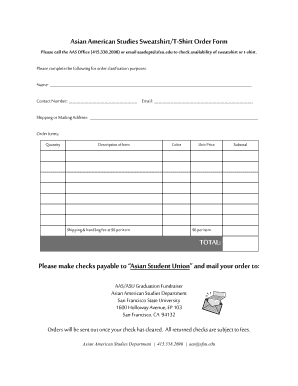
Create a Printable Order Form


What is the printable order form?
A printable order form is a document used by businesses to facilitate the ordering process for products or services. This form typically includes essential details such as the buyer's information, product descriptions, quantities, pricing, and payment options. By creating a printable order form, businesses can streamline their sales process, making it easier for customers to place orders while ensuring accurate record-keeping.
Key elements of the printable order form
When creating a printable order form, several key elements should be included to ensure clarity and effectiveness:
- Contact Information: Include fields for the buyer's name, address, phone number, and email.
- Product Details: List each product or service with descriptions, pricing, and quantity options.
- Payment Information: Provide sections for payment methods, such as credit card details or checks.
- Terms and Conditions: Clearly outline any relevant terms, including return policies and shipping information.
- Signature Line: Include a space for the buyer's signature to authorize the order.
Steps to complete the printable order form
Filling out a printable order form is a straightforward process. Follow these steps to ensure accuracy:
- Begin by entering your contact information at the top of the form.
- Next, select the products or services you wish to order, specifying quantities for each.
- Fill in the payment information, ensuring all details are correct.
- Review the terms and conditions, and make sure you understand them.
- Finally, sign and date the form to confirm your order.
How to use the printable order form
Using a printable order form effectively can enhance the ordering experience for both businesses and customers. Here are some tips:
- Ensure the form is easily accessible, either through your website or in physical locations.
- Encourage customers to fill out the form completely to avoid delays in processing their orders.
- Keep a digital copy of the completed forms for your records, which can help with inventory management.
- Regularly review and update the form to reflect any changes in products, pricing, or policies.
Legal use of the printable order form
When utilizing a printable order form, it is essential to comply with relevant legal standards. This includes:
- Ensuring that the form complies with consumer protection laws, which may vary by state.
- Clearly stating terms of sale, including return and refund policies, to protect both the business and the customer.
- Maintaining accurate records of all orders for tax and accounting purposes.
Examples of using the printable order form
Printable order forms can be utilized in various scenarios across different industries. Some examples include:
- Retail businesses using order forms for catalog sales.
- Service providers offering packages that customers can order via a printed form.
- Food vendors providing order forms for catering services.
Quick guide on how to complete create a printable order form
Prepare Create A Printable Order Form effortlessly on any device
Online document management has become increasingly favored by businesses and individuals. It offers an ideal eco-friendly substitute for traditional printed and signed papers, as you can obtain the right form and securely store it online. airSlate SignNow provides you with all the tools necessary to create, modify, and electronically sign your documents quickly without delays. Manage Create A Printable Order Form on any device with airSlate SignNow's Android or iOS applications and simplify any document-related operation today.
How to edit and electronically sign Create A Printable Order Form with ease
- Obtain Create A Printable Order Form and click on Get Form to begin.
- Utilize the tools we offer to complete your form.
- Emphasize relevant sections of the documents or obscure sensitive information with tools specifically provided by airSlate SignNow.
- Generate your signature using the Sign tool, which takes moments and holds the same legal validity as a traditional hand-signed signature.
- Review all the details and click on the Done button to save your alterations.
- Choose how you wish to send your form, whether by email, text message (SMS), invite link, or download it to your computer.
Eliminate worries about lost or misplaced documents, tedious form searches, or errors that necessitate printing new copies. airSlate SignNow addresses your document management needs in just a few clicks from any device you prefer. Modify and electronically sign Create A Printable Order Form to ensure excellent communication at every phase of the form preparation process with airSlate SignNow.
Create this form in 5 minutes or less
Create this form in 5 minutes!
How to create an eSignature for the create a printable order form
How to create an electronic signature for a PDF online
How to create an electronic signature for a PDF in Google Chrome
How to create an e-signature for signing PDFs in Gmail
How to create an e-signature right from your smartphone
How to create an e-signature for a PDF on iOS
How to create an e-signature for a PDF on Android
People also ask
-
How can I create a printable order form using airSlate SignNow?
To create a printable order form with airSlate SignNow, simply log in to your account, select the 'Create Document' option, and choose a template or start from scratch. You can easily add fields for customer information, product details, and pricing. Once your form is ready, you can download it as a PDF for printing.
-
What features does airSlate SignNow offer for creating order forms?
airSlate SignNow provides a variety of features for creating order forms, including customizable templates, drag-and-drop fields, and eSignature capabilities. You can also integrate payment options directly into your forms, making it easy for customers to complete their orders. This flexibility allows you to create a printable order form that meets your specific business needs.
-
Is there a cost associated with creating a printable order form?
Yes, airSlate SignNow offers various pricing plans that cater to different business sizes and needs. You can create a printable order form as part of any plan, with options for additional features at higher tiers. Check our pricing page for detailed information on what each plan includes.
-
Can I integrate airSlate SignNow with other tools to enhance my order forms?
Absolutely! airSlate SignNow integrates seamlessly with various applications such as CRM systems, payment processors, and cloud storage services. This allows you to create a printable order form that not only captures customer information but also streamlines your workflow by connecting with your existing tools.
-
What are the benefits of using airSlate SignNow to create a printable order form?
Using airSlate SignNow to create a printable order form offers numerous benefits, including increased efficiency, reduced errors, and enhanced customer experience. The platform's user-friendly interface makes it easy to design and distribute forms, while eSignature capabilities ensure quick approvals. This can lead to faster order processing and improved customer satisfaction.
-
Can I track the status of my printable order forms?
Yes, airSlate SignNow provides tracking features that allow you to monitor the status of your printable order forms. You can see when a form has been viewed, signed, or completed, giving you valuable insights into your order process. This feature helps you stay organized and follow up with customers as needed.
-
Is it easy to edit a printable order form after it's created?
Yes, editing a printable order form in airSlate SignNow is straightforward. You can make changes to the document at any time, whether it's updating product details or adjusting pricing. Once you've made your edits, you can save and re-download the form for distribution.
Get more for Create A Printable Order Form
Find out other Create A Printable Order Form
- Can I eSignature Nebraska Student Data Sheet
- How To eSignature Michigan Application for University
- eSignature North Carolina Weekly Class Evaluation Now
- eSignature Colorado Medical Power of Attorney Template Fast
- Help Me With eSignature Florida Medical Power of Attorney Template
- eSignature Iowa Medical Power of Attorney Template Safe
- eSignature Nevada Medical Power of Attorney Template Secure
- eSignature Arkansas Nanny Contract Template Secure
- eSignature Wyoming New Patient Registration Mobile
- eSignature Hawaii Memorandum of Agreement Template Online
- eSignature Hawaii Memorandum of Agreement Template Mobile
- eSignature New Jersey Memorandum of Agreement Template Safe
- eSignature Georgia Shareholder Agreement Template Mobile
- Help Me With eSignature Arkansas Cooperative Agreement Template
- eSignature Maryland Cooperative Agreement Template Simple
- eSignature Massachusetts Redemption Agreement Simple
- eSignature North Carolina Redemption Agreement Mobile
- eSignature Utah Equipment Rental Agreement Template Now
- Help Me With eSignature Texas Construction Contract Template
- eSignature Illinois Architectural Proposal Template Simple