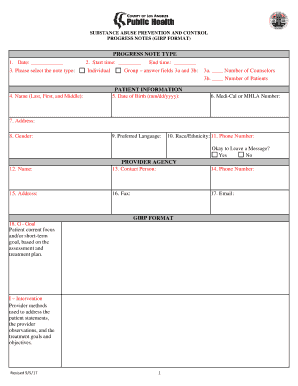
Girp Notes Form


What is the Girp Notes
The girp notes template is a structured document used primarily in therapeutic settings to record patient progress and treatment details. This format allows healthcare professionals to capture essential information regarding a patient's mental health journey. It typically includes sections for goals, interventions, patient responses, and future plans. By standardizing the documentation process, the girp notes template enhances clarity and consistency in patient care.
How to Use the Girp Notes
Utilizing the girp notes template involves several key steps that ensure comprehensive documentation. First, practitioners should familiarize themselves with the template's sections, which may include goals, interventions, responses, and assessments. When filling out the template, it is essential to be specific and detailed, noting any changes in the patient's condition or behavior. Regularly updating the notes after each session can help track progress over time and facilitate effective treatment planning.
Steps to Complete the Girp Notes
Completing the girp notes template involves a systematic approach to ensure all relevant information is captured. Start by identifying the patient's current goals and any interventions applied during the session. Next, document the patient's responses to these interventions, noting any significant changes or concerns. Finally, outline the plans for future sessions, including any adjustments to treatment strategies. This structured method not only aids in patient care but also supports compliance with legal and ethical standards in healthcare documentation.
Legal Use of the Girp Notes
The legal validity of the girp notes template hinges on compliance with relevant healthcare regulations and standards. In the United States, electronic documentation must meet specific criteria to be considered legally binding. This includes ensuring that the notes are securely stored and that patient confidentiality is maintained. Utilizing a reliable platform for electronic signatures, such as airSlate SignNow, can further enhance the legal standing of these documents by providing an audit trail and compliance with eSignature laws.
Key Elements of the Girp Notes
Key elements of the girp notes template include sections for identifying information, treatment goals, interventions, patient responses, and future plans. Each section serves a distinct purpose in documenting the therapeutic process. The identification section typically contains the patient's name, date of birth, and session date. Treatment goals outline what the patient aims to achieve, while interventions detail the methods used to support these goals. Documenting patient responses provides insight into the effectiveness of the treatment, and future plans guide subsequent sessions.
Examples of Using the Girp Notes
Examples of using the girp notes template can vary based on the specific therapeutic context. For instance, a therapist might document a patient's progress in managing anxiety by noting specific coping strategies employed during sessions. Another example could involve recording the patient's feedback on treatment effectiveness, which can inform future interventions. These examples highlight the versatility of the girp notes template in capturing diverse aspects of patient care and progress.
Quick guide on how to complete girp notes
Complete Girp Notes effortlessly on any gadget
Digital document management has become increasingly favored by businesses and individuals alike. It offers an ideal environmentally-friendly substitute for conventional printed and signed documents, allowing you to locate the necessary form and safely keep it online. airSlate SignNow provides all the tools you require to generate, modify, and electronically sign your documents rapidly without hold-ups. Manage Girp Notes on any device using airSlate SignNow's Android or iOS applications and enhance any document-centric process today.
How to modify and electronically sign Girp Notes with ease
- Obtain Girp Notes and click on Get Form to begin.
- Utilize the tools we offer to complete your form.
- Emphasize relevant sections of the documents or conceal sensitive information with tools that airSlate SignNow provides particularly for that purpose.
- Create your signature with the Sign tool, which takes seconds and carries the same legal validity as a traditional wet ink signature.
- Verify all details and click on the Done button to save your modifications.
- Choose how you wish to send your form, via email, SMS, or invitation link, or download it to your computer.
Forget about lost or misplaced files, tedious form searches, or errors that require reprinting document copies. airSlate SignNow addresses your document management needs in just a few clicks from any device you prefer. Edit and electronically sign Girp Notes to ensure outstanding communication at any stage of the form preparation process with airSlate SignNow.
Create this form in 5 minutes or less
Create this form in 5 minutes!
How to create an eSignature for the girp notes
The way to make an eSignature for a PDF file online
The way to make an eSignature for a PDF file in Google Chrome
The way to create an electronic signature for signing PDFs in Gmail
The way to make an eSignature straight from your mobile device
The way to make an eSignature for a PDF file on iOS
The way to make an eSignature for a PDF document on Android devices
People also ask
-
What is a girp notes template?
A girp notes template is a structured document designed to assist users in effectively organizing and capturing important information. By utilizing the girp notes template, businesses can enhance their documentation processes and ensure consistency across their notes.
-
How can I create a girp notes template using airSlate SignNow?
Creating a girp notes template with airSlate SignNow is straightforward. You can customize an existing template or start from scratch, adding fields and elements that suit your specific needs. This enables seamless information gathering and enhances collaboration.
-
What are the main features of the girp notes template?
The girp notes template features customizable text fields, checkboxes, and signature sections, making it versatile for various applications. Additionally, it allows for easy sharing and collaboration, ensuring all team members are on the same page.
-
Are there any costs associated with using the girp notes template?
airSlate SignNow offers a cost-effective solution for using the girp notes template. Pricing plans are available to suit different business needs, allowing you to select a package that fits your budget while still accessing comprehensive document management features.
-
Can I integrate the girp notes template with other software?
Yes, one of the advantages of the girp notes template is its ability to integrate with various productivity and project management tools. This ensures smooth workflow transitions and enhances efficiency across your existing systems.
-
What are the benefits of using a girp notes template?
The girp notes template streamlines your documentation process and ensures that all necessary information is captured efficiently. By using this template, businesses can save time, reduce errors, and improve overall productivity when handling important documentation.
-
Is it easy to share a girp notes template with team members?
Absolutely! airSlate SignNow simplifies sharing the girp notes template with team members through its user-friendly interface. You can easily send the template via email or link, allowing collaborators to access and edit the document in real-time.
Get more for Girp Notes
- Iso standards for usability painful restrictions or helpful baychi baychi form
- Communicating new technologies to end users adagio adagio eu form
- Special projects and applications netl doe form
- Disease assessment in rheumatoid arthritis ncbi nlm nih form
- Cdl test waiver for military members form
- Quote contract template form
- Race car sponsorship contract template form
- Radio advertis contract template form
Find out other Girp Notes
- eSignature New Mexico Promissory Note Template Now
- eSignature Pennsylvania Promissory Note Template Later
- Help Me With eSignature North Carolina Bookkeeping Contract
- eSignature Georgia Gym Membership Agreement Mobile
- eSignature Michigan Internship Contract Computer
- Can I eSignature Nebraska Student Data Sheet
- How To eSignature Michigan Application for University
- eSignature North Carolina Weekly Class Evaluation Now
- eSignature Colorado Medical Power of Attorney Template Fast
- Help Me With eSignature Florida Medical Power of Attorney Template
- eSignature Iowa Medical Power of Attorney Template Safe
- eSignature Nevada Medical Power of Attorney Template Secure
- eSignature Arkansas Nanny Contract Template Secure
- eSignature Wyoming New Patient Registration Mobile
- eSignature Hawaii Memorandum of Agreement Template Online
- eSignature Hawaii Memorandum of Agreement Template Mobile
- eSignature New Jersey Memorandum of Agreement Template Safe
- eSignature Georgia Shareholder Agreement Template Mobile
- Help Me With eSignature Arkansas Cooperative Agreement Template
- eSignature Maryland Cooperative Agreement Template Simple