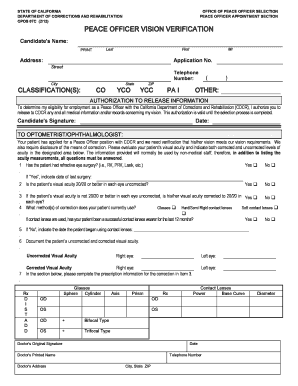
State of California Peace Officer Vision Verification Form


Understanding the State of California Peace Officer Vision Verification
The State of California Peace Officer Vision Verification is a crucial document that ensures peace officers meet the necessary vision standards required for their roles. This verification is typically mandated by law enforcement agencies to confirm that officers possess adequate visual acuity, which is essential for performing their duties effectively. The process involves an eye examination conducted by a licensed optometrist or ophthalmologist, who will then complete the verification form. This form serves as proof of the officer's vision capabilities and is vital for maintaining public safety.
Steps to Complete the State of California Peace Officer Vision Verification
Completing the peace vision verification involves several key steps:
- Schedule an appointment with a licensed eye care professional.
- Undergo a comprehensive eye examination to assess visual acuity.
- Have the eye care professional fill out the verification form, detailing the results of the examination.
- Submit the completed form to your respective law enforcement agency.
It is important to ensure that the form is filled out accurately and submitted on time to avoid any delays in your certification process.
Legal Use of the State of California Peace Officer Vision Verification
The peace vision verification form holds legal significance as it is often required by law enforcement agencies during the hiring and certification processes. It ensures compliance with state regulations regarding the visual standards for peace officers. This legal framework not only protects the integrity of law enforcement but also ensures that officers are fit for duty. Failure to provide a valid verification can result in penalties, including the inability to serve in a law enforcement capacity.
Obtaining the State of California Peace Officer Vision Verification
To obtain the peace vision verification, you must first find a licensed optometrist or ophthalmologist who is authorized to perform the eye examination. After scheduling and completing the examination, request that the professional complete the verification form. It is advisable to check with your law enforcement agency regarding any specific requirements or preferred providers to ensure a smooth process.
Key Elements of the State of California Peace Officer Vision Verification
The peace vision verification form includes several important elements:
- Personal information of the peace officer, including name and identification number.
- Results of the vision examination, including visual acuity measurements.
- Signature and credentials of the eye care professional who conducted the examination.
- Date of the examination and verification.
These elements are crucial for validating the officer's vision status and ensuring compliance with state regulations.
Examples of Using the State of California Peace Officer Vision Verification
The peace vision verification is commonly used in various scenarios, such as:
- During the hiring process for new law enforcement recruits.
- As part of ongoing evaluations for current officers to ensure they meet vision standards.
- In cases where an officer's vision may have changed due to health issues or aging.
These examples illustrate the importance of maintaining up-to-date vision verification for all peace officers.
Quick guide on how to complete state of california peace officer vision verification
Effortlessly Prepare State Of California Peace Officer Vision Verification on Any Device
Digital document handling has gained traction among companies and individuals. It serves as an ideal environmentally-friendly substitute for conventional printed and signed paperwork, as you can easily locate the necessary form and securely store it online. airSlate SignNow provides you with all the tools required to create, amend, and eSign your documents swiftly without complications. Manage State Of California Peace Officer Vision Verification on any device using the airSlate SignNow Android or iOS applications and enhance any document-centric process today.
Steps to Modify and eSign State Of California Peace Officer Vision Verification with Ease
- Find State Of California Peace Officer Vision Verification and click Get Form to begin.
- Use the tools at your disposal to fill out your document.
- Emphasize important sections of the documents or redact sensitive information with tools specifically provided by airSlate SignNow for that purpose.
- Create your signature using the Sign tool, which takes mere seconds and carries the same legal validity as a conventional wet ink signature.
- Verify the details and click the Done button to save your changes.
- Choose your preferred method of sharing your form, whether by email, text message (SMS), invite link, or download it to your computer.
Say goodbye to lost or misplaced documents, tedious form searches, or mistakes that necessitate printing new document copies. airSlate SignNow fulfills your document management needs in just a few clicks from any device of your choice. Modify and eSign State Of California Peace Officer Vision Verification and ensure excellent communication at every stage of your form preparation process with airSlate SignNow.
Create this form in 5 minutes or less
Create this form in 5 minutes!
How to create an eSignature for the state of california peace officer vision verification
The way to make an eSignature for a PDF file in the online mode
The way to make an eSignature for a PDF file in Chrome
The way to create an electronic signature for putting it on PDFs in Gmail
The way to make an electronic signature right from your smartphone
The way to make an eSignature for a PDF file on iOS devices
The way to make an electronic signature for a PDF on Android
People also ask
-
What is peace vision in relation to airSlate SignNow?
Peace vision in relation to airSlate SignNow refers to our commitment to provide businesses with a seamless, efficient, and secure eSignature solution. This vision focuses on eliminating barriers in document management, ensuring that you can send, sign, and manage important documents with ease.
-
How does airSlate SignNow support my business's peace vision?
airSlate SignNow empowers your business's peace vision by offering a simple yet powerful platform for electronic signatures and document management. With features like customizable templates and automated workflows, we help reduce stress, streamline processes, and enhance collaboration across your teams.
-
What pricing plans does airSlate SignNow offer?
airSlate SignNow offers various pricing plans designed to accommodate different business needs while supporting your peace vision. We have options ranging from basic personal use to advanced features for teams and enterprises, allowing you to choose a plan that fits your budget and requirements.
-
What key features are included in airSlate SignNow?
Key features of airSlate SignNow include an intuitive eSignature tool, document templates, real-time tracking, and integration with popular applications. These features contribute to your peace vision by simplifying workflows and ensuring that important documents are handled efficiently and securely.
-
Is airSlate SignNow secure for storing and signing documents?
Yes, airSlate SignNow ensures the security of your documents through advanced encryption and compliance with industry standards. Our robust security measures support your peace vision by providing a safe environment for storing and signing sensitive information, protecting your business and clients alike.
-
Can I integrate airSlate SignNow with other software tools?
Absolutely! airSlate SignNow integrates seamlessly with a variety of third-party applications such as CRM systems, cloud storage solutions, and project management tools. These integrations enhance your peace vision by allowing you to connect workflows and improve productivity without disrupting your existing processes.
-
How does airSlate SignNow enhance team collaboration?
airSlate SignNow enhances team collaboration by providing real-time access to documents and straightforward sharing options. With features like comments and task assignments, our solution supports your peace vision by allowing teams to work together more effectively, regardless of location.
Get more for State Of California Peace Officer Vision Verification
Find out other State Of California Peace Officer Vision Verification
- Can I Sign Georgia Charity Warranty Deed
- How To Sign Iowa Charity LLC Operating Agreement
- Sign Kentucky Charity Quitclaim Deed Myself
- Sign Michigan Charity Rental Application Later
- How To Sign Minnesota Charity Purchase Order Template
- Sign Mississippi Charity Affidavit Of Heirship Now
- Can I Sign Nevada Charity Bill Of Lading
- How Do I Sign Nebraska Charity Limited Power Of Attorney
- Sign New Hampshire Charity Residential Lease Agreement Online
- Sign New Jersey Charity Promissory Note Template Secure
- How Do I Sign North Carolina Charity Lease Agreement Form
- How To Sign Oregon Charity Living Will
- Sign South Dakota Charity Residential Lease Agreement Simple
- Sign Vermont Charity Business Plan Template Later
- Sign Arkansas Construction Executive Summary Template Secure
- How To Sign Arkansas Construction Work Order
- Sign Colorado Construction Rental Lease Agreement Mobile
- Sign Maine Construction Business Letter Template Secure
- Can I Sign Louisiana Construction Letter Of Intent
- How Can I Sign Maryland Construction Business Plan Template