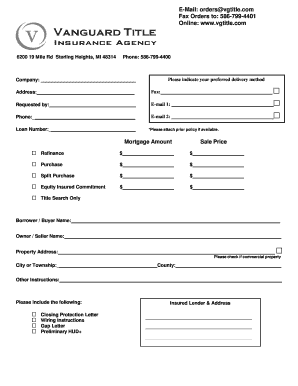
Residential Title Order Form


What is the Residential Title Order Form
The Residential Title Order Form is a crucial document used in real estate transactions. It facilitates the ordering of title services, which are essential for ensuring that a property’s title is clear of any liens or encumbrances. This form is typically utilized by buyers, sellers, and real estate professionals to initiate the title search process, which verifies ownership and identifies any legal claims against the property. By accurately completing this form, parties involved in a transaction can ensure a smooth transfer of ownership and mitigate the risk of future disputes.
How to use the Residential Title Order Form
Using the Residential Title Order Form involves several straightforward steps. First, gather all necessary information about the property, including the address, legal description, and any relevant identification numbers. Next, fill out the form with accurate details, ensuring that all fields are completed to avoid delays. Once the form is filled out, submit it to the title company or service provider of your choice. This can often be done electronically, streamlining the process and allowing for quicker turnaround times. Be sure to keep a copy of the submitted form for your records.
Key elements of the Residential Title Order Form
Several key elements are essential to the Residential Title Order Form. These include:
- Property Information: This includes the address, legal description, and parcel number.
- Buyer and Seller Details: Names and contact information for all parties involved in the transaction.
- Title Company Information: The name and contact details of the title company processing the order.
- Service Requested: Specific title services needed, such as title insurance or a title search.
- Signature: A signature from the party ordering the title services, confirming the request.
Steps to complete the Residential Title Order Form
Completing the Residential Title Order Form involves a series of methodical steps:
- Gather all relevant property information, including the legal description.
- Enter the buyer and seller details accurately.
- Specify the type of title services required.
- Review the form for accuracy and completeness.
- Sign the form to authorize the title order.
- Submit the form to the chosen title company.
Legal use of the Residential Title Order Form
The Residential Title Order Form serves a legal purpose in real estate transactions. It acts as a formal request for title services, which are necessary for ensuring that the property title is valid and free from disputes. By using this form, parties can protect their legal rights and ensure compliance with state regulations regarding property transfers. It is important to understand that any inaccuracies or omissions in the form can lead to legal complications, making it essential to complete it thoroughly and accurately.
Form Submission Methods
The Residential Title Order Form can typically be submitted through various methods, depending on the title company’s preferences. Common submission methods include:
- Online Submission: Many title companies offer secure online portals for submitting the form electronically.
- Mail: The form can be printed and mailed to the title company’s physical address.
- In-Person: Some individuals may choose to deliver the form directly to the title company’s office.
Quick guide on how to complete residential title order form
Effortlessly Prepare Residential Title Order Form on Any Device
Digital document management has become increasingly popular among businesses and individuals. It offers an ideal eco-friendly substitute to traditional printed and signed documents, allowing you to obtain the necessary form and securely archive it online. airSlate SignNow provides you with all the resources required to create, edit, and eSign your documents swiftly without complications. Manage Residential Title Order Form on any device using the airSlate SignNow Android or iOS applications and streamline your document-related tasks today.
The easiest way to modify and eSign Residential Title Order Form seamlessly
- Obtain Residential Title Order Form and click Get Form to start.
- Make use of the tools we offer to fill out your document.
- Emphasize important sections of your documents or obscure sensitive information using tools specifically provided by airSlate SignNow for that purpose.
- Generate your signature with the Sign tool, which takes mere seconds and carries the same legal validity as a conventional wet ink signature.
- Review all the information and click on the Done button to save your modifications.
- Choose your preferred method to share your form, via email, SMS, or invite link, or download it to your computer.
Eliminate concerns about lost or misplaced documents, cumbersome form navigation, or mistakes that necessitate printing new copies. airSlate SignNow fulfills all your document management needs in just a few clicks from your preferred device. Edit and eSign Residential Title Order Form while ensuring outstanding communication throughout your form preparation process with airSlate SignNow.
Create this form in 5 minutes or less
Create this form in 5 minutes!
How to create an eSignature for the residential title order form
How to create an electronic signature for a PDF online
How to create an electronic signature for a PDF in Google Chrome
How to create an e-signature for signing PDFs in Gmail
How to create an e-signature right from your smartphone
How to create an e-signature for a PDF on iOS
How to create an e-signature for a PDF on Android
People also ask
-
What is a Residential Title Order Form?
A Residential Title Order Form is a document used to initiate the title search and closing process for residential real estate transactions. It collects essential information about the property and the parties involved, ensuring a smooth transaction. Using airSlate SignNow, you can easily create and manage your Residential Title Order Form electronically.
-
How does airSlate SignNow simplify the Residential Title Order Form process?
airSlate SignNow streamlines the Residential Title Order Form process by allowing users to fill out, sign, and send documents electronically. This eliminates the need for physical paperwork, reducing errors and saving time. With our user-friendly interface, you can complete your Residential Title Order Form quickly and efficiently.
-
What are the pricing options for using airSlate SignNow for Residential Title Order Forms?
airSlate SignNow offers flexible pricing plans tailored to meet the needs of different users, including those handling Residential Title Order Forms. Our plans are designed to be cost-effective, ensuring you get the best value for your investment. You can choose a plan that fits your budget and requirements for managing Residential Title Order Forms.
-
Can I integrate airSlate SignNow with other tools for managing Residential Title Order Forms?
Yes, airSlate SignNow offers seamless integrations with various tools and platforms, enhancing your workflow for Residential Title Order Forms. Whether you use CRM systems, document management software, or other applications, our integrations ensure that you can manage your documents efficiently. This connectivity helps streamline the entire process of handling Residential Title Order Forms.
-
What features does airSlate SignNow provide for Residential Title Order Forms?
airSlate SignNow includes features such as customizable templates, electronic signatures, and real-time tracking for Residential Title Order Forms. These features enhance the efficiency and security of your document management process. With airSlate SignNow, you can ensure that your Residential Title Order Forms are completed accurately and promptly.
-
How secure is the information on my Residential Title Order Form with airSlate SignNow?
Security is a top priority at airSlate SignNow. We use advanced encryption and security protocols to protect the information on your Residential Title Order Form. You can trust that your sensitive data is safe while using our platform for electronic signatures and document management.
-
Is it easy to share a Residential Title Order Form with clients or stakeholders?
Absolutely! airSlate SignNow makes it easy to share your Residential Title Order Form with clients or stakeholders via email or direct links. You can invite others to review and sign the document, ensuring a collaborative and efficient process. This ease of sharing helps expedite the completion of your Residential Title Order Form.
Get more for Residential Title Order Form
- Death certificate massachusetts form
- Ma reading vital form
- Masshealth absent parent form 2013
- Ncp 1 form
- Influenzarespiratory illness ltcf cluster reporting form ab a b mass
- Verification of school age work experience mass form
- Eec verification of work experience form
- Ocdsb 601 curriculumadmissions january kinde form
Find out other Residential Title Order Form
- How To Electronic signature Indiana Insurance Document
- Can I Electronic signature Virginia Education Word
- How To Electronic signature Louisiana Insurance Document
- Can I Electronic signature Florida High Tech Document
- Can I Electronic signature Minnesota Insurance PDF
- How Do I Electronic signature Minnesota Insurance Document
- How To Electronic signature Missouri Insurance Form
- How Can I Electronic signature New Jersey Insurance Document
- How To Electronic signature Indiana High Tech Document
- How Do I Electronic signature Indiana High Tech Document
- How Can I Electronic signature Ohio Insurance Document
- Can I Electronic signature South Dakota Insurance PPT
- How Can I Electronic signature Maine Lawers PPT
- How To Electronic signature Maine Lawers PPT
- Help Me With Electronic signature Minnesota Lawers PDF
- How To Electronic signature Ohio High Tech Presentation
- How Can I Electronic signature Alabama Legal PDF
- How To Electronic signature Alaska Legal Document
- Help Me With Electronic signature Arkansas Legal PDF
- How Can I Electronic signature Arkansas Legal Document