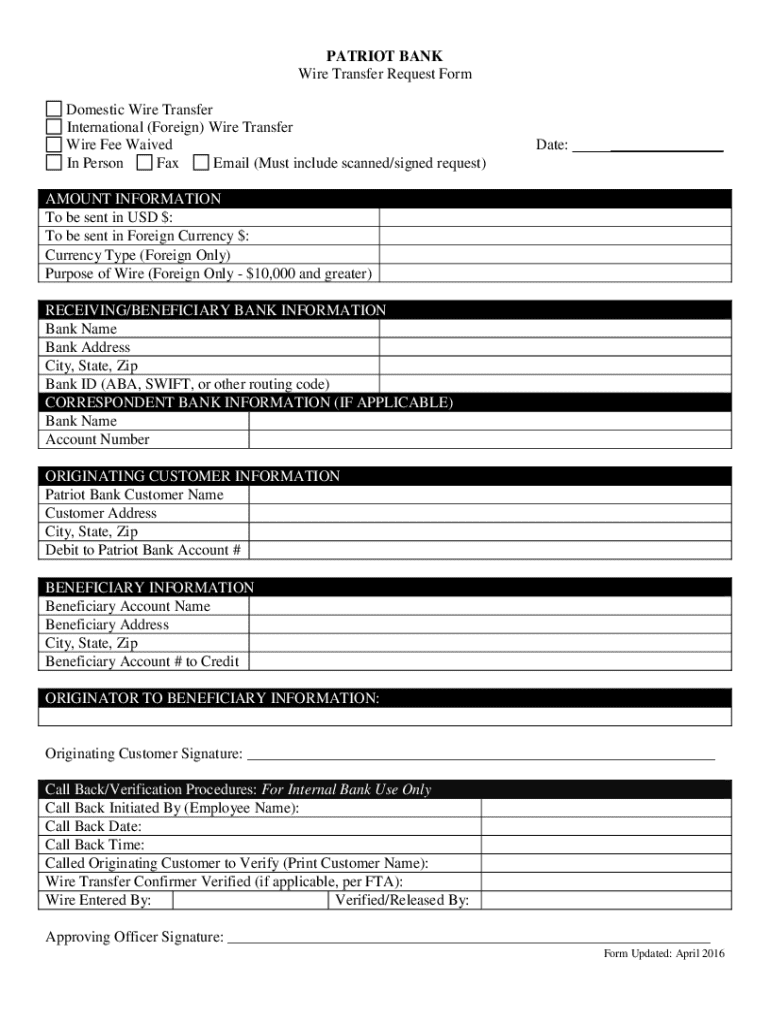
Microsoft Word Wire Transfer Request Form2016 2016-2026


Understanding PNC Wiring Instructions
PNC wiring instructions are essential for facilitating wire transfers between banks. These instructions provide the necessary details to ensure that funds are transferred accurately and securely. Typically, they include information such as the recipient's name, account number, and the PNC Bank routing number. Understanding these components is crucial for anyone looking to send or receive money via wire transfer.
Key Elements of PNC Wiring Instructions
When completing a wire transfer using PNC wiring instructions, several key elements must be included:
- Recipient’s Name: The full name of the individual or business receiving the funds.
- Account Number: The specific account number where the funds will be deposited.
- Routing Number: The nine-digit number that identifies PNC Bank in the transaction.
- Transfer Amount: The total amount of money being sent.
- Transfer Purpose: A brief description of the reason for the transfer, if required.
Steps to Complete the PNC Wire Transfer Form
To successfully complete the PNC wire transfer form, follow these steps:
- Obtain the PNC wire transfer form, which may be available online or at a local branch.
- Fill in the recipient’s name and account number accurately.
- Enter the PNC Bank routing number, ensuring it is correct to avoid delays.
- Specify the amount you wish to transfer and any applicable fees.
- Review all information for accuracy before submission.
- Submit the completed form online, via mail, or in person at a PNC branch.
Legal Use of PNC Wiring Instructions
Using PNC wiring instructions legally requires adherence to both federal and state regulations governing wire transfers. It is important to ensure that the funds being transferred are for lawful purposes and that all parties involved comply with applicable laws. This includes providing accurate information and maintaining transparency throughout the transaction process.
PNC Wire Transfer Address
When completing a wire transfer, it is crucial to have the correct PNC wire transfer address. This address is typically where the funds are being sent and may vary based on the type of transfer (domestic or international). Always verify the address with the recipient to ensure that the transfer is directed to the correct location.
Obtaining PNC Wiring Instructions
PNC wiring instructions can be obtained in several ways. Customers can visit a local PNC branch to request the instructions in person. Alternatively, PNC Bank's official website may provide downloadable forms or detailed instructions. For those who prefer digital solutions, contacting customer service can also yield the necessary information for completing a wire transfer.
Examples of Using PNC Wiring Instructions
Examples of situations where PNC wiring instructions are utilized include:
- Sending money to family members for personal expenses.
- Paying vendors or suppliers for goods and services.
- Transferring funds between personal accounts or to investment accounts.
These examples illustrate the versatility of wire transfers in both personal and business contexts, highlighting the importance of understanding and accurately using PNC wiring instructions.
Quick guide on how to complete microsoft word wire transfer request form2016
Complete Microsoft Word Wire Transfer Request Form2016 seamlessly on any device
Online document management has become increasingly popular among businesses and individuals. It offers an ideal eco-friendly substitute for traditional printed and signed documents, allowing you to access the correct form and safely store it online. airSlate SignNow provides all the tools you need to create, modify, and eSign your documents swiftly without delays. Handle Microsoft Word Wire Transfer Request Form2016 on any platform using the airSlate SignNow Android or iOS applications and streamline any document-related task today.
How to adjust and eSign Microsoft Word Wire Transfer Request Form2016 effortlessly
- Obtain Microsoft Word Wire Transfer Request Form2016 and then click Get Form to begin.
- Utilize the tools we offer to complete your document.
- Emphasize key sections of your documents or redact sensitive information using tools specifically offered by airSlate SignNow for that purpose.
- Create your signature with the Sign tool, which takes mere seconds and holds the same legal validity as a traditional wet ink signature.
- Review all the information and then click on the Done button to save your changes.
- Select your preferred method to send your form, via email, text message (SMS), or invitation link, or download it to your computer.
Eliminate concerns about lost or misplaced files, tedious form searches, or errors that necessitate printing new document copies. airSlate SignNow meets your document management needs in just a few clicks from any device of your choice. Adjust and eSign Microsoft Word Wire Transfer Request Form2016 and ensure excellent communication at every step of the form preparation process with airSlate SignNow.
Create this form in 5 minutes or less
Find and fill out the correct microsoft word wire transfer request form2016
Create this form in 5 minutes!
How to create an eSignature for the microsoft word wire transfer request form2016
How to create an electronic signature for a PDF online
How to create an electronic signature for a PDF in Google Chrome
How to create an e-signature for signing PDFs in Gmail
How to create an e-signature right from your smartphone
How to create an e-signature for a PDF on iOS
How to create an e-signature for a PDF on Android
People also ask
-
What are PNC wiring instructions?
PNC wiring instructions are guidelines provided by PNC Bank for transferring funds electronically. These instructions typically include details such as routing numbers, account numbers, and any specific requirements for completing a wire transfer. Understanding these instructions is crucial for ensuring that your funds are sent accurately and efficiently.
-
How can airSlate SignNow help with PNC wiring instructions?
airSlate SignNow simplifies the process of managing PNC wiring instructions by allowing users to create, send, and eSign documents securely. With our platform, you can easily incorporate your PNC wiring instructions into contracts or agreements, ensuring that all parties have access to the necessary information. This streamlines the transaction process and enhances overall efficiency.
-
Are there any costs associated with using airSlate SignNow for PNC wiring instructions?
Yes, airSlate SignNow offers various pricing plans that cater to different business needs. While there may be a subscription fee, the cost is often outweighed by the time and resources saved through our efficient document management system. We provide a cost-effective solution for handling PNC wiring instructions and other essential documents.
-
What features does airSlate SignNow offer for managing PNC wiring instructions?
airSlate SignNow includes features such as customizable templates, secure eSigning, and real-time tracking of document status. These tools make it easy to manage PNC wiring instructions and ensure that all necessary parties are informed and involved in the process. Our platform is designed to enhance collaboration and streamline workflows.
-
Can I integrate airSlate SignNow with other applications for PNC wiring instructions?
Absolutely! airSlate SignNow offers seamless integrations with various applications, including CRM systems and accounting software. This allows you to incorporate PNC wiring instructions into your existing workflows, making it easier to manage financial transactions and documentation. Our integrations enhance productivity and ensure a smooth user experience.
-
What are the benefits of using airSlate SignNow for PNC wiring instructions?
Using airSlate SignNow for PNC wiring instructions provides numerous benefits, including increased efficiency, enhanced security, and improved compliance. Our platform ensures that your documents are securely stored and easily accessible, reducing the risk of errors during wire transfers. Additionally, the eSigning feature speeds up the approval process, allowing for quicker transactions.
-
Is airSlate SignNow user-friendly for handling PNC wiring instructions?
Yes, airSlate SignNow is designed with user experience in mind, making it easy for anyone to manage PNC wiring instructions. Our intuitive interface allows users to navigate the platform effortlessly, whether they are creating documents or tracking their status. This user-friendly approach ensures that businesses can focus on their core operations without getting bogged down by complex processes.
Get more for Microsoft Word Wire Transfer Request Form2016
Find out other Microsoft Word Wire Transfer Request Form2016
- How Can I eSignature Wisconsin Orthodontists Word
- How Do I eSignature Arizona Real Estate PDF
- How To eSignature Arkansas Real Estate Document
- How Do I eSignature Oregon Plumbing PPT
- How Do I eSignature Connecticut Real Estate Presentation
- Can I eSignature Arizona Sports PPT
- How Can I eSignature Wisconsin Plumbing Document
- Can I eSignature Massachusetts Real Estate PDF
- How Can I eSignature New Jersey Police Document
- How Can I eSignature New Jersey Real Estate Word
- Can I eSignature Tennessee Police Form
- How Can I eSignature Vermont Police Presentation
- How Do I eSignature Pennsylvania Real Estate Document
- How Do I eSignature Texas Real Estate Document
- How Can I eSignature Colorado Courts PDF
- Can I eSignature Louisiana Courts Document
- How To Electronic signature Arkansas Banking Document
- How Do I Electronic signature California Banking Form
- How Do I eSignature Michigan Courts Document
- Can I eSignature Missouri Courts Document