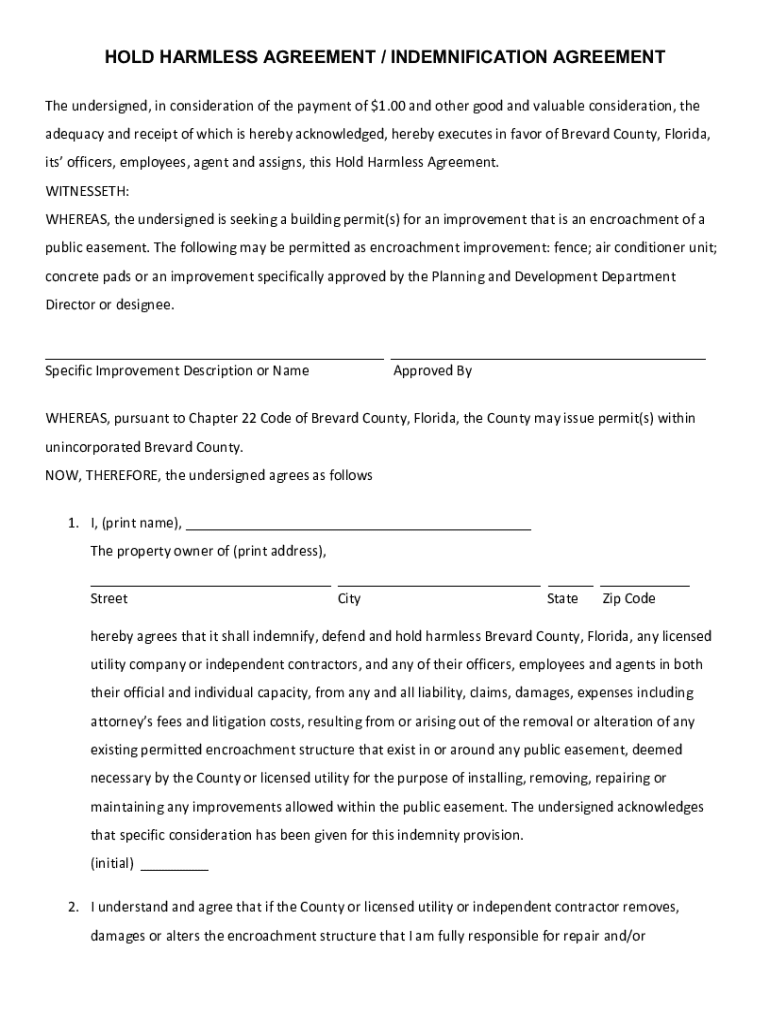
HOLD HARMLESS AGREEMENT INDEMNIFICATION AGREEMEN 2021-2026


Understanding the Hold Harmless Agreement
A Hold Harmless Agreement, also known as an indemnification agreement, is a legal document that protects one party from liability for certain actions or damages. This type of agreement is commonly used in various industries, including construction, real estate, and event planning. By signing this document, one party agrees not to hold the other party responsible for any claims, losses, or damages that may arise during the performance of a specific task or activity.
How to Use the Hold Harmless Agreement
To effectively use a Hold Harmless Agreement, it is essential to clearly define the scope of the agreement. This includes specifying the parties involved, the activities covered, and any limitations on liability. It is advisable to consult with a legal professional to ensure that the agreement complies with state laws and adequately protects your interests. Once the agreement is drafted, both parties should review and sign the document before commencing any related activities.
Steps to Complete the Hold Harmless Agreement
Completing a Hold Harmless Agreement involves several key steps:
- Identify the parties: Clearly state the names and addresses of all parties involved.
- Define the scope: Outline the specific activities or events that the agreement covers.
- Include indemnification clauses: Specify the terms under which one party agrees to indemnify the other.
- Review legal requirements: Ensure compliance with any relevant state laws or regulations.
- Sign and date: Both parties should sign and date the agreement to make it legally binding.
Key Elements of the Hold Harmless Agreement
Several key elements are essential for a Hold Harmless Agreement to be effective:
- Clarity: The language used should be clear and unambiguous to avoid misunderstandings.
- Scope of indemnification: Clearly outline what liabilities are covered and any limitations on the indemnification.
- Duration: Specify the time period during which the agreement is valid.
- Governing law: Indicate which state laws govern the agreement, as this can affect its enforceability.
Legal Use of the Hold Harmless Agreement
Hold Harmless Agreements are legally binding documents that can be enforced in a court of law. However, the enforceability may vary based on state laws. It is crucial to ensure that the agreement is drafted in accordance with legal standards to avoid potential disputes. If a dispute arises, the agreement can serve as a critical piece of evidence in legal proceedings.
State-Specific Rules for the Hold Harmless Agreement
Each state may have specific rules and regulations governing Hold Harmless Agreements. It is important to be aware of these variations, as some states may impose restrictions on the enforceability of such agreements, especially in cases involving negligence. Consulting with a legal expert familiar with state laws can help ensure compliance and protect your interests.
Quick guide on how to complete hold harmless agreement indemnification agreemen
Complete HOLD HARMLESS AGREEMENT INDEMNIFICATION AGREEMEN effortlessly on any device
Managing documents online has gained popularity among businesses and individuals. It offers an ideal environmentally friendly substitute for traditional printed and signed papers, as you can access the appropriate form and securely store it online. airSlate SignNow equips you with all the resources necessary to create, modify, and electronically sign your documents swiftly without postponements. Manage HOLD HARMLESS AGREEMENT INDEMNIFICATION AGREEMEN on any device using the airSlate SignNow apps for Android or iOS and streamline your document-related processes today.
The most efficient way to modify and electronically sign HOLD HARMLESS AGREEMENT INDEMNIFICATION AGREEMEN with ease
- Find HOLD HARMLESS AGREEMENT INDEMNIFICATION AGREEMEN and click on Get Form to begin.
- Utilize the resources we offer to fill out your form.
- Emphasize crucial sections of your documents or conceal sensitive details with specialized tools provided by airSlate SignNow for that purpose.
- Generate your electronic signature using the Sign tool, which only takes seconds and carries the same legal significance as a standard wet ink signature.
- Review all the details and click the Done button to save your updates.
- Select your preferred method to share your form, whether by email, text message (SMS), invite link, or download it to your computer.
Eliminate concerns about lost or misplaced files, tedious form searching, or mistakes that require printing new document copies. airSlate SignNow fulfills all your document management requirements in just a few clicks from any device you choose. Modify and electronically sign HOLD HARMLESS AGREEMENT INDEMNIFICATION AGREEMEN and ensure exceptional communication at every stage of your form preparation process with airSlate SignNow.
Create this form in 5 minutes or less
Find and fill out the correct hold harmless agreement indemnification agreemen
Create this form in 5 minutes!
How to create an eSignature for the hold harmless agreement indemnification agreemen
How to create an electronic signature for a PDF online
How to create an electronic signature for a PDF in Google Chrome
How to create an e-signature for signing PDFs in Gmail
How to create an e-signature right from your smartphone
How to create an e-signature for a PDF on iOS
How to create an e-signature for a PDF on Android
People also ask
-
What is fl harmless in the context of airSlate SignNow?
Fl harmless refers to the secure and compliant handling of electronic signatures and documents within airSlate SignNow. This ensures that all transactions are legally binding and protected, making it a reliable choice for businesses looking to streamline their document workflows.
-
How does airSlate SignNow ensure fl harmless transactions?
AirSlate SignNow employs advanced encryption and security protocols to guarantee that all eSignatures and documents are fl harmless. This includes compliance with industry standards and regulations, ensuring that your sensitive information remains protected throughout the signing process.
-
What are the pricing options for airSlate SignNow?
AirSlate SignNow offers flexible pricing plans designed to meet the needs of various businesses. Each plan provides access to fl harmless features, allowing you to choose the best option based on your document signing volume and required functionalities.
-
What features does airSlate SignNow offer for fl harmless document management?
AirSlate SignNow includes features such as customizable templates, automated workflows, and real-time tracking of document status. These tools ensure that your document management process is not only efficient but also fl harmless, providing peace of mind for your business.
-
Can airSlate SignNow integrate with other software?
Yes, airSlate SignNow seamlessly integrates with various third-party applications, enhancing its functionality. This allows businesses to maintain a fl harmless workflow by connecting their existing tools with airSlate SignNow for a more streamlined document signing experience.
-
What are the benefits of using airSlate SignNow for fl harmless eSigning?
Using airSlate SignNow for fl harmless eSigning offers numerous benefits, including increased efficiency, reduced turnaround times, and enhanced security. Businesses can save time and resources while ensuring that their document signing processes remain compliant and secure.
-
Is airSlate SignNow suitable for small businesses?
Absolutely! AirSlate SignNow is designed to cater to businesses of all sizes, including small enterprises. Its fl harmless features and cost-effective pricing make it an ideal solution for small businesses looking to simplify their document signing processes.
Get more for HOLD HARMLESS AGREEMENT INDEMNIFICATION AGREEMEN
Find out other HOLD HARMLESS AGREEMENT INDEMNIFICATION AGREEMEN
- Sign Tennessee Government Residential Lease Agreement Fast
- Sign Texas Government Job Offer Free
- Sign Alabama Healthcare / Medical LLC Operating Agreement Online
- Sign Alabama Healthcare / Medical Quitclaim Deed Mobile
- Can I Sign Alabama Healthcare / Medical Quitclaim Deed
- Sign Utah Government Month To Month Lease Myself
- Can I Sign Texas Government Limited Power Of Attorney
- Sign Arkansas Healthcare / Medical Living Will Free
- Sign Arkansas Healthcare / Medical Bill Of Lading Later
- Sign California Healthcare / Medical Arbitration Agreement Free
- Help Me With Sign California Healthcare / Medical Lease Agreement Form
- Sign Connecticut Healthcare / Medical Business Plan Template Free
- Sign Indiana Healthcare / Medical Moving Checklist Safe
- Sign Wisconsin Government Cease And Desist Letter Online
- Sign Louisiana Healthcare / Medical Limited Power Of Attorney Mobile
- Sign Healthcare / Medical PPT Michigan Now
- Sign Massachusetts Healthcare / Medical Permission Slip Now
- Sign Wyoming Government LLC Operating Agreement Mobile
- Sign Wyoming Government Quitclaim Deed Free
- How To Sign Nebraska Healthcare / Medical Living Will