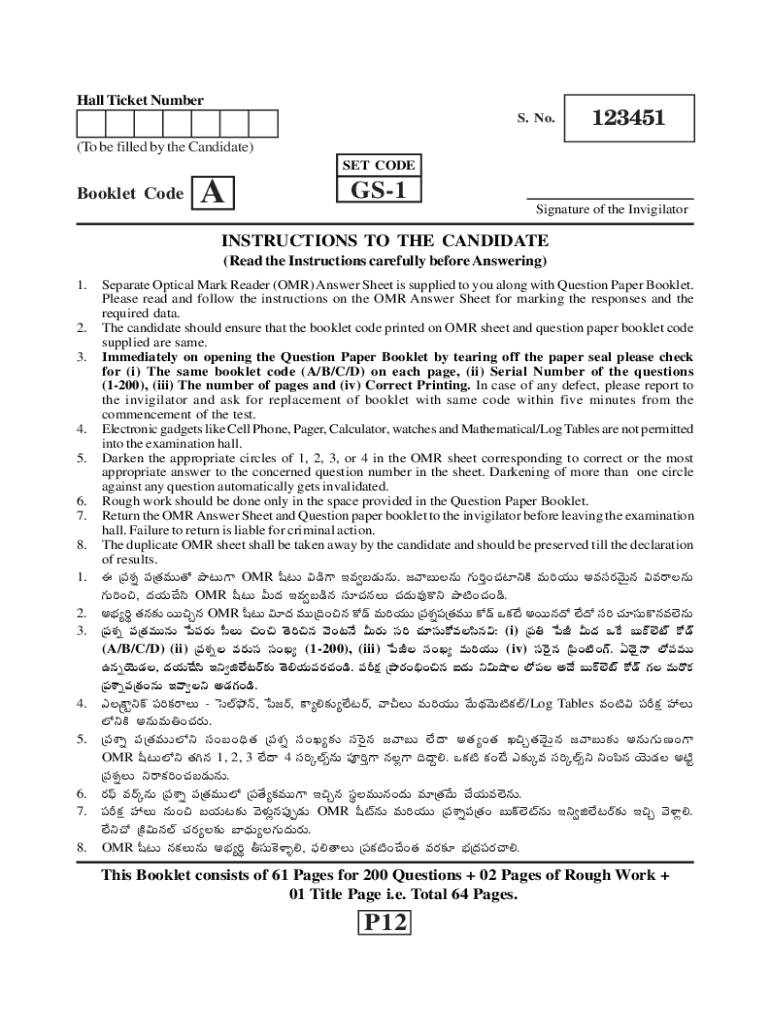
Admit Card Generator Form


What is the Admit Card Generator
The admit card generator is a digital tool designed to create official admission cards for various examinations, events, or educational purposes. These cards serve as proof of eligibility for candidates to participate in assessments or activities. Typically, an admit card includes essential information such as the candidate's name, registration number, examination date, venue, and instructions for the test day. This generator simplifies the process, allowing institutions to efficiently produce and distribute admit cards to students or participants.
How to use the Admit Card Generator
Using an admit card generator is straightforward. First, users need to access the generator through the designated platform. Once there, they typically fill out a form with required details, including personal information and examination specifics. After entering the necessary data, users can preview the admit card to ensure accuracy. Once confirmed, the admit card can be generated and downloaded in a digital format, ready for printing or distribution. This process ensures that candidates receive their admit cards promptly and without errors.
Key elements of the Admit Card Generator
An effective admit card generator incorporates several key elements to enhance functionality and user experience. These elements include:
- User-friendly interface: A clear layout that guides users through the process.
- Data validation: Automatic checks to ensure all required fields are completed correctly.
- Customization options: The ability to add logos, colors, or specific instructions tailored to the institution.
- Secure access: Measures to protect sensitive information and ensure that only authorized personnel can generate admit cards.
- Downloadable formats: Options to save the admit card in various formats, such as PDF or image files, for easy printing.
Steps to complete the Admit Card Generator
Completing the admit card generator involves a series of clear steps:
- Access the admit card generator platform.
- Fill in the required fields with accurate candidate information.
- Review the entered data for correctness.
- Customize the admit card if necessary, adding any specific details or branding.
- Generate the admit card and download it for distribution.
Legal use of the Admit Card Generator
Using an admit card generator legally requires adherence to specific regulations and guidelines. Institutions must ensure that the information provided in the admit cards is accurate and complies with any relevant educational or examination authority standards. Misuse of the generator, such as falsifying information or unauthorized distribution, can lead to legal repercussions for both the institution and the candidates involved. Therefore, it is crucial to implement proper security measures and maintain transparency throughout the process.
Examples of using the Admit Card Generator
Admit card generators are widely used in various contexts, including:
- Educational institutions: Schools and universities use them for entrance exams and assessments.
- Professional certification bodies: Organizations that require candidates to take tests for certification often utilize these generators.
- Event management: Conferences and workshops may issue admit cards for attendees to verify their registration.
Quick guide on how to complete admit card generator
Effortlessly Prepare Admit Card Generator on Any Device
Digital document management has become increasingly favored by businesses and individuals alike. It offers an ideal environmentally-friendly alternative to traditional printed and signed documents, allowing you to obtain the correct form and securely keep it online. airSlate SignNow equips you with all the necessary resources to create, edit, and electronically sign your documents quickly without any interruptions. Manage Admit Card Generator on any device with airSlate SignNow’s Android or iOS applications and streamline any document-related procedure today.
How to Edit and eSign Admit Card Generator with Ease
- Locate Admit Card Generator and click Get Form to begin.
- Make use of the tools we offer to complete your form.
- Emphasize key sections of the documents or obscure sensitive information with features that airSlate SignNow specifically provides for that purpose.
- Generate your electronic signature using the Sign tool, which takes only seconds and carries the same legal validity as a traditional handwritten signature.
- Review all the details and click on the Done button to save your modifications.
- Choose how you prefer to send your form: via email, text message (SMS), an invitation link, or download it to your computer.
Eliminate concerns about lost or misfiled documents, laborious form searches, or errors that necessitate printing new document copies. airSlate SignNow meets your document management needs in just a few clicks from any device you choose. Edit and eSign Admit Card Generator and ensure excellent communication throughout the entire form preparation process with airSlate SignNow.
Create this form in 5 minutes or less
Create this form in 5 minutes!
How to create an eSignature for the admit card generator
How to create an electronic signature for a PDF online
How to create an electronic signature for a PDF in Google Chrome
How to create an e-signature for signing PDFs in Gmail
How to create an e-signature right from your smartphone
How to create an e-signature for a PDF on iOS
How to create an e-signature for a PDF on Android
People also ask
-
What is an admit card generator?
An admit card generator is a tool that allows users to create and customize admit cards for various events, such as exams or interviews. With airSlate SignNow's admit card generator, you can easily design and distribute professional-looking admit cards that meet your specific requirements.
-
How does the admit card generator work?
The admit card generator from airSlate SignNow simplifies the process of creating admit cards. Users can input necessary details, choose templates, and customize designs, all within a user-friendly interface. Once completed, you can easily send the admit cards electronically or print them out.
-
Is the admit card generator easy to use?
Yes, the admit card generator is designed for ease of use, even for those with minimal technical skills. The intuitive interface guides you through the process, allowing you to create admit cards quickly and efficiently, saving you time and effort.
-
What features does the admit card generator offer?
The admit card generator includes features such as customizable templates, the ability to add logos and images, and options for including specific event details. Additionally, it supports electronic signatures, ensuring that your admit cards are both professional and secure.
-
Can I integrate the admit card generator with other tools?
Absolutely! The admit card generator can be integrated with various applications and platforms, enhancing its functionality. This allows you to streamline your workflow and manage your admit card distribution alongside other processes seamlessly.
-
What are the pricing options for the admit card generator?
airSlate SignNow offers flexible pricing plans for the admit card generator, catering to different business needs. You can choose from monthly or annual subscriptions, with options that provide access to additional features and support, ensuring you get the best value for your investment.
-
What are the benefits of using the admit card generator?
Using the admit card generator can signNowly enhance your efficiency and professionalism. It allows for quick customization, reduces the risk of errors, and ensures timely distribution of admit cards, ultimately improving the overall experience for both organizers and participants.
Get more for Admit Card Generator
- Licencia de matrimonio online form
- Applications for certified copies of marriage records can be submitted in three 3 ways form
- Santa barbara county birth form
- Minors or parent express waiver of liability for cadoc form
- Accidentincident report form eastern nazarene college
- 2015 b2016b registration bformb douglas county school district dcsdk12
- Student accident form v3 final fillable
- Participant sponsorship certification form
Find out other Admit Card Generator
- Electronic signature Government Word Illinois Now
- Can I Electronic signature Illinois Government Rental Lease Agreement
- Electronic signature Kentucky Government Promissory Note Template Fast
- Electronic signature Kansas Government Last Will And Testament Computer
- Help Me With Electronic signature Maine Government Limited Power Of Attorney
- How To Electronic signature Massachusetts Government Job Offer
- Electronic signature Michigan Government LLC Operating Agreement Online
- How To Electronic signature Minnesota Government Lease Agreement
- Can I Electronic signature Minnesota Government Quitclaim Deed
- Help Me With Electronic signature Mississippi Government Confidentiality Agreement
- Electronic signature Kentucky Finance & Tax Accounting LLC Operating Agreement Myself
- Help Me With Electronic signature Missouri Government Rental Application
- Can I Electronic signature Nevada Government Stock Certificate
- Can I Electronic signature Massachusetts Education Quitclaim Deed
- Can I Electronic signature New Jersey Government LLC Operating Agreement
- Electronic signature New Jersey Government Promissory Note Template Online
- Electronic signature Michigan Education LLC Operating Agreement Myself
- How To Electronic signature Massachusetts Finance & Tax Accounting Quitclaim Deed
- Electronic signature Michigan Finance & Tax Accounting RFP Now
- Electronic signature Oklahoma Government RFP Later