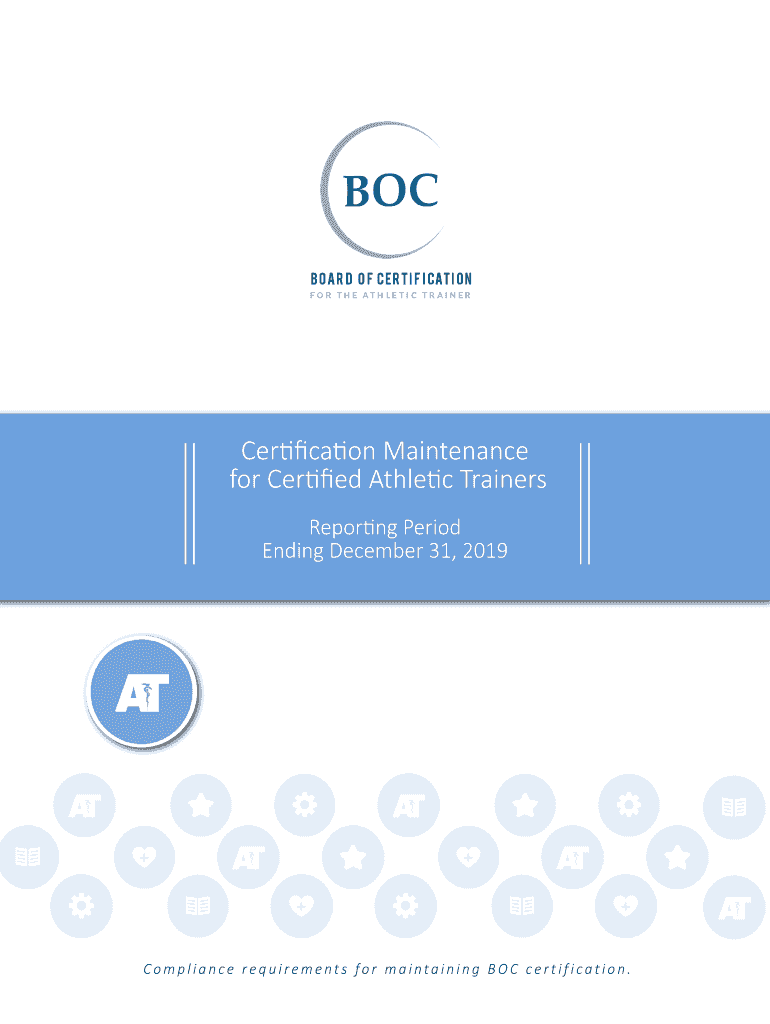
KSI EAP Template DOCX Korey Stringer Institute Form


What is the KSI EAP Template docx Korey Stringer Institute
The KSI EAP Template, developed by the Korey Stringer Institute, serves as a crucial resource for educational institutions and sports organizations. This document outlines the essential components of an Emergency Action Plan (EAP) specifically designed to address health and safety concerns in athletic settings. The template provides a structured approach to ensure that all necessary protocols are in place to respond effectively to emergencies, such as heat-related illnesses or injuries during sporting events.
How to use the KSI EAP Template docx Korey Stringer Institute
Using the KSI EAP Template involves several straightforward steps. First, download the document and review its sections, which include emergency contacts, procedures, and specific roles for staff during an emergency. Next, customize the template by filling in relevant information specific to your institution or organization. This includes contact details for local emergency services and designated personnel responsible for executing the plan. Once completed, ensure that all staff members are familiar with the plan and conduct regular drills to practice the procedures outlined in the document.
Steps to complete the KSI EAP Template docx Korey Stringer Institute
Completing the KSI EAP Template requires a systematic approach:
- Begin by gathering essential information, such as emergency contact numbers and facility layouts.
- Identify key personnel responsible for implementing the EAP, including coaches and medical staff.
- Fill in the template with specific details relevant to your organization, ensuring clarity in roles and responsibilities.
- Review the completed document with all stakeholders to ensure understanding and compliance.
- Regularly update the EAP as necessary to reflect changes in personnel or procedures.
Key elements of the KSI EAP Template docx Korey Stringer Institute
The KSI EAP Template includes several key elements that are vital for effective emergency response:
- Emergency contacts: A list of local emergency services, medical facilities, and key personnel.
- Emergency procedures: Clear instructions for responding to various emergencies, including specific actions to take.
- Roles and responsibilities: Designation of individuals responsible for specific tasks during an emergency.
- Communication plan: Procedures for notifying staff, athletes, and emergency services.
- Review and training: Guidelines for regular review of the EAP and training sessions for staff.
Legal use of the KSI EAP Template docx Korey Stringer Institute
Utilizing the KSI EAP Template legally involves adhering to local regulations and guidelines related to health and safety in sports. Organizations must ensure that the EAP complies with state laws regarding emergency preparedness and response. Additionally, it is essential to keep the document updated and to train staff regularly to mitigate legal risks associated with inadequate emergency planning.
Examples of using the KSI EAP Template docx Korey Stringer Institute
Examples of implementing the KSI EAP Template can be seen in various athletic programs across the country. For instance, a high school sports team may use the template to establish a clear plan for responding to heat-related illnesses during summer practices. Similarly, a college athletic department might adapt the template to address specific risks associated with their facilities and events, ensuring that all staff are prepared for emergencies.
Quick guide on how to complete ksi eap template docx korey stringer institute
Effortlessly Prepare KSI EAP Template docx Korey Stringer Institute on Any Device
Digital document management has gained traction among businesses and individuals alike. It serves as an ideal environmentally friendly substitute for traditional printed and signed papers, allowing you to locate the needed form and securely store it online. airSlate SignNow equips you with all the necessary tools to quickly create, edit, and eSign your documents without delays. Handle KSI EAP Template docx Korey Stringer Institute on any device using the airSlate SignNow Android or iOS applications and enhance any document-focused process today.
The easiest way to modify and eSign KSI EAP Template docx Korey Stringer Institute effortlessly
- Obtain KSI EAP Template docx Korey Stringer Institute and click on Get Form to begin.
- Use the tools we offer to fill out your form.
- Highlight key parts of the documents or redact sensitive details with tools specifically provided by airSlate SignNow for that purpose.
- Generate your signature using the Sign tool, which takes mere seconds and carries the same legal validity as a conventional wet ink signature.
- Review all the details and click on the Done button to save your modifications.
- Select your preferred method to send your form, whether by email, text message (SMS), or invite link, or download it to your computer.
Say goodbye to lost or misplaced documents, tedious form searching, or errors that require printing new copies. airSlate SignNow meets your document management needs in just a few clicks from any device you prefer. Edit and eSign KSI EAP Template docx Korey Stringer Institute and ensure excellent communication at every stage of your form preparation journey with airSlate SignNow.
Create this form in 5 minutes or less
Create this form in 5 minutes!
How to create an eSignature for the ksi eap template docx korey stringer institute
How to create an electronic signature for a PDF online
How to create an electronic signature for a PDF in Google Chrome
How to create an e-signature for signing PDFs in Gmail
How to create an e-signature right from your smartphone
How to create an e-signature for a PDF on iOS
How to create an e-signature for a PDF on Android
People also ask
-
What is the KSI EAP Template docx from the Korey Stringer Institute?
The KSI EAP Template docx from the Korey Stringer Institute is a comprehensive document designed to assist organizations in developing effective emergency action plans. This template provides guidelines and best practices to ensure safety and preparedness in various environments, particularly in sports and athletic settings.
-
How can I obtain the KSI EAP Template docx from the Korey Stringer Institute?
You can easily obtain the KSI EAP Template docx from the Korey Stringer Institute by visiting their official website. The template is often available for download, and you may need to provide some basic information to access it.
-
What are the key features of the KSI EAP Template docx?
The KSI EAP Template docx includes essential features such as customizable sections for specific emergency scenarios, clear instructions for implementation, and a user-friendly format. These features make it easy for organizations to tailor the document to their unique needs.
-
Is the KSI EAP Template docx suitable for all types of organizations?
Yes, the KSI EAP Template docx is designed to be versatile and can be utilized by various organizations, including schools, sports teams, and recreational facilities. Its adaptable nature ensures that it meets the specific requirements of different environments.
-
What are the benefits of using the KSI EAP Template docx?
Using the KSI EAP Template docx helps organizations enhance their preparedness for emergencies, ensuring the safety of participants and staff. It also promotes compliance with safety regulations and fosters a culture of proactive risk management.
-
Can the KSI EAP Template docx be integrated with other safety management tools?
Yes, the KSI EAP Template docx can be integrated with various safety management tools and software. This integration allows organizations to streamline their emergency planning processes and maintain comprehensive safety records.
-
What is the pricing for the KSI EAP Template docx?
The KSI EAP Template docx is typically offered at a cost-effective price, making it accessible for organizations of all sizes. Pricing may vary based on additional resources or support services provided by the Korey Stringer Institute.
Get more for KSI EAP Template docx Korey Stringer Institute
Find out other KSI EAP Template docx Korey Stringer Institute
- Electronic signature Arizona Finance & Tax Accounting Promissory Note Template Computer
- Electronic signature California Finance & Tax Accounting Warranty Deed Fast
- Can I Electronic signature Georgia Education Quitclaim Deed
- Electronic signature California Finance & Tax Accounting LLC Operating Agreement Now
- Electronic signature Connecticut Finance & Tax Accounting Executive Summary Template Myself
- Can I Electronic signature California Government Stock Certificate
- Electronic signature California Government POA Simple
- Electronic signature Illinois Education Business Plan Template Secure
- How Do I Electronic signature Colorado Government POA
- Electronic signature Government Word Illinois Now
- Can I Electronic signature Illinois Government Rental Lease Agreement
- Electronic signature Kentucky Government Promissory Note Template Fast
- Electronic signature Kansas Government Last Will And Testament Computer
- Help Me With Electronic signature Maine Government Limited Power Of Attorney
- How To Electronic signature Massachusetts Government Job Offer
- Electronic signature Michigan Government LLC Operating Agreement Online
- How To Electronic signature Minnesota Government Lease Agreement
- Can I Electronic signature Minnesota Government Quitclaim Deed
- Help Me With Electronic signature Mississippi Government Confidentiality Agreement
- Electronic signature Kentucky Finance & Tax Accounting LLC Operating Agreement Myself