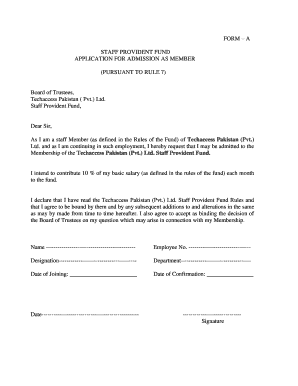
Application for Provident Fund Form


What is the application for provident fund
The application for provident fund is a formal request submitted by individuals seeking to access their provident fund savings. This fund acts as a retirement savings scheme, allowing employees to contribute a portion of their salary, which is then matched by their employer. The funds accumulated can be withdrawn under specific circumstances, such as retirement, unemployment, or other qualifying events. Understanding the purpose and function of this application is crucial for individuals planning their financial future.
Steps to complete the application for provident fund
Completing the application for provident fund involves several key steps:
- Gather necessary documentation, including identification and employment details.
- Fill out the application form accurately, ensuring all required fields are completed.
- Review the application for any errors or omissions before submission.
- Submit the application either online, by mail, or in person, depending on the options provided by the fund administrator.
Each step is essential to ensure a smooth processing of your application and to avoid delays in accessing your funds.
Required documents for the application for provident fund
When applying for the provident fund, certain documents are typically required to verify your identity and employment status. These may include:
- Government-issued identification (e.g., driver's license or passport).
- Proof of employment, such as a recent pay stub or employment verification letter.
- Social Security number or tax identification number.
- Any additional forms specific to your employer's provident fund policy.
Having these documents ready can expedite the application process and ensure compliance with fund requirements.
Eligibility criteria for the application for provident fund
Eligibility for the application for provident fund typically depends on several factors, including:
- Employment status: Generally, only employees who are part of a qualifying provident fund scheme can apply.
- Length of service: Some funds may require a minimum period of employment before allowing withdrawals.
- Reason for withdrawal: Funds may only be accessible for specific reasons, such as retirement, disability, or financial hardship.
Understanding these criteria is important to determine if you qualify to submit an application.
Legal use of the application for provident fund
The application for provident fund must be used in accordance with applicable laws and regulations. This includes adhering to guidelines set by the Employee Retirement Income Security Act (ERISA) and other federal or state regulations governing retirement funds. Misuse of the application, such as providing false information or attempting to withdraw funds without meeting eligibility criteria, can lead to legal consequences.
Form submission methods for the application for provident fund
There are typically several methods available for submitting the application for provident fund:
- Online submission: Many fund administrators offer digital platforms for easy application submission.
- Mail: You can send your completed application form to the designated address provided by the fund.
- In-person submission: Some individuals may prefer to submit their application directly at a designated office or through their employer.
Choosing the right submission method can depend on personal preference and the specific requirements of the provident fund.
Application process and approval time for the application for provident fund
The application process for the provident fund generally involves the following stages:
- Submission of the completed application and required documents.
- Verification of the submitted information by the fund administrator.
- Approval or denial of the application based on eligibility criteria.
The approval time can vary, but applicants should expect a response within a few weeks. Factors such as the completeness of the application and the volume of requests can influence processing times.
Quick guide on how to complete application for provident fund
Easily Prepare Application For Provident Fund on Any Device
The management of documents online has gained traction among both organizations and individuals. It serves as an excellent environmentally-friendly substitute for traditional printed and signed papers, allowing you to obtain the necessary form and securely keep it online. airSlate SignNow equips you with all the tools you need to create, modify, and electronically sign your documents promptly without delays. Handle Application For Provident Fund on any device using airSlate SignNow's Android or iOS applications and enhance any document-focused workflow today.
The Easiest Way to Alter and eSign Application For Provident Fund Effortlessly
- Locate Application For Provident Fund and click Get Form to begin.
- Utilize the tools we offer to fill out your form.
- Highlight important sections of the documents or obscure sensitive data using tools provided by airSlate SignNow specifically for that purpose.
- Create your electronic signature with the Sign feature, which takes mere seconds and carries the same legal validity as a conventional handwritten signature.
- Review all the information and click the Done button to save your modifications.
- Choose how you want to send your form, whether by email, text message (SMS), invite link, or download it to your computer.
Say goodbye to lost or mislaid files, tedious form searches, or mistakes that necessitate printing new document copies. airSlate SignNow fulfills all your document management needs in just a few clicks from any device you select. Modify and eSign Application For Provident Fund and ensure outstanding communication at any point in the document preparation process with airSlate SignNow.
Create this form in 5 minutes or less
Create this form in 5 minutes!
How to create an eSignature for the application for provident fund
How to create an electronic signature for a PDF online
How to create an electronic signature for a PDF in Google Chrome
How to create an e-signature for signing PDFs in Gmail
How to create an e-signature right from your smartphone
How to create an e-signature for a PDF on iOS
How to create an e-signature for a PDF on Android
People also ask
-
What is the application for provident fund?
The application for provident fund is a digital solution that allows employees to submit their requests for provident fund withdrawals or contributions electronically. This streamlines the process, making it faster and more efficient for both employees and employers.
-
How does airSlate SignNow facilitate the application for provident fund?
airSlate SignNow simplifies the application for provident fund by providing an intuitive platform for eSigning and sending documents. Users can easily create, send, and manage their applications, ensuring a seamless experience from start to finish.
-
What are the pricing options for using airSlate SignNow for the application for provident fund?
airSlate SignNow offers flexible pricing plans tailored to meet the needs of businesses of all sizes. You can choose from monthly or annual subscriptions, ensuring you get the best value for your application for provident fund needs.
-
What features does airSlate SignNow offer for the application for provident fund?
Key features of airSlate SignNow for the application for provident fund include customizable templates, secure eSigning, document tracking, and integration with popular business tools. These features enhance the efficiency and security of the application process.
-
What are the benefits of using airSlate SignNow for the application for provident fund?
Using airSlate SignNow for the application for provident fund provides numerous benefits, including reduced processing time, improved accuracy, and enhanced compliance. This allows businesses to focus on their core operations while ensuring a smooth application process.
-
Can I integrate airSlate SignNow with other software for the application for provident fund?
Yes, airSlate SignNow offers seamless integrations with various software applications, enhancing the functionality of your application for provident fund. This allows you to connect with tools like CRM systems, HR software, and more for a streamlined workflow.
-
Is airSlate SignNow secure for handling the application for provident fund?
Absolutely! airSlate SignNow prioritizes security, employing advanced encryption and compliance measures to protect sensitive information during the application for provident fund. You can trust that your data is safe and secure.
Get more for Application For Provident Fund
Find out other Application For Provident Fund
- Electronic signature Rhode Island Plumbing Business Plan Template Later
- Electronic signature Louisiana Real Estate Quitclaim Deed Now
- Electronic signature Louisiana Real Estate Quitclaim Deed Secure
- How Can I Electronic signature South Dakota Plumbing Emergency Contact Form
- Electronic signature South Dakota Plumbing Emergency Contact Form Myself
- Electronic signature Maryland Real Estate LLC Operating Agreement Free
- Electronic signature Texas Plumbing Quitclaim Deed Secure
- Electronic signature Utah Plumbing Last Will And Testament Free
- Electronic signature Washington Plumbing Business Plan Template Safe
- Can I Electronic signature Vermont Plumbing Affidavit Of Heirship
- Electronic signature Michigan Real Estate LLC Operating Agreement Easy
- Electronic signature West Virginia Plumbing Memorandum Of Understanding Simple
- Electronic signature Sports PDF Alaska Fast
- Electronic signature Mississippi Real Estate Contract Online
- Can I Electronic signature Missouri Real Estate Quitclaim Deed
- Electronic signature Arkansas Sports LLC Operating Agreement Myself
- How Do I Electronic signature Nevada Real Estate Quitclaim Deed
- How Can I Electronic signature New Jersey Real Estate Stock Certificate
- Electronic signature Colorado Sports RFP Safe
- Can I Electronic signature Connecticut Sports LLC Operating Agreement