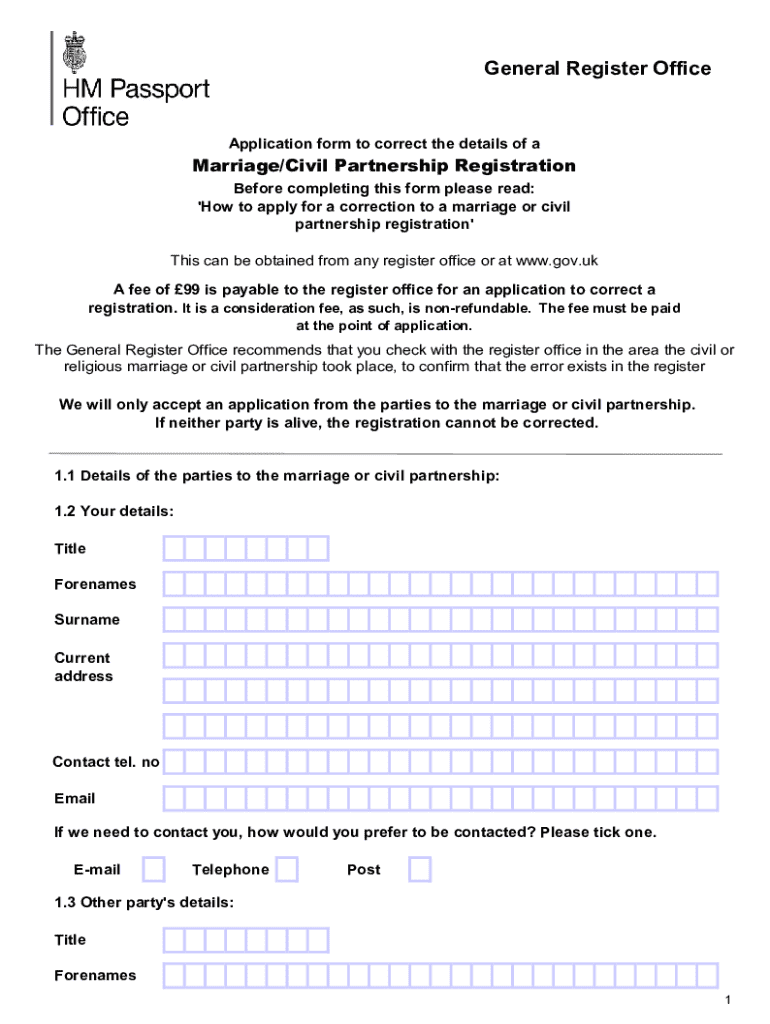
Correct the Details of a Marriage or Civil Partnership Registration 2021-2026


What is the Correct The Details Of A Marriage Or Civil Partnership Registration
The process to correct the details of a marriage or civil partnership registration involves formally amending the information recorded at the time of the marriage or partnership. This may include changes to names, dates, or other critical details that were inaccurately recorded. The correction ensures that the official records reflect the accurate information, which is essential for legal purposes, such as name changes or inheritance rights.
Steps to complete the Correct The Details Of A Marriage Or Civil Partnership Registration
To complete the correction of marriage or civil partnership details, follow these steps:
- Gather necessary documentation, including the original marriage or civil partnership certificate and identification.
- Identify the specific details that need correction and ensure you have supporting evidence for the changes.
- Contact the relevant state or local vital records office to obtain the appropriate correction form.
- Complete the form, providing accurate information and any required documentation.
- Submit the form as instructed, either online, by mail, or in person, depending on the office's requirements.
- Pay any applicable fees associated with the correction process.
- Wait for confirmation that the changes have been processed and the records updated.
Required Documents
When correcting the details of a marriage or civil partnership registration, specific documents are typically required. These may include:
- The original marriage or civil partnership certificate.
- Government-issued photo identification, such as a driver's license or passport.
- Any legal documents supporting the requested changes, such as a court order for a name change.
- Additional forms as specified by the local vital records office.
Legal use of the Correct The Details Of A Marriage Or Civil Partnership Registration
Correcting the details of a marriage or civil partnership registration is legally significant. Accurate records are crucial for various legal matters, including:
- Establishing identity for legal documents.
- Resolving inheritance issues.
- Facilitating name changes on identification and financial accounts.
- Ensuring compliance with state laws regarding marital status.
State-specific rules for the Correct The Details Of A Marriage Or Civil Partnership Registration
Each state in the U.S. may have different rules and procedures for correcting marriage or civil partnership registrations. It's essential to check with the local vital records office for:
- The specific forms required for corrections.
- Fees associated with the correction process.
- Timeframes for processing corrections.
- Any additional requirements unique to the state.
Form Submission Methods (Online / Mail / In-Person)
Submitting the correction form can typically be done through various methods, depending on the state. Common submission methods include:
- Online submission via the state's vital records website, if available.
- Mailing the completed form and required documents to the designated office.
- In-person submission at the local vital records office, which may allow for immediate processing.
Quick guide on how to complete correct the details of a marriage or civil partnership registration
Complete Correct The Details Of A Marriage Or Civil Partnership Registration effortlessly on any device
Managing documents online has gained immense popularity among businesses and individuals. It serves as an ideal eco-friendly substitute for traditional printed and signed materials, allowing you to access the necessary forms and securely store them online. airSlate SignNow provides all the tools required to create, modify, and electronically sign your documents promptly without delays. Handle Correct The Details Of A Marriage Or Civil Partnership Registration on any device with airSlate SignNow’s Android or iOS applications and enhance any document-centric process today.
The easiest way to alter and electronically sign Correct The Details Of A Marriage Or Civil Partnership Registration without any hassle
- Obtain Correct The Details Of A Marriage Or Civil Partnership Registration and then click Get Form to begin.
- Use the tools we offer to complete your form.
- Mark important parts of your documents or redact sensitive information with tools specifically provided by airSlate SignNow for that purpose.
- Create your eSignature using the Sign feature, which takes mere seconds and holds the same legal validity as a standard ink signature.
- Review all the details and then click on the Done button to save your modifications.
- Select how you would prefer to send your form, whether by email, SMS, or invitation link, or download it to your computer.
Say goodbye to lost or misplaced files, tedious form navigation, or errors that necessitate printing new document copies. airSlate SignNow caters to all your document management needs in just a few clicks from your chosen device. Modify and electronically sign Correct The Details Of A Marriage Or Civil Partnership Registration and ensure effective communication at every stage of your form preparation journey with airSlate SignNow.
Create this form in 5 minutes or less
Find and fill out the correct correct the details of a marriage or civil partnership registration
Create this form in 5 minutes!
How to create an eSignature for the correct the details of a marriage or civil partnership registration
How to create an electronic signature for a PDF online
How to create an electronic signature for a PDF in Google Chrome
How to create an e-signature for signing PDFs in Gmail
How to create an e-signature right from your smartphone
How to create an e-signature for a PDF on iOS
How to create an e-signature for a PDF on Android
People also ask
-
What is the process to Correct The Details Of A Marriage Or Civil Partnership Registration using airSlate SignNow?
To Correct The Details Of A Marriage Or Civil Partnership Registration with airSlate SignNow, simply upload your document, make the necessary edits, and send it for eSignature. Our platform ensures that all changes are legally binding and secure. You can track the status of your document in real-time, making the process efficient and straightforward.
-
Are there any costs associated with Correcting The Details Of A Marriage Or Civil Partnership Registration?
Yes, there are costs associated with using airSlate SignNow to Correct The Details Of A Marriage Or Civil Partnership Registration. We offer various pricing plans that cater to different needs, ensuring you get the best value for your money. You can choose a plan that fits your budget and requirements.
-
What features does airSlate SignNow offer for correcting marriage or civil partnership details?
airSlate SignNow provides a range of features to help you Correct The Details Of A Marriage Or Civil Partnership Registration, including document editing, eSignature capabilities, and secure storage. Our user-friendly interface allows you to make changes easily, while our compliance with legal standards ensures your documents are valid.
-
How does airSlate SignNow ensure the security of my documents when correcting details?
When you use airSlate SignNow to Correct The Details Of A Marriage Or Civil Partnership Registration, your documents are protected with advanced encryption and secure access controls. We prioritize your privacy and data security, ensuring that only authorized users can access your sensitive information.
-
Can I integrate airSlate SignNow with other applications for correcting registration details?
Absolutely! airSlate SignNow offers integrations with various applications, allowing you to streamline your workflow when you Correct The Details Of A Marriage Or Civil Partnership Registration. Whether you use CRM systems or cloud storage services, our platform can connect seamlessly to enhance your document management process.
-
What are the benefits of using airSlate SignNow for correcting marriage or civil partnership registrations?
Using airSlate SignNow to Correct The Details Of A Marriage Or Civil Partnership Registration offers numerous benefits, including time savings, cost-effectiveness, and ease of use. Our platform simplifies the entire process, allowing you to focus on what matters most while ensuring your documents are handled professionally.
-
Is there customer support available for assistance with correcting registration details?
Yes, airSlate SignNow provides dedicated customer support to assist you with any questions or issues you may encounter while trying to Correct The Details Of A Marriage Or Civil Partnership Registration. Our support team is available via chat, email, or phone to ensure you receive the help you need promptly.
Get more for Correct The Details Of A Marriage Or Civil Partnership Registration
- Affidavit of no damage form
- Record of appointment pr433ap form
- Canadian tire jump start application form cbrminorhockey
- Edexcel igcse human biology past papers form
- Academic conference application form ut extension 4h tennessee
- Application letter for agriculture graduate pdf form
- Mda summer camp pre camp physical form
- Swimming permission form 47877238
Find out other Correct The Details Of A Marriage Or Civil Partnership Registration
- Electronic signature Massachusetts Legal Resignation Letter Now
- Electronic signature Massachusetts Legal Quitclaim Deed Easy
- Electronic signature Minnesota Legal LLC Operating Agreement Free
- Electronic signature Minnesota Legal LLC Operating Agreement Secure
- Electronic signature Louisiana Life Sciences LLC Operating Agreement Now
- Electronic signature Oregon Non-Profit POA Free
- Electronic signature South Dakota Non-Profit Business Plan Template Now
- Electronic signature South Dakota Non-Profit Lease Agreement Template Online
- Electronic signature Legal Document Missouri Online
- Electronic signature Missouri Legal Claim Online
- Can I Electronic signature Texas Non-Profit Permission Slip
- Electronic signature Missouri Legal Rental Lease Agreement Simple
- Electronic signature Utah Non-Profit Cease And Desist Letter Fast
- Electronic signature Missouri Legal Lease Agreement Template Free
- Electronic signature Non-Profit PDF Vermont Online
- Electronic signature Non-Profit PDF Vermont Computer
- Electronic signature Missouri Legal Medical History Mobile
- Help Me With Electronic signature West Virginia Non-Profit Business Plan Template
- Electronic signature Nebraska Legal Living Will Simple
- Electronic signature Nevada Legal Contract Safe