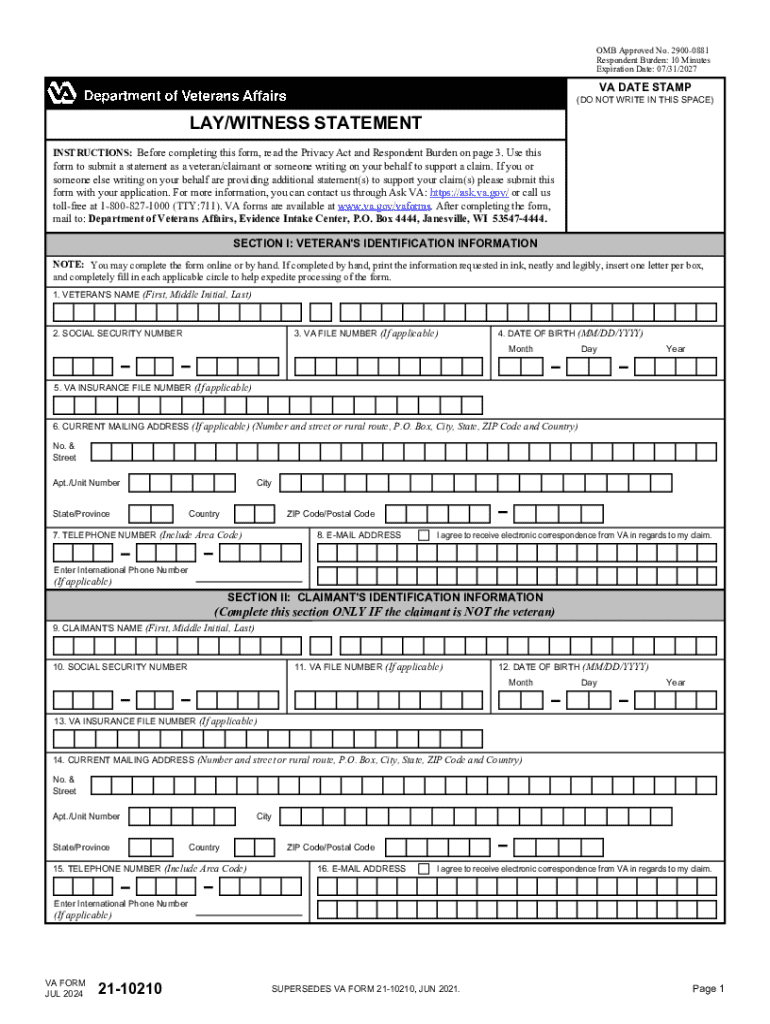
VA Form 21 10210 Lay Witness Statement


What is the VA Form 21 10210 Lay Witness Statement
The VA Form 21 10210, commonly referred to as the Lay Witness Statement, is a crucial document used by veterans to provide additional evidence in support of their claims for benefits. This form allows individuals who know the veteran personally to offer statements regarding the veteran's condition, experiences, and how these factors impact their daily life. The insights provided by lay witnesses can significantly enhance the credibility of a claim, particularly when medical evidence may be limited or unavailable.
How to use the VA Form 21 10210 Lay Witness Statement
Using the VA Form 21 10210 involves several key steps. First, the veteran should identify individuals who can provide relevant and supportive statements about their condition. These individuals should be familiar with the veteran's circumstances and able to articulate how the veteran's service-related issues affect their life. Once the appropriate witnesses have been identified, they can complete the form by detailing their observations and experiences. It is essential that the statements are clear, specific, and directly related to the claims being made.
Steps to complete the VA Form 21 10210 Lay Witness Statement
Completing the VA Form 21 10210 requires careful attention to detail. Here are the steps to follow:
- Gather Information: Collect relevant details about the veteran's service and health issues.
- Identify Witnesses: Choose individuals who have observed the veteran's struggles and can provide meaningful insights.
- Fill Out the Form: Each witness should complete their section of the form, ensuring they include their contact information and relationship to the veteran.
- Review and Sign: Witnesses should review their statements for clarity and accuracy before signing the document.
- Submit the Form: The completed form should be submitted along with the veteran's claim to the appropriate VA office.
Key elements of the VA Form 21 10210 Lay Witness Statement
The VA Form 21 10210 includes several key elements that need to be addressed for the statement to be effective. These elements typically include:
- Witness Information: Full name, address, and relationship to the veteran.
- Observations: Specific details about the veteran's condition and how it affects their daily life.
- Signature: A signature from the witness confirming the authenticity of the statement.
- Date: The date when the statement was completed.
Examples of using the VA Form 21 10210 Lay Witness Statement
Examples of how to effectively use the VA Form 21 10210 can provide clarity on its application. For instance, a spouse might describe changes in the veteran's behavior since their return from service, detailing instances of anxiety or depression. A neighbor could provide insights into how the veteran struggles with daily tasks, illustrating the impact of their condition on their ability to engage in community activities. These examples highlight the importance of personal experiences in supporting the veteran's claim.
Form Submission Methods
The VA Form 21 10210 can be submitted through various methods to ensure it reaches the appropriate office. The primary submission methods include:
- Online: Veterans can submit the form electronically through the VA's online portal, which is often the fastest method.
- Mail: The completed form can be mailed to the designated VA regional office. It's advisable to use certified mail for tracking purposes.
- In-Person: Veterans may also choose to deliver the form in person at their local VA office, allowing for immediate confirmation of receipt.
Quick guide on how to complete va form 21 10210 lay witness statement
Complete VA Form 21 10210 Lay Witness Statement seamlessly on any device
Managing documents online has gained popularity among organizations and individuals. It offers an ideal eco-friendly substitute for conventional printed and signed documents, allowing you to access the necessary forms and securely store them online. airSlate SignNow provides all the resources you require to create, modify, and eSign your documents swiftly without interruptions. Manage VA Form 21 10210 Lay Witness Statement on any device with the airSlate SignNow Android or iOS applications and enhance any document-oriented process today.
How to alter and eSign VA Form 21 10210 Lay Witness Statement effortlessly
- Locate VA Form 21 10210 Lay Witness Statement and click Get Form to begin.
- Utilize the tools we provide to complete your document.
- Emphasize important sections of your documents or obscure sensitive information with tools specifically designed by airSlate SignNow for that purpose.
- Create your eSignature using the Sign tool, which takes mere seconds and holds the same legal validity as a traditional handwritten signature.
- Review all the details and click on the Done button to save your modifications.
- Choose how you want to distribute your form: via email, SMS, invitation link, or download it to your computer.
Say goodbye to lost or misplaced documents, tedious form searching, or errors that necessitate printing new copies. airSlate SignNow caters to all your document management needs in just a few clicks from any device you choose. Modify and eSign VA Form 21 10210 Lay Witness Statement while ensuring outstanding communication at every step of the document preparation process with airSlate SignNow.
Create this form in 5 minutes or less
Create this form in 5 minutes!
How to create an eSignature for the va form 21 10210 lay witness statement
How to create an electronic signature for a PDF online
How to create an electronic signature for a PDF in Google Chrome
How to create an e-signature for signing PDFs in Gmail
How to create an e-signature right from your smartphone
How to create an e-signature for a PDF on iOS
How to create an e-signature for a PDF on Android
People also ask
-
What is the VA Form 21 10210?
The VA Form 21 10210 is a document used by veterans to apply for benefits related to their service. It is essential for veterans seeking assistance from the Department of Veterans Affairs. Understanding how to fill out this form correctly can signNowly impact the approval of benefits.
-
How can airSlate SignNow help with the VA Form 21 10210?
airSlate SignNow simplifies the process of completing and submitting the VA Form 21 10210 by allowing users to eSign documents securely. With its user-friendly interface, you can easily fill out the form and send it electronically, ensuring a faster response from the VA. This streamlines the application process for veterans.
-
Is there a cost associated with using airSlate SignNow for the VA Form 21 10210?
Yes, airSlate SignNow offers various pricing plans to accommodate different needs, including options for individuals and businesses. The cost is competitive and provides access to features that enhance the signing and document management experience. Investing in airSlate SignNow can save time and improve efficiency when handling the VA Form 21 10210.
-
What features does airSlate SignNow offer for managing the VA Form 21 10210?
airSlate SignNow provides features such as customizable templates, secure eSigning, and document tracking, which are beneficial for managing the VA Form 21 10210. These tools help ensure that all necessary information is included and that the form is submitted correctly. Additionally, users can collaborate with others to complete the form efficiently.
-
Can I integrate airSlate SignNow with other applications for the VA Form 21 10210?
Yes, airSlate SignNow offers integrations with various applications, making it easy to manage the VA Form 21 10210 alongside other tools you may use. This includes CRM systems, cloud storage services, and more. These integrations enhance workflow efficiency and ensure that all documents are easily accessible.
-
What are the benefits of using airSlate SignNow for the VA Form 21 10210?
Using airSlate SignNow for the VA Form 21 10210 provides numerous benefits, including increased efficiency, reduced paperwork, and enhanced security. The platform allows for quick eSigning and document sharing, which can expedite the application process. Additionally, it helps ensure that your sensitive information is protected.
-
Is airSlate SignNow user-friendly for veterans unfamiliar with technology?
Absolutely! airSlate SignNow is designed with user-friendliness in mind, making it accessible for veterans who may not be tech-savvy. The intuitive interface guides users through the process of completing and signing the VA Form 21 10210, ensuring that anyone can navigate it with ease.
Get more for VA Form 21 10210 Lay Witness Statement
- Zi7 city of jersey city form
- Notice of abandoned junked wrecked or impounded motor form
- Attendant late charges owing up to the time of receipt of payment by lessor within five 5 days form
- Exb 108 lease agreement secgov form
- Hourly rate if applicable form
- Against landlord for any injury incurred while carrying out such work form
- Landlord relieves cosigner by express written termination of this agreement form
- Citizen yes no form
Find out other VA Form 21 10210 Lay Witness Statement
- Help Me With eSign New Hampshire Government Job Offer
- eSign Utah High Tech Warranty Deed Simple
- eSign Wisconsin High Tech Cease And Desist Letter Fast
- eSign New York Government Emergency Contact Form Online
- eSign North Carolina Government Notice To Quit Now
- eSign Oregon Government Business Plan Template Easy
- How Do I eSign Oklahoma Government Separation Agreement
- How Do I eSign Tennessee Healthcare / Medical Living Will
- eSign West Virginia Healthcare / Medical Forbearance Agreement Online
- eSign Alabama Insurance LLC Operating Agreement Easy
- How Can I eSign Alabama Insurance LLC Operating Agreement
- eSign Virginia Government POA Simple
- eSign Hawaii Lawers Rental Application Fast
- eSign Hawaii Lawers Cease And Desist Letter Later
- How To eSign Hawaii Lawers Cease And Desist Letter
- How Can I eSign Hawaii Lawers Cease And Desist Letter
- eSign Hawaii Lawers Cease And Desist Letter Free
- eSign Maine Lawers Resignation Letter Easy
- eSign Louisiana Lawers Last Will And Testament Mobile
- eSign Louisiana Lawers Limited Power Of Attorney Online