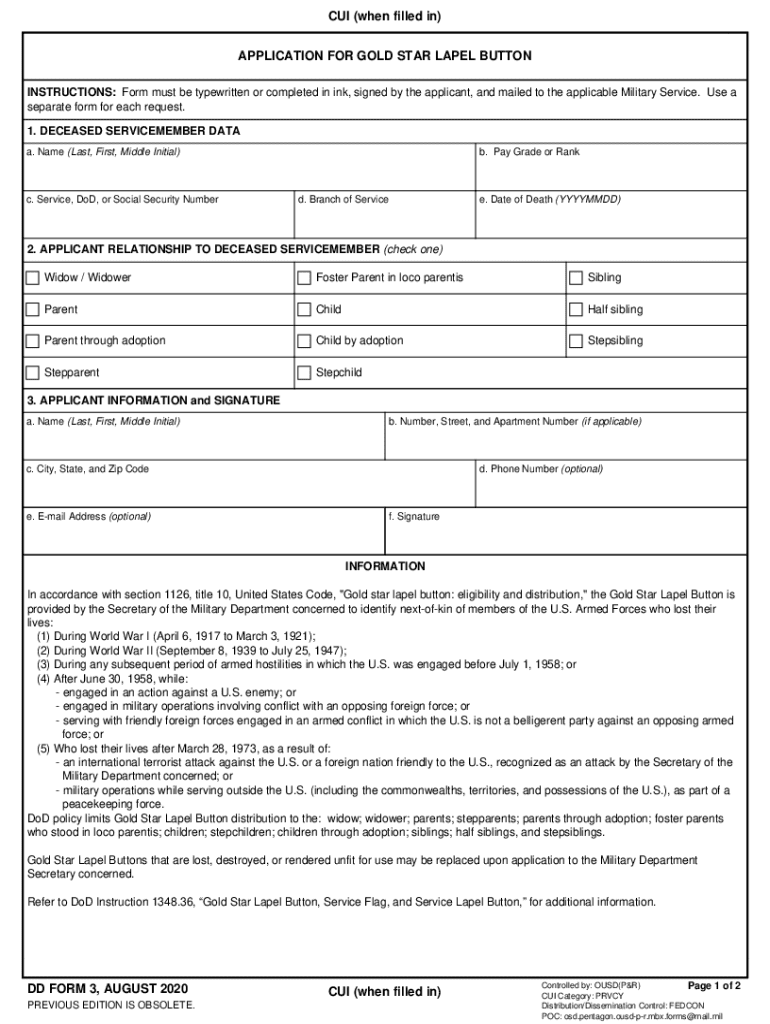
DD Form 3, "Application for Gold Star Lapel Button"


Understanding the DD Form 3: Application for Gold Star Lapel Button
The DD Form 3 is an official application used to request the Gold Star Lapel Button, which honors the sacrifice of service members who have died in the line of duty. This form is primarily utilized by eligible family members of deceased military personnel. The Gold Star Lapel Button serves as a symbol of pride and remembrance, allowing families to publicly acknowledge their loss. Understanding the purpose and significance of this form is essential for those seeking to honor their loved ones appropriately.
How to Complete the DD Form 3
Completing the DD Form 3 requires careful attention to detail. Applicants need to provide specific information, including the name and service details of the deceased service member, as well as the relationship to the applicant. It is important to ensure that all sections are filled out accurately to avoid delays in processing. The form typically includes sections for personal information, verification of eligibility, and a declaration of the applicant’s relationship to the deceased. Clear instructions are provided on the form itself, guiding applicants through each step of the process.
Obtaining the DD Form 3
The DD Form 3 can be obtained through various channels. It is available online through official military websites or can be requested from military installations. Additionally, veterans' service organizations may provide assistance in acquiring the form. It is advisable to ensure that you are using the most current version of the form to avoid any issues during submission. Accessing the form through official channels ensures that you receive accurate and up-to-date information regarding the application process.
Eligibility Criteria for the Gold Star Lapel Button
Eligibility for the Gold Star Lapel Button is primarily limited to immediate family members of service members who have died while on active duty. This includes spouses, parents, and children. The applicant must demonstrate their relationship to the deceased service member on the DD Form 3. It is essential for applicants to review eligibility requirements carefully to ensure compliance, as this will facilitate a smoother application process.
Submission Methods for the DD Form 3
The completed DD Form 3 can be submitted through various methods, including online, by mail, or in person at designated military offices. Each submission method has its own set of guidelines, so applicants should choose the one that best suits their needs. For online submissions, applicants may need to create an account on the appropriate military portal. Mail submissions should be sent to the specified address listed on the form, while in-person submissions may require an appointment at a local military installation.
Key Elements of the DD Form 3
Several key elements must be included in the DD Form 3 to ensure a complete application. These include the applicant's contact information, details about the deceased service member, and a declaration of the applicant's relationship to the service member. Additionally, the form may require supporting documentation, such as a death certificate or proof of relationship. Providing all necessary information and documentation will help expedite the processing of the application.
Quick guide on how to complete dd form 3 ampquotapplication for gold star lapel buttonampquot
Effortlessly Prepare DD Form 3, "Application For Gold Star Lapel Button" on Any Device
Digital document management has become increasingly favored by businesses and individuals alike. It offers a flawless eco-friendly alternative to traditional printed and signed papers, allowing you to access the right format and securely keep it online. airSlate SignNow provides you with all the tools necessary to create, edit, and eSign your documents rapidly without any holdups. Manage DD Form 3, "Application For Gold Star Lapel Button" on any device using airSlate SignNow's Android or iOS applications and streamline any document-related process today.
How to edit and eSign DD Form 3, "Application For Gold Star Lapel Button" with ease
- Locate DD Form 3, "Application For Gold Star Lapel Button" and click on Get Form to begin.
- Utilize the tools we provide to complete your form.
- Emphasize important sections of the documents or conceal sensitive information using the tools that airSlate SignNow specifically provides for that purpose.
- Create your signature with the Sign feature, which takes just seconds and carries the same legal significance as a standard wet ink signature.
- Review all the details and click on the Done button to preserve your modifications.
- Select how you would like to send your form, whether by email, SMS, or invitation link, or download it to your computer.
Eliminate concerns about lost or mislaid documents, tedious form searching, or mistakes that necessitate printing new copies. airSlate SignNow meets your document management requirements in just a few clicks from any device you prefer. Modify and eSign DD Form 3, "Application For Gold Star Lapel Button" and guarantee seamless communication at any stage of the document preparation process with airSlate SignNow.
Create this form in 5 minutes or less
Create this form in 5 minutes!
How to create an eSignature for the dd form 3 ampquotapplication for gold star lapel buttonampquot
How to create an electronic signature for a PDF online
How to create an electronic signature for a PDF in Google Chrome
How to create an e-signature for signing PDFs in Gmail
How to create an e-signature right from your smartphone
How to create an e-signature for a PDF on iOS
How to create an e-signature for a PDF on Android
People also ask
-
What is the gold star feature of airSlate SignNow?
The gold star feature of airSlate SignNow refers to its user-friendly interface that simplifies the eSigning process. This feature allows users to easily send, sign, and manage documents without any technical expertise. With the gold star feature, businesses can enhance their workflow efficiency and reduce turnaround times.
-
How does airSlate SignNow's pricing compare to other eSignature solutions?
airSlate SignNow offers competitive pricing that makes it a gold star choice for businesses looking for cost-effective eSignature solutions. Our pricing plans are designed to fit various budgets, ensuring that you get the best value for your investment. With airSlate SignNow, you can enjoy premium features without breaking the bank.
-
What benefits does airSlate SignNow provide for document management?
One of the gold star benefits of using airSlate SignNow is its comprehensive document management capabilities. Users can easily organize, track, and store documents securely in one place. This not only streamlines the signing process but also enhances collaboration among team members.
-
Can airSlate SignNow integrate with other software tools?
Yes, airSlate SignNow offers seamless integrations with various software tools, making it a gold star solution for businesses. Whether you use CRM systems, project management tools, or cloud storage services, our platform can connect with them to enhance your workflow. This flexibility allows you to customize your document management processes.
-
Is airSlate SignNow suitable for small businesses?
Absolutely! airSlate SignNow is a gold star choice for small businesses looking for an affordable and efficient eSigning solution. Our platform is designed to cater to the needs of small teams, providing essential features without overwhelming complexity. Small businesses can benefit from our easy-to-use interface and robust functionality.
-
What security measures does airSlate SignNow implement?
Security is a gold star priority at airSlate SignNow. We implement advanced encryption protocols and comply with industry standards to ensure that your documents are safe and secure. Our platform also offers features like two-factor authentication to further protect your sensitive information.
-
How can I get started with airSlate SignNow?
Getting started with airSlate SignNow is simple and straightforward, making it a gold star option for new users. You can sign up for a free trial to explore our features and see how they can benefit your business. Once you're ready, you can choose a pricing plan that suits your needs and start sending documents for eSigning.
Get more for DD Form 3, "Application For Gold Star Lapel Button"
- Pdf non attendance at drug service hepatitis c outreach clinics form
- Pdf generic uhcsr claim form
- I941sb instructions for schedule bform 941 department
- I2553pdf instructions for form 2553 department of the
- Blank form
- 2019 form irs instructions 8915 d fill online printable
- Form 8554 rev 2 2022 application for renewal of enrollment to practice before the internal revenue service as an enrolled
- Gnf service obligation questionnaire form mhec maryland
Find out other DD Form 3, "Application For Gold Star Lapel Button"
- How To Integrate Sign in Banking
- How To Use Sign in Banking
- Help Me With Use Sign in Banking
- Can I Use Sign in Banking
- How Do I Install Sign in Banking
- How To Add Sign in Banking
- How Do I Add Sign in Banking
- How Can I Add Sign in Banking
- Can I Add Sign in Banking
- Help Me With Set Up Sign in Government
- How To Integrate eSign in Banking
- How To Use eSign in Banking
- How To Install eSign in Banking
- How To Add eSign in Banking
- How To Set Up eSign in Banking
- How To Save eSign in Banking
- How To Implement eSign in Banking
- How To Set Up eSign in Construction
- How To Integrate eSign in Doctors
- How To Use eSign in Doctors