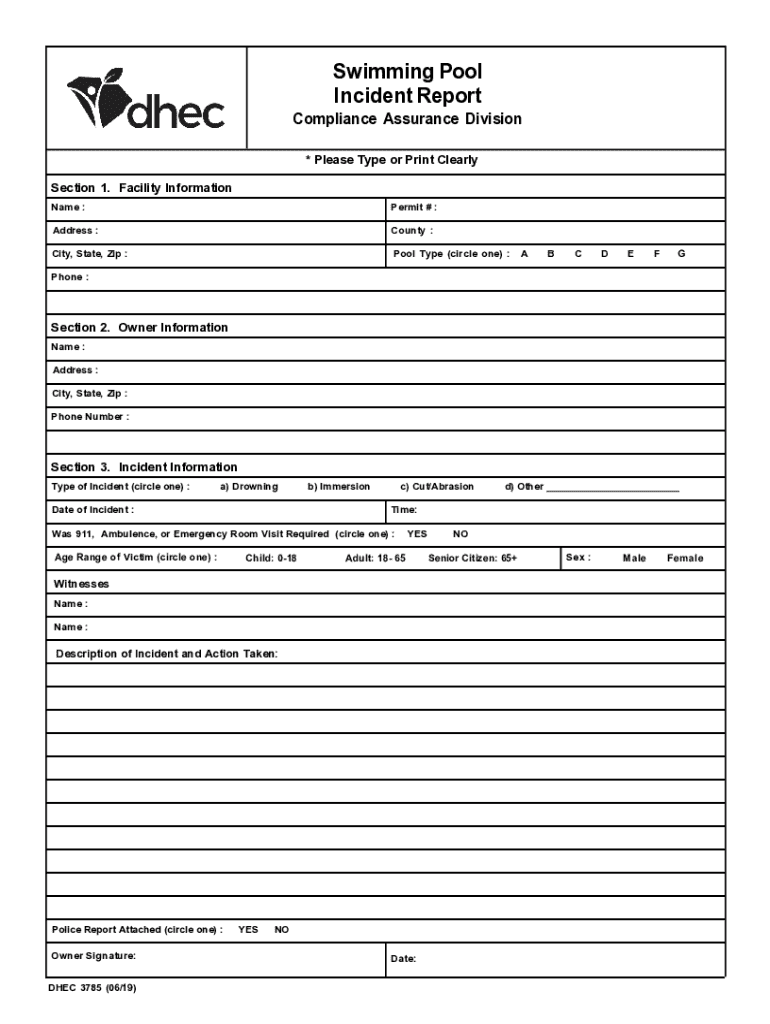
31 Incident Reporting Form Page 2 2019-2026


Understanding the 31 Incident Reporting Form Page 2
The 31 Incident Reporting Form Page 2 is a crucial document used primarily for reporting workplace incidents, accidents, or injuries. This form is essential for maintaining workplace safety and compliance with occupational health regulations. It provides a structured way to document the details of an incident, ensuring that all necessary information is collected for further analysis and action.
This form typically includes sections for the date and time of the incident, location, individuals involved, and a detailed description of what occurred. By accurately completing this form, organizations can identify trends, implement safety measures, and fulfill legal obligations.
Steps to Complete the 31 Incident Reporting Form Page 2
Completing the 31 Incident Reporting Form Page 2 involves several key steps to ensure accuracy and thoroughness. First, gather all relevant information regarding the incident, including witness statements and any immediate actions taken. Next, fill out the form systematically:
- Provide the date and time of the incident.
- Specify the location where the incident occurred.
- List all individuals involved, including witnesses.
- Write a detailed description of the incident, including contributing factors.
- Document any injuries sustained and the response actions taken.
Review the completed form for clarity and completeness before submission. This ensures that all necessary information is captured, facilitating effective follow-up and analysis.
Key Elements of the 31 Incident Reporting Form Page 2
Understanding the key elements of the 31 Incident Reporting Form Page 2 is vital for accurate reporting. The form typically includes:
- Incident Details: Date, time, and location of the incident.
- Involved Parties: Names and roles of individuals involved, including witnesses.
- Description of the Incident: A narrative detailing what happened, including circumstances leading up to the incident.
- Injury Information: Any injuries sustained, along with medical attention provided.
- Follow-Up Actions: Steps taken post-incident to address the situation and prevent recurrence.
These elements are essential for creating a comprehensive report that can be used for safety reviews and compliance audits.
Legal Use of the 31 Incident Reporting Form Page 2
The 31 Incident Reporting Form Page 2 serves a significant legal purpose in the workplace. It documents incidents that may lead to liability claims or regulatory investigations. By accurately completing this form, employers can demonstrate compliance with safety regulations and show that they are taking necessary steps to ensure a safe working environment.
In the event of an incident, this form can be used as evidence in legal proceedings, helping to clarify the circumstances surrounding the event. Therefore, it is crucial to maintain detailed records and ensure the form is filled out promptly and accurately.
How to Obtain the 31 Incident Reporting Form Page 2
Obtaining the 31 Incident Reporting Form Page 2 is straightforward. Organizations can typically access the form through their internal safety or human resources departments. Additionally, it may be available on official workplace safety websites or through industry-specific regulatory bodies.
For digital access, many organizations offer downloadable versions of the form, allowing for easy completion and submission. Ensuring that the latest version of the form is used is essential for compliance with current regulations.
Examples of Using the 31 Incident Reporting Form Page 2
The 31 Incident Reporting Form Page 2 can be applied in various scenarios within the workplace. For instance, if an employee slips and falls in a common area, this form would be used to document the incident, detailing the circumstances and any injuries incurred. Another example could involve a machinery malfunction that results in an injury, where the form would capture the specifics of the incident, including maintenance history and safety protocols in place.
These examples illustrate the form's role in not only documenting incidents but also in identifying areas for improvement in workplace safety practices.
Quick guide on how to complete 31 incident reporting form page 2
Effortlessly Prepare 31 Incident Reporting Form Page 2 on Any Device
Managing documents online has gained popularity among businesses and individuals alike. It offers an excellent environmentally-friendly substitute for traditional printed and signed documents, allowing you to access the necessary form and securely store it online. airSlate SignNow equips you with all the resources required to create, edit, and eSign your documents swiftly and without holdups. Handle 31 Incident Reporting Form Page 2 on any device using airSlate SignNow's Android or iOS applications and streamline any document-related procedure today.
The Easiest Way to Modify and eSign 31 Incident Reporting Form Page 2 Without Stress
- Find 31 Incident Reporting Form Page 2 and click Get Form to commence.
- Utilize the tools provided to fill out your form.
- Emphasize important sections of the documents or obscure sensitive information with the specific tools that airSlate SignNow offers for that purpose.
- Craft your signature with the Sign tool, which takes mere seconds and carries the same legal validity as an ink signature.
- Review the information and then click the Done button to save your updates.
- Choose how you wish to send your form, via email, text message (SMS), or invite link, or download it to your computer.
Eliminate the hassle of lost or misplaced documents, tedious form searches, or errors that require reprinting documents. airSlate SignNow meets your document management needs in just a few clicks from any device you prefer. Modify and eSign 31 Incident Reporting Form Page 2 to ensure excellent communication at every stage of your form preparation with airSlate SignNow.
Create this form in 5 minutes or less
Find and fill out the correct 31 incident reporting form page 2
Create this form in 5 minutes!
How to create an eSignature for the 31 incident reporting form page 2
How to create an electronic signature for a PDF online
How to create an electronic signature for a PDF in Google Chrome
How to create an e-signature for signing PDFs in Gmail
How to create an e-signature right from your smartphone
How to create an e-signature for a PDF on iOS
How to create an e-signature for a PDF on Android
People also ask
-
What is the 31 Incident Reporting Form Page 2?
The 31 Incident Reporting Form Page 2 is a crucial document used for reporting incidents in various organizations. It helps streamline the reporting process, ensuring that all necessary information is captured efficiently. By utilizing the 31 Incident Reporting Form Page 2, businesses can enhance their incident management and compliance efforts.
-
How can I access the 31 Incident Reporting Form Page 2?
You can easily access the 31 Incident Reporting Form Page 2 through the airSlate SignNow platform. Simply sign up for an account, and you will have the ability to create, edit, and manage your incident reporting forms. This user-friendly interface makes it simple to get started with the 31 Incident Reporting Form Page 2.
-
What features does the 31 Incident Reporting Form Page 2 offer?
The 31 Incident Reporting Form Page 2 includes features such as customizable templates, electronic signatures, and real-time tracking. These features ensure that your incident reports are not only compliant but also easy to manage. With airSlate SignNow, you can enhance the functionality of the 31 Incident Reporting Form Page 2 to suit your specific needs.
-
Is the 31 Incident Reporting Form Page 2 cost-effective?
Yes, the 31 Incident Reporting Form Page 2 is part of airSlate SignNow's cost-effective solution for document management. Our pricing plans are designed to accommodate businesses of all sizes, ensuring that you get the best value for your investment. By using the 31 Incident Reporting Form Page 2, you can save time and resources while improving your reporting processes.
-
Can I integrate the 31 Incident Reporting Form Page 2 with other tools?
Absolutely! The 31 Incident Reporting Form Page 2 can be integrated with various third-party applications and tools. This allows for seamless data transfer and enhances your overall workflow. With airSlate SignNow, you can easily connect the 31 Incident Reporting Form Page 2 to your existing systems for improved efficiency.
-
What are the benefits of using the 31 Incident Reporting Form Page 2?
Using the 31 Incident Reporting Form Page 2 offers numerous benefits, including improved accuracy in reporting and faster processing times. It helps organizations maintain compliance and enhances accountability. By adopting the 31 Incident Reporting Form Page 2, businesses can streamline their incident reporting processes signNowly.
-
Is training available for using the 31 Incident Reporting Form Page 2?
Yes, airSlate SignNow provides comprehensive training resources for users of the 31 Incident Reporting Form Page 2. Our support team offers tutorials, webinars, and documentation to help you get the most out of the form. With these resources, you can quickly learn how to utilize the 31 Incident Reporting Form Page 2 effectively.
Get more for 31 Incident Reporting Form Page 2
- Drug treatment courtprovincial court of newfoundland and form
- Guide for authors journal of radiology nursing issn form
- Email address print your email address peivma form
- Warren buffets e mail addresstehranicomcomm ampampamp tech form
- Statutory authority 31 delaware codechapter 3 31 delc form
- Owned and operated or vehicles not owned or operated by form
- Patient registration form over 18 genesee transit pediatrics
- 16 year old blood donor parentallegal guardian permission form
Find out other 31 Incident Reporting Form Page 2
- eSign Nevada Hold Harmless (Indemnity) Agreement Easy
- eSign Utah Hold Harmless (Indemnity) Agreement Myself
- eSign Wyoming Toll Manufacturing Agreement Later
- eSign Texas Photo Licensing Agreement Online
- How To eSign Connecticut Quitclaim Deed
- How To eSign Florida Quitclaim Deed
- Can I eSign Kentucky Quitclaim Deed
- eSign Maine Quitclaim Deed Free
- How Do I eSign New York Quitclaim Deed
- eSign New Hampshire Warranty Deed Fast
- eSign Hawaii Postnuptial Agreement Template Later
- eSign Kentucky Postnuptial Agreement Template Online
- eSign Maryland Postnuptial Agreement Template Mobile
- How Can I eSign Pennsylvania Postnuptial Agreement Template
- eSign Hawaii Prenuptial Agreement Template Secure
- eSign Michigan Prenuptial Agreement Template Simple
- eSign North Dakota Prenuptial Agreement Template Safe
- eSign Ohio Prenuptial Agreement Template Fast
- eSign Utah Prenuptial Agreement Template Easy
- eSign Utah Divorce Settlement Agreement Template Online