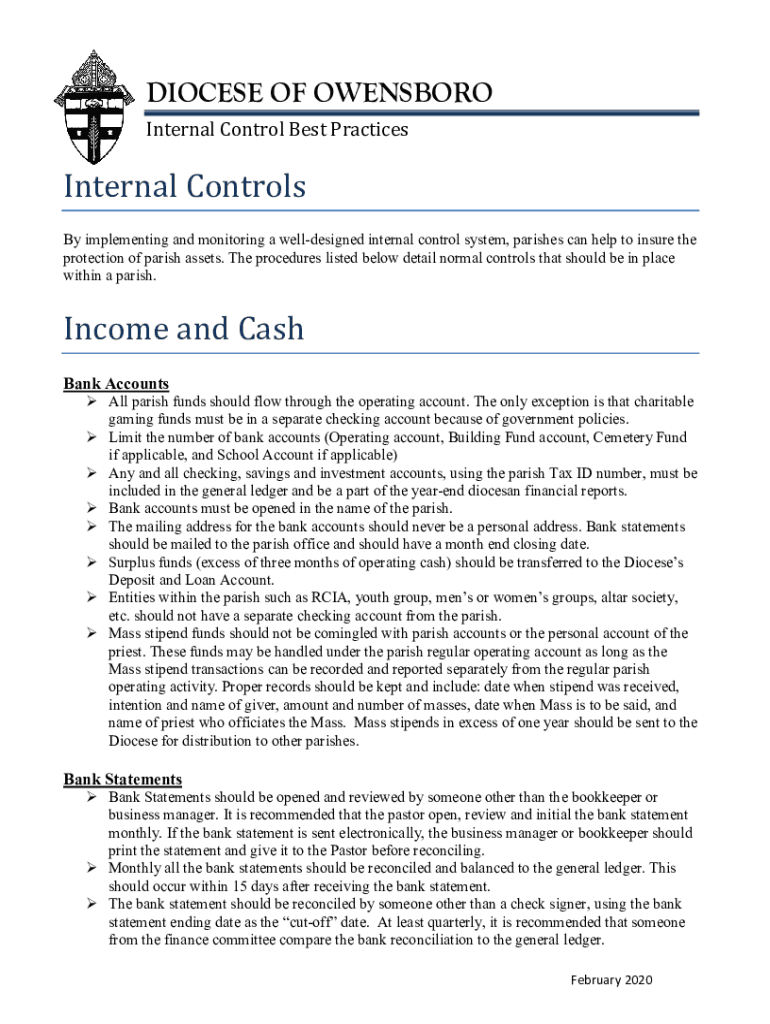
How to Strengthen Your Nonprofit's Internal Controls 2020


Understanding Internal Controls for Nonprofits
Internal controls are essential for nonprofits to ensure financial integrity and operational efficiency. These controls encompass policies and procedures designed to safeguard assets, ensure accurate financial reporting, and promote compliance with laws and regulations. By establishing robust internal controls, nonprofits can mitigate risks, prevent fraud, and enhance accountability within their organizations.
Key Elements of Effective Internal Controls
To strengthen your nonprofit's internal controls, focus on the following key elements:
- Segregation of Duties: Ensure that no single individual has control over multiple aspects of a financial transaction. This reduces the risk of errors and fraud.
- Authorization and Approval: Implement a system where all financial transactions require proper authorization to ensure accountability.
- Documentation: Maintain thorough records of all transactions, including receipts, invoices, and contracts, to support financial reporting and audits.
- Regular Reconciliation: Conduct regular reconciliations of bank statements and financial records to identify discrepancies promptly.
- Monitoring and Review: Establish a process for ongoing monitoring and periodic reviews of internal controls to ensure they remain effective and relevant.
Steps to Strengthen Internal Controls
Implementing effective internal controls involves several steps:
- Assess current practices and identify weaknesses in existing controls.
- Develop a comprehensive internal control policy that outlines procedures and responsibilities.
- Train staff on the importance of internal controls and their specific roles in maintaining them.
- Regularly review and update internal control policies to adapt to changing regulations and organizational needs.
- Engage an external auditor to evaluate the effectiveness of your internal controls and provide recommendations for improvement.
Legal Considerations for Nonprofits
Nonprofits must comply with various legal requirements related to internal controls. This includes adhering to federal and state regulations governing financial reporting, tax compliance, and nonprofit governance. Understanding these legal obligations is crucial to maintaining the organization's tax-exempt status and avoiding penalties. Regular audits and compliance checks can help ensure adherence to these legal standards.
Examples of Strong Internal Control Practices
Many nonprofits have successfully implemented internal controls that serve as models for others. For instance:
- A nonprofit organization may use dual signatures on checks above a certain amount to enhance security.
- Another may implement a monthly financial review process, where board members examine financial statements and budgets.
- Some nonprofits utilize accounting software that includes built-in internal control features, such as user access levels and audit trails.
IRS Guidelines on Internal Controls
The Internal Revenue Service (IRS) provides guidelines for nonprofits to establish effective internal controls. These guidelines emphasize the importance of transparency, accountability, and proper record-keeping. Nonprofits should familiarize themselves with IRS expectations to ensure compliance and maintain their tax-exempt status. Regular training and updates on IRS regulations can further strengthen internal controls and promote best practices.
Quick guide on how to complete how to strengthen your nonprofits internal controls
Complete How To Strengthen Your Nonprofit's Internal Controls effortlessly on any device
Online document management has become increasingly popular among businesses and individuals. It offers an ideal eco-friendly substitute for conventional printed and signed documents, as you can locate the correct form and securely save it online. airSlate SignNow equips you with all the tools necessary to create, modify, and electronically sign your documents quickly and without delays. Manage How To Strengthen Your Nonprofit's Internal Controls on any device using airSlate SignNow Android or iOS applications and streamline any document-centric process today.
The easiest way to modify and electronically sign How To Strengthen Your Nonprofit's Internal Controls effortlessly
- Obtain How To Strengthen Your Nonprofit's Internal Controls and click Get Form to begin.
- Utilize the tools we offer to fill out your form.
- Mark important sections of the documents or obscure sensitive information with tools that airSlate SignNow specifically provides for that function.
- Generate your signature using the Sign feature, which takes only seconds and carries the same legal significance as a traditional wet ink signature.
- Verify all the information and then click on the Done button to save your changes.
- Select how you would like to share your form, via email, text message (SMS), or invitation link, or download it to your computer.
Eliminate concerns about lost or misplaced documents, tedious form searches, or errors that require printing new document copies. airSlate SignNow meets your document management needs with just a few clicks from any device of your choosing. Modify and electronically sign How To Strengthen Your Nonprofit's Internal Controls and ensure excellent communication at every stage of your form preparation process with airSlate SignNow.
Create this form in 5 minutes or less
Find and fill out the correct how to strengthen your nonprofits internal controls
Create this form in 5 minutes!
How to create an eSignature for the how to strengthen your nonprofits internal controls
How to create an electronic signature for a PDF online
How to create an electronic signature for a PDF in Google Chrome
How to create an e-signature for signing PDFs in Gmail
How to create an e-signature right from your smartphone
How to create an e-signature for a PDF on iOS
How to create an e-signature for a PDF on Android
People also ask
-
What are the key features of airSlate SignNow that help strengthen nonprofit internal controls?
airSlate SignNow offers features such as secure eSigning, document tracking, and audit trails, which are essential for strengthening your nonprofit's internal controls. These tools ensure that all document transactions are recorded and verifiable, reducing the risk of fraud and enhancing accountability.
-
How can airSlate SignNow help my nonprofit save on operational costs?
By utilizing airSlate SignNow, nonprofits can signNowly reduce paper usage and printing costs, which contributes to overall savings. This cost-effective solution allows organizations to allocate more resources towards their mission while effectively managing how to strengthen your nonprofit's internal controls.
-
Is airSlate SignNow easy to integrate with other software used by nonprofits?
Yes, airSlate SignNow seamlessly integrates with various software platforms commonly used by nonprofits, such as CRM systems and accounting software. This integration capability is crucial for nonprofits looking to streamline their processes and strengthen their internal controls.
-
What pricing plans does airSlate SignNow offer for nonprofits?
airSlate SignNow provides flexible pricing plans tailored for nonprofits, ensuring that organizations can find a solution that fits their budget. By choosing the right plan, nonprofits can effectively manage their documents and learn how to strengthen their internal controls without overspending.
-
How does airSlate SignNow enhance document security for nonprofits?
airSlate SignNow employs advanced encryption and security protocols to protect sensitive documents, which is vital for nonprofits. By ensuring that your documents are secure, you can focus on how to strengthen your nonprofit's internal controls without worrying about data bsignNowes.
-
Can airSlate SignNow assist in compliance with nonprofit regulations?
Absolutely! airSlate SignNow helps nonprofits maintain compliance with various regulations by providing features like audit trails and secure storage. Understanding how to strengthen your nonprofit's internal controls is easier when you have tools that support regulatory compliance.
-
What support options are available for nonprofits using airSlate SignNow?
airSlate SignNow offers comprehensive support options, including live chat, email support, and a knowledge base. This ensures that nonprofits have the assistance they need to effectively use the platform and learn how to strengthen their internal controls.
Get more for How To Strengthen Your Nonprofit's Internal Controls
- The proper way to address a letter to the irs budgeting form
- Cross promotion agreement template el verano form
- 8 ways to maximize your youtube marketing results social form
- Recommendation against repair form
- Agreement this agreement is entered into thisday of form
- Negative space how should you use it in modern design form
- Research and development rampampdoverview ampamp process form
- Possible production ampamp operations management strategies form
Find out other How To Strengthen Your Nonprofit's Internal Controls
- How To eSign New Mexico Education Promissory Note Template
- eSign New Mexico Education Affidavit Of Heirship Online
- eSign California Finance & Tax Accounting IOU Free
- How To eSign North Dakota Education Rental Application
- How To eSign South Dakota Construction Promissory Note Template
- eSign Education Word Oregon Secure
- How Do I eSign Hawaii Finance & Tax Accounting NDA
- eSign Georgia Finance & Tax Accounting POA Fast
- eSign Georgia Finance & Tax Accounting POA Simple
- How To eSign Oregon Education LLC Operating Agreement
- eSign Illinois Finance & Tax Accounting Resignation Letter Now
- eSign Texas Construction POA Mobile
- eSign Kansas Finance & Tax Accounting Stock Certificate Now
- eSign Tennessee Education Warranty Deed Online
- eSign Tennessee Education Warranty Deed Now
- eSign Texas Education LLC Operating Agreement Fast
- eSign Utah Education Warranty Deed Online
- eSign Utah Education Warranty Deed Later
- eSign West Virginia Construction Lease Agreement Online
- How To eSign West Virginia Construction Job Offer