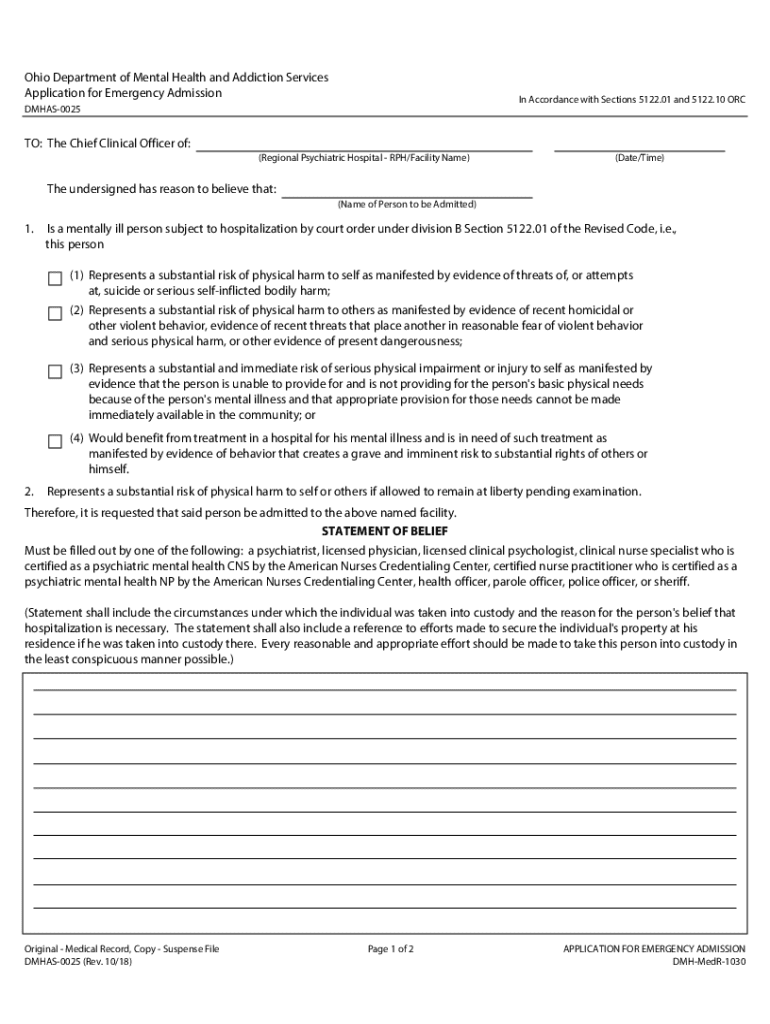
Application for Emergency Admission Application for Emergency Admission 2018-2026


Understanding the Ohio Pink Slip Form
The Ohio pink slip form, officially known as the Application for Emergency Admission, is a legal document used to facilitate the involuntary commitment of individuals who may pose a danger to themselves or others due to mental health issues. This form is critical for mental health professionals, law enforcement, and family members who are concerned about a person's well-being and need to initiate emergency admission procedures.
Steps to Complete the Ohio Pink Slip Form
Completing the Ohio pink slip form involves several key steps to ensure that all necessary information is accurately captured. Begin by providing the individual’s personal details, including their name, address, and date of birth. Next, detail the reasons for the emergency admission, citing specific behaviors or incidents that prompted the need for intervention. It is also important to include any relevant medical history or previous mental health treatment. Finally, ensure that the form is signed by a qualified mental health professional or law enforcement officer, as required by Ohio law.
Eligibility Criteria for the Ohio Pink Slip Form
To utilize the Ohio pink slip form, certain eligibility criteria must be met. The individual in question must be assessed as being in a state of mental health crisis, which could include suicidal thoughts, severe emotional distress, or behavior that poses a risk to themselves or others. Additionally, the person must be unable to make informed decisions regarding their treatment due to their mental state. This assessment is typically conducted by a mental health professional or a law enforcement officer trained in crisis intervention.
Legal Use of the Ohio Pink Slip Form
The legal use of the Ohio pink slip form is governed by state laws regarding mental health and involuntary commitment. It is essential that the form is filled out correctly and submitted promptly to the appropriate authorities. Misuse of the form can lead to legal repercussions for the individual completing it. Understanding the legal framework surrounding the pink slip process ensures that the rights of the individual being committed are respected while also addressing urgent mental health needs.
Obtaining the Ohio Pink Slip Form
The Ohio pink slip form can typically be obtained from local mental health agencies, hospitals, or law enforcement offices. It may also be available in digital format, allowing for easier access and completion. Individuals seeking the form should ensure they are using the most current version to comply with state regulations. If assistance is needed, mental health professionals can provide guidance on how to obtain and fill out the form correctly.
Form Submission Methods for the Ohio Pink Slip Form
Once the Ohio pink slip form is completed, it must be submitted to the appropriate mental health facility or agency. Submission methods may vary, but typically include options for in-person delivery, fax, or email. It is important to follow the specific submission guidelines provided by the facility to ensure that the form is processed in a timely manner. Keeping a copy of the submitted form for personal records is also advisable.
Quick guide on how to complete application for emergency admission application for emergency admission
Complete Application For Emergency Admission Application For Emergency Admission effortlessly on any device
Digital document management has gained traction among businesses and individuals. It serves as an ideal eco-friendly alternative to traditional printed and signed documents, allowing you to obtain the appropriate form and securely store it online. airSlate SignNow provides you with all the necessary tools to create, edit, and electronically sign your documents quickly without delays. Manage Application For Emergency Admission Application For Emergency Admission on any platform using airSlate SignNow's Android or iOS applications and enhance any document-related workflow today.
The easiest way to modify and electronically sign Application For Emergency Admission Application For Emergency Admission with ease
- Obtain Application For Emergency Admission Application For Emergency Admission and click Get Form to begin.
- Utilize the tools available to complete your document.
- Underline crucial sections of the documents or redact sensitive information with tools provided by airSlate SignNow specifically for that purpose.
- Create your signature with the Sign tool, which takes mere seconds and holds the same legal validity as a traditional wet ink signature.
- Review the details and click on the Done button to save your changes.
- Choose how you would like to dispatch your form, whether by email, SMS, invitation link, or download it to your computer.
Eliminate concerns about lost or misplaced documents, tedious form searching, or errors that necessitate printing additional document copies. airSlate SignNow addresses all your document management needs in just a few clicks from your preferred device. Modify and eSign Application For Emergency Admission Application For Emergency Admission and ensure excellent communication at any point of the form preparation process with airSlate SignNow.
Create this form in 5 minutes or less
Find and fill out the correct application for emergency admission application for emergency admission
Create this form in 5 minutes!
How to create an eSignature for the application for emergency admission application for emergency admission
How to create an electronic signature for a PDF online
How to create an electronic signature for a PDF in Google Chrome
How to create an e-signature for signing PDFs in Gmail
How to create an e-signature right from your smartphone
How to create an e-signature for a PDF on iOS
How to create an e-signature for a PDF on Android
People also ask
-
What is an Ohio pink slip form?
An Ohio pink slip form is a document used to transfer ownership of a vehicle in Ohio. It serves as proof of ownership and is essential for registering a vehicle with the Ohio Bureau of Motor Vehicles. Using airSlate SignNow, you can easily eSign and send this form securely.
-
How can I obtain an Ohio pink slip form?
You can obtain an Ohio pink slip form from the Ohio Bureau of Motor Vehicles or download it online. With airSlate SignNow, you can fill out and eSign the form digitally, making the process faster and more efficient.
-
What are the benefits of using airSlate SignNow for the Ohio pink slip form?
Using airSlate SignNow for the Ohio pink slip form allows for a streamlined signing process, saving you time and effort. Our platform is user-friendly and ensures that your documents are securely stored and easily accessible. Plus, you can track the status of your forms in real-time.
-
Is there a cost associated with using airSlate SignNow for the Ohio pink slip form?
Yes, there is a cost associated with using airSlate SignNow, but it is designed to be cost-effective for businesses. Our pricing plans are flexible and cater to different needs, ensuring you get the best value for managing your Ohio pink slip form and other documents.
-
Can I integrate airSlate SignNow with other applications for managing the Ohio pink slip form?
Absolutely! airSlate SignNow offers integrations with various applications, allowing you to manage your Ohio pink slip form alongside other business tools. This integration helps streamline your workflow and enhances productivity.
-
How secure is the airSlate SignNow platform for handling the Ohio pink slip form?
The airSlate SignNow platform prioritizes security, employing advanced encryption and compliance measures to protect your documents, including the Ohio pink slip form. You can trust that your sensitive information is safe and secure while using our services.
-
Can I edit the Ohio pink slip form after signing it with airSlate SignNow?
Once the Ohio pink slip form is signed, it is considered a legally binding document. However, if you need to make changes, you can create a new version of the form in airSlate SignNow and have it signed again, ensuring all parties have the most up-to-date information.
Get more for Application For Emergency Admission Application For Emergency Admission
- Warranty deed from individual to corporation idaho form
- Quitclaim deed from individual to llc idaho form
- Warranty deed from individual to llc idaho form
- Civil form claims
- Idaho husband wife 497305478 form
- Warranty deed from husband and wife to corporation idaho form
- Divorce worksheet and law summary for contested or uncontested case of over 25 pages ideal client interview form idaho
- Motion change venue form
Find out other Application For Emergency Admission Application For Emergency Admission
- How To Integrate Sign in Banking
- How To Use Sign in Banking
- Help Me With Use Sign in Banking
- Can I Use Sign in Banking
- How Do I Install Sign in Banking
- How To Add Sign in Banking
- How Do I Add Sign in Banking
- How Can I Add Sign in Banking
- Can I Add Sign in Banking
- Help Me With Set Up Sign in Government
- How To Integrate eSign in Banking
- How To Use eSign in Banking
- How To Install eSign in Banking
- How To Add eSign in Banking
- How To Set Up eSign in Banking
- How To Save eSign in Banking
- How To Implement eSign in Banking
- How To Set Up eSign in Construction
- How To Integrate eSign in Doctors
- How To Use eSign in Doctors