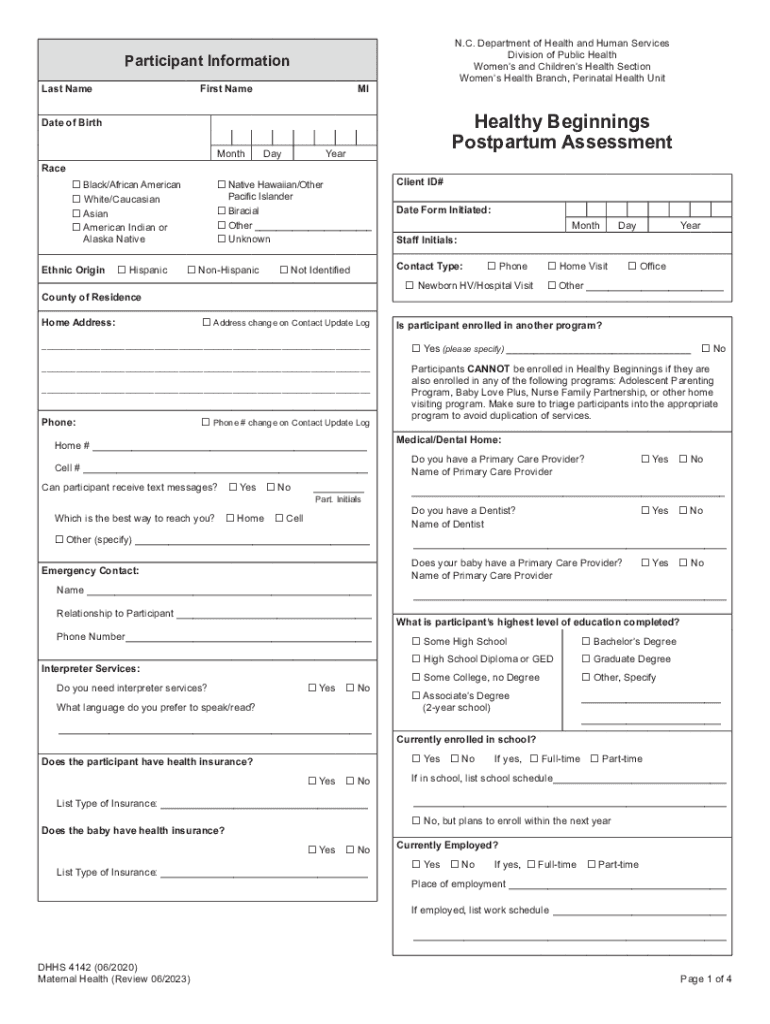
DHHS DPH Women's and Children's Health Section NC 2023-2026


Understanding the DHHS DPH Women's and Children's Health Section
The DHHS DPH Women's and Children's Health Section is a crucial component of public health in the United States, focusing on the health needs of women and children. This section provides resources, guidelines, and support to ensure optimal health outcomes for mothers and their children. It addresses various aspects of maternal and child health, including prenatal care, postpartum support, and child health services. Understanding this section is essential for healthcare providers and families alike, as it outlines the services available to promote health and well-being.
How to Navigate the DHHS DPH Women's and Children's Health Section
Navigating the DHHS DPH Women's and Children's Health Section involves understanding the resources and services offered. Healthcare providers can access guidelines for maternal and child health practices, while families can find information on available services, including prenatal and postpartum care. Familiarizing oneself with the website and available documents can enhance the ability to utilize these resources effectively. It is beneficial to explore the various programs and initiatives aimed at improving health outcomes for women and children.
Key Components of the DHHS DPH Women's and Children's Health Section
The key components of the DHHS DPH Women's and Children's Health Section include a focus on health education, preventive services, and access to care. This section emphasizes the importance of regular health screenings, immunizations, and educational resources for families. Additionally, it outlines the support services available for postpartum care, ensuring that new mothers receive the necessary assistance during their recovery period. Understanding these components is vital for both healthcare providers and families to ensure comprehensive care.
Legal Considerations for the DHHS DPH Women's and Children's Health Section
Legal considerations surrounding the DHHS DPH Women's and Children's Health Section include compliance with federal and state regulations regarding maternal and child health services. It is essential for healthcare providers to be aware of these regulations to ensure that they are offering services that meet legal standards. This includes understanding patient rights, confidentiality, and the legal responsibilities of healthcare providers in delivering care. Awareness of these legal aspects helps maintain a high standard of care and protects both providers and patients.
Examples of Services Provided by the DHHS DPH Women's and Children's Health Section
Examples of services provided by the DHHS DPH Women's and Children's Health Section include prenatal care programs, postpartum support groups, and child health screenings. These services aim to address the specific needs of women and children, promoting health and well-being through comprehensive care. Additionally, the section may offer educational workshops and resources to help families navigate health challenges. Understanding these examples can help families access the support they need during critical health periods.
Steps to Access Resources from the DHHS DPH Women's and Children's Health Section
Accessing resources from the DHHS DPH Women's and Children's Health Section involves several steps. First, individuals should visit the official website to explore available programs and services. Next, they can identify specific resources relevant to their needs, such as postpartum assessment tools or educational materials. Finally, reaching out to local health departments or service providers can facilitate access to these resources, ensuring that families receive the support necessary for optimal health outcomes.
Quick guide on how to complete dhhs dph womens and childrens health section nc
Effortlessly Prepare DHHS DPH Women's And Children's Health Section NC on Any Device
Digital document management has gained popularity among businesses and individuals alike. It offers an ideal environmentally friendly substitute for conventional printed and signed documents, allowing you to easily locate the necessary form and securely store it online. airSlate SignNow provides all the features required to create, edit, and electronically sign your documents rapidly without any holdups. Manage DHHS DPH Women's And Children's Health Section NC on any system with airSlate SignNow's Android or iOS applications and enhance any document-related process today.
How to Edit and eSign DHHS DPH Women's And Children's Health Section NC with Ease
- Obtain DHHS DPH Women's And Children's Health Section NC and click on Get Form to begin.
- Use the tools we provide to complete your document.
- Emphasize important sections of the documents or hide sensitive information using tools specifically designed for that purpose by airSlate SignNow.
- Create your eSignature with the Sign tool, which takes just seconds and carries the same legal validity as a traditional wet ink signature.
- Review the details and click on the Done button to save your modifications.
- Choose your preferred method for delivering your form, whether by email, text message (SMS), invitation link, or download it to your computer.
Say goodbye to lost or misplaced documents, tedious form searching, or mistakes that require printing new copies. airSlate SignNow meets your document management needs in just a few clicks from any device you prefer. Edit and eSign DHHS DPH Women's And Children's Health Section NC and ensure excellent communication at every phase of the form preparation process with airSlate SignNow.
Create this form in 5 minutes or less
Find and fill out the correct dhhs dph womens and childrens health section nc
Create this form in 5 minutes!
How to create an eSignature for the dhhs dph womens and childrens health section nc
How to create an electronic signature for a PDF online
How to create an electronic signature for a PDF in Google Chrome
How to create an e-signature for signing PDFs in Gmail
How to create an e-signature right from your smartphone
How to create an e-signature for a PDF on iOS
How to create an e-signature for a PDF on Android
People also ask
-
What is a postpartum assessment checklist PDF?
A postpartum assessment checklist PDF is a structured document designed to help healthcare providers evaluate the physical and emotional well-being of new mothers after childbirth. This checklist ensures that all critical aspects of postpartum care are addressed, promoting better health outcomes for mothers.
-
How can I obtain a postpartum assessment checklist PDF?
You can easily download a postpartum assessment checklist PDF from our website. Simply visit the resources section, and you will find the checklist available for free, allowing you to print or save it for your convenience.
-
Is the postpartum assessment checklist PDF customizable?
Yes, the postpartum assessment checklist PDF can be customized to fit your specific needs. You can add or remove sections based on your practice requirements, ensuring that it serves as an effective tool for your postpartum assessments.
-
What are the benefits of using a postpartum assessment checklist PDF?
Using a postpartum assessment checklist PDF helps streamline the evaluation process, ensuring that no critical areas are overlooked. It enhances communication between healthcare providers and patients, ultimately leading to improved postpartum care and support for new mothers.
-
Are there any costs associated with the postpartum assessment checklist PDF?
The postpartum assessment checklist PDF is available for free on our platform. We believe in providing valuable resources to support healthcare professionals and new mothers without any financial barriers.
-
Can I integrate the postpartum assessment checklist PDF with other tools?
Yes, our platform allows for easy integration of the postpartum assessment checklist PDF with various healthcare management systems. This ensures that you can seamlessly incorporate it into your existing workflows for better efficiency.
-
How does the postpartum assessment checklist PDF improve patient care?
The postpartum assessment checklist PDF enhances patient care by providing a comprehensive framework for evaluating new mothers. It ensures that all necessary assessments are conducted, leading to timely interventions and support for any postpartum complications.
Get more for DHHS DPH Women's And Children's Health Section NC
- Guaranty attachment to lease for guarantor or cosigner nebraska form
- Amendment to lease or rental agreement nebraska form
- Warning notice due to complaint from neighbors nebraska form
- Lease subordination agreement nebraska form
- Apartment rules and regulations nebraska form
- Agreed cancellation of lease nebraska form
- Amendment of residential lease nebraska form
- Agreement for payment of unpaid rent nebraska form
Find out other DHHS DPH Women's And Children's Health Section NC
- Sign Florida NDA Myself
- Sign South Dakota NDA Mobile
- Sign Connecticut Claim Free
- Sign Virginia Claim Myself
- Sign New York Permission Slip Free
- Sign Vermont Permission Slip Fast
- Sign Arizona Work Order Safe
- Sign Nebraska Work Order Now
- Sign Colorado Profit Sharing Agreement Template Secure
- Sign Connecticut Profit Sharing Agreement Template Computer
- How Can I Sign Maryland Profit Sharing Agreement Template
- How To Sign New York Profit Sharing Agreement Template
- Sign Pennsylvania Profit Sharing Agreement Template Simple
- Help Me With Sign Delaware Electrical Services Contract
- Sign Louisiana Electrical Services Contract Safe
- How Can I Sign Mississippi Electrical Services Contract
- Help Me With Sign West Virginia Electrical Services Contract
- Can I Sign Wyoming Electrical Services Contract
- Sign Ohio Non-Solicitation Agreement Now
- How Can I Sign Alaska Travel Agency Agreement