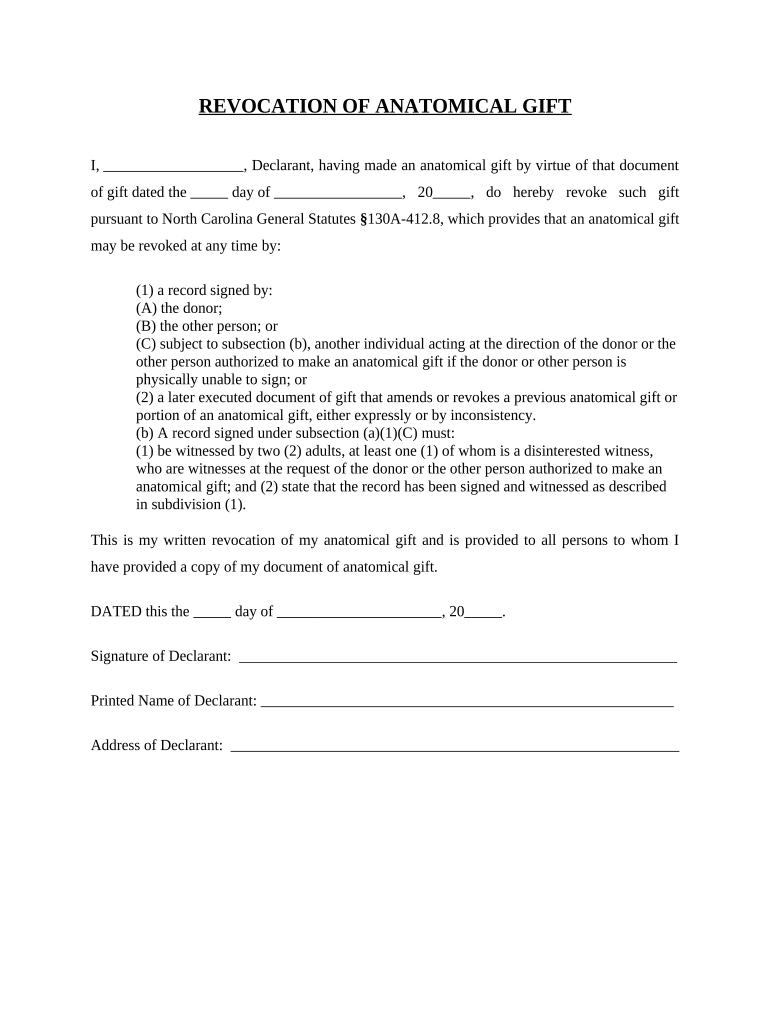
Revocation of Anatomical Gift Donation North Carolina Form


What is the Revocation Of Anatomical Gift Donation North Carolina
The Revocation of Anatomical Gift Donation in North Carolina is a legal document that allows individuals to withdraw their consent for the donation of their organs or tissues after death. This form is significant for those who may have previously agreed to donate but have since changed their minds. It is essential to understand that this revocation must be executed in accordance with state laws to ensure it is legally binding.
Steps to complete the Revocation Of Anatomical Gift Donation North Carolina
Completing the Revocation of Anatomical Gift Donation form requires careful attention to detail. Here are the steps to follow:
- Obtain the official revocation form from a reliable source, such as a healthcare provider or legal service.
- Fill out the form with accurate personal information, including your full name, address, and date of birth.
- Clearly state your intention to revoke your anatomical gift donation.
- Sign and date the form in the designated areas to validate your request.
- Consider having the document witnessed or notarized to enhance its legal standing.
- Submit the completed form to the appropriate medical or legal authority as specified in the instructions.
Legal use of the Revocation Of Anatomical Gift Donation North Carolina
The legal use of the Revocation of Anatomical Gift Donation in North Carolina ensures that individuals maintain control over their anatomical gifts. This document must comply with the state's legal requirements to be recognized by healthcare providers and courts. It is advisable to keep a copy of the revocation for personal records and to inform family members of your decision to ensure your wishes are respected.
State-specific rules for the Revocation Of Anatomical Gift Donation North Carolina
In North Carolina, specific rules govern the revocation of anatomical gifts. The revocation must be made in writing and signed by the individual revoking the gift. It is important to note that verbal revocations are not legally recognized. Additionally, the revocation should be communicated to any relevant parties, such as healthcare providers or organ procurement organizations, to ensure that your wishes are honored.
How to use the Revocation Of Anatomical Gift Donation North Carolina
Using the Revocation of Anatomical Gift Donation form effectively involves understanding its implications. Once the form is completed and submitted, it serves as a formal notice to all relevant parties that you no longer wish to donate your organs or tissues. It is crucial to ensure that the revocation is documented and communicated to avoid any misunderstandings in the future.
Who Issues the Form
The Revocation of Anatomical Gift Donation form in North Carolina can typically be obtained from various sources, including hospitals, legal offices, and state health departments. These entities provide the necessary documentation and guidance to ensure that individuals can effectively revoke their anatomical gift donations in compliance with state laws.
Quick guide on how to complete revocation of anatomical gift donation north carolina
Complete Revocation Of Anatomical Gift Donation North Carolina effortlessly on any device
Web-based document administration has become increasingly favored by companies and individuals alike. It offers an ideal environmentally friendly substitute for traditional printed and signed documents, allowing you to obtain the right format and securely keep it online. airSlate SignNow provides you with all the necessary tools to create, alter, and eSign your paperwork quickly and without issues. Manage Revocation Of Anatomical Gift Donation North Carolina on any device using airSlate SignNow's Android or iOS applications and enhance any document-related task today.
How to modify and eSign Revocation Of Anatomical Gift Donation North Carolina without hassle
- Obtain Revocation Of Anatomical Gift Donation North Carolina and then click Get Form to begin.
- Utilize the tools we offer to complete your form.
- Emphasize pertinent sections of your documents or redact confidential information using tools specifically provided by airSlate SignNow for that purpose.
- Craft your signature with the Sign tool, which takes mere seconds and carries the same legal validity as a conventional wet ink signature.
- Review the information and then click the Done button to save your changes.
- Select how you wish to send your form, via email, SMS, or invitation link, or download it to your computer.
Forget about lost or mislaid documents, tedious form searching, or mistakes that require printing new document copies. airSlate SignNow manages all your document administration needs in just a few clicks from any device you prefer. Modify and eSign Revocation Of Anatomical Gift Donation North Carolina and ensure excellent communication at any stage of your form preparation process with airSlate SignNow.
Create this form in 5 minutes or less
Create this form in 5 minutes!
People also ask
-
What is involved in the Revocation Of Anatomical Gift Donation in North Carolina?
The Revocation Of Anatomical Gift Donation in North Carolina involves formally notifying the relevant parties, such as the organ procurement organization or medical institution, that you wish to withdraw your consent for donation. This process can easily be streamlined using airSlate SignNow to ensure your revocation is documented and communicated efficiently.
-
How does airSlate SignNow facilitate the Revocation Of Anatomical Gift Donation in North Carolina?
airSlate SignNow provides a user-friendly platform where you can create, sign, and send your revocation documents securely. By utilizing our eSign technology, you can ensure that your Revocation Of Anatomical Gift Donation in North Carolina is processed swiftly and without unnecessary delays.
-
What are the benefits of using airSlate SignNow for revocation documents?
Using airSlate SignNow for your revocation documents offers convenience and cost-effectiveness. You can complete the Revocation Of Anatomical Gift Donation in North Carolina from anywhere, while also ensuring that your documents are legally binding and securely stored.
-
Are there any pricing options available for the Revocation Of Anatomical Gift Donation services?
Yes, airSlate SignNow offers various pricing plans tailored to meet your document needs, including revocation documents. For the Revocation Of Anatomical Gift Donation in North Carolina, our affordable plans ensure you have access to essential features without overspending.
-
What features make airSlate SignNow suitable for revocation of anatomical gift documents?
airSlate SignNow includes features such as customizable templates, secure storage, and real-time tracking of document status. These capabilities are specifically beneficial when managing the Revocation Of Anatomical Gift Donation in North Carolina, ensuring you maintain control over the process.
-
Can I integrate airSlate SignNow with other tools for managing anatomical gift donations?
Yes, airSlate SignNow offers integrations with various applications to enhance your document management workflow. This is particularly useful for professionals dealing with the Revocation Of Anatomical Gift Donation in North Carolina, allowing for a seamless experience across platforms.
-
What type of support does airSlate SignNow provide for users handling anatomical gift revocations?
Our support team is available to assist you with any questions or concerns regarding the Revocation Of Anatomical Gift Donation in North Carolina. We offer live chat, email support, and extensive documentation to ensure users can navigate the process easily.
Get more for Revocation Of Anatomical Gift Donation North Carolina
Find out other Revocation Of Anatomical Gift Donation North Carolina
- Can I Electronic signature Connecticut Sports LLC Operating Agreement
- How Can I Electronic signature New York Real Estate Warranty Deed
- How To Electronic signature Idaho Police Last Will And Testament
- How Do I Electronic signature North Dakota Real Estate Quitclaim Deed
- Can I Electronic signature Ohio Real Estate Agreement
- Electronic signature Ohio Real Estate Quitclaim Deed Later
- How To Electronic signature Oklahoma Real Estate Business Plan Template
- How Can I Electronic signature Georgia Sports Medical History
- Electronic signature Oregon Real Estate Quitclaim Deed Free
- Electronic signature Kansas Police Arbitration Agreement Now
- Electronic signature Hawaii Sports LLC Operating Agreement Free
- Electronic signature Pennsylvania Real Estate Quitclaim Deed Fast
- Electronic signature Michigan Police Business Associate Agreement Simple
- Electronic signature Mississippi Police Living Will Safe
- Can I Electronic signature South Carolina Real Estate Work Order
- How To Electronic signature Indiana Sports RFP
- How Can I Electronic signature Indiana Sports RFP
- Electronic signature South Dakota Real Estate Quitclaim Deed Now
- Electronic signature South Dakota Real Estate Quitclaim Deed Safe
- Electronic signature Indiana Sports Forbearance Agreement Myself