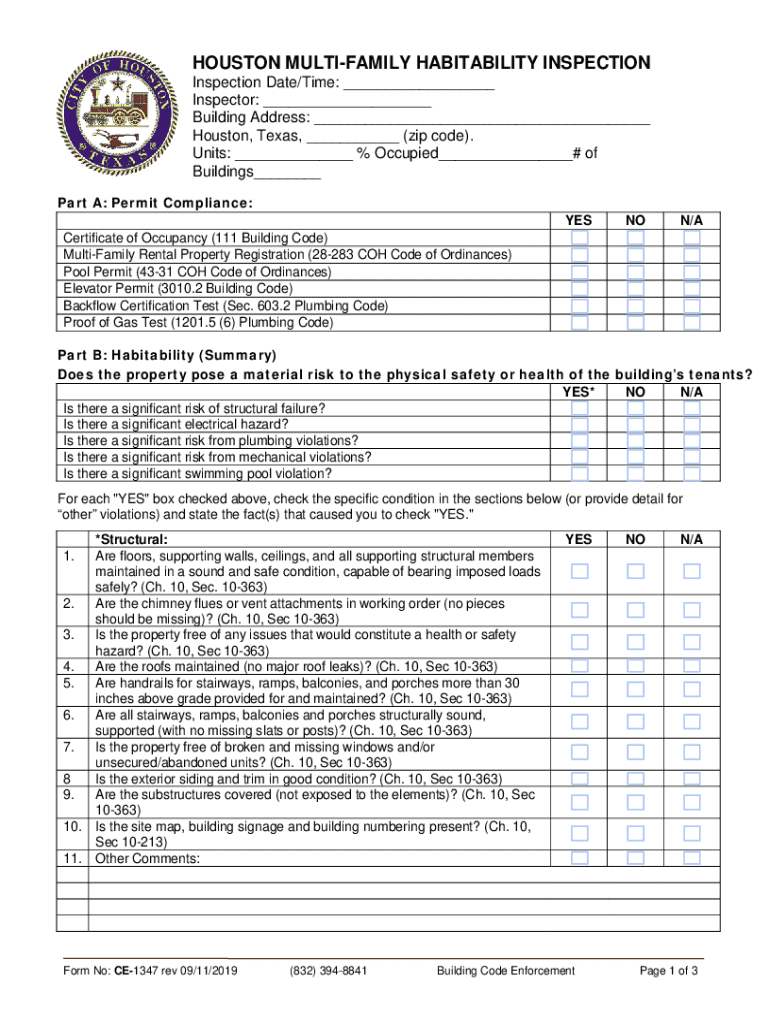
HOUSTON MULTI FAMILY HABITABILITY INSPECTION 2019-2026


Understanding the HOUSTON MULTI FAMILY HABITABILITY INSPECTION
The Houston Multi Family Habitability Inspection is a crucial evaluation process designed to ensure that multi-family residential properties meet specific health and safety standards. This inspection typically assesses various aspects of the property, including plumbing, electrical systems, structural integrity, and overall living conditions. The goal is to protect tenants and ensure that landlords maintain properties that are safe and habitable.
Steps to Complete the HOUSTON MULTI FAMILY HABITABILITY INSPECTION
Completing the Houston Multi Family Habitability Inspection involves several key steps:
- Gather necessary documentation, including property ownership details and previous inspection reports.
- Schedule an inspection with a qualified inspector who is familiar with local regulations.
- Prepare the property by ensuring all areas are accessible and that utilities are operational.
- Conduct the inspection, during which the inspector will evaluate compliance with health and safety codes.
- Receive the inspection report, which will outline any deficiencies and required repairs.
- Address any issues identified in the report to achieve compliance.
Legal Use of the HOUSTON MULTI FAMILY HABITABILITY INSPECTION
The Houston Multi Family Habitability Inspection serves a legal purpose by providing documentation that a property meets the required standards for tenant safety and health. This inspection is often mandated by local housing authorities and can be used in legal proceedings to demonstrate compliance or to address tenant complaints. Landlords must ensure that their properties pass this inspection to avoid legal repercussions and maintain their rental licenses.
Key Elements of the HOUSTON MULTI FAMILY HABITABILITY INSPECTION
Several key elements are assessed during the Houston Multi Family Habitability Inspection:
- Structural integrity: The inspector checks for any signs of damage or deterioration in the building's foundation and framework.
- Plumbing systems: All plumbing fixtures are evaluated for leaks, functionality, and compliance with health standards.
- Electrical systems: The safety of electrical wiring, outlets, and appliances is assessed to prevent hazards.
- Heating and cooling: The effectiveness and safety of HVAC systems are inspected to ensure tenant comfort.
- Common areas: Hallways, stairwells, and other shared spaces are evaluated for cleanliness and safety.
How to Obtain the HOUSTON MULTI FAMILY HABITABILITY INSPECTION
To obtain the Houston Multi Family Habitability Inspection, property owners should follow these steps:
- Contact the local housing authority to understand specific requirements and procedures.
- Complete any necessary application forms that may be required for scheduling an inspection.
- Pay any applicable fees associated with the inspection process.
- Coordinate with the inspector to schedule a convenient time for the evaluation.
State-Specific Rules for the HOUSTON MULTI FAMILY HABITABILITY INSPECTION
Each state may have unique regulations regarding the Houston Multi Family Habitability Inspection. It is essential for property owners to familiarize themselves with local laws, which may dictate:
- Frequency of inspections required for multi-family properties.
- Specific codes and standards that must be met.
- Penalties for non-compliance with inspection requirements.
Quick guide on how to complete houston multi family habitability inspection
Effortlessly Prepare HOUSTON MULTI FAMILY HABITABILITY INSPECTION on Any Device
Digital document management has become increasingly favored by businesses and individuals alike. It offers an ideal environmentally friendly alternative to traditional printed and signed documents, as you can access the necessary form and safely keep it online. airSlate SignNow provides you with all the tools required to create, modify, and eSign your documents rapidly without any holdups. Manage HOUSTON MULTI FAMILY HABITABILITY INSPECTION on any device using airSlate SignNow's Android or iOS applications and streamline any document-related process today.
How to Edit and eSign HOUSTON MULTI FAMILY HABITABILITY INSPECTION with Ease
- Obtain HOUSTON MULTI FAMILY HABITABILITY INSPECTION and click Get Form to begin.
- Utilize the tools we provide to fill out your form.
- Emphasize relevant sections of the documents or obscure sensitive information using tools specifically designed for that purpose by airSlate SignNow.
- Generate your eSignature with the Sign feature, which takes just seconds and holds the same legal validity as a conventional wet ink signature.
- Review the details and then click on the Done button to finalize your edits.
- Select your preferred method of sending your form, whether by email, SMS, invite link, or download it to your computer.
Say goodbye to lost or missing files, tedious document searching, or mistakes that require reprinting new copies. airSlate SignNow meets your document management needs in just a few clicks from any device of your choice. Modify and eSign HOUSTON MULTI FAMILY HABITABILITY INSPECTION and ensure smooth communication throughout the form preparation process with airSlate SignNow.
Create this form in 5 minutes or less
Find and fill out the correct houston multi family habitability inspection
Create this form in 5 minutes!
How to create an eSignature for the houston multi family habitability inspection
How to create an electronic signature for a PDF online
How to create an electronic signature for a PDF in Google Chrome
How to create an e-signature for signing PDFs in Gmail
How to create an e-signature right from your smartphone
How to create an e-signature for a PDF on iOS
How to create an e-signature for a PDF on Android
People also ask
-
What is a HOUSTON MULTI FAMILY HABITABILITY INSPECTION?
A HOUSTON MULTI FAMILY HABITABILITY INSPECTION is a comprehensive evaluation of multi-family properties to ensure they meet health and safety standards. This inspection covers various aspects, including plumbing, electrical systems, and overall living conditions. Ensuring compliance with local regulations is crucial for property owners and tenants alike.
-
How much does a HOUSTON MULTI FAMILY HABITABILITY INSPECTION cost?
The cost of a HOUSTON MULTI FAMILY HABITABILITY INSPECTION can vary based on the size of the property and the specific services required. Typically, prices range from a few hundred to several thousand dollars. It's essential to get a detailed quote from a certified inspector to understand the full scope of the costs involved.
-
What are the benefits of a HOUSTON MULTI FAMILY HABITABILITY INSPECTION?
A HOUSTON MULTI FAMILY HABITABILITY INSPECTION provides numerous benefits, including ensuring tenant safety, maintaining property value, and complying with local laws. Regular inspections can help identify potential issues before they become costly repairs. Additionally, they foster a positive living environment for tenants.
-
How often should I schedule a HOUSTON MULTI FAMILY HABITABILITY INSPECTION?
It is recommended to schedule a HOUSTON MULTI FAMILY HABITABILITY INSPECTION at least once a year. However, if there are signNow changes to the property or after major repairs, an inspection should be conducted sooner. Regular inspections help maintain compliance and ensure tenant safety.
-
What features should I look for in a HOUSTON MULTI FAMILY HABITABILITY INSPECTION service?
When choosing a HOUSTON MULTI FAMILY HABITABILITY INSPECTION service, look for features such as certified inspectors, comprehensive reporting, and follow-up services. A good service should also offer digital documentation for easy access and sharing. Ensure they are familiar with local regulations and standards.
-
Can I integrate HOUSTON MULTI FAMILY HABITABILITY INSPECTION reports with other software?
Yes, many HOUSTON MULTI FAMILY HABITABILITY INSPECTION services offer integration with property management software and other digital tools. This allows for seamless documentation and tracking of inspections. Check with your inspection service provider for specific integration options available.
-
What should I do if my property fails a HOUSTON MULTI FAMILY HABITABILITY INSPECTION?
If your property fails a HOUSTON MULTI FAMILY HABITABILITY INSPECTION, it is crucial to address the identified issues promptly. Work with a qualified contractor to make necessary repairs and improvements. After completing the required work, schedule a follow-up inspection to ensure compliance and tenant safety.
Get more for HOUSTON MULTI FAMILY HABITABILITY INSPECTION
Find out other HOUSTON MULTI FAMILY HABITABILITY INSPECTION
- How To eSign Idaho Legal Rental Application
- How To eSign Michigan Life Sciences LLC Operating Agreement
- eSign Minnesota Life Sciences Lease Template Later
- eSign South Carolina Insurance Job Description Template Now
- eSign Indiana Legal Rental Application Free
- How To eSign Indiana Legal Residential Lease Agreement
- eSign Iowa Legal Separation Agreement Easy
- How To eSign New Jersey Life Sciences LLC Operating Agreement
- eSign Tennessee Insurance Rental Lease Agreement Later
- eSign Texas Insurance Affidavit Of Heirship Myself
- Help Me With eSign Kentucky Legal Quitclaim Deed
- eSign Louisiana Legal Limited Power Of Attorney Online
- How Can I eSign Maine Legal NDA
- eSign Maryland Legal LLC Operating Agreement Safe
- Can I eSign Virginia Life Sciences Job Description Template
- eSign Massachusetts Legal Promissory Note Template Safe
- eSign West Virginia Life Sciences Agreement Later
- How To eSign Michigan Legal Living Will
- eSign Alabama Non-Profit Business Plan Template Easy
- eSign Mississippi Legal Last Will And Testament Secure