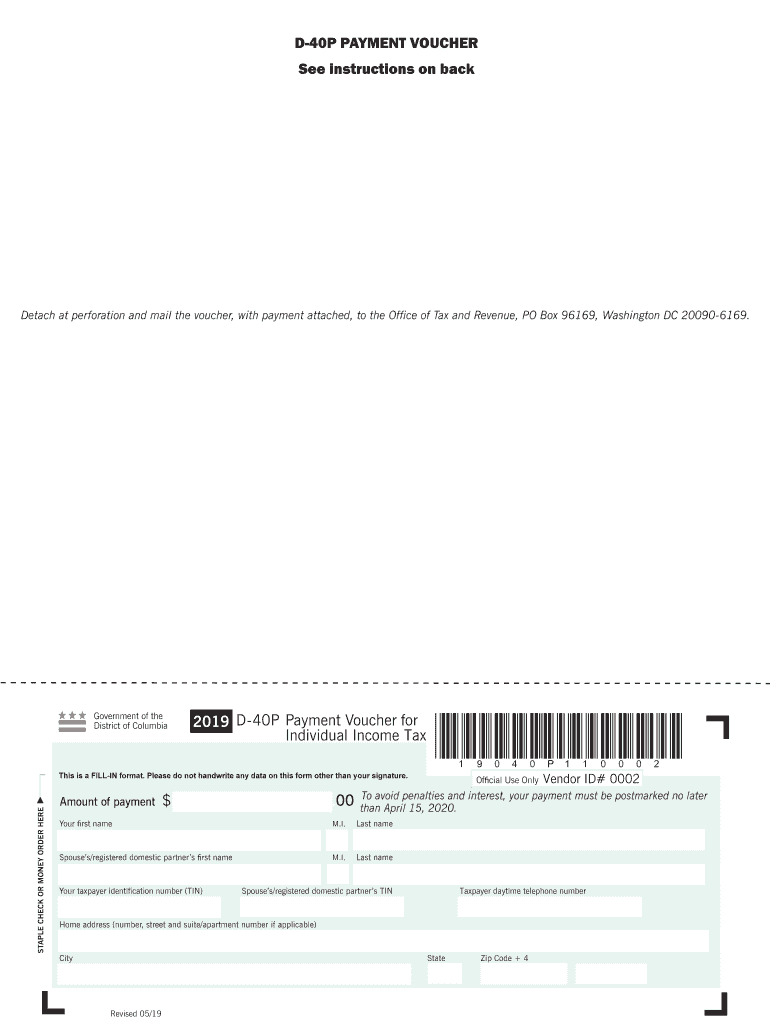
D 40p Payment Voucher Form


What is the D 40p Payment Voucher
The D 40p payment voucher is a specific form used in the District of Columbia for taxpayers to submit their estimated income tax payments. This voucher assists individuals and businesses in reporting and paying their taxes in a timely manner. It is essential for those who expect to owe taxes at the end of the year, as it helps avoid penalties and interest associated with late payments.
How to use the D 40p Payment Voucher
Using the D 40p payment voucher involves a few straightforward steps. First, taxpayers should accurately estimate their tax liability for the year. Once the estimate is determined, the voucher must be filled out with the taxpayer's information, including name, address, and Social Security number or Employer Identification Number. After completing the form, the taxpayer should submit the payment along with the voucher to the appropriate tax authority.
Steps to complete the D 40p Payment Voucher
Completing the D 40p payment voucher requires careful attention to detail. Here are the steps to follow:
- Gather necessary financial information to estimate your tax liability.
- Download the D 40p payment voucher from the District of Columbia's tax website.
- Fill in your personal information, including your name, address, and identification number.
- Enter the estimated payment amount based on your tax calculations.
- Review the completed voucher for accuracy.
- Submit the voucher along with your payment, either online or via mail.
Legal use of the D 40p Payment Voucher
The D 40p payment voucher is legally binding when completed correctly and submitted on time. It is crucial to ensure that all provided information is accurate to avoid any legal repercussions. Compliance with local tax laws is necessary for the voucher to be considered valid. This form is governed by the tax regulations of the District of Columbia, which outline the requirements for tax payments and the consequences of non-compliance.
Filing Deadlines / Important Dates
Timely filing of the D 40p payment voucher is essential to avoid penalties. The deadlines for submitting the voucher typically align with the estimated tax payment schedule set by the District of Columbia. Generally, taxpayers must submit their first payment by April 15, with subsequent payments due on June 15, September 15, and January 15 of the following year. It is important to check the latest updates from the District of Columbia's tax authority for any changes to these deadlines.
Form Submission Methods (Online / Mail / In-Person)
The D 40p payment voucher can be submitted through various methods, providing flexibility for taxpayers. Options include:
- Online: Taxpayers can submit their payment electronically through the District of Columbia's tax portal.
- Mail: The completed voucher can be mailed to the designated tax office address.
- In-Person: Taxpayers may also deliver the voucher and payment directly to the tax office during business hours.
Quick guide on how to complete payment options office of tax and revenue dcgov
Complete D 40p Payment Voucher effortlessly on any device
Digital document management has gained traction among businesses and individuals alike. It offers an ideal environmentally friendly substitute for traditional printed and signed documents, as you can easily locate the needed form and securely save it online. airSlate SignNow equips you with all the tools necessary to create, modify, and eSign your documents promptly without delays. Manage D 40p Payment Voucher on any device with airSlate SignNow's Android or iOS applications and enhance any document-related operation today.
The simplest way to modify and eSign D 40p Payment Voucher seamlessly
- Obtain D 40p Payment Voucher and click on Get Form to begin.
- Utilize the tools we offer to complete your document.
- Highlight important sections of your documents or obscure sensitive information with tools that airSlate SignNow provides specifically for this purpose.
- Create your eSignature using the Sign tool, which takes mere seconds and holds the same legal validity as a traditional wet ink signature.
- Review all the details and click on the Done button to preserve your changes.
- Choose how you wish to share your form, whether by email, SMS, or invitation link, or download it to your computer.
Eliminate concerns about lost or mislaid files, tedious form searches, or errors that necessitate printing new document copies. airSlate SignNow meets your document management needs in just a few clicks from any device of your choosing. Modify and eSign D 40p Payment Voucher and ensure effective communication at every stage of your form preparation process with airSlate SignNow.
Create this form in 5 minutes or less
Create this form in 5 minutes!
How to create an eSignature for the payment options office of tax and revenue dcgov
How to make an electronic signature for the Payment Options Office Of Tax And Revenue Dcgov online
How to create an electronic signature for your Payment Options Office Of Tax And Revenue Dcgov in Chrome
How to create an electronic signature for putting it on the Payment Options Office Of Tax And Revenue Dcgov in Gmail
How to create an eSignature for the Payment Options Office Of Tax And Revenue Dcgov straight from your mobile device
How to create an electronic signature for the Payment Options Office Of Tax And Revenue Dcgov on iOS devices
How to make an electronic signature for the Payment Options Office Of Tax And Revenue Dcgov on Android devices
People also ask
-
What is a d 40p payment voucher?
A d 40p payment voucher is a designated document used for facilitating various payment transactions. It establishes a clear record of the payment to be processed, ensuring accuracy and efficiency in financial dealings. Using airSlate SignNow, this voucher can be seamlessly eSigned and stored for easy access.
-
How can I create a d 40p payment voucher using airSlate SignNow?
Creating a d 40p payment voucher with airSlate SignNow is simple and user-friendly. You can either upload an existing template or create a new one from scratch using our intuitive drag-and-drop editor. Once designed, you can easily add fields for signatures and other required details.
-
What are the benefits of using a d 40p payment voucher?
The primary benefits of a d 40p payment voucher include increased accuracy and fraud prevention in payment processing. By utilizing airSlate SignNow's electronic signatures, you can ensure that the document is securely signed and compliant with legal standards. This streamlines the payment process and enhances operational efficiency.
-
Is there a cost associated with generating a d 40p payment voucher?
Generating a d 40p payment voucher through airSlate SignNow incurs no additional hidden fees. Our pricing model is transparent and affordable, allowing you to create and eSign documents without worrying about unexpected costs. Opt for a plan that suits your business needs for the best value.
-
What integrations does airSlate SignNow offer for managing d 40p payment vouchers?
airSlate SignNow provides a variety of integrations that enhance the management of d 40p payment vouchers. You can connect with popular tools like Google Drive, Salesforce, and Dropbox, allowing for easy document retrieval and storage. This integration capability helps streamline workflows and improve efficiency.
-
Can I track the status of my d 40p payment voucher?
Yes, airSlate SignNow allows you to track the status of your d 40p payment voucher in real-time. You can see when it has been viewed, signed, or completed, providing complete visibility throughout the process. This feature adds an extra layer of security and ensures all payments are accounted for.
-
Are there any templates available for the d 40p payment voucher?
Absolutely! airSlate SignNow offers a variety of customizable templates for the d 40p payment voucher. You can easily modify these templates to suit your specific requirements, saving time and effort while ensuring that all necessary details are included.
Get more for D 40p Payment Voucher
Find out other D 40p Payment Voucher
- eSign New York Courts Business Plan Template Later
- Can I eSign North Carolina Courts Limited Power Of Attorney
- eSign North Dakota Courts Quitclaim Deed Safe
- How To eSign Rhode Island Sports Quitclaim Deed
- Help Me With eSign Oregon Courts LLC Operating Agreement
- eSign North Dakota Police Rental Lease Agreement Now
- eSign Tennessee Courts Living Will Simple
- eSign Utah Courts Last Will And Testament Free
- eSign Ohio Police LLC Operating Agreement Mobile
- eSign Virginia Courts Business Plan Template Secure
- How To eSign West Virginia Courts Confidentiality Agreement
- eSign Wyoming Courts Quitclaim Deed Simple
- eSign Vermont Sports Stock Certificate Secure
- eSign Tennessee Police Cease And Desist Letter Now
- Help Me With eSign Texas Police Promissory Note Template
- eSign Utah Police LLC Operating Agreement Online
- eSign West Virginia Police Lease Agreement Online
- eSign Wyoming Sports Residential Lease Agreement Online
- How Do I eSign West Virginia Police Quitclaim Deed
- eSignature Arizona Banking Moving Checklist Secure