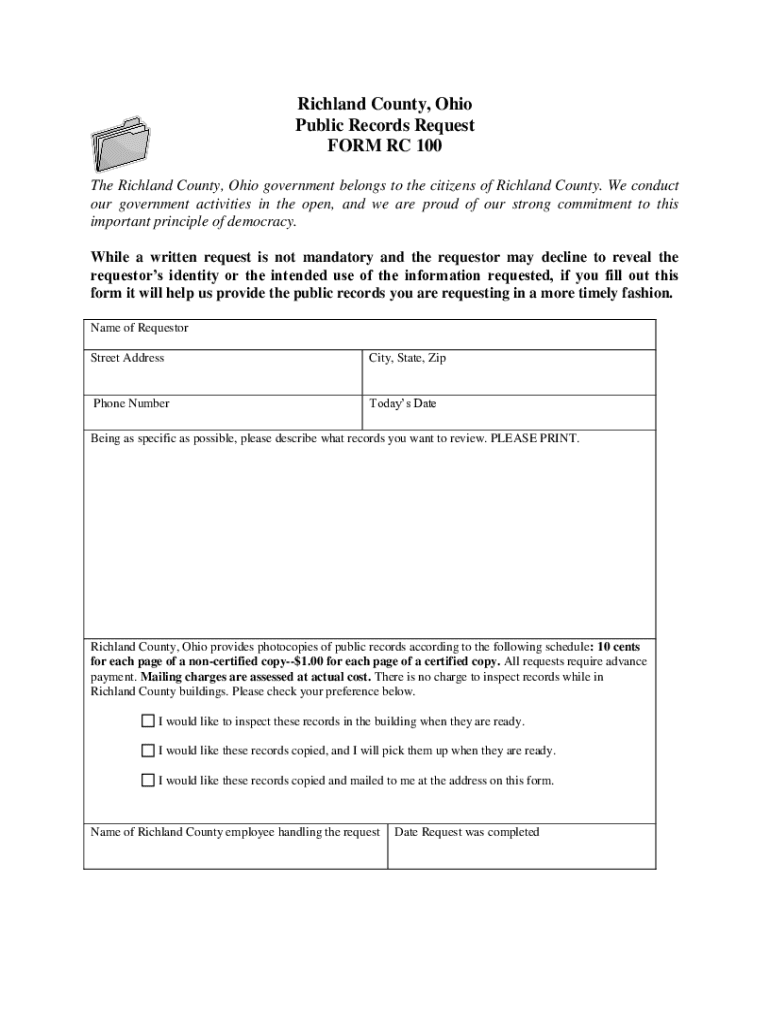
Conduct a Richland County Warrant Search 2023-2026


Understanding the Ohio Public Records Request
The Ohio public records request is a formal process that allows individuals to access government documents and records. Under Ohio law, all public records are presumed to be open to the public unless specifically exempted. This includes documents from state, county, and local government agencies. Common types of records that can be requested include court records, police reports, and vital records such as birth and death certificates.
Steps to Submit an Ohio Public Records Request
To initiate an Ohio public records request, follow these general steps:
- Identify the specific records you need.
- Determine the appropriate government agency that holds the records.
- Prepare your request in writing, including your name, contact information, and a detailed description of the records sought.
- Submit your request via mail, email, or in person, depending on the agency's guidelines.
Required Information for Your Request
When submitting an Ohio public records request, it is important to include certain key information to facilitate processing:
- Your full name and contact details.
- A clear description of the records you wish to access.
- The preferred method of receiving the records (e.g., electronic format, physical copies).
Legal Considerations for Public Records Requests
Ohio law stipulates that public records must be made available unless there is a specific exemption. Understanding these exemptions can help you navigate the request process more effectively. Common exemptions include records related to ongoing investigations, personal privacy concerns, and certain confidential business information.
Response Time for Public Records Requests
Upon receiving a public records request, the agency is required to respond within a reasonable time frame, typically within five business days. If the agency cannot provide the records within this period, they must inform you of the reasons for the delay and provide an estimated time for fulfillment.
Potential Fees Associated with Requests
Agencies may charge fees for processing public records requests. These fees can vary based on the type of records requested and the method of delivery. It is advisable to inquire about any potential costs when submitting your request to avoid unexpected charges.
Quick guide on how to complete conduct a richland county warrant search
Effortlessly prepare Conduct A Richland County Warrant Search on any device
Managing documents online has become increasingly popular among businesses and individuals. It offers an ideal eco-friendly alternative to traditional printed and signed documents, allowing you to obtain the necessary form and securely store it digitally. airSlate SignNow provides you with all the tools needed to create, edit, and electronically sign your documents swiftly without any delays. Handle Conduct A Richland County Warrant Search on any device using the airSlate SignNow applications for Android or iOS and streamline any document-related process today.
The easiest way to edit and eSign Conduct A Richland County Warrant Search with ease
- Obtain Conduct A Richland County Warrant Search and click Get Form to begin.
- Utilize the tools we offer to fill out your document.
- Emphasize key sections of the documents or obscure sensitive information with tools that airSlate SignNow specifically provides for that purpose.
- Generate your signature using the Sign tool, which takes only seconds and carries the same legal validity as a standard wet ink signature.
- Review all the information and click on the Done button to save your changes.
- Choose your preferred method to share your form, via email, text message (SMS), or invitation link, or download it to your computer.
Eliminate concerns about lost or misplaced documents, tedious form searches, or errors that necessitate printing new document copies. airSlate SignNow addresses all your document management needs in just a few clicks from any device you choose. Edit and eSign Conduct A Richland County Warrant Search and ensure exceptional communication at every stage of your form preparation process with airSlate SignNow.
Create this form in 5 minutes or less
Find and fill out the correct conduct a richland county warrant search
Create this form in 5 minutes!
How to create an eSignature for the conduct a richland county warrant search
How to create an electronic signature for a PDF online
How to create an electronic signature for a PDF in Google Chrome
How to create an e-signature for signing PDFs in Gmail
How to create an e-signature right from your smartphone
How to create an e-signature for a PDF on iOS
How to create an e-signature for a PDF on Android
People also ask
-
What is an Ohio public records request?
An Ohio public records request is a formal request made by individuals or organizations to access public records held by government agencies in Ohio. This process allows you to obtain documents such as meeting minutes, reports, and other official records. Understanding how to submit an Ohio public records request can help you gain valuable insights into government operations.
-
How can airSlate SignNow assist with Ohio public records requests?
airSlate SignNow provides a streamlined platform for sending and eSigning documents related to Ohio public records requests. With its user-friendly interface, you can easily prepare, send, and track your requests, ensuring that you meet all necessary requirements. This efficiency can save you time and help you stay organized during the request process.
-
What are the costs associated with using airSlate SignNow for Ohio public records requests?
airSlate SignNow offers a cost-effective solution for managing Ohio public records requests, with various pricing plans to fit different needs. You can choose from monthly or annual subscriptions, which provide access to all features necessary for efficient document management. This affordability makes it accessible for individuals and organizations alike.
-
What features does airSlate SignNow offer for managing Ohio public records requests?
airSlate SignNow includes features such as document templates, eSignature capabilities, and real-time tracking for Ohio public records requests. These tools help you create professional requests quickly and ensure that you can monitor their status. Additionally, the platform allows for easy collaboration with team members, enhancing the overall process.
-
Can I integrate airSlate SignNow with other tools for Ohio public records requests?
Yes, airSlate SignNow offers integrations with various applications that can enhance your Ohio public records request process. You can connect it with tools like Google Drive, Dropbox, and CRM systems to streamline document management. These integrations help you maintain a seamless workflow and improve efficiency.
-
What are the benefits of using airSlate SignNow for Ohio public records requests?
Using airSlate SignNow for Ohio public records requests provides numerous benefits, including increased efficiency, reduced paperwork, and enhanced security. The platform allows you to manage all your requests digitally, minimizing the risk of lost documents. Additionally, the eSignature feature ensures that your requests are legally binding and compliant with Ohio regulations.
-
Is airSlate SignNow compliant with Ohio public records laws?
Yes, airSlate SignNow is designed to comply with Ohio public records laws, ensuring that your requests meet all legal requirements. The platform provides features that help you maintain compliance while managing your documents. This focus on legal adherence gives you peace of mind when submitting your Ohio public records requests.
Get more for Conduct A Richland County Warrant Search
- 5 day notice 497325150 form
- Rhode island notice 497325151 form
- Ri 30 day form
- Rhode island lease form
- Ri 20 day form
- 20 day notice to remedy reoccurring breach or lease terminates for residential property rhode island form
- Assignment of mortgage by individual mortgage holder rhode island form
- Assignment of mortgage by corporate mortgage holder rhode island form
Find out other Conduct A Richland County Warrant Search
- eSign Idaho Construction Arbitration Agreement Easy
- eSign Iowa Construction Quitclaim Deed Now
- How Do I eSign Iowa Construction Quitclaim Deed
- eSign Louisiana Doctors Letter Of Intent Fast
- eSign Maine Doctors Promissory Note Template Easy
- eSign Kentucky Construction Claim Online
- How Can I eSign Maine Construction Quitclaim Deed
- eSign Colorado Education Promissory Note Template Easy
- eSign North Dakota Doctors Affidavit Of Heirship Now
- eSign Oklahoma Doctors Arbitration Agreement Online
- eSign Oklahoma Doctors Forbearance Agreement Online
- eSign Oregon Doctors LLC Operating Agreement Mobile
- eSign Hawaii Education Claim Myself
- eSign Hawaii Education Claim Simple
- eSign Hawaii Education Contract Simple
- eSign Hawaii Education NDA Later
- How To eSign Hawaii Education NDA
- How Do I eSign Hawaii Education NDA
- eSign Hawaii Education Arbitration Agreement Fast
- eSign Minnesota Construction Purchase Order Template Safe