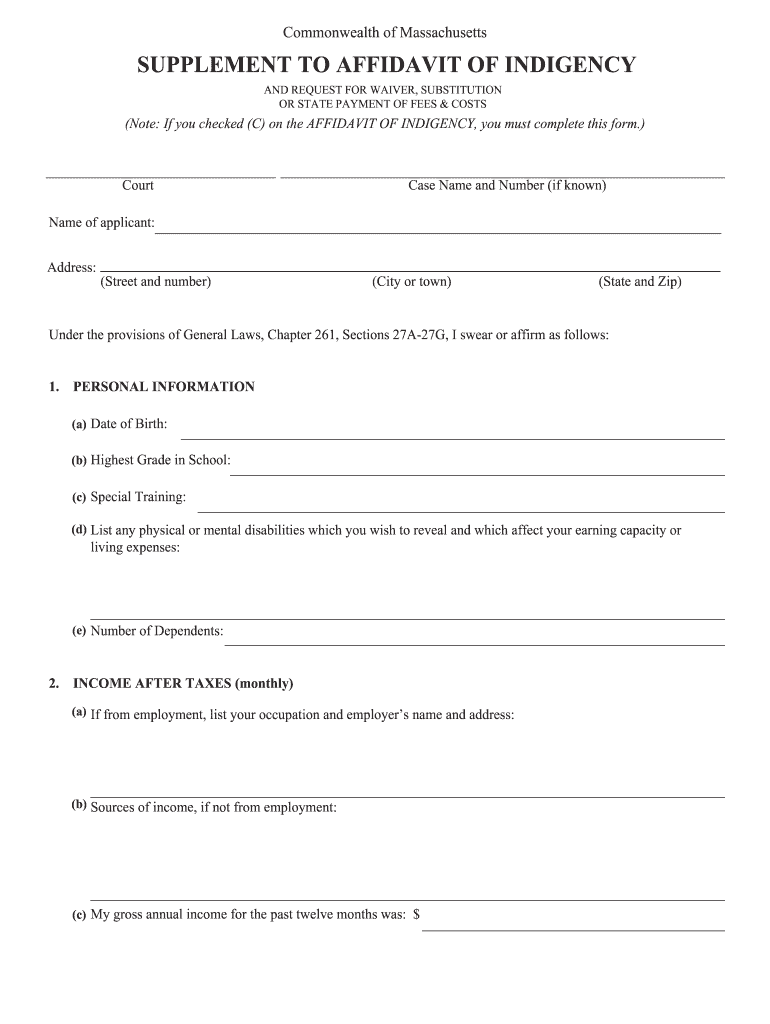
INSTRUCTIONS for USERS of AFFIDAVIT of INDIGENCY and ITS 2013-2026


Understanding the indigency form
The indigency form, often referred to as an affidavit of indigency, is a legal document used to declare an individual's inability to afford legal fees or court costs. This form is crucial for those seeking legal assistance or representation without the financial means to pay. It typically requires the individual to provide detailed information about their financial situation, including income, expenses, and assets. Understanding the purpose and implications of this form is essential for anyone considering its use.
Steps to complete the indigency form
Completing the indigency form involves several key steps to ensure accuracy and compliance with legal requirements. Begin by gathering all necessary financial documents, such as pay stubs, bank statements, and any relevant bills. Next, fill out the form with precise information regarding your income, expenses, and any dependents. It is important to be honest and thorough, as inaccuracies can lead to legal complications. After completing the form, review it carefully for any errors before submitting it to the appropriate court or agency.
Eligibility criteria for the indigency form
Eligibility for filing an indigency form varies by jurisdiction but generally requires the applicant to demonstrate a lack of financial resources. Common criteria include income levels below a certain threshold, limited assets, and the inability to pay for necessary legal services. Many courts provide guidelines or income charts to help individuals determine their eligibility. It is advisable to consult these resources or seek legal advice to ensure compliance with local standards.
Legal use of the indigency form
The indigency form serves a critical function in the legal system, allowing individuals who cannot afford legal representation to access necessary services. Courts often use this form to assess an applicant's financial situation before granting fee waivers or appointing legal counsel. Proper completion and submission of the form can significantly impact the outcome of legal proceedings, making it essential for users to understand its legal implications and requirements.
Required documents for the indigency form
When submitting an indigency form, individuals are typically required to provide supporting documentation that verifies their financial status. Commonly requested documents include recent pay stubs, tax returns, bank statements, and proof of any government assistance received. These documents help establish the applicant's financial need and support the claims made in the form. It is important to ensure that all documents are current and accurately reflect the individual's financial situation.
Examples of using the indigency form
There are various scenarios in which individuals may need to use an indigency form. For instance, someone facing eviction may file this form to request legal representation in housing court. Similarly, a person accused of a crime may use it to seek a public defender. Each case highlights the importance of the indigency form in facilitating access to justice for those who cannot afford legal fees. Understanding these examples can provide insight into the form's practical applications.
Quick guide on how to complete instructions for users of affidavit of indigency and its
Complete INSTRUCTIONS FOR USERS OF AFFIDAVIT OF INDIGENCY AND ITS seamlessly on any device
Online document management has gained considerable traction among businesses and individuals. It offers an ideal eco-friendly option compared to traditional printed and signed materials, as you can obtain the correct form and securely store it online. airSlate SignNow provides you with all the resources necessary to create, modify, and eSign your documents quickly without interruptions. Manage INSTRUCTIONS FOR USERS OF AFFIDAVIT OF INDIGENCY AND ITS on any device with airSlate SignNow's Android or iOS applications and enhance any document-related process today.
How to modify and eSign INSTRUCTIONS FOR USERS OF AFFIDAVIT OF INDIGENCY AND ITS effortlessly
- Locate INSTRUCTIONS FOR USERS OF AFFIDAVIT OF INDIGENCY AND ITS and click Get Form to begin.
- Utilize the tools we offer to complete your document.
- Emphasize important paragraphs of your documents or obscure sensitive information with tools that airSlate SignNow provides specifically for that purpose.
- Create your signature using the Sign tool, which takes mere seconds and carries the same legal stature as a conventional wet ink signature.
- Review all the information and click on the Done button to save your changes.
- Select your preferred method to send your form, whether by email, text message (SMS), invitation link, or download it to your computer.
Eliminate concerns about lost or misfiled documents, tedious form searches, or mistakes that necessitate printing new document copies. airSlate SignNow fulfills your document management requirements in just a few clicks from any device you choose. Modify and eSign INSTRUCTIONS FOR USERS OF AFFIDAVIT OF INDIGENCY AND ITS and ensure clear communication at any stage of your form preparation process with airSlate SignNow.
Create this form in 5 minutes or less
Find and fill out the correct instructions for users of affidavit of indigency and its
Create this form in 5 minutes!
How to create an eSignature for the instructions for users of affidavit of indigency and its
How to create an electronic signature for a PDF online
How to create an electronic signature for a PDF in Google Chrome
How to create an e-signature for signing PDFs in Gmail
How to create an e-signature right from your smartphone
How to create an e-signature for a PDF on iOS
How to create an e-signature for a PDF on Android
People also ask
-
What is an indigency form and how can airSlate SignNow help?
An indigency form is a document used to declare an individual's financial status, often for legal or assistance purposes. airSlate SignNow simplifies the process of creating, sending, and signing these forms electronically, ensuring that you can manage your documents efficiently and securely.
-
How much does it cost to use airSlate SignNow for indigency forms?
airSlate SignNow offers various pricing plans to accommodate different needs, starting with a free trial. The cost-effective solution allows you to manage indigency forms without breaking the bank, making it accessible for individuals and businesses alike.
-
What features does airSlate SignNow offer for managing indigency forms?
airSlate SignNow provides features such as customizable templates, electronic signatures, and document tracking specifically for indigency forms. These tools enhance your workflow, making it easier to collect signatures and manage submissions efficiently.
-
Can I integrate airSlate SignNow with other applications for indigency forms?
Yes, airSlate SignNow offers seamless integrations with various applications, including Google Drive, Dropbox, and CRM systems. This allows you to streamline your workflow when handling indigency forms and ensures that all your documents are easily accessible.
-
Is airSlate SignNow secure for handling sensitive indigency forms?
Absolutely! airSlate SignNow prioritizes security with features like encryption and secure cloud storage. This ensures that your indigency forms and any sensitive information contained within them are protected from unauthorized access.
-
How can airSlate SignNow improve the efficiency of processing indigency forms?
By using airSlate SignNow, you can automate the sending and signing process of indigency forms, reducing the time spent on paperwork. This efficiency allows you to focus on more important tasks while ensuring that your documents are processed quickly.
-
What support options are available for users of airSlate SignNow?
airSlate SignNow offers comprehensive support options, including a knowledge base, live chat, and email support. Whether you have questions about indigency forms or need assistance with the platform, help is readily available to ensure a smooth experience.
Get more for INSTRUCTIONS FOR USERS OF AFFIDAVIT OF INDIGENCY AND ITS
- Letter from tenant to landlord with demand that landlord repair plumbing problem south carolina form
- South carolina tenant landlord form
- Sc tenant landlord form
- Letter tenant demand sample 497325644 form
- Sc tenant landlord form
- Letter from tenant to landlord with demand that landlord provide proper outdoor garbage receptacles south carolina form
- Letter from tenant to landlord about landlords failure to make repairs south carolina form
- Letter notice rent template form
Find out other INSTRUCTIONS FOR USERS OF AFFIDAVIT OF INDIGENCY AND ITS
- eSign Alabama Real Estate Quitclaim Deed Mobile
- eSign Alabama Real Estate Affidavit Of Heirship Simple
- eSign California Real Estate Business Plan Template Free
- How Can I eSign Arkansas Real Estate Promissory Note Template
- eSign Connecticut Real Estate LLC Operating Agreement Later
- eSign Connecticut Real Estate LLC Operating Agreement Free
- eSign Real Estate Document Florida Online
- eSign Delaware Real Estate Quitclaim Deed Easy
- eSign Hawaii Real Estate Agreement Online
- Help Me With eSign Hawaii Real Estate Letter Of Intent
- eSign Florida Real Estate Residential Lease Agreement Simple
- eSign Florida Real Estate Limited Power Of Attorney Online
- eSign Hawaii Sports RFP Safe
- eSign Hawaii Sports Warranty Deed Myself
- eSign Louisiana Real Estate Last Will And Testament Easy
- eSign Louisiana Real Estate Work Order Now
- eSign Maine Real Estate LLC Operating Agreement Simple
- eSign Maine Real Estate Memorandum Of Understanding Mobile
- How To eSign Michigan Real Estate Business Plan Template
- eSign Minnesota Real Estate Living Will Free