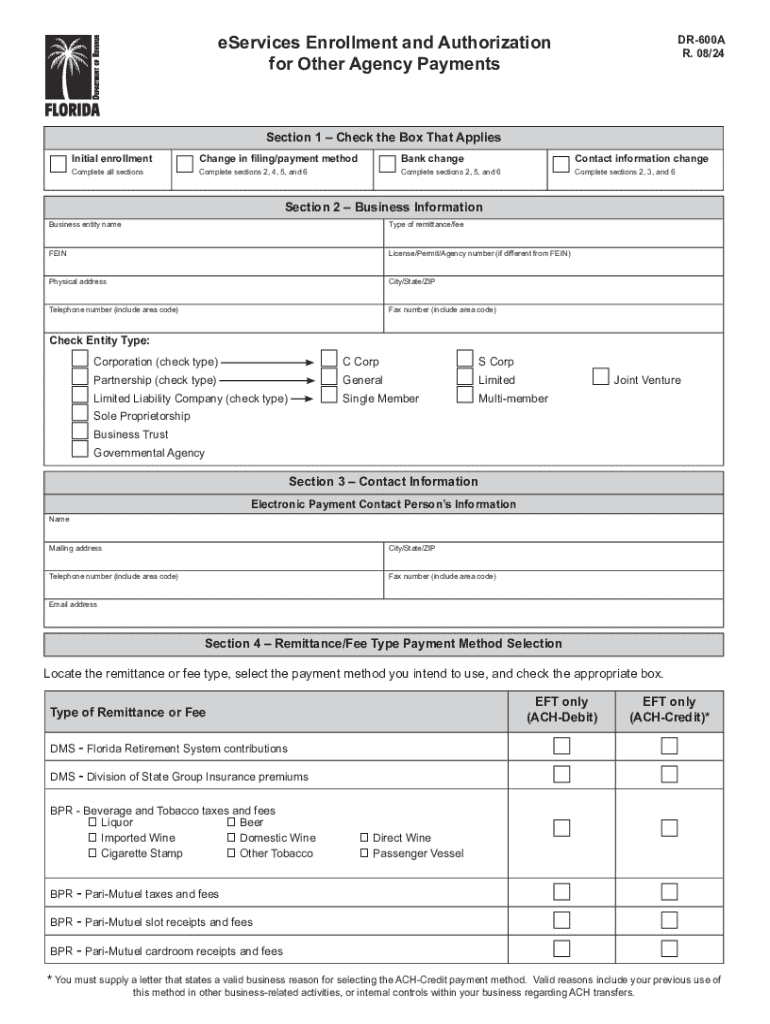
EServices Enrollment and Authorization for Other a 2024-2026


What is the EServices Enrollment And Authorization For Other A
The EServices Enrollment And Authorization For Other A is a form used primarily for enabling access to electronic services provided by the IRS. This form allows individuals and businesses to enroll in various electronic services, ensuring they can manage their tax obligations effectively. It serves as an authorization mechanism, granting permission for specific entities to act on behalf of the taxpayer in electronic transactions. Understanding this form is essential for anyone looking to streamline their tax processes through digital means.
How to use the EServices Enrollment And Authorization For Other A
Using the EServices Enrollment And Authorization For Other A involves several straightforward steps. First, ensure you have all necessary information, such as your taxpayer identification number and personal details. Next, complete the form accurately, providing all required information to avoid delays. Once the form is filled out, submit it electronically through the IRS e-Services platform or by mail, depending on your preference. After submission, monitor your application status to confirm your enrollment and authorization are processed successfully.
Steps to complete the EServices Enrollment And Authorization For Other A
Completing the EServices Enrollment And Authorization For Other A involves a series of specific steps:
- Gather required documents, including your taxpayer identification number and contact information.
- Access the form through the IRS website or relevant resources.
- Fill out the form, ensuring all information is accurate and complete.
- Review the form for any errors or omissions.
- Submit the form electronically or by mail, as preferred.
- Keep a copy of the submitted form for your records.
Legal use of the EServices Enrollment And Authorization For Other A
The EServices Enrollment And Authorization For Other A is legally recognized as a valid document for authorizing electronic transactions with the IRS. It complies with federal regulations, ensuring that taxpayers can securely manage their tax affairs online. Proper use of this form is essential for maintaining compliance with IRS guidelines and avoiding potential penalties associated with unauthorized access to tax information.
Required Documents
To successfully complete the EServices Enrollment And Authorization For Other A, certain documents are required. These typically include:
- Taxpayer identification number (TIN) or Social Security number (SSN).
- Contact information, including your name, address, and email.
- Any prior authorization documents if applicable.
Having these documents ready will facilitate a smoother enrollment process.
Eligibility Criteria
Eligibility for using the EServices Enrollment And Authorization For Other A generally includes individuals and businesses that need access to IRS electronic services. This includes:
- Taxpayers who file tax returns.
- Businesses seeking to manage payroll or other tax-related services.
- Authorized representatives acting on behalf of taxpayers.
Understanding these criteria helps ensure that only eligible parties complete the enrollment process.
Quick guide on how to complete eservices enrollment and authorization for other a
Prepare EServices Enrollment And Authorization For Other A effortlessly on any device
Online document management has surged in popularity among businesses and individuals. It offers an ideal eco-friendly option to conventional printed and signed paperwork, as you can access the necessary form and securely store it online. airSlate SignNow equips you with all the tools needed to create, modify, and eSign your documents swiftly without hurdles. Manage EServices Enrollment And Authorization For Other A on any device using airSlate SignNow's Android or iOS applications and enhance any document-related process today.
How to modify and eSign EServices Enrollment And Authorization For Other A with ease
- Locate EServices Enrollment And Authorization For Other A and click Get Form to begin.
- Utilize the tools we provide to complete your document.
- Emphasize pertinent sections of your documents or obscure sensitive information using tools that airSlate SignNow offers specifically for that purpose.
- Create your signature with the Sign tool, which takes mere seconds and holds the same legal standing as a conventional wet ink signature.
- Review all the information carefully and click the Done button to save your changes.
- Select how you wish to send your form, via email, SMS, or an invitation link, or download it to your computer.
Say goodbye to lost or misplaced files, tedious form searches, or errors that necessitate printing new document copies. airSlate SignNow addresses all your document management needs in a few clicks from a device of your choice. Modify and eSign EServices Enrollment And Authorization For Other A and ensure excellent communication at any stage of the form preparation process with airSlate SignNow.
Create this form in 5 minutes or less
Find and fill out the correct eservices enrollment and authorization for other a
Create this form in 5 minutes!
How to create an eSignature for the eservices enrollment and authorization for other a
How to create an electronic signature for a PDF online
How to create an electronic signature for a PDF in Google Chrome
How to create an e-signature for signing PDFs in Gmail
How to create an e-signature right from your smartphone
How to create an e-signature for a PDF on iOS
How to create an e-signature for a PDF on Android
People also ask
-
What is EServices Enrollment And Authorization For Other A?
EServices Enrollment And Authorization For Other A is a streamlined process that allows businesses to efficiently manage document signing and authorization. This service simplifies the enrollment process, ensuring that all necessary authorizations are obtained quickly and securely.
-
How does airSlate SignNow facilitate EServices Enrollment And Authorization For Other A?
airSlate SignNow provides an intuitive platform that enables users to send, sign, and manage documents electronically. With features tailored for EServices Enrollment And Authorization For Other A, businesses can ensure compliance and enhance their workflow efficiency.
-
What are the pricing options for EServices Enrollment And Authorization For Other A?
airSlate SignNow offers flexible pricing plans for EServices Enrollment And Authorization For Other A, catering to businesses of all sizes. You can choose from monthly or annual subscriptions, ensuring you find a plan that fits your budget and needs.
-
What features are included in the EServices Enrollment And Authorization For Other A package?
The EServices Enrollment And Authorization For Other A package includes features such as customizable templates, real-time tracking, and secure cloud storage. These tools help streamline the signing process and enhance document management.
-
What are the benefits of using airSlate SignNow for EServices Enrollment And Authorization For Other A?
Using airSlate SignNow for EServices Enrollment And Authorization For Other A offers numerous benefits, including increased efficiency, reduced turnaround times, and enhanced security. Businesses can save time and resources while ensuring compliance with legal standards.
-
Can airSlate SignNow integrate with other software for EServices Enrollment And Authorization For Other A?
Yes, airSlate SignNow seamlessly integrates with various software applications, enhancing the EServices Enrollment And Authorization For Other A experience. This allows businesses to connect their existing tools and streamline their workflows.
-
Is airSlate SignNow secure for EServices Enrollment And Authorization For Other A?
Absolutely! airSlate SignNow prioritizes security for EServices Enrollment And Authorization For Other A, employing advanced encryption and compliance with industry standards. Your documents and data are protected throughout the signing process.
Get more for EServices Enrollment And Authorization For Other A
- Louisiana owner 497308518 form
- Louisiana cancellation contract form
- La plaintiff form
- Louisiana bond form 497308522
- Petition to borrow money and to mortgage minors interest in immovables concurrence of under tutor and judgment louisiana form
- Louisiana minors form
- Supplemental petition form
- Louisiana cancellation form
Find out other EServices Enrollment And Authorization For Other A
- How Can I eSign Connecticut Lawers Presentation
- Help Me With eSign Hawaii Lawers Word
- How Can I eSign Hawaii Lawers Document
- How To eSign Hawaii Lawers PPT
- Help Me With eSign Hawaii Insurance PPT
- Help Me With eSign Idaho Insurance Presentation
- Can I eSign Indiana Insurance Form
- How To eSign Maryland Insurance PPT
- Can I eSign Arkansas Life Sciences PDF
- How Can I eSign Arkansas Life Sciences PDF
- Can I eSign Connecticut Legal Form
- How Do I eSign Connecticut Legal Form
- How Do I eSign Hawaii Life Sciences Word
- Can I eSign Hawaii Life Sciences Word
- How Do I eSign Hawaii Life Sciences Document
- How Do I eSign North Carolina Insurance Document
- How Can I eSign Hawaii Legal Word
- Help Me With eSign Hawaii Legal Document
- How To eSign Hawaii Legal Form
- Help Me With eSign Hawaii Legal Form