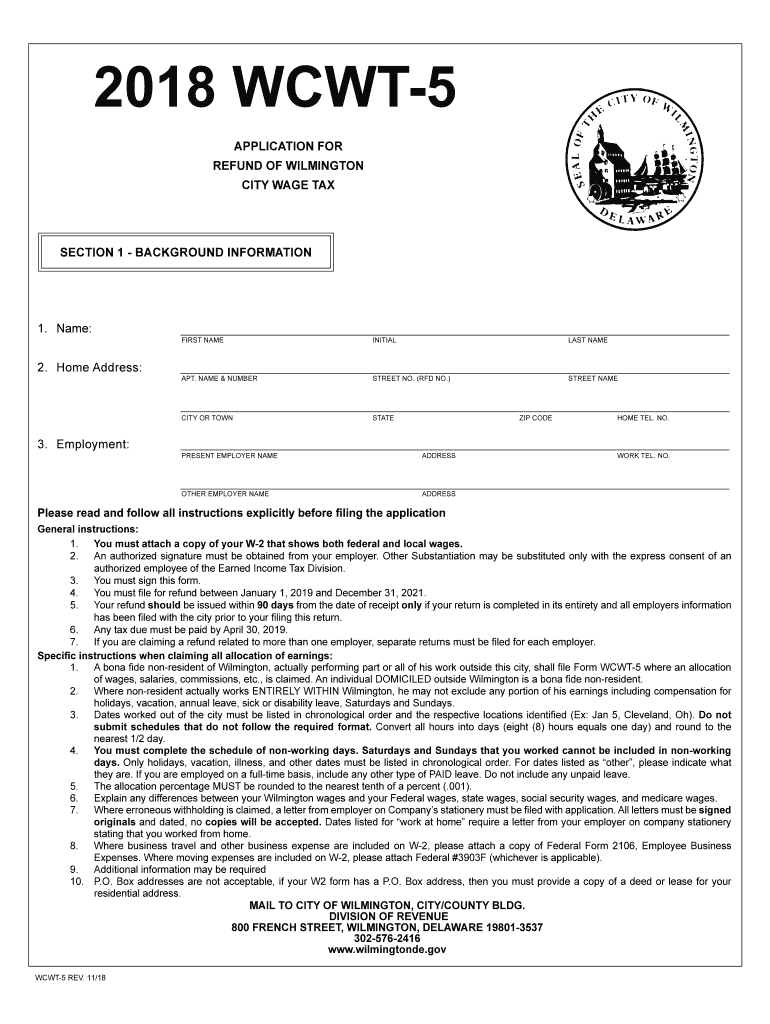
Wcwt 5 Form


What is the WCWT 5?
The WCWT 5 is a form used by the City of Wilmington for various administrative purposes, including tax assessments and compliance. This form is essential for residents and businesses to ensure they meet local regulations. It typically requires detailed information about the entity or individual submitting it, including identification details, financial information, and specific declarations relevant to the city's requirements.
How to Use the WCWT 5
Using the WCWT 5 involves a straightforward process. First, gather all necessary information, such as your identification details and any financial records required for the form. Next, fill out the form accurately, ensuring that all sections are completed. Once filled, review the document for any errors or omissions. After verification, submit the form through the appropriate channels, whether online, by mail, or in person, depending on the guidelines provided by the City of Wilmington.
Steps to Complete the WCWT 5
Completing the WCWT 5 requires careful attention to detail. Follow these steps:
- Gather all necessary documentation, including identification and financial records.
- Access the WCWT 5 form, which can be found in PDF format online.
- Fill in all required fields accurately, ensuring clarity in your responses.
- Review the completed form for accuracy and completeness.
- Submit the form through the designated method, ensuring it is sent to the correct department.
Legal Use of the WCWT 5
The WCWT 5 is legally binding when completed and submitted according to the guidelines set forth by the City of Wilmington. It is important to ensure that all information provided is truthful and accurate, as discrepancies can lead to penalties or legal issues. The form must be signed and dated by the individual or authorized representative to validate its authenticity.
Who Issues the Form
The WCWT 5 is issued by the City of Wilmington's administration. This form is part of the city's efforts to maintain accurate records for taxation and compliance purposes. Residents and businesses are encouraged to consult the official city website or contact the administration directly for the most current version of the form and any updates to submission procedures.
Form Submission Methods
There are several methods available for submitting the WCWT 5 form:
- Online Submission: Many residents prefer this method for its convenience. Ensure you follow the online instructions carefully.
- Mail: If you choose to mail the form, use the address specified on the form and ensure it is sent well before any deadlines.
- In-Person: Submitting the form in person can provide immediate confirmation of receipt. Check the office hours of the relevant department before visiting.
Quick guide on how to complete forms and applications librarywilmington de
Easily prepare Wcwt 5 on any device
Digital document management has become increasingly favored by businesses and individuals alike. It serves as an ideal environmentally friendly alternative to traditional printed and signed documents, allowing you to access the correct form and securely keep it online. airSlate SignNow provides you with all the tools needed to generate, alter, and electronically sign your documents promptly and without issues. Manage Wcwt 5 on any device with airSlate SignNow's Android or iOS applications and enhance any document-oriented process today.
The simplest method to modify and electronically sign Wcwt 5 effortlessly
- Find Wcwt 5 and click on Get Form to begin.
- Utilize the tools we provide to complete your form.
- Highlight important parts of your documents or conceal sensitive information with the tools specifically designed for that by airSlate SignNow.
- Create your eSignature using the Sign tool, which takes mere seconds and carries the same legal validity as a conventional wet ink signature.
- Review all information thoroughly and click on the Done button to save your modifications.
- Choose how you wish to deliver your form, whether by email, text message (SMS), invite link, or download it to your computer.
No more lost or mislaid documents, tedious form searching, or errors that necessitate the printing of new document copies. airSlate SignNow addresses all your document management needs in just a few clicks from any device you prefer. Modify and electronically sign Wcwt 5 and guarantee effective communication at every step of your form preparation process with airSlate SignNow.
Create this form in 5 minutes or less
Create this form in 5 minutes!
How to create an eSignature for the forms and applications librarywilmington de
How to generate an electronic signature for the Forms And Applications Librarywilmington De in the online mode
How to make an eSignature for the Forms And Applications Librarywilmington De in Google Chrome
How to generate an eSignature for putting it on the Forms And Applications Librarywilmington De in Gmail
How to create an eSignature for the Forms And Applications Librarywilmington De right from your smartphone
How to create an eSignature for the Forms And Applications Librarywilmington De on iOS
How to create an electronic signature for the Forms And Applications Librarywilmington De on Android OS
People also ask
-
What is the wcwt da 31 pdf and how can I obtain it?
The wcwt da 31 pdf is a crucial document often required for various business transactions. You can easily obtain it through platforms like airSlate SignNow, which offers a user-friendly interface for eSigning and managing documents. Simply upload your document, and you can quickly generate or access the wcwt da 31 pdf.
-
How does airSlate SignNow facilitate the signing of the wcwt da 31 pdf?
airSlate SignNow allows you to eSign the wcwt da 31 pdf with just a few clicks. Our platform supports various signing options, making it convenient for users to get their documents signed seamlessly. With electronic signatures, you can ensure that your wcwt da 31 pdf is legally binding and secure.
-
What are the pricing options for using airSlate SignNow for the wcwt da 31 pdf?
We offer various pricing plans tailored to fit different business needs when using airSlate SignNow to handle the wcwt da 31 pdf. Our plans include a free trial, allowing users to explore all the features we provide. For detailed pricing information, visit our pricing page.
-
Can I integrate airSlate SignNow with other applications to manage the wcwt da 31 pdf?
Yes, airSlate SignNow supports integration with a wide range of applications, making it easy to manage the wcwt da 31 pdf alongside other tools you use. Whether you need to link with CRMs, document management systems, or cloud storage, our integrations streamline your workflow. Check our integration guide for specifics on your desired apps.
-
What features does airSlate SignNow offer for managing the wcwt da 31 pdf securely?
airSlate SignNow prioritizes security when it comes to managing the wcwt da 31 pdf. Our platform includes features like advanced encryption, detailed audit trails, and secure cloud storage to keep your documents safe. These features help ensure that sensitive information within your wcwt da 31 pdf remains protected.
-
How can I ensure my wcwt da 31 pdf is compliant with regulations?
Using airSlate SignNow to manage your wcwt da 31 pdf helps ensure compliance with various regulations, including e-signature laws. Our platform adheres to industry standards, which means your electronic signatures are valid and enforceable. Always check for specific compliance requirements related to your industry to be fully prepared.
-
What benefits does airSlate SignNow provide for handling the wcwt da 31 pdf?
The primary benefits of using airSlate SignNow for the wcwt da 31 pdf include efficiency, cost-effectiveness, and ease of use. By digitizing your document signing processes, you save time and reduce the need for physical storage. Additionally, our platform’s intuitive design makes it accessible for users of all skill levels.
Get more for Wcwt 5
- Authorization for release of medical information 1 patient
- Fleet maintenance contract template form
- Flexible hours contract template form
- Fleet service contract template form
- Floor contract template form
- Floor installation contract template form
- Floral contract template form
- Floor installation floor contract template form
Find out other Wcwt 5
- Can I Sign Colorado Orthodontists Month To Month Lease
- How Do I Sign Utah Non-Profit Warranty Deed
- Help Me With Sign Colorado Orthodontists Purchase Order Template
- Sign Virginia Non-Profit Living Will Fast
- How To Sign Virginia Non-Profit Lease Agreement Template
- How To Sign Wyoming Non-Profit Business Plan Template
- How To Sign Wyoming Non-Profit Credit Memo
- Sign Wisconsin Non-Profit Rental Lease Agreement Simple
- Sign Wisconsin Non-Profit Lease Agreement Template Safe
- Sign South Dakota Life Sciences Limited Power Of Attorney Mobile
- Sign Alaska Plumbing Moving Checklist Later
- Sign Arkansas Plumbing Business Plan Template Secure
- Sign Arizona Plumbing RFP Mobile
- Sign Arizona Plumbing Rental Application Secure
- Sign Colorado Plumbing Emergency Contact Form Now
- Sign Colorado Plumbing Emergency Contact Form Free
- How Can I Sign Connecticut Plumbing LLC Operating Agreement
- Sign Illinois Plumbing Business Plan Template Fast
- Sign Plumbing PPT Idaho Free
- How Do I Sign Wyoming Life Sciences Confidentiality Agreement