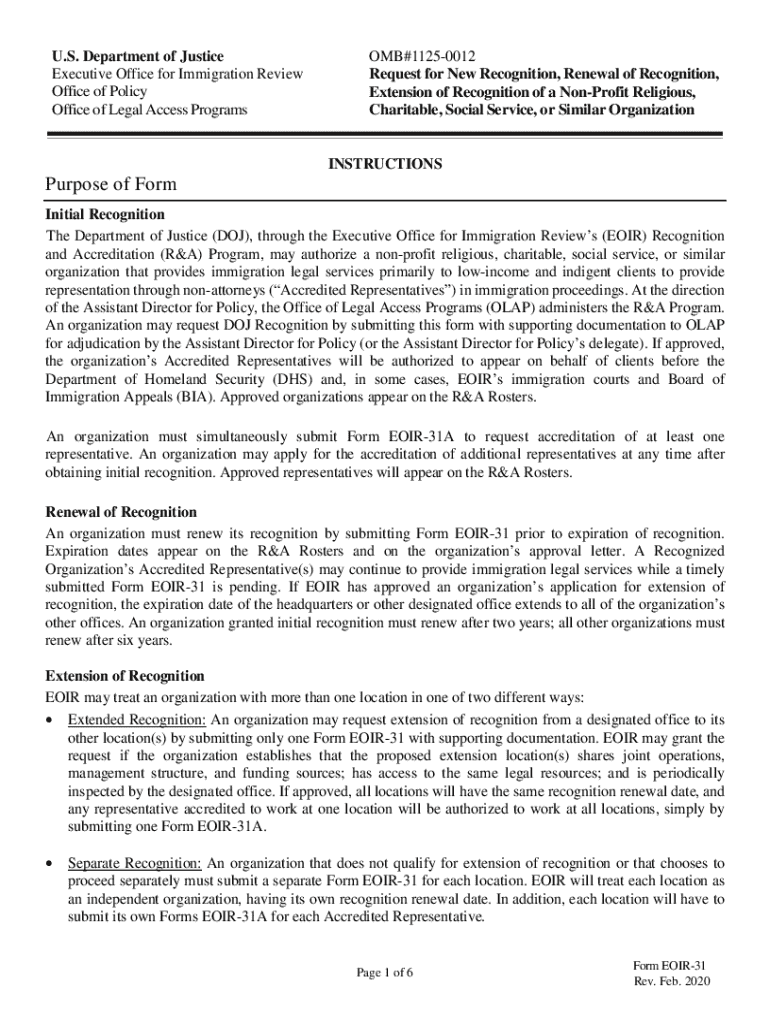
Fillable Online U S Department of Justice OMB#1125 0012 2020-2026


Understanding the EOIR 31 Form
The EOIR 31 form, officially known as the Request for New Recognition or Renewal of Religious Worker Status, is a crucial document for individuals seeking to obtain or renew their religious worker status in the United States. This form is issued by the Executive Office for Immigration Review (EOIR) and is primarily used by religious organizations to petition for the recognition of their workers' religious qualifications. The form helps facilitate the process of obtaining the necessary immigration benefits for religious workers.
Steps to Complete the EOIR 31 Form
Filling out the EOIR 31 form requires careful attention to detail. Here are the essential steps:
- Gather Required Information: Collect all necessary information about the religious worker, including personal details, employment history, and the religious organization’s information.
- Complete the Form: Fill in the EOIR 31 form accurately, ensuring all sections are completed. Pay special attention to the eligibility criteria and required documentation.
- Review the Form: Double-check all entries for accuracy and completeness. Mistakes can lead to delays or denials.
- Submit the Form: Follow the submission guidelines, which may include online submission or mailing the form to the appropriate EOIR office.
Required Documents for the EOIR 31 Form
When submitting the EOIR 31 form, specific documents must accompany the application to support the request. These typically include:
- Proof of Religious Affiliation: Documentation that verifies the religious organization’s status and the worker’s role within it.
- Employment Verification: A letter from the religious organization detailing the worker’s job duties and duration of employment.
- Identification Documents: Copies of relevant identification, such as passports or other official identification.
Legal Use of the EOIR 31 Form
The EOIR 31 form is legally binding and must be used in accordance with U.S. immigration laws. It is essential for organizations to ensure that they are compliant with all regulations when submitting this form. Failure to adhere to legal requirements can result in penalties or denial of the application.
Eligibility Criteria for the EOIR 31 Form
To qualify for the EOIR 31 form, applicants must meet specific eligibility criteria. These include:
- Religious Worker Status: The individual must be a member of a religious denomination and seek to work in a religious capacity.
- Employment Offer: There must be a legitimate employment offer from a recognized religious organization.
- Compliance with Immigration Laws: Applicants must have maintained lawful status in the U.S. prior to applying.
Form Submission Methods
The EOIR 31 form can be submitted through various methods, depending on the specific instructions provided by the EOIR. Common submission methods include:
- Online Submission: Some applicants may have the option to submit the form electronically through the EOIR's designated portal.
- Mail Submission: Alternatively, the form can be printed and mailed to the appropriate EOIR office, ensuring that all required documents are included.
- In-Person Submission: In certain cases, applicants may be able to submit the form in person at designated EOIR locations.
Quick guide on how to complete fillable online u s department of justice omb1125 0012
Complete Fillable Online U S Department Of Justice OMB#1125 0012 effortlessly on any device
Online document management has gained popularity among businesses and individuals. It offers an ideal eco-friendly alternative to traditional printed and signed documents, allowing you to locate the correct form and securely store it online. airSlate SignNow provides you with all the tools necessary to create, edit, and eSign your documents quickly without delays. Manage Fillable Online U S Department Of Justice OMB#1125 0012 on any device using airSlate SignNow's Android or iOS applications and enhance any document-based workflow today.
How to edit and eSign Fillable Online U S Department Of Justice OMB#1125 0012 effortlessly
- Locate Fillable Online U S Department Of Justice OMB#1125 0012 and click on Get Form to begin.
- Utilize the tools we provide to complete your document.
- Emphasize important sections of your documents or redact sensitive information with tools that airSlate SignNow offers specifically for that purpose.
- Create your signature using the Sign tool, which takes mere seconds and carries the same legal validity as a traditional handwritten signature.
- Review all information and click on the Done button to save your changes.
- Select how you wish to send your form, via email, SMS, or invitation link, or download it to your computer.
Eliminate concerns about lost or misplaced files, tedious form searches, or errors that require printing new document copies. airSlate SignNow meets all your document management needs in just a few clicks from any device of your preference. Edit and eSign Fillable Online U S Department Of Justice OMB#1125 0012 and ensure excellent communication at every stage of the form preparation process with airSlate SignNow.
Create this form in 5 minutes or less
Find and fill out the correct fillable online u s department of justice omb1125 0012
Create this form in 5 minutes!
How to create an eSignature for the fillable online u s department of justice omb1125 0012
How to create an electronic signature for a PDF online
How to create an electronic signature for a PDF in Google Chrome
How to create an e-signature for signing PDFs in Gmail
How to create an e-signature right from your smartphone
How to create an e-signature for a PDF on iOS
How to create an e-signature for a PDF on Android
People also ask
-
What is the eoir 31 form and why is it important?
The eoir 31 form is a crucial document used in immigration proceedings, specifically for applications related to asylum and other forms of relief. Understanding its significance can help applicants navigate the complex immigration process more effectively.
-
How can airSlate SignNow assist with the eoir 31 form?
airSlate SignNow provides an easy-to-use platform for filling out and eSigning the eoir 31 form. Our solution streamlines the document preparation process, ensuring that all necessary fields are completed accurately and efficiently.
-
Is there a cost associated with using airSlate SignNow for the eoir 31 form?
Yes, airSlate SignNow offers various pricing plans that cater to different business needs. Our cost-effective solutions ensure that you can manage the eoir 31 form and other documents without breaking the bank.
-
What features does airSlate SignNow offer for the eoir 31 form?
airSlate SignNow includes features such as customizable templates, secure eSigning, and document tracking specifically for the eoir 31 form. These tools enhance the user experience and ensure compliance with legal requirements.
-
Can I integrate airSlate SignNow with other applications for the eoir 31 form?
Absolutely! airSlate SignNow offers seamless integrations with various applications, allowing you to manage the eoir 31 form alongside your existing workflows. This flexibility enhances productivity and streamlines document management.
-
What are the benefits of using airSlate SignNow for the eoir 31 form?
Using airSlate SignNow for the eoir 31 form provides numerous benefits, including increased efficiency, reduced errors, and enhanced security. Our platform ensures that your documents are handled with care and precision.
-
How secure is the eSigning process for the eoir 31 form with airSlate SignNow?
The eSigning process for the eoir 31 form with airSlate SignNow is highly secure, utilizing advanced encryption and authentication measures. This ensures that your sensitive information remains protected throughout the signing process.
Get more for Fillable Online U S Department Of Justice OMB#1125 0012
Find out other Fillable Online U S Department Of Justice OMB#1125 0012
- How To Electronic signature Alaska Legal Document
- Help Me With Electronic signature Arkansas Legal PDF
- How Can I Electronic signature Arkansas Legal Document
- How Can I Electronic signature California Legal PDF
- Can I Electronic signature Utah High Tech PDF
- How Do I Electronic signature Connecticut Legal Document
- How To Electronic signature Delaware Legal Document
- How Can I Electronic signature Georgia Legal Word
- How Do I Electronic signature Alaska Life Sciences Word
- How Can I Electronic signature Alabama Life Sciences Document
- How Do I Electronic signature Idaho Legal Form
- Help Me With Electronic signature Arizona Life Sciences PDF
- Can I Electronic signature Colorado Non-Profit Form
- How To Electronic signature Indiana Legal Form
- How To Electronic signature Illinois Non-Profit Document
- Can I Electronic signature Kentucky Legal Document
- Help Me With Electronic signature New Jersey Non-Profit PDF
- Can I Electronic signature New Jersey Non-Profit Document
- Help Me With Electronic signature Michigan Legal Presentation
- Help Me With Electronic signature North Dakota Non-Profit Document