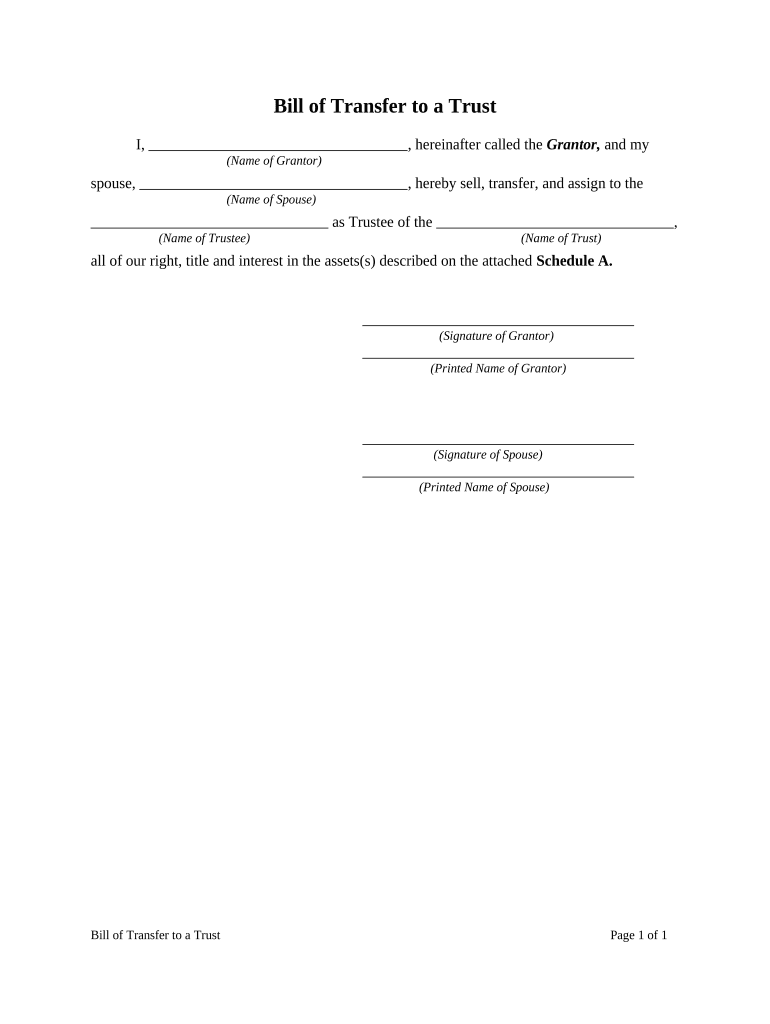
Transfer Trust Form


What is the Transfer Trust
A trust transfer form is a legal document used to transfer ownership of assets from one party to another within a trust. This form is essential for ensuring that the transfer is executed according to the terms of the trust agreement. It typically includes details about the assets being transferred, the parties involved, and the specific terms governing the transfer. Understanding the purpose of this form is crucial for anyone involved in estate planning or asset management.
Steps to Complete the Transfer Trust
Completing a trust transfer form involves several key steps to ensure accuracy and legal compliance:
- Gather necessary information about the trust, including the trust name, trustee details, and asset descriptions.
- Fill out the form with accurate details, ensuring that all required fields are completed.
- Review the form for any errors or omissions that could affect the transfer.
- Obtain signatures from all relevant parties, including the trustee and beneficiaries, if required.
- Submit the completed form according to the specified submission methods, which may include online, mail, or in-person options.
Legal Use of the Transfer Trust
The trust transfer form must comply with specific legal requirements to be considered valid. This includes adherence to state laws governing trusts and the execution of the document in a manner that meets local regulations. Proper execution typically requires signatures from authorized parties and may need to be notarized. Understanding these legal aspects is vital for ensuring that the transfer is recognized by courts and other institutions.
Required Documents
When completing a trust transfer form, several documents may be required to support the transfer. These can include:
- The original trust agreement that outlines the terms and conditions of the trust.
- Identification documents for the trustee and beneficiaries involved in the transfer.
- Any previous trust transfer forms or amendments that may affect the current transfer.
- Documentation proving ownership of the assets being transferred.
Examples of Using the Transfer Trust
Trust transfer forms can be utilized in various scenarios, such as:
- Transferring real estate property held in a trust to a beneficiary.
- Moving financial assets, like stocks or bonds, from one trust account to another.
- Updating the beneficiaries of a trust to reflect changes in family circumstances.
State-Specific Rules for the Transfer Trust
Each state in the U.S. has its own regulations regarding trust transfers. It is essential to be aware of these state-specific rules, as they can affect the validity of the trust transfer form. This may include requirements for notarization, witness signatures, and filing procedures. Consulting with a legal professional familiar with local laws can help ensure compliance and avoid potential issues.
Quick guide on how to complete transfer trust 497329882
Complete Transfer Trust effortlessly on any device
Online document management has become increasingly favored by businesses and individuals. It serves as an ideal environmentally friendly substitute for traditional printed and signed documents, allowing you to locate the correct form and securely store it online. airSlate SignNow provides all the tools necessary to create, modify, and eSign your documents swiftly without delays. Manage Transfer Trust on any platform using airSlate SignNow's Android or iOS applications and simplify any document-related procedure today.
How to modify and eSign Transfer Trust with ease
- Obtain Transfer Trust and click on Get Form to begin.
- Utilize the tools we offer to complete your form.
- Emphasize important sections of your documents or redact sensitive information with tools that airSlate SignNow specifically provides for that purpose.
- Create your signature with the Sign feature, which takes mere seconds and holds the same legal validity as a traditional handwritten signature.
- Review the details and click on the Done button to save your modifications.
- Select how you wish to share your form, via email, text message (SMS), invite link, or download it to your computer.
Overcome issues of lost or misplaced documents, tedious form searching, or mistakes that necessitate the printing of new document copies. airSlate SignNow efficiently addresses all your document management needs in just a few clicks from your preferred device. Modify and eSign Transfer Trust and ensure superb communication at any stage of your form preparation process with airSlate SignNow.
Create this form in 5 minutes or less
Create this form in 5 minutes!
People also ask
-
What is a trust transfer form?
A trust transfer form is a legal document that facilitates the transfer of assets within a trust. It outlines the specific assets being transferred and ensures that all parties comply with state laws during the transfer process. Using a trust transfer form through airSlate SignNow helps streamline this process with e-signature capabilities.
-
How does airSlate SignNow simplify the trust transfer form process?
airSlate SignNow simplifies the trust transfer form process by allowing users to electronically create, sign, and send documents securely. Our platform ensures that you can manage all aspects of the trust transfer form quickly, reducing turn-around time and allowing for instant updates. The user-friendly interface is designed to enhance efficiency for all involved parties.
-
Is there a cost associated with using the trust transfer form in airSlate SignNow?
Yes, using airSlate SignNow involves a pricing plan that suits your business needs while allowing unlimited access to e-signature features, including trust transfer forms. We offer various subscription tiers to accommodate different user volumes and features. You can start with a free trial to assess how it meets your needs.
-
What features are included when using the trust transfer form template?
When you use the trust transfer form template in airSlate SignNow, you benefit from features such as customizable fields, secure e-signature options, and document tracking. Additionally, you can integrate with other tools for seamless workflows, which helps in efficiently managing your trust transfer needs. These features are designed to enhance user experience throughout the signing process.
-
Can I save and re-use trust transfer forms with airSlate SignNow?
Absolutely! With airSlate SignNow, you can save your customized trust transfer forms for future use. This allows for quick access and modifications as needed, saving you time and effort for subsequent transfers. Your saved documents can be easily retrieved and edited within the platform.
-
How secure is my information when handling trust transfer forms?
Security is a top priority at airSlate SignNow. We implement industry-standard encryption and data protection measures to ensure that all trust transfer forms and sensitive information are safeguarded. Additionally, you maintain control over access rights and permissions to enhance document security further.
-
What integrations does airSlate SignNow offer for managing trust transfer forms?
airSlate SignNow offers numerous integrations with popular applications, including CRM software, cloud storage services, and project management tools. This allows you to seamlessly manage your trust transfer forms alongside your other business processes. With these integrations, you can automate workflows and enhance collaboration within your team.
Get more for Transfer Trust
- Husband and wife to an individual form
- Parents to child with reserved life estate form
- Complaint petition or declarationto declare resulting trust in property purchased by husband with wifes separate fundsseeking form
- Florida lady bird deed formget an enhanced life estate deed form
- Getting a quit claim deed for a timeshare propertyrealestatelawyers form
- 20 printable deed of reconveyance format templates fillable
- Control number fl sdeed 8 18 form
- This indenture made the day of in the year 20 between form
Find out other Transfer Trust
- eSignature Oregon Healthcare / Medical Limited Power Of Attorney Computer
- eSignature Pennsylvania Healthcare / Medical Warranty Deed Computer
- eSignature Texas Healthcare / Medical Bill Of Lading Simple
- eSignature Virginia Healthcare / Medical Living Will Computer
- eSignature West Virginia Healthcare / Medical Claim Free
- How To eSignature Kansas High Tech Business Plan Template
- eSignature Kansas High Tech Lease Agreement Template Online
- eSignature Alabama Insurance Forbearance Agreement Safe
- How Can I eSignature Arkansas Insurance LLC Operating Agreement
- Help Me With eSignature Michigan High Tech Emergency Contact Form
- eSignature Louisiana Insurance Rental Application Later
- eSignature Maryland Insurance Contract Safe
- eSignature Massachusetts Insurance Lease Termination Letter Free
- eSignature Nebraska High Tech Rental Application Now
- How Do I eSignature Mississippi Insurance Separation Agreement
- Help Me With eSignature Missouri Insurance Profit And Loss Statement
- eSignature New Hampshire High Tech Lease Agreement Template Mobile
- eSignature Montana Insurance Lease Agreement Template Online
- eSignature New Hampshire High Tech Lease Agreement Template Free
- How To eSignature Montana Insurance Emergency Contact Form