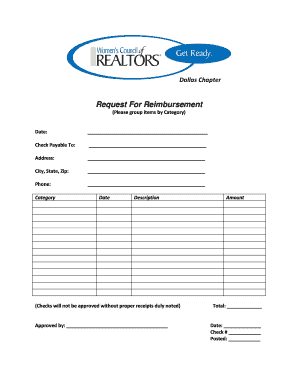
WCR Request for Reimbursement Form


What is the WCR Request For Reimbursement Form
The WCR Request For Reimbursement Form is a crucial document used by employees to request reimbursement for eligible business expenses incurred during the course of their work. This form ensures that employees can recover costs associated with travel, supplies, and other necessary expenditures that support their job functions. By submitting this form, employees provide their employers with a clear record of the expenses, enabling efficient processing and reimbursement.
How to use the WCR Request For Reimbursement Form
Using the WCR Request For Reimbursement Form involves several straightforward steps. First, gather all relevant receipts and documentation that support your reimbursement request. Next, fill out the form with accurate details, including your name, employee ID, and the specific expenses for which you are seeking reimbursement. Be sure to attach copies of your receipts and any additional documentation required by your employer. Finally, submit the completed form to your supervisor or the designated department for processing.
Steps to complete the WCR Request For Reimbursement Form
Completing the WCR Request For Reimbursement Form requires careful attention to detail. Follow these steps to ensure your submission is accurate:
- Gather all receipts and documentation related to your expenses.
- Obtain the WCR Request For Reimbursement Form from your employer or download it from the company portal.
- Fill in your personal information, including your name and employee ID.
- List each expense, providing a brief description, date, and amount for each item.
- Attach all relevant receipts to the form.
- Review the form for accuracy before submitting it to the appropriate department.
Required Documents
When submitting the WCR Request For Reimbursement Form, it is essential to include specific documents to support your request. Required documents typically include:
- Original receipts for each expense claimed.
- A completed WCR Request For Reimbursement Form.
- Any additional documentation as specified by your employer, such as travel itineraries or invoices.
Form Submission Methods
The WCR Request For Reimbursement Form can be submitted through various methods, depending on your employer's policies. Common submission methods include:
- Online submission through the company’s expense management system.
- Mailing a physical copy of the form and receipts to the finance department.
- In-person submission to your supervisor or designated HR representative.
Eligibility Criteria
To be eligible for reimbursement using the WCR Request For Reimbursement Form, employees typically must meet certain criteria. These may include:
- Being a current employee of the organization.
- Incurring expenses that are directly related to job duties.
- Providing valid receipts and documentation for all claimed expenses.
Create this form in 5 minutes or less
Create this form in 5 minutes!
How to create an eSignature for the wcr request for reimbursement form
How to create an electronic signature for a PDF online
How to create an electronic signature for a PDF in Google Chrome
How to create an e-signature for signing PDFs in Gmail
How to create an e-signature right from your smartphone
How to create an e-signature for a PDF on iOS
How to create an e-signature for a PDF on Android
People also ask
-
What is the WCR Request For Reimbursement Form?
The WCR Request For Reimbursement Form is a document designed to streamline the reimbursement process for workers' compensation claims. It allows employees to submit their expenses efficiently, ensuring that all necessary information is captured for quick processing. Using airSlate SignNow, you can easily create and manage this form digitally.
-
How can I create a WCR Request For Reimbursement Form using airSlate SignNow?
Creating a WCR Request For Reimbursement Form with airSlate SignNow is simple. You can start by selecting a template or designing your own form from scratch. The platform provides intuitive tools that allow you to customize fields, add signatures, and ensure compliance with relevant regulations.
-
What are the benefits of using the WCR Request For Reimbursement Form?
The WCR Request For Reimbursement Form offers numerous benefits, including faster processing times and reduced paperwork. By digitizing the form, businesses can minimize errors and improve tracking of reimbursement requests. This leads to enhanced efficiency and better employee satisfaction.
-
Is the WCR Request For Reimbursement Form customizable?
Yes, the WCR Request For Reimbursement Form is fully customizable in airSlate SignNow. You can modify fields, add specific instructions, and tailor the layout to meet your organization's needs. This flexibility ensures that the form aligns with your internal processes and branding.
-
What integrations does airSlate SignNow offer for the WCR Request For Reimbursement Form?
airSlate SignNow integrates seamlessly with various applications, enhancing the functionality of the WCR Request For Reimbursement Form. You can connect it with tools like Google Drive, Dropbox, and CRM systems to streamline document management and improve workflow efficiency.
-
How does airSlate SignNow ensure the security of the WCR Request For Reimbursement Form?
Security is a top priority for airSlate SignNow. The platform employs advanced encryption and secure access controls to protect the WCR Request For Reimbursement Form and all associated data. This ensures that sensitive information remains confidential and compliant with industry standards.
-
What is the pricing structure for using airSlate SignNow for the WCR Request For Reimbursement Form?
airSlate SignNow offers a variety of pricing plans to accommodate different business needs. The cost-effective solutions allow you to choose a plan that fits your budget while providing access to features necessary for managing the WCR Request For Reimbursement Form efficiently. You can explore the pricing options on our website.
Get more for WCR Request For Reimbursement Form
- Nd assignment form
- Quitclaim deed from individual to llc north dakota form
- Nd llc 497317490 form
- North dakota assignment form
- Nd release lien form
- Quitclaim deed from husband and wife to corporation north dakota form
- Warranty deed from husband and wife to corporation north dakota form
- Divorce worksheet and law summary for contested or uncontested case of over 25 pages ideal client interview form north dakota
Find out other WCR Request For Reimbursement Form
- How To Electronic signature Kentucky Rental lease agreement
- Can I Electronic signature New Hampshire Rental lease agreement forms
- Can I Electronic signature New Mexico Rental lease agreement forms
- How Can I Electronic signature Minnesota Rental lease agreement
- Electronic signature Arkansas Rental lease agreement template Computer
- Can I Electronic signature Mississippi Rental lease agreement
- Can I Electronic signature Missouri Rental lease contract
- Electronic signature New Jersey Rental lease agreement template Free
- Electronic signature New Jersey Rental lease agreement template Secure
- Electronic signature Vermont Rental lease agreement Mobile
- Electronic signature Maine Residential lease agreement Online
- Electronic signature Minnesota Residential lease agreement Easy
- Electronic signature Wyoming Rental lease agreement template Simple
- Electronic signature Rhode Island Residential lease agreement Online
- Electronic signature Florida Rental property lease agreement Free
- Can I Electronic signature Mississippi Rental property lease agreement
- Can I Electronic signature New York Residential lease agreement form
- eSignature Pennsylvania Letter Bankruptcy Inquiry Computer
- Electronic signature Virginia Residential lease form Free
- eSignature North Dakota Guarantee Agreement Easy