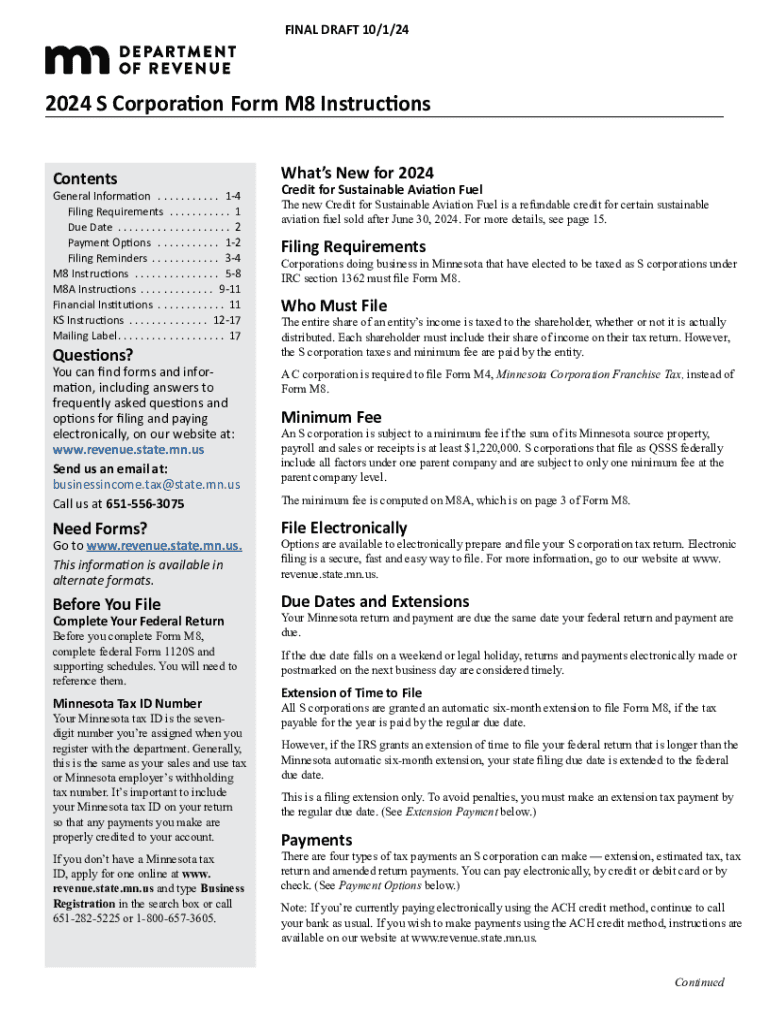
Form EST, Additional Charge for Underpayment of


Understanding the Form EST for Underpayment Charges
The Form EST, Additional Charge For Underpayment Of, is utilized to report and calculate any additional charges incurred due to underpayment of taxes. This form is essential for ensuring compliance with Minnesota tax regulations, particularly for those who may not have paid the required amount throughout the tax year. Understanding this form helps taxpayers avoid penalties and maintain accurate financial records.
Steps to Complete the Form EST
Completing the Form EST involves several key steps:
- Gather all necessary financial documents, including income statements and previous tax returns.
- Calculate the total tax liability to determine if underpayment has occurred.
- Fill out the form with accurate figures, ensuring all fields are completed as required.
- Review the form for any errors or omissions before submission.
Each step is crucial for accurate reporting and to minimize the risk of penalties.
Filing Deadlines and Important Dates
It is vital to be aware of the filing deadlines associated with the Form EST. Typically, the form must be submitted by the same deadline as your annual tax return. Missing these deadlines can result in additional penalties. Keeping track of important dates ensures compliance and helps avoid unnecessary charges.
Legal Use of the Form EST
The legal use of the Form EST is primarily to report underpayment of taxes. Taxpayers are required to use this form if they owe additional charges due to insufficient payments made during the year. Proper use of the form helps maintain compliance with Minnesota tax laws and protects taxpayers from potential legal issues related to underreporting income or tax liability.
Required Documents for Form EST Submission
To successfully submit the Form EST, certain documents are required:
- Income statements, such as W-2s or 1099s.
- Previous year’s tax return for reference.
- Documentation of any estimated tax payments made throughout the year.
Having these documents ready can streamline the completion and submission process, ensuring accuracy and compliance.
Penalties for Non-Compliance
Failing to submit the Form EST or inaccurately reporting underpayment can lead to significant penalties. These may include fines or increased interest on the unpaid tax amount. Understanding the consequences of non-compliance emphasizes the importance of timely and accurate filing.
Create this form in 5 minutes or less
Create this form in 5 minutes!
How to create an eSignature for the form est additional charge for underpayment of
How to create an electronic signature for a PDF online
How to create an electronic signature for a PDF in Google Chrome
How to create an e-signature for signing PDFs in Gmail
How to create an e-signature right from your smartphone
How to create an e-signature for a PDF on iOS
How to create an e-signature for a PDF on Android
People also ask
-
What are the key features of airSlate SignNow for 2024 Minnesota instructions?
airSlate SignNow offers a range of features tailored for 2024 Minnesota instructions, including customizable templates, secure eSigning, and real-time tracking of document status. These features streamline the signing process, making it efficient and user-friendly for businesses in Minnesota.
-
How does airSlate SignNow ensure compliance with 2024 Minnesota instructions?
airSlate SignNow is designed to comply with all relevant legal standards, including those specific to 2024 Minnesota instructions. Our platform uses advanced encryption and authentication methods to ensure that all signed documents are legally binding and secure.
-
What is the pricing structure for airSlate SignNow in relation to 2024 Minnesota instructions?
The pricing for airSlate SignNow is competitive and designed to fit various business needs, including those following 2024 Minnesota instructions. We offer flexible plans that cater to different volumes of document signing, ensuring that you only pay for what you need.
-
Can airSlate SignNow integrate with other tools for 2024 Minnesota instructions?
Yes, airSlate SignNow seamlessly integrates with various applications to enhance your workflow while following 2024 Minnesota instructions. Popular integrations include CRM systems, cloud storage services, and productivity tools, allowing for a more streamlined document management process.
-
What benefits does airSlate SignNow provide for businesses following 2024 Minnesota instructions?
By using airSlate SignNow, businesses can signNowly reduce the time and costs associated with document signing, especially when adhering to 2024 Minnesota instructions. The platform enhances productivity, improves accuracy, and ensures that all documents are processed efficiently.
-
Is there a mobile app for airSlate SignNow to assist with 2024 Minnesota instructions?
Yes, airSlate SignNow offers a mobile app that allows users to manage their documents and eSign on the go, which is particularly useful for those needing to follow 2024 Minnesota instructions. The app provides full functionality, ensuring that you can access and sign documents anytime, anywhere.
-
How can I get support for airSlate SignNow regarding 2024 Minnesota instructions?
airSlate SignNow provides comprehensive customer support to assist with any queries related to 2024 Minnesota instructions. Our support team is available via chat, email, and phone to ensure you have the help you need to navigate the platform effectively.
Get more for Form EST, Additional Charge For Underpayment Of
- Nj letter tenant form
- Landlord tenant use form
- Letter from landlord to tenant as notice to tenant of tenants disturbance of neighbors peaceful enjoyment to remedy or lease 497319232 form
- New jersey tenant notice form
- New jersey landlord form
- New jersey rent control form
- Letter tenant landlord 497319236 form
- Landlord rent during form
Find out other Form EST, Additional Charge For Underpayment Of
- Help Me With Electronic signature Arkansas Legal PDF
- How Can I Electronic signature Arkansas Legal Document
- How Can I Electronic signature California Legal PDF
- Can I Electronic signature Utah High Tech PDF
- How Do I Electronic signature Connecticut Legal Document
- How To Electronic signature Delaware Legal Document
- How Can I Electronic signature Georgia Legal Word
- How Do I Electronic signature Alaska Life Sciences Word
- How Can I Electronic signature Alabama Life Sciences Document
- How Do I Electronic signature Idaho Legal Form
- Help Me With Electronic signature Arizona Life Sciences PDF
- Can I Electronic signature Colorado Non-Profit Form
- How To Electronic signature Indiana Legal Form
- How To Electronic signature Illinois Non-Profit Document
- Can I Electronic signature Kentucky Legal Document
- Help Me With Electronic signature New Jersey Non-Profit PDF
- Can I Electronic signature New Jersey Non-Profit Document
- Help Me With Electronic signature Michigan Legal Presentation
- Help Me With Electronic signature North Dakota Non-Profit Document
- How To Electronic signature Minnesota Legal Document