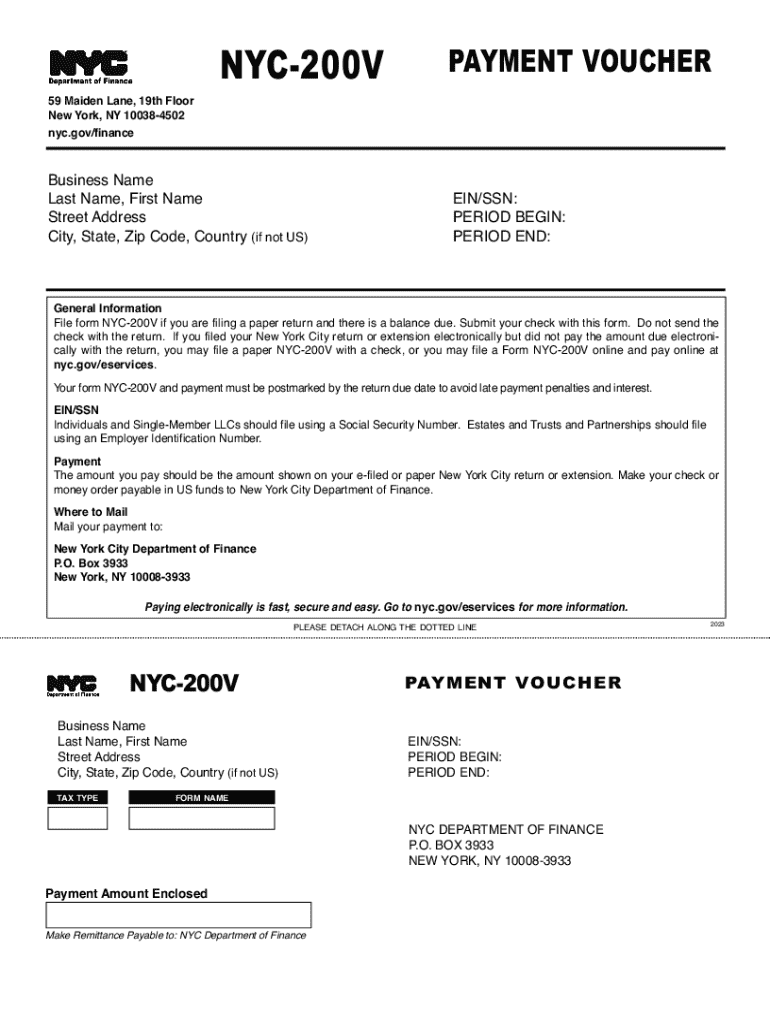
Form NY NYC 200V Fill Online, Printable, Fillable


What is the NYC 200V Payment Voucher?
The NYC 200V Payment Voucher is a specific form used by taxpayers in New York City to submit payments for various tax obligations. This form is designed to accompany tax returns, ensuring that payments are correctly applied to the taxpayer's account. It serves as a record of payment and is essential for both individuals and businesses to maintain compliance with city tax regulations.
How to Obtain the NYC 200V Payment Voucher
Taxpayers can obtain the NYC 200V Payment Voucher through the official New York City Department of Finance website. The form is available in both printable and fillable formats, allowing users to choose the method that best suits their needs. Additionally, it can be accessed at local tax offices and certain public libraries throughout the city.
Steps to Complete the NYC 200V Payment Voucher
Completing the NYC 200V Payment Voucher involves several straightforward steps:
- Download the form from the New York City Department of Finance website.
- Fill in your personal information, including name, address, and taxpayer identification number.
- Specify the tax type for which you are making the payment.
- Indicate the payment amount and any relevant details regarding your tax return.
- Review the completed form for accuracy before submission.
Key Elements of the NYC 200V Payment Voucher
The NYC 200V Payment Voucher includes several key elements that are crucial for proper processing:
- Taxpayer Information: This section requires the taxpayer's name, address, and identification number.
- Payment Details: Taxpayers must specify the amount being paid and the tax type associated with the payment.
- Signature: A signature is required to validate the payment and confirm its authenticity.
Form Submission Methods
The NYC 200V Payment Voucher can be submitted through various methods, ensuring convenience for taxpayers:
- Online Submission: Taxpayers can submit the form electronically via the New York City Department of Finance online portal.
- Mail: The completed form can be mailed to the appropriate tax office as indicated on the form.
- In-Person: Taxpayers may also deliver the form in person at designated tax offices throughout New York City.
Filing Deadlines / Important Dates
It is essential for taxpayers to be aware of the filing deadlines associated with the NYC 200V Payment Voucher. Generally, payments should be submitted by the due date of the associated tax return to avoid penalties. Specific deadlines may vary based on the type of tax being paid, so taxpayers should consult the New York City Department of Finance for the most accurate information.
Create this form in 5 minutes or less
Create this form in 5 minutes!
How to create an eSignature for the form ny nyc 200v fill online printable fillable
How to create an electronic signature for a PDF online
How to create an electronic signature for a PDF in Google Chrome
How to create an e-signature for signing PDFs in Gmail
How to create an e-signature right from your smartphone
How to create an e-signature for a PDF on iOS
How to create an e-signature for a PDF on Android
People also ask
-
What is the NYC 200V payment voucher?
The NYC 200V payment voucher is a document used by businesses in New York City to facilitate payments for various services and fees. It simplifies the payment process, ensuring that transactions are recorded accurately and efficiently. Understanding how to use the NYC 200V payment voucher can help streamline your business operations.
-
How can airSlate SignNow help with the NYC 200V payment voucher?
airSlate SignNow provides an easy-to-use platform for businesses to create, send, and eSign the NYC 200V payment voucher. With its intuitive interface, you can quickly prepare your payment vouchers and ensure they are signed and submitted on time. This enhances your workflow and reduces the chances of errors.
-
What are the pricing options for using airSlate SignNow with the NYC 200V payment voucher?
airSlate SignNow offers various pricing plans that cater to different business needs, including options for those specifically using the NYC 200V payment voucher. These plans are designed to be cost-effective, ensuring that you get the best value for your investment. You can choose a plan that fits your budget and requirements.
-
Are there any features specifically for the NYC 200V payment voucher in airSlate SignNow?
Yes, airSlate SignNow includes features tailored for the NYC 200V payment voucher, such as customizable templates and automated workflows. These features allow you to create and manage your payment vouchers efficiently. Additionally, you can track the status of your documents in real-time.
-
What are the benefits of using airSlate SignNow for the NYC 200V payment voucher?
Using airSlate SignNow for the NYC 200V payment voucher offers numerous benefits, including increased efficiency, reduced paperwork, and enhanced security. The platform allows for quick eSigning, which speeds up the payment process. This means you can focus more on your business rather than administrative tasks.
-
Can I integrate airSlate SignNow with other tools for managing the NYC 200V payment voucher?
Absolutely! airSlate SignNow integrates seamlessly with various business tools and applications, making it easy to manage your NYC 200V payment voucher alongside other processes. This integration helps streamline your operations and ensures that all your documents are in one place for easy access.
-
Is it easy to track the status of my NYC 200V payment voucher with airSlate SignNow?
Yes, airSlate SignNow provides robust tracking features that allow you to monitor the status of your NYC 200V payment voucher in real-time. You will receive notifications when your documents are viewed, signed, or completed. This transparency helps you stay informed and manage your payments effectively.
Get more for Form NY NYC 200V Fill Online, Printable, Fillable
- Concrete mason contract for contractor wisconsin form
- Demolition contract for contractor wisconsin form
- Framing contract for contractor wisconsin form
- Security contract for contractor wisconsin form
- Insulation contract for contractor wisconsin form
- Paving contract for contractor wisconsin form
- Site work contract for contractor wisconsin form
- Siding contract for contractor wisconsin form
Find out other Form NY NYC 200V Fill Online, Printable, Fillable
- Can I Sign Idaho Affidavit of No Lien
- Sign New York Affidavit of No Lien Online
- How To Sign Delaware Trademark License Agreement
- How To Sign Nevada Retainer for Attorney
- How To Sign Georgia Assignment of License
- Sign Arizona Assignment of Lien Simple
- How To Sign Kentucky Assignment of Lien
- How To Sign Arkansas Lease Renewal
- Sign Georgia Forbearance Agreement Now
- Sign Arkansas Lease Termination Letter Mobile
- Sign Oregon Lease Termination Letter Easy
- How To Sign Missouri Lease Renewal
- Sign Colorado Notice of Intent to Vacate Online
- How Can I Sign Florida Notice of Intent to Vacate
- How Do I Sign Michigan Notice of Intent to Vacate
- Sign Arizona Pet Addendum to Lease Agreement Later
- How To Sign Pennsylvania Notice to Quit
- Sign Connecticut Pet Addendum to Lease Agreement Now
- Sign Florida Pet Addendum to Lease Agreement Simple
- Can I Sign Hawaii Pet Addendum to Lease Agreement